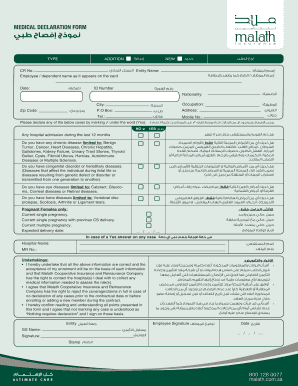
Medical Declaration Form Malath Insurance


What is the Medical Declaration Form Malath Insurance
The Medical Declaration Form Malath Insurance is a crucial document required by Malath Insurance to assess an individual's health status when applying for insurance coverage. This form collects essential medical information, including pre-existing conditions, medication history, and any relevant health issues that may affect the insurance policy. By accurately completing this form, applicants help the insurance provider determine eligibility and tailor coverage options to meet their needs.
How to use the Medical Declaration Form Malath Insurance
Using the Medical Declaration Form Malath Insurance involves several straightforward steps. First, obtain the form, which can typically be downloaded from the Malath Insurance website or requested directly from their customer service. Next, carefully fill out the form, ensuring that all medical history and personal information is accurate and complete. Once the form is filled, it can be submitted electronically through a secure platform or printed and mailed to the appropriate address. It is essential to keep a copy for personal records.
Steps to complete the Medical Declaration Form Malath Insurance
Completing the Medical Declaration Form Malath Insurance can be done effectively by following these steps:
- Download the form from the Malath Insurance website or request it from customer service.
- Read the instructions carefully to understand what information is required.
- Fill in personal details, including your name, address, and contact information.
- Provide a comprehensive medical history, including any existing health conditions and medications.
- Review the form for accuracy and completeness before submission.
- Submit the completed form electronically or via mail, depending on your preference.
Key elements of the Medical Declaration Form Malath Insurance
The Medical Declaration Form Malath Insurance contains several key elements that are vital for accurate processing. These include:
- Personal Information: Full name, address, date of birth, and contact details.
- Medical History: Details of any pre-existing conditions, surgeries, and ongoing treatments.
- Medication List: A comprehensive list of current medications, including dosages and frequency.
- Signature: A declaration confirming that the information provided is true and complete.
Legal use of the Medical Declaration Form Malath Insurance
The Medical Declaration Form Malath Insurance is legally binding once completed and submitted. It is essential for applicants to provide truthful and accurate information, as any discrepancies may lead to denial of coverage or claims in the future. The form is governed by various regulations, ensuring that the information shared is protected and used solely for the purposes of underwriting and claims processing.
Eligibility Criteria
To complete the Medical Declaration Form Malath Insurance, applicants must meet specific eligibility criteria. Generally, individuals seeking insurance coverage must be of legal age, provide valid identification, and disclose all relevant medical information. Certain health conditions may affect eligibility, and it is crucial to be transparent in the declaration to avoid complications during the insurance application process.
Quick guide on how to complete medical declaration form malath insurance
Complete Medical Declaration Form Malath Insurance effortlessly on any gadget
Web-based document management has become favored by businesses and individuals alike. It serves as an ideal environmentally-friendly alternative to traditional printed and signed documents, enabling you to locate the necessary form and safely store it online. airSlate SignNow provides all the tools you need to create, modify, and electronically sign your documents promptly without delays. Handle Medical Declaration Form Malath Insurance on any gadget using airSlate SignNow's Android or iOS applications and enhance any document-related process today.
The easiest way to modify and electronically sign Medical Declaration Form Malath Insurance with ease
- Find Medical Declaration Form Malath Insurance and click Get Form to begin.
- Utilize the tools we provide to finish your document.
- Highlight important sections of your documents or obscure sensitive information with tools that airSlate SignNow offers specifically for this purpose.
- Generate your signature using the Sign feature, which takes just seconds and holds the same legal validity as a conventional wet ink signature.
- Review all information and click on the Done button to save your modifications.
- Select how you wish to send your form, whether by email, text (SMS), invitation link, or download it to your computer.
Eliminate the hassle of lost or misplaced files, tedious document searches, or errors that necessitate printing new document copies. airSlate SignNow meets your document management needs in just a few clicks from your preferred device. Edit and electronically sign Medical Declaration Form Malath Insurance and ensure effective communication at every stage of the document preparation process with airSlate SignNow.
Create this form in 5 minutes or less
Create this form in 5 minutes!
How to create an eSignature for the medical declaration form malath insurance
How to create an electronic signature for a PDF online
How to create an electronic signature for a PDF in Google Chrome
How to create an e-signature for signing PDFs in Gmail
How to create an e-signature right from your smartphone
How to create an e-signature for a PDF on iOS
How to create an e-signature for a PDF on Android
People also ask
-
What is the Medical Declaration Form Malath Insurance?
The Medical Declaration Form Malath Insurance is a crucial document needed to assess an applicant's medical history for insurance purposes. It helps insurance companies evaluate risks associated with providing coverage. This form is essential for ensuring that you receive appropriate terms and pricing for your policy.
-
How can I access the Medical Declaration Form Malath Insurance?
You can easily access the Medical Declaration Form Malath Insurance through airSlate SignNow's user-friendly platform. Simply log in to your account, and you will find the form readily available for download or online completion. This convenience helps streamline your application process.
-
What features does airSlate SignNow offer for Medical Declaration Form Malath Insurance?
airSlate SignNow offers a range of features for the Medical Declaration Form Malath Insurance, including eSignature capabilities, document tracking, and customizable templates. These features simplify the process of sending and signing your forms, making it more efficient and secure.
-
Is there a cost associated with the Medical Declaration Form Malath Insurance?
While the Medical Declaration Form Malath Insurance itself is typically provided at no cost by insurers, utilizing airSlate SignNow for signing and sending may involve subscription fees. However, our platform is designed to be cost-effective, ensuring that you receive excellent value for your investment.
-
How do I ensure my Medical Declaration Form Malath Insurance is secure?
AirSlate SignNow emphasizes document security, especially for sensitive documents like the Medical Declaration Form Malath Insurance. We implement industry-standard encryption and compliance measures to protect your data, giving you peace of mind while managing your important documents.
-
Can I integrate my Medical Declaration Form Malath Insurance process with other software?
Yes, airSlate SignNow offers integration capabilities with various software solutions, enhancing your workflow for the Medical Declaration Form Malath Insurance. This allows you to connect with customer relationship management (CRM) tools, cloud storage, and other applications you currently use.
-
What are the benefits of using airSlate SignNow for the Medical Declaration Form Malath Insurance?
Using airSlate SignNow for your Medical Declaration Form Malath Insurance streamlines the signing and submission process. It enhances efficiency through electronic signatures, reduces paperwork, and enables you to keep track of your documents in one centralized location.
Get more for Medical Declaration Form Malath Insurance
Find out other Medical Declaration Form Malath Insurance
- Sign Arkansas Doctors LLC Operating Agreement Free
- Sign California Doctors Lease Termination Letter Online
- Sign Iowa Doctors LLC Operating Agreement Online
- Sign Illinois Doctors Affidavit Of Heirship Secure
- Sign Maryland Doctors Quitclaim Deed Later
- How Can I Sign Maryland Doctors Quitclaim Deed
- Can I Sign Missouri Doctors Last Will And Testament
- Sign New Mexico Doctors Living Will Free
- Sign New York Doctors Executive Summary Template Mobile
- Sign New York Doctors Residential Lease Agreement Safe
- Sign New York Doctors Executive Summary Template Fast
- How Can I Sign New York Doctors Residential Lease Agreement
- Sign New York Doctors Purchase Order Template Online
- Can I Sign Oklahoma Doctors LLC Operating Agreement
- Sign South Dakota Doctors LLC Operating Agreement Safe
- Sign Texas Doctors Moving Checklist Now
- Sign Texas Doctors Residential Lease Agreement Fast
- Sign Texas Doctors Emergency Contact Form Free
- Sign Utah Doctors Lease Agreement Form Mobile
- Sign Virginia Doctors Contract Safe