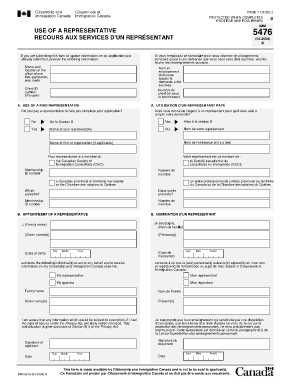
Use of Representative Form


What is the Use of Representative Form
The Use of Representative Form, known as imm 5476, is a crucial document that allows an individual to designate another person to act on their behalf in immigration matters. This form is particularly important for those who may not be able to represent themselves due to language barriers, health issues, or other reasons. By completing this form, individuals can ensure that their chosen representative has the authority to communicate with immigration authorities, submit applications, and receive information regarding their case.
How to Use the Use of Representative Form
Using the imm 5476 form involves a straightforward process. First, obtain the form from an official source, ensuring it is the most current version. Next, fill out the required information, including details about both the applicant and the representative. It is essential to provide accurate contact information to facilitate communication. Once completed, the form should be submitted alongside the relevant immigration application or petition. This ensures that the representative can act on behalf of the applicant effectively.
Steps to Complete the Use of Representative Form
Completing the imm 5476 form requires careful attention to detail. Follow these steps for successful completion:
- Download the latest version of the form from a reliable source.
- Fill in your personal information, including your name, address, and contact details.
- Provide the same information for your chosen representative.
- Sign and date the form to validate it.
- Attach the completed form to your immigration application or petition.
Legal Use of the Use of Representative Form
The imm 5476 form is legally binding when completed correctly. It grants the designated representative the authority to act on behalf of the applicant in immigration matters. To ensure its legality, the form must be signed by both the applicant and the representative. Additionally, the representative must adhere to all relevant laws and regulations governing immigration processes. This compliance is essential for the form to be recognized by immigration authorities.
Key Elements of the Use of Representative Form
The imm 5476 form includes several key elements that must be accurately completed. These elements are:
- Applicant Information: Full name, address, and contact details of the individual seeking representation.
- Representative Information: Full name, address, and contact details of the chosen representative.
- Signature: Both the applicant and the representative must sign the form to confirm their agreement.
- Date: The date of signing is crucial for establishing the timeline of representation.
Form Submission Methods
The imm 5476 form can be submitted through various methods, depending on the specific immigration application process. Common submission methods include:
- Online: Many immigration applications allow for electronic submission, where the form can be uploaded directly.
- Mail: The completed form can be mailed to the appropriate immigration office along with the application.
- In-Person: Some applicants may choose to submit the form in person at a local immigration office.
Quick guide on how to complete use of representative form 100404727
Complete Use Of Representative Form seamlessly on any device
Digital document management has become increasingly popular among businesses and individuals. It offers an excellent environmentally-friendly alternative to traditional printed and signed forms, as you can obtain the right document and securely save it online. airSlate SignNow provides you with all the tools necessary to create, edit, and electronically sign your documents swiftly without delays. Handle Use Of Representative Form on any device using airSlate SignNow's Android or iOS applications and streamline your document-related processes today.
How to edit and electronically sign Use Of Representative Form with ease
- Obtain Use Of Representative Form and then click Get Form to initiate the process.
- Utilize the tools we offer to fill out your document.
- Emphasize important sections of the documents or obscure sensitive information using tools provided by airSlate SignNow specifically for that purpose.
- Create your eSignature with the Sign tool, which only takes a few seconds and holds the same legal validity as a conventional wet ink signature.
- Verify all the details and then click the Done button to save your changes.
- Choose how you want to send your form, whether by email, SMS, or invitation link, or download it to your computer.
Eliminate concerns about lost or misplaced documents, tedious form searching, or mistakes that require printing new document copies. airSlate SignNow fulfills all your document management needs in just a few clicks from any device you prefer. Modify and eSign Use Of Representative Form and guarantee effective communication at any stage of the form preparation process with airSlate SignNow.
Create this form in 5 minutes or less
Create this form in 5 minutes!
How to create an eSignature for the use of representative form 100404727
How to create an electronic signature for a PDF online
How to create an electronic signature for a PDF in Google Chrome
How to create an e-signature for signing PDFs in Gmail
How to create an e-signature right from your smartphone
How to create an e-signature for a PDF on iOS
How to create an e-signature for a PDF on Android
People also ask
-
What is the purpose of the IMM 5476 form?
The IMM 5476 form, also known as the Authority to Release Information to a Designated Individual, allows individuals to authorize someone to act on their behalf regarding their application with Immigration, Refugees and Citizenship Canada (IRCC). This form is essential for ensuring that the designated individual can receive updates and discuss the application. Utilizing airSlate SignNow can streamline the signing process for the IMM 5476, making it easier to submit on time.
-
How can I fill out the IMM 5476 form using airSlate SignNow?
With airSlate SignNow, completing the IMM 5476 form is straightforward. You can upload the form directly to the platform, fill it out digitally, and add your signature electronically. The intuitive interface allows you to manage your documents efficiently while ensuring compliance with legal requirements.
-
What are the pricing options for using airSlate SignNow for the IMM 5476?
airSlate SignNow offers various pricing plans that cater to different business needs, including a free trial option. Depending on the plan you choose, you can access advanced features to manage documents like the IMM 5476. Additionally, our pricing is designed to be cost-effective, ensuring you get maximum value for your investment.
-
What features does airSlate SignNow offer for document management like IMM 5476?
airSlate SignNow includes features such as document templates, eSignature capabilities, and real-time tracking for your documents like the IMM 5476. You can also integrate with various platforms to enhance your workflow. These functionalities simplify the process of signing and managing immigration documents.
-
Are there any benefits of using airSlate SignNow for eSigning IMM 5476?
Using airSlate SignNow to eSign the IMM 5476 form provides numerous benefits, such as increased efficiency and reduced turnaround time. You can sign documents from anywhere, ensuring that submissions are made promptly. Moreover, our secure platform offers peace of mind with data protection and compliance with eSignature laws.
-
Can airSlate SignNow integrate with other tools for managing IMM 5476?
Yes, airSlate SignNow seamlessly integrates with a variety of applications, such as CRM tools and cloud storage services, allowing for efficient management of your IMM 5476 form. These integrations enhance your ability to manage documents and provide a complete solution for your business needs. The flexibility of our integration options allows you to tailor your workflow effortlessly.
-
Is airSlate SignNow secure for handling sensitive documents like IMM 5476?
Absolutely, airSlate SignNow takes security very seriously, particularly when handling sensitive documents such as the IMM 5476 form. We utilize advanced encryption protocols and adhere to strict compliance standards to protect your data. You can trust that your documents are safe while using our platform.
Get more for Use Of Representative Form
- Lease notice termination form
- Notice payment form
- Addendum lease form
- Apartment parking rules form
- Rent receipt download form
- Application to proceed in district court without prepaying fees or costs indigency or in forma pauperis long form
- Complaint regarding assault and battery form
- Construction sub contractor form
Find out other Use Of Representative Form
- Electronic signature Alaska Construction Lease Agreement Template Simple
- Electronic signature Construction Form Arizona Safe
- Electronic signature Kentucky Charity Living Will Safe
- Electronic signature Construction Form California Fast
- Help Me With Electronic signature Colorado Construction Rental Application
- Electronic signature Connecticut Construction Business Plan Template Fast
- Electronic signature Delaware Construction Business Letter Template Safe
- Electronic signature Oklahoma Business Operations Stock Certificate Mobile
- Electronic signature Pennsylvania Business Operations Promissory Note Template Later
- Help Me With Electronic signature North Dakota Charity Resignation Letter
- Electronic signature Indiana Construction Business Plan Template Simple
- Electronic signature Wisconsin Charity Lease Agreement Mobile
- Can I Electronic signature Wisconsin Charity Lease Agreement
- Electronic signature Utah Business Operations LLC Operating Agreement Later
- How To Electronic signature Michigan Construction Cease And Desist Letter
- Electronic signature Wisconsin Business Operations LLC Operating Agreement Myself
- Electronic signature Colorado Doctors Emergency Contact Form Secure
- How Do I Electronic signature Georgia Doctors Purchase Order Template
- Electronic signature Doctors PDF Louisiana Now
- How To Electronic signature Massachusetts Doctors Quitclaim Deed