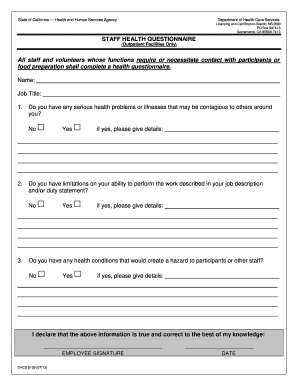
DHCS 5105 Staff Health Questionnaire 0713 Dhcs Ca Form


What is the DHCS 5105 Staff Health Questionnaire?
The DHCS 5105 Staff Health Questionnaire is a vital document used by healthcare organizations in California to assess the health status of staff members. This questionnaire helps ensure that employees are fit for duty, particularly in roles that involve direct patient care or interaction. The information collected is crucial for maintaining a safe and healthy workplace, as it allows organizations to identify any health-related issues that may affect job performance or patient safety.
How to Use the DHCS 5105 Staff Health Questionnaire
Using the DHCS 5105 Staff Health Questionnaire involves a straightforward process. First, the questionnaire must be obtained, typically from the relevant healthcare organization or its website. Once you have the form, carefully fill it out, providing accurate and complete information regarding your health history and current health status. After completing the questionnaire, submit it according to the instructions provided, which may include electronic submission or mailing it to a designated office.
Steps to Complete the DHCS 5105 Staff Health Questionnaire
Completing the DHCS 5105 Staff Health Questionnaire requires attention to detail. Follow these steps for successful completion:
- Obtain the questionnaire from your employer or the appropriate website.
- Read all instructions carefully before starting.
- Provide accurate personal information, including your name, position, and contact details.
- Answer all health-related questions honestly, covering any medical conditions, medications, and relevant history.
- Review your responses for accuracy and completeness.
- Submit the completed questionnaire as directed, ensuring it reaches the appropriate department.
Legal Use of the DHCS 5105 Staff Health Questionnaire
The DHCS 5105 Staff Health Questionnaire is legally recognized as a crucial tool for healthcare organizations to maintain compliance with health regulations. It is essential that the information provided is handled with confidentiality and in accordance with laws such as HIPAA. Organizations must ensure that the questionnaire is used solely for its intended purpose, which is to assess the health and fitness of staff members in relation to their job responsibilities.
Key Elements of the DHCS 5105 Staff Health Questionnaire
Several key elements are included in the DHCS 5105 Staff Health Questionnaire that are important for both the employee and the employer. These elements typically cover:
- Personal identification information.
- Health history, including past illnesses and surgeries.
- Current medications and treatments.
- Vaccination status relevant to the healthcare field.
- Any ongoing health issues that may affect job performance.
How to Obtain the DHCS 5105 Staff Health Questionnaire
The DHCS 5105 Staff Health Questionnaire can be obtained through various means. Most commonly, it is provided by the healthcare organization you are employed with or applying to. Additionally, it may be available on official state or health department websites. If you are unsure where to find it, contacting your human resources department or the designated health and safety officer can provide guidance on obtaining the form.
Quick guide on how to complete dhcs 5105 staff health questionnaire 0713 dhcs ca
Complete DHCS 5105 Staff Health Questionnaire 0713 Dhcs Ca effortlessly on any device
Online document administration has gained traction among businesses and individuals. It offers an ideal eco-friendly alternative to traditional printed and signed papers, allowing you to acquire the appropriate form and securely store it online. airSlate SignNow equips you with all the necessary tools to create, modify, and eSign your documents swiftly without complications. Manage DHCS 5105 Staff Health Questionnaire 0713 Dhcs Ca on any platform using airSlate SignNow Android or iOS applications and enhance any document-oriented task today.
How to modify and eSign DHCS 5105 Staff Health Questionnaire 0713 Dhcs Ca seamlessly
- Find DHCS 5105 Staff Health Questionnaire 0713 Dhcs Ca and click on Get Form to commence.
- Utilize the tools provided to complete your document.
- Highlight pertinent sections of your documents or obscure sensitive information with tools that airSlate SignNow specifically offers for this purpose.
- Create your eSignature with the Sign feature, which takes seconds and holds the same legal validity as a conventional wet ink signature.
- Review the details and click on the Done button to save your changes.
- Choose how you want to send your form, via email, SMS, invitation link, or download it to your computer.
Eliminate concerns about lost or misplaced files, tedious form searching, or mistakes that require printing new document copies. airSlate SignNow fulfills all your document management needs in just a few clicks from any device of your choice. Modify and eSign DHCS 5105 Staff Health Questionnaire 0713 Dhcs Ca and ensure outstanding communication at every stage of the form preparation process with airSlate SignNow.
Create this form in 5 minutes or less
Create this form in 5 minutes!
How to create an eSignature for the dhcs 5105 staff health questionnaire 0713 dhcs ca
How to create an electronic signature for a PDF online
How to create an electronic signature for a PDF in Google Chrome
How to create an e-signature for signing PDFs in Gmail
How to create an e-signature right from your smartphone
How to create an e-signature for a PDF on iOS
How to create an e-signature for a PDF on Android
People also ask
-
What is the dhcs health questionnaire, and why is it important?
The dhcs health questionnaire is a critical tool designed to assess health information relevant to services under the Department of Health Care Services. It ensures compliance and effective communication between healthcare providers and patients. Utilizing this questionnaire helps streamline the documentation process, fostering better health management.
-
How does airSlate SignNow streamline the completion of the dhcs health questionnaire?
airSlate SignNow simplifies the process of completing the dhcs health questionnaire by offering user-friendly templates and eSignature capabilities. This allows users to fill out the questionnaire digitally, ensuring accuracy and faster submission. Our platform also securely stores completed documents for easy access and retrieval.
-
Are there any costs associated with using airSlate SignNow for the dhcs health questionnaire?
Yes, while airSlate SignNow offers various pricing plans, the cost depends on the specific features you need for handling the dhcs health questionnaire. We provide flexible options to cater to different business sizes and requirements. Additionally, a free trial is available, allowing you to explore our services before committing to a subscription.
-
Can the dhcs health questionnaire be integrated with other software solutions?
Absolutely! airSlate SignNow allows seamless integration with various software solutions like CRMs, document management systems, and healthcare platforms, enhancing the usability of the dhcs health questionnaire. This integration streamlines workflows and ensures that data flows effortlessly between systems, making your processes more efficient.
-
What security features does airSlate SignNow offer for the dhcs health questionnaire?
Security is a top priority at airSlate SignNow. We employ advanced encryption methods to protect the data in the dhcs health questionnaire while in transit and at rest. Additionally, our platform is compliant with industry standards, ensuring that sensitive health information remains confidential and secure.
-
How can I track the status of submitted dhcs health questionnaires?
With airSlate SignNow, you can easily monitor the status of all submitted dhcs health questionnaires through our user-friendly dashboard. You will receive notifications when documents are opened, signed, or completed, enabling you to stay informed throughout the whole process. This transparency improves communication and follow-up efforts.
-
Can multiple users collaborate on the dhcs health questionnaire using airSlate SignNow?
Yes! airSlate SignNow supports collaboration among multiple users, allowing teams to work together on the dhcs health questionnaire. You can assign roles, track changes, and communicate within the platform, making it easier to finalize documents and achieve your organizational goals efficiently.
Get more for DHCS 5105 Staff Health Questionnaire 0713 Dhcs Ca
- Nj workers compensation 497319699 form
- New jersey compensation 497319700 form
- New jersey workers compensation 497319701 form
- New jersey compensation 497319702 form
- Informal hearing workers
- Legal last will and testament form for single person with no children new jersey
- Legal last will and testament form for a single person with minor children new jersey
- Legal last will and testament form for single person with adult and minor children new jersey
Find out other DHCS 5105 Staff Health Questionnaire 0713 Dhcs Ca
- Electronic signature Arizona Plumbing Rental Lease Agreement Myself
- Electronic signature Alabama Real Estate Quitclaim Deed Free
- Electronic signature Alabama Real Estate Quitclaim Deed Safe
- Electronic signature Colorado Plumbing Business Plan Template Secure
- Electronic signature Alaska Real Estate Lease Agreement Template Now
- Electronic signature Colorado Plumbing LLC Operating Agreement Simple
- Electronic signature Arizona Real Estate Business Plan Template Free
- Electronic signature Washington Legal Contract Safe
- How To Electronic signature Arkansas Real Estate Contract
- Electronic signature Idaho Plumbing Claim Myself
- Electronic signature Kansas Plumbing Business Plan Template Secure
- Electronic signature Louisiana Plumbing Purchase Order Template Simple
- Can I Electronic signature Wyoming Legal Limited Power Of Attorney
- How Do I Electronic signature Wyoming Legal POA
- How To Electronic signature Florida Real Estate Contract
- Electronic signature Florida Real Estate NDA Secure
- Can I Electronic signature Florida Real Estate Cease And Desist Letter
- How Can I Electronic signature Hawaii Real Estate LLC Operating Agreement
- Electronic signature Georgia Real Estate Letter Of Intent Myself
- Can I Electronic signature Nevada Plumbing Agreement