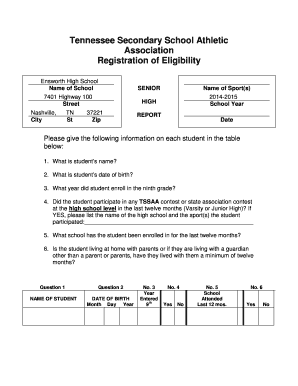
Tssaa Eligibility Form


What is the TSSAA Eligibility Form
The TSSAA eligibility form is a crucial document used by student-athletes in Tennessee to establish their eligibility to participate in interscholastic sports. This form is part of the Tennessee Secondary School Athletic Association's regulations, ensuring that athletes meet specific academic and conduct standards. The eligibility form addresses various factors, including academic performance, residency requirements, and compliance with TSSAA transfer rules. By completing this form, athletes and their families can confirm that they adhere to the necessary guidelines for participation in competitive sports.
Steps to Complete the TSSAA Eligibility Form
Completing the TSSAA eligibility form involves several essential steps to ensure accuracy and compliance. First, gather all necessary documentation, including proof of residency and academic records. Next, carefully fill out the form, ensuring that all sections are completed accurately. It is crucial to review the eligibility criteria outlined by the TSSAA to confirm that all requirements are met. After completing the form, sign it and submit it according to the specified submission methods. This process ensures that all information is correctly recorded and that the athlete's eligibility is properly established.
Legal Use of the TSSAA Eligibility Form
The TSSAA eligibility form must be completed and submitted in compliance with legal standards governing student-athlete participation. This includes adherence to the TSSAA's bylaws and regulations, which dictate the eligibility criteria for athletes. The form serves as a legal document that confirms an athlete's eligibility status and must be signed by both the athlete and a parent or guardian. Failure to comply with the legal requirements associated with this form can result in penalties, including loss of eligibility to participate in sports.
Required Documents for the TSSAA Eligibility Form
When preparing to submit the TSSAA eligibility form, several key documents are required. These typically include:
- Proof of residency, such as a utility bill or lease agreement
- Academic transcripts or report cards to verify academic performance
- Any previous eligibility forms if the athlete has transferred schools
- Parental consent signatures
Having these documents ready will facilitate a smooth application process and help ensure that all eligibility criteria are met.
Form Submission Methods
The TSSAA eligibility form can be submitted through various methods to accommodate different preferences. Athletes and their families can choose to submit the form online, which is often the most efficient option. Alternatively, the form can be mailed directly to the appropriate TSSAA office or delivered in person. Each submission method has its guidelines, so it is essential to follow the instructions provided by the TSSAA to ensure timely processing of the eligibility application.
Eligibility Criteria
The eligibility criteria for participating in TSSAA-sanctioned sports are designed to ensure fairness and integrity in competition. Key criteria include:
- Maintaining a minimum GPA as defined by TSSAA standards
- Meeting residency requirements, which typically involve living within the school district
- Adhering to transfer rules, which may require a waiting period for athletes who change schools
Understanding these criteria is vital for athletes and their families to navigate the eligibility process successfully.
Quick guide on how to complete tssaa eligibility form
Prepare Tssaa Eligibility Form effortlessly on any device
Digital document management has gained popularity among businesses and individuals. It offers an excellent eco-friendly alternative to traditional printed and signed documents, allowing you to locate the right form and securely store it online. airSlate SignNow equips you with all the tools necessary to create, modify, and eSign your documents quickly and efficiently. Manage Tssaa Eligibility Form on any device with the airSlate SignNow Android or iOS applications and enhance any document-based operation today.
How to modify and eSign Tssaa Eligibility Form with ease
- Obtain Tssaa Eligibility Form and click on Get Form to begin.
- Utilize the tools we provide to complete your form.
- Highlight pertinent sections of your documents or obscure sensitive information with tools that airSlate SignNow provides specifically for that purpose.
- Generate your signature using the Sign tool, which takes seconds and holds the same legal validity as a conventional wet ink signature.
- Review all the information and click on the Done button to save your modifications.
- Choose how you want to send your form, via email, SMS, or invite link, or download it to your computer.
Eliminate concerns about lost or misplaced documents, tedious form searching, or errors requiring new copies. airSlate SignNow fulfills all your document management needs in just a few clicks from any device you prefer. Edit and eSign Tssaa Eligibility Form and ensure effective communication at every stage of your form preparation process with airSlate SignNow.
Create this form in 5 minutes or less
Create this form in 5 minutes!
How to create an eSignature for the tssaa eligibility form
How to create an electronic signature for a PDF online
How to create an electronic signature for a PDF in Google Chrome
How to create an e-signature for signing PDFs in Gmail
How to create an e-signature right from your smartphone
How to create an e-signature for a PDF on iOS
How to create an e-signature for a PDF on Android
People also ask
-
What is the tssaa eligibility form, and why is it important?
The tssaa eligibility form is a crucial document used by student-athletes in Tennessee to determine their eligibility for participation in sports. This form ensures that athletes meet academic and age requirements set by the TSSAA. Completing the tssaa eligibility form accurately is essential to avoid disqualification from competitions.
-
How can airSlate SignNow help with filling out the tssaa eligibility form?
airSlate SignNow simplifies the completion of the tssaa eligibility form by providing an easy-to-use digital platform for filling and signing documents. Users can quickly create, send, and eSign the form without the hassle of paper. This streamlines the process, ensuring that everything is completed accurately and efficiently.
-
Is there a cost associated with using airSlate SignNow for the tssaa eligibility form?
Yes, airSlate SignNow offers various pricing plans, allowing you to choose the option that best suits your needs. The platform is cost-effective, providing excellent value for the features it offers, including the ability to handle the tssaa eligibility form digitally. You can start with a free trial to see how it fits your requirements.
-
What features does airSlate SignNow offer for managing the tssaa eligibility form?
airSlate SignNow provides features like templates, real-time collaboration, and eSigning to manage the tssaa eligibility form seamlessly. Users can create custom templates for faster completion, track the document's status, and receive notifications when the form is signed. This maximizes efficiency and helps keep everything organized.
-
Can I integrate airSlate SignNow with other applications for the tssaa eligibility form?
Absolutely! airSlate SignNow can be integrated with various applications, enhancing the workflow for processing the tssaa eligibility form. This means you can connect it with platforms like Google Drive, Dropbox, and CRM systems to streamline document management and collaboration.
-
What are the primary benefits of using airSlate SignNow for the tssaa eligibility form?
Using airSlate SignNow for the tssaa eligibility form brings numerous benefits, including reduced paperwork, faster processing times, and increased accuracy. The digital platform minimizes the risk of errors and allows you to complete the form anytime and anywhere. This convenience ultimately leads to a smoother experience for student-athletes and administrators alike.
-
Is airSlate SignNow secure for completing the tssaa eligibility form?
Yes, airSlate SignNow prioritizes security when handling sensitive documents like the tssaa eligibility form. The platform employs advanced encryption and security protocols to protect your data. Users can trust that their information is safe and compliant with regulations throughout the signing process.
Get more for Tssaa Eligibility Form
- Alabama post form
- Letter from landlord to tenant with directions regarding cleaning and procedures for move out alabama form
- Property manager agreement alabama form
- Agreement for delayed or partial rent payments alabama form
- Tenants maintenance repair request form alabama
- Guaranty attachment to lease for guarantor or cosigner alabama form
- Amendment to lease or rental agreement alabama form
- Warning notice due to complaint from neighbors alabama form
Find out other Tssaa Eligibility Form
- eSignature Louisiana Insurance Rental Application Later
- eSignature Maryland Insurance Contract Safe
- eSignature Massachusetts Insurance Lease Termination Letter Free
- eSignature Nebraska High Tech Rental Application Now
- How Do I eSignature Mississippi Insurance Separation Agreement
- Help Me With eSignature Missouri Insurance Profit And Loss Statement
- eSignature New Hampshire High Tech Lease Agreement Template Mobile
- eSignature Montana Insurance Lease Agreement Template Online
- eSignature New Hampshire High Tech Lease Agreement Template Free
- How To eSignature Montana Insurance Emergency Contact Form
- eSignature New Jersey High Tech Executive Summary Template Free
- eSignature Oklahoma Insurance Warranty Deed Safe
- eSignature Pennsylvania High Tech Bill Of Lading Safe
- eSignature Washington Insurance Work Order Fast
- eSignature Utah High Tech Warranty Deed Free
- How Do I eSignature Utah High Tech Warranty Deed
- eSignature Arkansas Legal Affidavit Of Heirship Fast
- Help Me With eSignature Colorado Legal Cease And Desist Letter
- How To eSignature Connecticut Legal LLC Operating Agreement
- eSignature Connecticut Legal Residential Lease Agreement Mobile