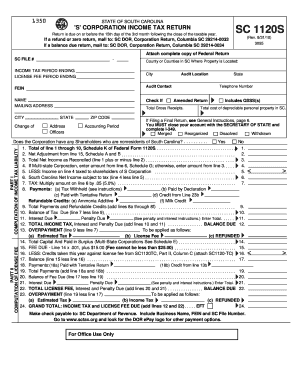
Sc 1120s Form


What is the SC 1120S?
The SC 1120S is a tax form used by S corporations in South Carolina to report income, deductions, and credits to the state. This form is specifically designed for businesses that have elected to be taxed as S corporations, allowing them to pass corporate income, losses, deductions, and credits through to their shareholders for federal tax purposes. Understanding the SC 1120S is crucial for compliance with state tax regulations and for ensuring that the S corporation meets its filing obligations.
How to Use the SC 1120S
Using the SC 1120S involves several steps to ensure accurate reporting. First, gather all necessary financial information, including income statements, balance sheets, and records of deductions. Next, complete the form by entering the required information, such as total income, deductions, and credits. It is important to review the form for accuracy before submission. The completed SC 1120S must be filed with the South Carolina Department of Revenue by the designated deadline to avoid penalties.
Steps to Complete the SC 1120S
Completing the SC 1120S requires careful attention to detail. Follow these steps:
- Gather financial documents, including income statements and expense records.
- Fill out the form, starting with basic information about the corporation, such as name, address, and federal employer identification number (EIN).
- Report total income and allowable deductions accurately.
- Calculate the tax credits applicable to the corporation.
- Review all entries for accuracy and completeness.
- Submit the form by the filing deadline, either electronically or via mail.
Legal Use of the SC 1120S
The SC 1120S is a legally binding document that must be completed accurately to comply with state tax laws. Proper use of this form ensures that the S corporation meets its legal obligations and avoids potential penalties. It is essential to adhere to the guidelines set forth by the South Carolina Department of Revenue when completing and submitting the form.
Filing Deadlines / Important Dates
Filing deadlines for the SC 1120S are crucial for compliance. Generally, the form is due on the fifteenth day of the third month following the end of the corporation's tax year. For corporations operating on a calendar year, this typically means the due date is March 15. If the due date falls on a weekend or holiday, the deadline is extended to the next business day. It is advisable to mark these dates on your calendar to ensure timely filing.
Required Documents
To complete the SC 1120S, several documents are necessary. These typically include:
- Financial statements, including profit and loss statements.
- Balance sheets detailing assets and liabilities.
- Records of all income and expenses incurred during the tax year.
- Documentation for any tax credits being claimed.
Having these documents ready will facilitate a smoother filing process and help ensure accuracy in reporting.
Quick guide on how to complete sc 1120s
Complete Sc 1120s effortlessly on any device
Digital document management has gained traction among both businesses and individuals. It offers an excellent environmentally friendly substitute to traditional printed and signed documents, allowing you to obtain the correct form and securely save it online. airSlate SignNow equips you with all the tools necessary to draft, modify, and eSign your documents swiftly without hold-ups. Manage Sc 1120s on any device using airSlate SignNow's Android or iOS applications and enhance any document-related process today.
How to modify and eSign Sc 1120s with ease
- Obtain Sc 1120s and then click Get Form to begin.
- Utilize the tools we offer to complete your document.
- Emphasize pertinent portions of your documents or redact sensitive details with tools that airSlate SignNow offers specifically for that purpose.
- Generate your signature with the Sign tool, which takes mere seconds and holds the same legal validity as a conventional wet ink signature.
- Review all the information and then click on the Done button to save your modifications.
- Decide how you wish to send your form, whether by email, text message (SMS), invitation link, or download it to your computer.
Forget about lost or misplaced documents, tedious form searching, or mistakes that necessitate printing new document copies. airSlate SignNow takes care of all your document management requirements in just a few clicks from a device of your selection. Modify and eSign Sc 1120s and ensure outstanding communication at any stage of the form preparation process with airSlate SignNow.
Create this form in 5 minutes or less
Create this form in 5 minutes!
How to create an eSignature for the sc 1120s
How to create an electronic signature for a PDF online
How to create an electronic signature for a PDF in Google Chrome
How to create an e-signature for signing PDFs in Gmail
How to create an e-signature right from your smartphone
How to create an e-signature for a PDF on iOS
How to create an e-signature for a PDF on Android
People also ask
-
What is the Sc 1120s form and why is it important?
The Sc 1120s form is a vital document for S corporations in the United States, serving as a tax return for these entities. It is important because it allows S corporations to report income, deductions, and credits to the IRS while providing shareholders with essential information for their tax filings.
-
How does airSlate SignNow streamline the signing of Sc 1120s documents?
airSlate SignNow simplifies the process of signing Sc 1120s documents by enabling electronic signatures, which eliminate the need for physical paperwork. With its easy-to-use interface, users can quickly get documents signed, saving time and ensuring compliance with IRS regulations.
-
What features does airSlate SignNow offer for managing Sc 1120s forms?
airSlate SignNow provides robust features for managing Sc 1120s forms, such as customizable templates, secure cloud storage, and real-time tracking of document status. These features enable businesses to efficiently handle their tax documents while maintaining full compliance.
-
Is airSlate SignNow cost-effective for handling Sc 1120s documents?
Yes, airSlate SignNow offers a cost-effective solution for businesses managing Sc 1120s documents. Its pricing plans are designed to fit various business sizes and needs, providing excellent value with features aimed at simplifying document management.
-
Can I integrate airSlate SignNow with accounting software for Sc 1120s filing?
Absolutely! airSlate SignNow integrates seamlessly with popular accounting software, making it easier to prepare and file Sc 1120s forms. This integration allows for a more streamlined workflow by syncing data directly from your accounting system.
-
What benefits does airSlate SignNow provide when managing Sc 1120s documents?
airSlate SignNow offers numerous benefits, including enhanced security, increased efficiency, and improved collaboration among team members when managing Sc 1120s documents. These benefits help ensure that your tax processes are handled professionally and securely.
-
Is airSlate SignNow user-friendly for those unfamiliar with Sc 1120s forms?
Yes, airSlate SignNow is designed to be user-friendly, even for those unfamiliar with Sc 1120s forms. Its intuitive interface with guided workflows makes it easy for anyone to upload, send, and sign tax documents quickly and confidently.
Get more for Sc 1120s
- Interrogatories to defendant for motor vehicle accident arkansas form
- Llc notices resolutions and other operations forms package arkansas
- Residential real estate sales disclosure statement arkansas form
- Notice of dishonored check criminal keywords bad check bounced check arkansas form
- Mutual wills containing last will and testaments for unmarried persons living together with no children arkansas form
- Mutual wills package of last wills and testaments for unmarried persons living together with adult children arkansas form
- Mutual wills or last will and testaments for unmarried persons living together with minor children arkansas form
- Non marital cohabitation living together agreement arkansas form
Find out other Sc 1120s
- How Can I Electronic signature Delaware Car Dealer Purchase Order Template
- How To Electronic signature Delaware Car Dealer Lease Template
- Electronic signature North Carolina Banking Claim Secure
- Electronic signature North Carolina Banking Separation Agreement Online
- How Can I Electronic signature Iowa Car Dealer Promissory Note Template
- Electronic signature Iowa Car Dealer Limited Power Of Attorney Myself
- Electronic signature Iowa Car Dealer Limited Power Of Attorney Fast
- How Do I Electronic signature Iowa Car Dealer Limited Power Of Attorney
- Electronic signature Kentucky Car Dealer LLC Operating Agreement Safe
- Electronic signature Louisiana Car Dealer Lease Template Now
- Electronic signature Maine Car Dealer Promissory Note Template Later
- Electronic signature Maryland Car Dealer POA Now
- Electronic signature Oklahoma Banking Affidavit Of Heirship Mobile
- Electronic signature Oklahoma Banking Separation Agreement Myself
- Electronic signature Hawaii Business Operations Permission Slip Free
- How Do I Electronic signature Hawaii Business Operations Forbearance Agreement
- Electronic signature Massachusetts Car Dealer Operating Agreement Free
- How To Electronic signature Minnesota Car Dealer Credit Memo
- Electronic signature Mississippi Car Dealer IOU Now
- Electronic signature New Hampshire Car Dealer NDA Now