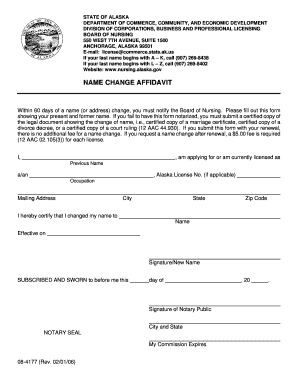
NAME CHANGE AFFIDAVIT Commerce State of Alaska Commerce State Ak Form


What is the name change affidavit?
The name change affidavit is a legal document used to formally declare a change of name. This affidavit serves as a sworn statement that outlines the individual's previous name, the new name they wish to adopt, and the reasons for the change. In the United States, this document is often required for various legal purposes, including updating identification documents, bank accounts, and other official records. Each state may have its specific requirements and formats for this affidavit, but its primary function remains the same: to provide a legal basis for the name change.
Steps to complete the name change affidavit
Completing a name change affidavit involves several key steps to ensure that the document is legally valid. First, gather all necessary personal information, including your current name, the desired name, and the reasons for the change. Next, obtain the appropriate affidavit form from your state’s official website or local courthouse. Fill out the form accurately, ensuring all details are correct. After completing the form, you may need to sign it in the presence of a notary public, who will verify your identity and witness your signature. Finally, submit the completed affidavit to the relevant authorities, which may include local courts or government offices, depending on your state’s requirements.
Legal use of the name change affidavit
The name change affidavit is legally recognized and can be used in various situations where proof of a name change is required. This includes updating personal identification documents such as driver's licenses, passports, and Social Security records. Additionally, the affidavit may be necessary for legal proceedings, such as divorce or adoption, where a name change is involved. It is important to keep copies of the affidavit for your records, as you may need to present it multiple times to different institutions or agencies.
State-specific rules for the name change affidavit
Each state in the U.S. has its own rules and regulations regarding the name change affidavit. These rules may dictate the format of the affidavit, the information required, and the process for submitting it. For instance, some states may require a court hearing for name changes, while others may allow for a straightforward affidavit submission. It is essential to consult your state’s specific guidelines to ensure compliance and to understand any additional steps that may be necessary, such as publishing a notice of the name change in a local newspaper.
Required documents
When preparing to file a name change affidavit, certain documents may be required to support your application. Commonly required documents include a valid form of identification, such as a driver's license or passport, proof of residency, and any legal documents that justify the name change, such as a marriage certificate or divorce decree. It is advisable to check with your local court or government office for a complete list of required documents specific to your state.
How to obtain the name change affidavit
Obtaining a name change affidavit can typically be done through your state’s official website or local courthouse. Many states provide downloadable forms that can be filled out electronically or printed for manual completion. If you prefer, you can also visit your local courthouse to request a physical copy of the affidavit. Ensure that you are using the most current version of the form, as outdated forms may not be accepted.
Quick guide on how to complete name change affidavit commerce state of alaska commerce state ak
Complete NAME CHANGE AFFIDAVIT Commerce State Of Alaska Commerce State Ak effortlessly on any device
Digital document management has become popular among businesses and individuals. It offers an ideal eco-friendly alternative to traditional printed and signed papers, as you can obtain the necessary template and securely save it online. airSlate SignNow equips you with all the resources needed to create, modify, and electronically sign your documents quickly and without holdups. Manage NAME CHANGE AFFIDAVIT Commerce State Of Alaska Commerce State Ak on any device using airSlate SignNow Android or iOS applications and enhance any document-related task today.
The simplest way to alter and eSign NAME CHANGE AFFIDAVIT Commerce State Of Alaska Commerce State Ak without hassle
- Find NAME CHANGE AFFIDAVIT Commerce State Of Alaska Commerce State Ak and click on Get Form to begin.
- Utilize the tools available to fill out your form.
- Emphasize important sections of the documents or black out sensitive information with tools provided by airSlate SignNow specifically for this purpose.
- Generate your signature using the Sign tool, which takes seconds and holds the same legal validity as a conventional wet ink signature.
- Verify all the details and click the Done button to save your changes.
- Choose your preferred method to send your form, via email, text message (SMS), or invitation link, or download it to your computer.
Say goodbye to lost or misplaced documents, tedious form searching, or mistakes that necessitate printing new document copies. airSlate SignNow meets all your document management needs in just a few clicks from any device you prefer. Change and eSign NAME CHANGE AFFIDAVIT Commerce State Of Alaska Commerce State Ak while ensuring excellent communication at every stage of the document preparation process with airSlate SignNow.
Create this form in 5 minutes or less
Create this form in 5 minutes!
How to create an eSignature for the name change affidavit commerce state of alaska commerce state ak
How to create an electronic signature for a PDF online
How to create an electronic signature for a PDF in Google Chrome
How to create an e-signature for signing PDFs in Gmail
How to create an e-signature right from your smartphone
How to create an e-signature for a PDF on iOS
How to create an e-signature for a PDF on Android
People also ask
-
What is a name change affidavit?
A name change affidavit is a legal document that serves as a formal statement affirming an individual's name change. With airSlate SignNow, you can create and eSign your name change affidavit effortlessly, ensuring a smooth transition in your legal records.
-
How can I create a name change affidavit using airSlate SignNow?
To create a name change affidavit with airSlate SignNow, simply log in to your account, select the document template, and fill in your new name details. Our user-friendly interface enables you to customize the affidavit to meet your specific needs before sending it out for eSignature.
-
Is there a cost associated with using airSlate SignNow for a name change affidavit?
Yes, airSlate SignNow offers various pricing plans tailored to your needs. Each plan provides the necessary features to create, eSign, and manage your name change affidavit, all at a cost-effective price that suits both individuals and businesses.
-
What features does airSlate SignNow offer for name change affidavits?
airSlate SignNow provides features such as customizable templates, easy document sharing, and secure eSignature capabilities for your name change affidavit. Additionally, you can track the status of your document and receive notifications when it's signed.
-
Can I integrate airSlate SignNow with other applications for managing my name change affidavit?
Absolutely! airSlate SignNow seamlessly integrates with a variety of applications such as Google Drive, Dropbox, and Zapier. This allows you to manage your name change affidavit and other documents efficiently across platforms.
-
What are the benefits of using airSlate SignNow for a name change affidavit?
Using airSlate SignNow for your name change affidavit streamlines the process, saving you time and hassle. You gain access to a secure, cloud-based platform where you can create, send, and sign your documents anytime, anywhere.
-
Is it legally binding to eSign a name change affidavit with airSlate SignNow?
Yes, eSigning your name change affidavit with airSlate SignNow is legally binding in accordance with E-Sign Act and UETA regulations. This ensures that your affidavit holds the same weight as a traditional handwritten signature.
Get more for NAME CHANGE AFFIDAVIT Commerce State Of Alaska Commerce State Ak
- Formular g1443
- Griffith gold coast map form
- Advising appointment sign up sheet for advance registration form
- Biologic consent form charlottesville dermatology
- Fertility haspi medical anatomy physiology 16a lab activity form
- Motion to reopen uscis sample letter form
- Disability report adult form ssa 3368 bk wtriders com
- Unmr form doc
Find out other NAME CHANGE AFFIDAVIT Commerce State Of Alaska Commerce State Ak
- Can I eSignature Oregon Orthodontists LLC Operating Agreement
- How To eSignature Rhode Island Orthodontists LLC Operating Agreement
- Can I eSignature West Virginia Lawers Cease And Desist Letter
- eSignature Alabama Plumbing Confidentiality Agreement Later
- How Can I eSignature Wyoming Lawers Quitclaim Deed
- eSignature California Plumbing Profit And Loss Statement Easy
- How To eSignature California Plumbing Business Letter Template
- eSignature Kansas Plumbing Lease Agreement Template Myself
- eSignature Louisiana Plumbing Rental Application Secure
- eSignature Maine Plumbing Business Plan Template Simple
- Can I eSignature Massachusetts Plumbing Business Plan Template
- eSignature Mississippi Plumbing Emergency Contact Form Later
- eSignature Plumbing Form Nebraska Free
- How Do I eSignature Alaska Real Estate Last Will And Testament
- Can I eSignature Alaska Real Estate Rental Lease Agreement
- eSignature New Jersey Plumbing Business Plan Template Fast
- Can I eSignature California Real Estate Contract
- eSignature Oklahoma Plumbing Rental Application Secure
- How Can I eSignature Connecticut Real Estate Quitclaim Deed
- eSignature Pennsylvania Plumbing Business Plan Template Safe