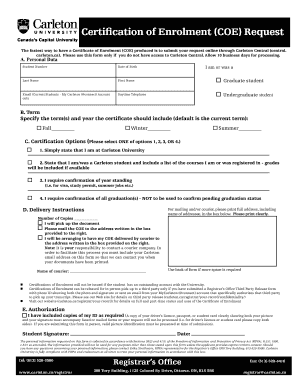
Certificate of Enrollment Carleton University Form


What is the Certificate of Enrollment Carleton University
The Certificate of Enrollment from Carleton University serves as an official document confirming a student's status as an enrolled member of the institution. This certificate typically includes essential details such as the student's name, program of study, enrollment status, and the date of issue. It is often required for various purposes, including financial aid applications, visa processes, and other official verifications where proof of current student status is necessary.
How to Obtain the Certificate of Enrollment Carleton University
To obtain the Certificate of Enrollment from Carleton University, students can follow a straightforward process. First, they should log into their student portal using their credentials. Once logged in, navigate to the 'Student Services' section, where an option for 'Enrollment Verification' or 'Certificate of Enrollment' will be available. After selecting this option, students can request the certificate, which may be available for immediate download or sent via email. It is advisable to check if any fees apply and ensure that all personal information is accurate before submission.
Key Elements of the Certificate of Enrollment Carleton University
The Certificate of Enrollment contains several key elements that validate its authenticity and utility. These include:
- Student's Full Name: The legal name of the student as registered at the university.
- Program of Study: The specific program or major the student is enrolled in.
- Enrollment Status: Indicates whether the student is full-time or part-time.
- Date of Issue: The date when the certificate was generated.
- University Seal or Signature: An official seal or signature from the registrar’s office to authenticate the document.
Steps to Complete the Certificate of Enrollment Carleton University
Completing the Certificate of Enrollment process involves several steps to ensure accuracy and compliance. Here are the steps:
- Log into the Carleton University student portal.
- Access the 'Student Services' section.
- Select 'Enrollment Verification' or 'Certificate of Enrollment.'
- Fill in any required fields, ensuring all information is correct.
- Submit the request and review any confirmation details provided.
Legal Use of the Certificate of Enrollment Carleton University
The Certificate of Enrollment is legally recognized as proof of a student’s status and can be used in various situations. This includes applying for student loans, scholarships, and internships, as well as for visa applications for international students. It is important to ensure that the certificate meets the specific requirements of the requesting entity, as some may require additional documentation or verification.
Examples of Using the Certificate of Enrollment Carleton University
There are numerous scenarios in which the Certificate of Enrollment may be required. Common examples include:
- Applying for financial aid or student loans.
- Submitting documents for internships or co-op placements.
- Providing proof of student status for insurance discounts.
- Completing visa applications for studying abroad.
Quick guide on how to complete certificate of enrollment carleton university
Effortlessly Manage Certificate Of Enrollment Carleton University on Any Device
Digital document administration has gained traction among businesses and individuals alike. It offers an ideal sustainable alternative to conventional printed and signed documents, allowing you to obtain the necessary form and securely archive it online. airSlate SignNow equips you with all the resources required to create, amend, and eSign your documents swiftly without delays. Handle Certificate Of Enrollment Carleton University on any device using the airSlate SignNow Android or iOS applications and enhance any document-related workflow today.
The simplest method to alter and eSign Certificate Of Enrollment Carleton University effortlessly
- Locate Certificate Of Enrollment Carleton University and click on Get Form to commence.
- Utilize the tools provided to submit your document.
- Emphasize key sections of your documents or redact sensitive information using the tools that airSlate SignNow specifically offers for that purpose.
- Generate your eSignature with the Sign feature, which takes mere seconds and holds the same legal validity as a conventional wet ink signature.
- Review the details and click the Done button to save your modifications.
- Select your preferred method for sending your form, whether by email, text message (SMS), invitation link, or download it to your computer.
Eliminate the worries of lost or misplaced files, tedious form searches, or mistakes that necessitate printing new document copies. airSlate SignNow addresses all your document management needs in just a few clicks from your chosen device. Modify and eSign Certificate Of Enrollment Carleton University to ensure seamless communication at every step of the form preparation process with airSlate SignNow.
Create this form in 5 minutes or less
Create this form in 5 minutes!
How to create an eSignature for the certificate of enrollment carleton university
How to create an electronic signature for a PDF online
How to create an electronic signature for a PDF in Google Chrome
How to create an e-signature for signing PDFs in Gmail
How to create an e-signature right from your smartphone
How to create an e-signature for a PDF on iOS
How to create an e-signature for a PDF on Android
People also ask
-
What is a Carleton University proof of enrollment?
A Carleton University proof of enrollment is an official document that verifies a student's current status at the university. This document may be required for various purposes, including applying for loans, scholarships, and employment opportunities. It's essential for students to obtain this proof when needed for academic or financial circumstances.
-
How can airSlate SignNow help me obtain my Carleton University proof of enrollment?
With airSlate SignNow, you can easily request and manage documents related to your Carleton University proof of enrollment. Our platform allows you to eSign and send requests quickly and securely. This streamlined process saves you time and ensures that your documents are handled efficiently.
-
What are the costs involved with using airSlate SignNow for Carleton University documents?
airSlate SignNow offers a cost-effective solution for handling documents like Carleton University proof of enrollment. Pricing plans are flexible, catering to individual users and businesses alike. You can explore various subscription options to find the most suitable one for your needs.
-
Can I integrate airSlate SignNow with other applications for my university documents?
Yes, airSlate SignNow provides seamless integrations with various applications, enhancing your ability to manage documents like the Carleton University proof of enrollment. Popular integrations include Google Drive, Dropbox, and Microsoft Office, making it easier to streamline your workflow and maintain organization.
-
What features does airSlate SignNow offer for managing my proof of enrollment documents?
airSlate SignNow offers a variety of features tailored for managing proof of enrollment documents, such as eSigning, document templates, and secure online storage. You can also track document status and send reminders, ensuring you're always on top of important paperwork related to your Carleton University enrollment.
-
Is airSlate SignNow secure for handling sensitive documents like my enrollment proof?
Absolutely! airSlate SignNow prioritizes security, implementing robust encryption and compliance measures to protect your sensitive documents, including Carleton University proof of enrollment. You can confidently use our platform, knowing that your data is safe and secure throughout the entire process.
-
How quickly can I get my Carleton University proof of enrollment using airSlate SignNow?
The speed of obtaining your Carleton University proof of enrollment will depend on the request process outlined by the university. However, airSlate SignNow accelerates the document management process, allowing you to eSign and send requests quickly, which can signNowly reduce turnaround times.
Get more for Certificate Of Enrollment Carleton University
- Ohio child form
- Special or limited power of attorney for real estate sales transaction by seller ohio form
- Oh limited form
- Limited power of attorney where you specify powers with sample powers included ohio form
- Limited power of attorney for stock transactions and corporate powers ohio form
- Special durable power of attorney for bank account matters ohio form
- Oh business form
- Ohio property management package ohio form
Find out other Certificate Of Enrollment Carleton University
- How To eSign Arizona Lawers PDF
- How To eSign Utah Government Word
- How Can I eSign Connecticut Lawers Presentation
- Help Me With eSign Hawaii Lawers Word
- How Can I eSign Hawaii Lawers Document
- How To eSign Hawaii Lawers PPT
- Help Me With eSign Hawaii Insurance PPT
- Help Me With eSign Idaho Insurance Presentation
- Can I eSign Indiana Insurance Form
- How To eSign Maryland Insurance PPT
- Can I eSign Arkansas Life Sciences PDF
- How Can I eSign Arkansas Life Sciences PDF
- Can I eSign Connecticut Legal Form
- How Do I eSign Connecticut Legal Form
- How Do I eSign Hawaii Life Sciences Word
- Can I eSign Hawaii Life Sciences Word
- How Do I eSign Hawaii Life Sciences Document
- How Do I eSign North Carolina Insurance Document
- How Can I eSign Hawaii Legal Word
- Help Me With eSign Hawaii Legal Document