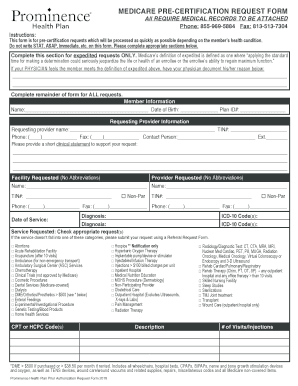
Prominence Prior Authorization Form


What is the Prominence Prior Authorization Form
The Prominence prior authorization form is a crucial document used in the healthcare sector to obtain approval from insurance providers before specific medical services or treatments are rendered. This form ensures that the requested services are medically necessary and covered under the patient’s health plan. It serves as a communication tool between healthcare providers and insurers, streamlining the approval process for treatments such as surgeries, diagnostic tests, or specialized medications.
How to Use the Prominence Prior Authorization Form
Using the Prominence prior authorization form involves several steps to ensure accurate and timely processing. First, healthcare providers must gather relevant patient information, including medical history and the specific services being requested. Next, the provider fills out the form with detailed information about the patient's diagnosis and the rationale for the requested treatment. Once completed, the form is submitted to the insurance company for review. It is essential to follow up with the insurer to confirm receipt and track the status of the authorization.
Steps to Complete the Prominence Prior Authorization Form
Completing the Prominence prior authorization form requires attention to detail. Here are the key steps:
- Gather patient information, including full name, date of birth, and insurance details.
- Provide a detailed description of the medical service or treatment being requested.
- Include relevant medical history and any previous treatments related to the current request.
- Attach supporting documentation, such as test results or physician notes, that justify the need for the service.
- Review the form for accuracy and completeness before submission.
Legal Use of the Prominence Prior Authorization Form
The Prominence prior authorization form is legally binding when completed correctly and submitted according to the guidelines set by the insurance provider. Compliance with federal and state regulations, such as the Health Insurance Portability and Accountability Act (HIPAA), is essential to protect patient privacy and ensure that the information provided is secure. Additionally, the use of electronic signatures through platforms like signNow can enhance the form's legal standing, as they comply with the necessary eSignature laws.
Key Elements of the Prominence Prior Authorization Form
Understanding the key elements of the Prominence prior authorization form is vital for successful completion. The form typically includes:
- Patient identification information
- Details of the requesting healthcare provider
- Description of the requested service or treatment
- Justification for the request, including medical necessity
- Supporting documentation requirements
Form Submission Methods
The Prominence prior authorization form can be submitted through various methods, depending on the preferences of the healthcare provider and the requirements of the insurance company. Common submission methods include:
- Online submission through the insurance provider's portal
- Mailing the completed form to the designated address
- In-person submission at the insurance office
Quick guide on how to complete prominence prior authorization form
Prepare Prominence Prior Authorization Form easily on any device
Web-based document management has become increasingly favored by businesses and individuals alike. It offers an ideal eco-conscious substitution for conventional printed and signed documents, allowing you to find the appropriate form and securely store it online. airSlate SignNow provides all the tools you require to create, modify, and electronically sign your documents quickly without delays. Manage Prominence Prior Authorization Form on any device with airSlate SignNow's Android or iOS applications and simplify any document-related process today.
The simplest way to modify and electronically sign Prominence Prior Authorization Form effortlessly
- Locate Prominence Prior Authorization Form and click on Get Form to begin.
- Utilize the tools we offer to fill out your form.
- Emphasize pertinent sections of the documents or mask confidential information with tools that airSlate SignNow offers specifically for that purpose.
- Generate your eSignature with the Sign tool, which takes mere seconds and holds the same legal validity as a traditional handwritten signature.
- Review all the information and click on the Done button to save your changes.
- Choose how you'd like to send your form, whether via email, text (SMS), invitation link, or download it to your computer.
Eliminate worries about lost or misplaced documents, tedious form searches, or errors that require printing additional document copies. airSlate SignNow meets your document management needs in just a few clicks from a device of your choosing. Edit and electronically sign Prominence Prior Authorization Form and ensure outstanding communication at every stage of your form preparation process with airSlate SignNow.
Create this form in 5 minutes or less
Create this form in 5 minutes!
How to create an eSignature for the prominence prior authorization form
How to create an electronic signature for a PDF online
How to create an electronic signature for a PDF in Google Chrome
How to create an e-signature for signing PDFs in Gmail
How to create an e-signature right from your smartphone
How to create an e-signature for a PDF on iOS
How to create an e-signature for a PDF on Android
People also ask
-
What is the prominence health plan prior authorization form?
The prominence health plan prior authorization form is a crucial document that healthcare providers must complete to obtain approval from the Prominence Health Plan before certain medical services and procedures are performed. This form helps ensure that the proposed treatments are covered by the plan and meet medical necessity criteria.
-
How can I access the prominence health plan prior authorization form?
You can easily access the prominence health plan prior authorization form through the airSlate SignNow platform. Simply log in to your account, navigate to the document section, and search for the relevant authorization form to start the process.
-
What are the benefits of using airSlate SignNow for the prominence health plan prior authorization form?
Using airSlate SignNow for the prominence health plan prior authorization form streamlines the documentation process, allowing for fast and secure eSigning. This digital solution reduces paperwork, expedites approvals, and enhances the efficiency of communication between healthcare providers and the Prominence Health Plan.
-
Is there a cost associated with using the prominence health plan prior authorization form on airSlate SignNow?
While airSlate SignNow offers different pricing plans, the specifics depend on the features needed for your business. Basic access to the prominence health plan prior authorization form may be included in your subscription, but additional features may incur extra costs.
-
Can I integrate the prominence health plan prior authorization form with other software?
Yes, airSlate SignNow supports integrations with various applications, making it easy to incorporate the prominence health plan prior authorization form into your existing workflow. This feature enhances productivity and enables seamless data exchange between systems.
-
What features does the airSlate SignNow platform offer for managing the prominence health plan prior authorization form?
airSlate SignNow provides robust features for managing the prominence health plan prior authorization form, including customizable templates, automated reminders, and tracking capabilities. These tools help ensure that forms are completed accurately and submitted on time, reducing delays in care.
-
How can airSlate SignNow improve the submission process for the prominence health plan prior authorization form?
AirSlate SignNow simplifies the submission process for the prominence health plan prior authorization form by allowing users to fill out, sign, and send documents quickly online. This minimizes the chances of errors and accelerates the approval timeline, enhancing overall efficiency.
Get more for Prominence Prior Authorization Form
- Marital legal separation and property settlement agreement no children parties may have joint property or debts effective 497297383 form
- Legal adult children form
- Legal separation and property settlement agreement with adult children marital parties may have joint property or debts 497297385 form
- Arizona dissolve corporation form
- Arizona dissolution package to dissolve limited liability company llc arizona form
- Living trust for husband and wife with no children arizona form
- Arizona living trust form
- Living trust for individual who is single divorced or widow or widower with children arizona form
Find out other Prominence Prior Authorization Form
- Sign Arkansas Application for University Free
- Sign Arkansas Nanny Contract Template Fast
- How To Sign California Nanny Contract Template
- How Do I Sign Colorado Medical Power of Attorney Template
- How To Sign Louisiana Medical Power of Attorney Template
- How Do I Sign Louisiana Medical Power of Attorney Template
- Can I Sign Florida Memorandum of Agreement Template
- How Do I Sign Hawaii Memorandum of Agreement Template
- Sign Kentucky Accident Medical Claim Form Fast
- Sign Texas Memorandum of Agreement Template Computer
- How Do I Sign Utah Deed of Trust Template
- Sign Minnesota Declaration of Trust Template Simple
- Sign Texas Shareholder Agreement Template Now
- Sign Wisconsin Shareholder Agreement Template Simple
- Sign Nebraska Strategic Alliance Agreement Easy
- Sign Nevada Strategic Alliance Agreement Online
- How To Sign Alabama Home Repair Contract
- Sign Delaware Equipment Rental Agreement Template Fast
- Sign Nevada Home Repair Contract Easy
- Sign Oregon Construction Contract Template Online