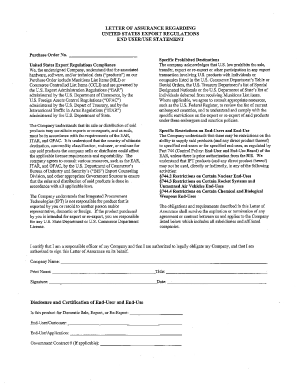
United States Export Regulations End Useruse Statement Integrated Form


What is the United States Export Regulations End Useruse Statement Integrated
The United States Export Regulations End Useruse Statement Integrated is a critical document that outlines the end user's identity and intended use of exported goods or technology. This form is essential for compliance with U.S. export laws, ensuring that exported items do not contribute to activities that could harm national security or violate international agreements. By providing detailed information about the end user, this statement helps regulatory bodies assess the legitimacy of the transaction and maintain control over sensitive technologies.
How to use the United States Export Regulations End Useruse Statement Integrated
Using the United States Export Regulations End Useruse Statement Integrated involves several steps to ensure compliance with export regulations. First, the exporter must accurately fill out the form, providing complete details about the end user, including their name, address, and the purpose of the goods. Once completed, the form should be submitted alongside any relevant export documentation to the appropriate government agency. This process helps verify that the exported goods will be used for lawful purposes and by authorized entities.
Steps to complete the United States Export Regulations End Useruse Statement Integrated
Completing the United States Export Regulations End Useruse Statement Integrated requires careful attention to detail. Follow these steps:
- Gather necessary information about the end user, including their full name, address, and contact details.
- Specify the exact purpose for which the exported goods will be used.
- Ensure that all information is accurate and complete to avoid delays or compliance issues.
- Review the form for any errors before submission.
- Submit the completed form with your export documentation to the relevant authorities.
Key elements of the United States Export Regulations End Useruse Statement Integrated
Several key elements are essential for the United States Export Regulations End Useruse Statement Integrated to be valid:
- End User Information: Complete details about the end user, including their identity and location.
- Intended Use: A clear description of how the exported goods will be utilized.
- Compliance Declaration: A statement affirming that the end user will adhere to U.S. export regulations.
- Signature: The form must be signed by the end user or an authorized representative to validate the information.
Legal use of the United States Export Regulations End Useruse Statement Integrated
The legal use of the United States Export Regulations End Useruse Statement Integrated is governed by federal export control laws. This document serves as a formal declaration that the exporter and end user understand and comply with applicable regulations. Proper use of this form helps mitigate risks associated with exporting controlled items, ensuring that the transaction does not violate U.S. laws or contribute to illegal activities. Failure to adhere to these regulations can result in significant penalties, including fines and restrictions on future exports.
Quick guide on how to complete united states export regulations end useruse statement integrated
Prepare United States Export Regulations End Useruse Statement Integrated seamlessly on any device
Digital document management has become increasingly favored by businesses and individuals. It offers an ideal eco-friendly option to conventional printed and signed paperwork, as you can easily find the correct form and securely store it online. airSlate SignNow provides all the tools necessary to create, modify, and eSign your documents quickly without delays. Manage United States Export Regulations End Useruse Statement Integrated on any platform using airSlate SignNow Android or iOS apps and enhance any document-related process today.
How to alter and eSign United States Export Regulations End Useruse Statement Integrated with ease
- Obtain United States Export Regulations End Useruse Statement Integrated and click on Get Form to begin.
- Utilize the tools available to complete your document.
- Highlight important sections of the documents or redact sensitive information with tools that airSlate SignNow provides specifically for that purpose.
- Create your signature with the Sign tool, which takes moments and holds the same legal validity as a conventional wet ink signature.
- Review the information and click on the Done button to save your modifications.
- Choose how you would like to send your form, via email, SMS, or shareable link, or download it to your computer.
Eliminate the worry of lost or mislaid documents, exhausting form searches, or errors that necessitate printing new document copies. airSlate SignNow meets all your document management needs in just a few clicks from any device you prefer. Modify and eSign United States Export Regulations End Useruse Statement Integrated to ensure excellent communication at every stage of the form preparation process with airSlate SignNow.
Create this form in 5 minutes or less
Create this form in 5 minutes!
How to create an eSignature for the united states export regulations end useruse statement integrated
How to create an electronic signature for a PDF online
How to create an electronic signature for a PDF in Google Chrome
How to create an e-signature for signing PDFs in Gmail
How to create an e-signature right from your smartphone
How to create an e-signature for a PDF on iOS
How to create an e-signature for a PDF on Android
People also ask
-
What are United States Export Regulations End Useruse Statement Integrated?
The United States Export Regulations End Useruse Statement Integrated is a vital document that outlines the end-user of exported products. This statement ensures compliance with U.S. export laws and is essential for businesses engaged in international trade. Using airSlate SignNow, companies can easily create and manage these statements within their eSigning workflows.
-
How does airSlate SignNow facilitate compliance with United States Export Regulations?
airSlate SignNow provides a seamless solution for creating and managing documents in compliance with United States Export Regulations. Users can generate End Useruse Statements quickly and securely, ensuring all necessary information is accurately captured. This helps businesses minimize the risk of non-compliance while streamlining their export processes.
-
What are the pricing options for airSlate SignNow?
airSlate SignNow offers flexible pricing plans to cater to businesses of all sizes. Each plan includes features that support the creation and management of United States Export Regulations End Useruse Statement Integrated, ensuring you get the functionalities you need. Visit our pricing page for detailed information on available plans and their specific benefits.
-
Can airSlate SignNow integrate with other software tools for managing export documentation?
Yes, airSlate SignNow offers integrations with various software tools commonly used in export management. This includes ERP and CRM systems that facilitate a streamlined process for creating United States Export Regulations End Useruse Statement Integrated. Our platform enables users to connect with their existing tools for enhanced workflow efficiency.
-
What benefits does airSlate SignNow provide for creating End Useruse Statements?
Using airSlate SignNow for creating United States Export Regulations End Useruse Statement Integrated offers multiple benefits, including time savings and enhanced accuracy. The platform simplifies the process of document creation and provides templates that reduce errors. Additionally, eSigning capabilities ensure quick approval from stakeholders.
-
Is airSlate SignNow suitable for small businesses needing export compliance?
Absolutely! airSlate SignNow is designed to be user-friendly and cost-effective, making it ideal for small businesses managing United States Export Regulations End Useruse Statement Integrated. Our solution simplifies compliance documentation, permitting smaller enterprises to maintain necessary regulatory standards without extensive resources.
-
How secure is the information shared in airSlate SignNow?
Security is a top priority at airSlate SignNow. We utilize bank-grade encryption and industry-standard security protocols to ensure that all documents, including United States Export Regulations End Useruse Statement Integrated, are securely stored and shared. This safeguards your sensitive information throughout the entire eSigning process.
Get more for United States Export Regulations End Useruse Statement Integrated
- Az corporation search form
- Storage business package arizona form
- Child care services package arizona form
- Special or limited power of attorney for real estate sales transaction by seller arizona form
- Az attorney form
- Limited power of attorney where you specify powers with sample powers included arizona form
- Limited power of attorney for stock transactions and corporate powers arizona form
- Special durable power of attorney for bank account matters arizona form
Find out other United States Export Regulations End Useruse Statement Integrated
- eSignature New York Fundraising Registration Form Simple
- How To Integrate Sign in Banking
- How To Use Sign in Banking
- Help Me With Use Sign in Banking
- Can I Use Sign in Banking
- How Do I Install Sign in Banking
- How To Add Sign in Banking
- How Do I Add Sign in Banking
- How Can I Add Sign in Banking
- Can I Add Sign in Banking
- Help Me With Set Up Sign in Government
- How To Integrate eSign in Banking
- How To Use eSign in Banking
- How To Install eSign in Banking
- How To Add eSign in Banking
- How To Set Up eSign in Banking
- How To Save eSign in Banking
- How To Implement eSign in Banking
- How To Set Up eSign in Construction
- How To Integrate eSign in Doctors