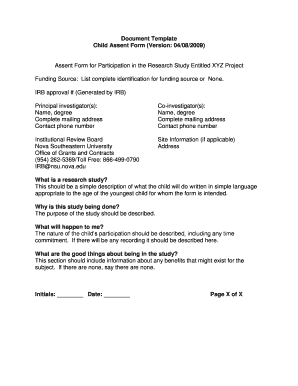
Assent Form Sample


What is the assent form sample?
The assent form sample is a document used to obtain consent from individuals, typically in situations involving minors or individuals unable to provide full legal consent. This form is essential in various contexts, such as medical procedures, research studies, or educational activities. It outlines the nature of the activity, the risks involved, and the rights of the individuals involved. By signing the assent form, the individual acknowledges understanding the information provided and agrees to participate.
Key elements of the assent form sample
An effective assent form sample includes several critical components to ensure clarity and legal validity. These elements typically consist of:
- Title: Clearly states that it is an assent form.
- Description: Provides a brief overview of the activity or study.
- Risks and Benefits: Outlines potential risks and benefits associated with participation.
- Confidentiality: Assures participants about the protection of their personal information.
- Voluntary Participation: Emphasizes that participation is voluntary and that individuals can withdraw at any time without penalty.
- Signature Line: Provides space for the individual to sign and date the form.
How to use the assent form sample
Using the assent form sample involves several straightforward steps. First, ensure that the form is tailored to the specific context in which it will be used. This includes filling in relevant details such as the name of the activity, the purpose, and any associated risks. Next, present the form to the individual, ensuring they understand the information provided. It is essential to allow time for questions and clarifications. Once the individual is ready, they can sign the form, indicating their assent to participate.
Steps to complete the assent form sample
Completing the assent form sample requires careful attention to detail. Follow these steps for a thorough process:
- Review the Form: Read through the entire assent form to understand its contents.
- Fill in Personal Information: Provide necessary personal details, such as name and date of birth.
- Understand the Information: Ensure comprehension of the risks and benefits outlined in the form.
- Ask Questions: Seek clarification on any points that are unclear.
- Sign and Date: Sign the form and include the date to confirm your assent.
Legal use of the assent form sample
The legal use of the assent form sample is crucial in ensuring compliance with ethical standards and regulations. In the United States, the form must adhere to guidelines set forth by relevant authorities, such as the Institutional Review Board (IRB) for research involving human subjects. It is important to ensure that the form is clear, concise, and free from legal jargon, making it accessible to all individuals involved. Proper use of the assent form helps protect the rights of participants and ensures that consent is informed and voluntary.
Examples of using the assent form sample
There are various scenarios where an assent form sample may be utilized. Common examples include:
- Medical Procedures: Obtaining consent from minors for medical treatments.
- Research Studies: Involving children or individuals with cognitive impairments in clinical trials.
- Educational Activities: Gaining consent for field trips or special programs that require parental approval.
Quick guide on how to complete assent form sample 12461283
Effortlessly Prepare Assent Form Sample on Any Device
Digital document management has become increasingly favored by businesses and individuals alike. It serves as an excellent environmentally-friendly alternative to traditional printed and signed papers, allowing you to obtain the correct form and securely store it online. airSlate SignNow provides all the tools necessary to create, edit, and electronically sign your documents promptly without any delays. Manage Assent Form Sample on any device using airSlate SignNow's Android or iOS applications and enhance any document-driven process today.
How to Edit and Electronically Sign Assent Form Sample with Ease
- Find Assent Form Sample and click Get Form to begin.
- Utilize the tools we provide to complete your form.
- Highlight pertinent sections of the documents or conceal sensitive information with tools that airSlate SignNow offers specifically for that purpose.
- Create your electronic signature with the Sign tool, which takes mere seconds and holds the same legal significance as a conventional ink signature.
- Review all the details and click the Done button to save your modifications.
- Choose how you wish to send your form, whether by email, SMS, invitation link, or download it to your computer.
Say goodbye to lost or misplaced documents, tedious form searches, or mistakes that necessitate reprinting new copies. airSlate SignNow meets your document management needs in just a few clicks from any device you prefer. Edit and electronically sign Assent Form Sample to ensure excellent communication at every stage of your form preparation process with airSlate SignNow.
Create this form in 5 minutes or less
Create this form in 5 minutes!
How to create an eSignature for the assent form sample 12461283
How to create an electronic signature for a PDF online
How to create an electronic signature for a PDF in Google Chrome
How to create an e-signature for signing PDFs in Gmail
How to create an e-signature right from your smartphone
How to create an e-signature for a PDF on iOS
How to create an e-signature for a PDF on Android
People also ask
-
What is an assent form template?
An assent form template is a pre-designed document used to obtain agreement or consent, particularly from minors or individuals unable to provide complete legal consent. With airSlate SignNow, you can easily customize an assent form template to meet your specific needs. This ensures that you efficiently manage consent while maintaining clarity and adherence to legal standards.
-
How can I customize an assent form template in airSlate SignNow?
Customizing an assent form template in airSlate SignNow is straightforward. You can take advantage of our intuitive drag-and-drop editor to add or modify fields according to your requirements. This flexibility allows you to tailor the template to effectively capture the necessary consent.
-
What are the benefits of using an electronic assent form template?
Using an electronic assent form template offers numerous benefits, including speed, efficiency, and accessibility. airSlate SignNow ensures that your documents are signed securely and can be shared easily via email or links. This digital solution simplifies the consent process, making it easier for your team and signers.
-
Are there any costs associated with using an assent form template?
airSlate SignNow offers affordable pricing plans that include access to various document templates, including assent form templates. Depending on your business needs, you can choose a subscription that fits your budget while benefiting from our extensive features. Start by exploring our pricing options to find the best fit for your organization.
-
Can I integrate my assent form template with other applications?
Yes, airSlate SignNow supports integration with various applications, allowing you to streamline processes further. You can connect your assent form template to CRM systems, project management tools, and many others to ensure seamless workflow. This integration enhances productivity and ensures that all your data is synchronized.
-
How secure are my documents when using an assent form template?
Security is a top priority at airSlate SignNow. All documents created with our assent form template are protected with advanced encryption and secure storage protocols. This ensures that your sensitive information remains confidential and complies with industry standards.
-
Can I track the status of my assent form template documents?
Absolutely! airSlate SignNow provides real-time tracking for documents created with your assent form template. You can easily monitor who has viewed, signed, or completed the document, allowing you to stay informed throughout the process.
Get more for Assent Form Sample
- Pathology department croydon university hospital form
- The memoir form
- Wellcare aor form
- Mecp parent provider referral form david douglas school
- Citizens integrity pledge form union bank
- Form 72a petition for divorce
- Djin vao international student background information checklist
- Fiche d inscription service de garde en milieu form
Find out other Assent Form Sample
- Electronic signature Washington Car Dealer Letter Of Intent Computer
- Electronic signature Virginia Car Dealer IOU Fast
- How To Electronic signature Virginia Car Dealer Medical History
- Electronic signature Virginia Car Dealer Separation Agreement Simple
- Electronic signature Wisconsin Car Dealer Contract Simple
- Electronic signature Wyoming Car Dealer Lease Agreement Template Computer
- How Do I Electronic signature Mississippi Business Operations Rental Application
- Electronic signature Missouri Business Operations Business Plan Template Easy
- Electronic signature Missouri Business Operations Stock Certificate Now
- Electronic signature Alabama Charity Promissory Note Template Computer
- Electronic signature Colorado Charity Promissory Note Template Simple
- Electronic signature Alabama Construction Quitclaim Deed Free
- Electronic signature Alaska Construction Lease Agreement Template Simple
- Electronic signature Construction Form Arizona Safe
- Electronic signature Kentucky Charity Living Will Safe
- Electronic signature Construction Form California Fast
- Help Me With Electronic signature Colorado Construction Rental Application
- Electronic signature Connecticut Construction Business Plan Template Fast
- Electronic signature Delaware Construction Business Letter Template Safe
- Electronic signature Oklahoma Business Operations Stock Certificate Mobile