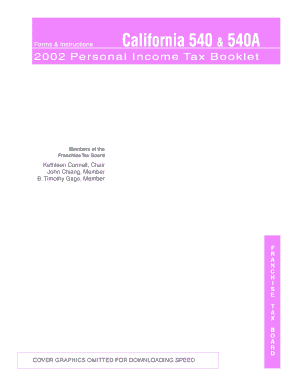
California 540 & 540A, Personal Income Tax Booklet 540, 540A, 3519, 3885A, Schedule CA, Schedule D, 3506, 540 ES Ftb Ca Form


What is the California 540 & 540A, Personal Income Tax Booklet?
The California 540 and 540A forms are essential documents used for filing personal income tax in California. The 540 form is designed for residents who have a more complex tax situation, while the 540A is for those with simpler tax circumstances. Both forms help taxpayers report their income, claim deductions, and calculate their tax liability. Additionally, they include related documents such as the 3519, 3885A, Schedule CA, Schedule D, 3506, and 540 ES, which assist in providing a comprehensive overview of a taxpayer's financial situation.
Steps to Complete the California 540 & 540A Forms
Completing the California 540 and 540A forms involves several important steps:
- Gather necessary documents, including W-2s, 1099s, and any other income statements.
- Choose the appropriate form based on your tax situation—540 for more complex scenarios and 540A for simpler cases.
- Fill out personal information, including your name, address, and Social Security number.
- Report your income, deductions, and credits accurately on the form.
- Review your calculations to ensure accuracy before submission.
- Sign and date the form, either electronically or physically, depending on your submission method.
Legal Use of the California 540 & 540A Forms
The California 540 and 540A forms are legally binding documents when completed and submitted according to state regulations. To ensure legal compliance, it is essential to provide accurate information and adhere to eSignature laws if filing electronically. Using a reliable digital signature platform can enhance the legality of your submission by providing a secure and verifiable signature process.
Key Elements of the California 540 & 540A Forms
Understanding the key elements of the California 540 and 540A forms is crucial for accurate tax filing. Key components include:
- Personal Information: Name, address, and Social Security number.
- Income Reporting: All sources of income must be documented.
- Deductions and Credits: Taxpayers can claim various deductions and credits to reduce their taxable income.
- Signature: A signature is required to validate the form.
How to Obtain the California 540 & 540A Forms
Taxpayers can obtain the California 540 and 540A forms through various methods. They are available for download from the California Franchise Tax Board (FTB) website. Additionally, physical copies can be requested via mail or picked up at local FTB offices. Many tax preparation software programs also include these forms, making it easier for users to complete their tax filings electronically.
Filing Deadlines / Important Dates
It is essential to be aware of the filing deadlines for the California 540 and 540A forms to avoid penalties. Generally, the deadline for filing personal income tax returns is April 15. However, if this date falls on a weekend or holiday, the deadline may be extended. Taxpayers should also be mindful of any extensions they may need to file, as these require separate submissions.
Quick guide on how to complete california 540 amp 540a personal income tax booklet 540 540a 3519 3885a schedule ca schedule d 3506 540 es ftb ca
Accomplish California 540 & 540A, Personal Income Tax Booklet 540, 540A, 3519, 3885A, Schedule CA, Schedule D, 3506, 540 ES Ftb Ca effortlessly on any gadget
Web-based document management has become increasingly favored by companies and individuals alike. It offers an ideal environmentally friendly alternative to conventional printed and signed documents, allowing you to access the appropriate form and securely keep it online. airSlate SignNow provides all the necessary tools to create, modify, and electronically sign your documents promptly without any holdups. Oversee California 540 & 540A, Personal Income Tax Booklet 540, 540A, 3519, 3885A, Schedule CA, Schedule D, 3506, 540 ES Ftb Ca on any device with airSlate SignNow Android or iOS applications and enhance any document-oriented workflow today.
The easiest method to modify and electronically sign California 540 & 540A, Personal Income Tax Booklet 540, 540A, 3519, 3885A, Schedule CA, Schedule D, 3506, 540 ES Ftb Ca with ease
- Find California 540 & 540A, Personal Income Tax Booklet 540, 540A, 3519, 3885A, Schedule CA, Schedule D, 3506, 540 ES Ftb Ca and click on Obtain Form to initiate.
- Utilize the tools we offer to fill out your form.
- Emphasize important parts of the documents or obscure sensitive details using tools particularly designed by airSlate SignNow for that purpose.
- Generate your signature with the Sign tool, which takes just moments and carries the same legal validity as a conventional handwritten signature.
- Verify all the details and then hit the Finish button to store your changes.
- Select how you prefer to send your form, via email, SMS, or invitation link, or download it to your computer.
Say goodbye to lost or misplaced documents, exhausting form searches, or errors that necessitate reprinting new document copies. airSlate SignNow fulfills your document management needs in just a few clicks from any device of your choice. Modify and electronically sign California 540 & 540A, Personal Income Tax Booklet 540, 540A, 3519, 3885A, Schedule CA, Schedule D, 3506, 540 ES Ftb Ca and ensure outstanding communication at every stage of your form preparation process with airSlate SignNow.
Create this form in 5 minutes or less
Create this form in 5 minutes!
How to create an eSignature for the california 540 amp 540a personal income tax booklet 540 540a 3519 3885a schedule ca schedule d 3506 540 es ftb ca
How to create an electronic signature for a PDF online
How to create an electronic signature for a PDF in Google Chrome
How to create an e-signature for signing PDFs in Gmail
How to create an e-signature right from your smartphone
How to create an e-signature for a PDF on iOS
How to create an e-signature for a PDF on Android
People also ask
-
What is included in the California 540 & 540A, Personal Income Tax Booklet 540?
The California 540 & 540A, Personal Income Tax Booklet 540 includes instructions and forms to assist with personal income tax filing in California. This booklet comprises essential documents like 540, 540A, 3519, 3885A, Schedule CA, Schedule D, 3506, and 540 ES Ftb Ca, ensuring a comprehensive tax preparation experience.
-
How can airSlate SignNow help streamline my tax document signing?
airSlate SignNow enables users to electronically sign their California 540 & 540A, Personal Income Tax Booklet 540 and related tax documents effortlessly. With its user-friendly interface, you can quickly send, receive, and store signed documents, helping to reduce the time spent on tax preparations.
-
What are the pricing options for using airSlate SignNow?
airSlate SignNow offers competitive pricing plans tailored to suit various business needs. Each plan includes access to eSigning features for the California 540 & 540A, Personal Income Tax Booklet 540 as well as other essential tax documents, ensuring a cost-effective solution for efficient document management.
-
Are there any integrations available with airSlate SignNow?
Yes, airSlate SignNow integrates seamlessly with various applications, enhancing your workflow with the California 540 & 540A, Personal Income Tax Booklet 540. These integrations help users manage their documents more efficiently and facilitate data transfer between software, ensuring a smooth tax filing process.
-
What are the benefits of using airSlate SignNow for tax document management?
Using airSlate SignNow for managing your California 540 & 540A, Personal Income Tax Booklet 540 offers numerous benefits, including faster processing times and improved accuracy. The platform allows easy access to signed documents from any device, reducing the risk of document loss and enhancing your overall tax experience.
-
How does airSlate SignNow ensure the security of my tax documents?
airSlate SignNow employs industry-standard security measures to protect your California 540 & 540A, Personal Income Tax Booklet 540 and other sensitive documents. With encryption, secure access controls, and compliant storage solutions, you can trust that your tax information remains safe and confidential.
-
Can airSlate SignNow assist with filing deadlines for tax documents?
Yes, airSlate SignNow can help keep you organized and on track for filing deadlines related to the California 540 & 540A, Personal Income Tax Booklet 540 and associated forms. The platform ensures all documents are signed and stored efficiently, enabling timely submissions to avoid penalties and late fees.
Get more for California 540 & 540A, Personal Income Tax Booklet 540, 540A, 3519, 3885A, Schedule CA, Schedule D, 3506, 540 ES Ftb Ca
- Summary administration oklahoma form
- Oklahoma personal representative form
- Sec 514011 mn statutes form
- 19 printable acknowledgement of receipt of payment forms
- Ok llc company 497322988 form
- Warranty deed from individual to llc oklahoma form
- Do i have to sign a lien waiver to get paid on a construction form
- Oklahoma pre lien form
Find out other California 540 & 540A, Personal Income Tax Booklet 540, 540A, 3519, 3885A, Schedule CA, Schedule D, 3506, 540 ES Ftb Ca
- How Do I Sign Arkansas Legal Document
- How Can I Sign Connecticut Legal Document
- How Can I Sign Indiana Legal Form
- Can I Sign Iowa Legal Document
- How Can I Sign Nebraska Legal Document
- How To Sign Nevada Legal Document
- Can I Sign Nevada Legal Form
- How Do I Sign New Jersey Legal Word
- Help Me With Sign New York Legal Document
- How Do I Sign Texas Insurance Document
- How Do I Sign Oregon Legal PDF
- How To Sign Pennsylvania Legal Word
- How Do I Sign Wisconsin Legal Form
- Help Me With Sign Massachusetts Life Sciences Presentation
- How To Sign Georgia Non-Profit Presentation
- Can I Sign Nevada Life Sciences PPT
- Help Me With Sign New Hampshire Non-Profit Presentation
- How To Sign Alaska Orthodontists Presentation
- Can I Sign South Dakota Non-Profit Word
- Can I Sign South Dakota Non-Profit Form