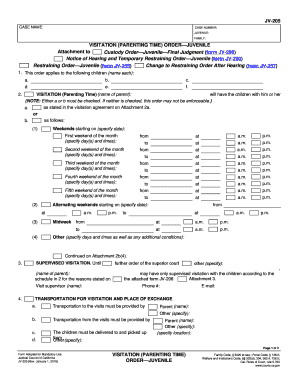
Jv 205 Form


What is the JV 205?
The JV 205 form, also known as the 2014 juvenile visitation form, is a legal document used in the United States to establish visitation rights for minors. This form is crucial in family law cases, particularly in custody disputes, as it outlines the terms and conditions under which a non-custodial parent can visit their child. The JV 205 aims to ensure that the child's best interests are prioritized while providing a structured framework for visitation.
How to Obtain the JV 205
To obtain the JV 205 form, individuals can typically access it through their local family court or the court's official website. Many jurisdictions also provide the form in downloadable PDF format, which can be printed and filled out. It is important to ensure that you are using the most current version of the form, as updates may occur. Additionally, legal aid organizations may offer assistance in obtaining and completing the form.
Steps to Complete the JV 205
Completing the JV 205 form involves several important steps:
- Gather necessary information about the child, including their full name and date of birth.
- Provide details about the custodial and non-custodial parents, including contact information.
- Clearly outline the proposed visitation schedule, specifying dates and times.
- Include any additional terms or conditions that may be relevant to the visitation arrangement.
- Sign and date the form, ensuring that all parties involved have reviewed the document.
Legal Use of the JV 205
The JV 205 form is legally binding once it is completed and filed with the appropriate court. It is essential that all information provided is accurate and truthful, as any discrepancies could lead to legal complications. Courts may enforce the visitation agreement outlined in the form, making it crucial for both parents to adhere to the terms specified. Additionally, if circumstances change, such as relocation or changes in the child's needs, the form may need to be modified or updated through legal channels.
Key Elements of the JV 205
Several key elements are essential to the JV 205 form:
- Child's Information: Full name and date of birth of the minor.
- Parent Information: Names and addresses of both custodial and non-custodial parents.
- Visitation Schedule: Specific dates and times for visitation, including any holidays or special occasions.
- Conditions of Visitation: Any rules or guidelines that must be followed during visits.
- Signatures: Required signatures of both parents and possibly a witness or notary.
Examples of Using the JV 205
The JV 205 form can be utilized in various scenarios, such as:
- Establishing a regular visitation schedule for a child after a divorce.
- Modifying existing visitation arrangements due to changes in circumstances.
- Documenting agreements made during mediation or family court proceedings.
- Providing a clear outline for visitation that can be referenced in case of disputes.
Quick guide on how to complete jv 205 66644839
Compile Jv 205 effortlessly on any device
Online document handling has become popular among businesses and individuals. It offers an excellent eco-friendly substitute for conventional printed and signed paperwork, as you can access the appropriate form and securely store it online. airSlate SignNow provides you with all the resources necessary to create, alter, and electronically sign your documents swiftly without interruptions. Handle Jv 205 on any device using the airSlate SignNow Android or iOS applications and enhance any document-oriented process today.
How to alter and electronically sign Jv 205 with ease
- Obtain Jv 205 and click on Get Form to begin.
- Utilize the tools we provide to fill out your form.
- Emphasize pertinent sections of your documents or conceal sensitive information using tools that airSlate SignNow offers specifically for that purpose.
- Create your signature using the Sign tool, which takes moments and holds the same legal significance as a conventional wet ink signature.
- Review the information and click on the Done button to save your modifications.
- Choose how you wish to send your form, via email, text message (SMS), or an invitation link, or download it to your computer.
Eliminate concerns about lost or misplaced files, tedious form searches, or errors that require printing new document copies. airSlate SignNow meets your document handling needs in just a few clicks from any device of your choice. Alter and electronically sign Jv 205 and ensure effective communication at any stage of the form preparation process with airSlate SignNow.
Create this form in 5 minutes or less
Create this form in 5 minutes!
How to create an eSignature for the jv 205 66644839
How to create an electronic signature for a PDF online
How to create an electronic signature for a PDF in Google Chrome
How to create an e-signature for signing PDFs in Gmail
How to create an e-signature right from your smartphone
How to create an e-signature for a PDF on iOS
How to create an e-signature for a PDF on Android
People also ask
-
What is jv 205 in the context of airSlate SignNow?
The jv 205 refers to a specific feature set within airSlate SignNow that allows businesses to efficiently manage document workflows. With jv 205, users can send, eSign, and track documents in a streamlined manner, improving overall productivity and accuracy.
-
How does jv 205 benefit businesses looking for eSignature solutions?
Utilizing jv 205 provides businesses with a user-friendly and cost-effective method for obtaining electronic signatures. This not only speeds up the signing process but also enhances security and compliance, making jv 205 a vital tool for companies aiming to improve operational efficiency.
-
What pricing options are available for the jv 205 feature in airSlate SignNow?
airSlate SignNow offers flexible pricing plans that include access to the jv 205 feature. Customers can choose from monthly or annual subscriptions, allowing them to select a plan that best fits their budget and organizational needs.
-
Can jv 205 integrate with other software tools?
Yes, the jv 205 feature in airSlate SignNow seamlessly integrates with various software applications, enhancing its functionality. Whether you're using CRM systems, cloud storage services, or project management tools, jv 205 can connect and automate your document processes.
-
What types of documents can be signed using jv 205?
With jv 205 in airSlate SignNow, you can sign a wide range of documents, including contracts, agreements, and invoices. This versatility makes jv 205 an essential resource for businesses in different industries looking to streamline their documentation processes.
-
Is jv 205 suitable for small businesses?
Absolutely! The jv 205 feature is designed to be accessible and affordable, making it ideal for small businesses. By using jv 205, these businesses can enhance their document workflows without incurring signNow costs, thus promoting growth and efficiency.
-
What security measures does jv 205 provide?
The jv 205 feature prioritizes security by utilizing advanced encryption technologies to protect sensitive documents. Additionally, airSlate SignNow adheres to industry standards and regulations, ensuring that all eSigned documents are secure and legally binding.
Get more for Jv 205
Find out other Jv 205
- Help Me With eSign Nebraska Finance & Tax Accounting PDF
- How To eSign North Carolina Finance & Tax Accounting Presentation
- How To eSign North Dakota Finance & Tax Accounting Presentation
- Help Me With eSign Alabama Healthcare / Medical PDF
- How To eSign Hawaii Government Word
- Can I eSign Hawaii Government Word
- How To eSign Hawaii Government Document
- How To eSign Hawaii Government Document
- How Can I eSign Hawaii Government Document
- Can I eSign Hawaii Government Document
- How Can I eSign Hawaii Government Document
- How To eSign Hawaii Government Document
- How To eSign Hawaii Government Form
- How Can I eSign Hawaii Government Form
- Help Me With eSign Hawaii Healthcare / Medical PDF
- How To eSign Arizona High Tech Document
- How Can I eSign Illinois Healthcare / Medical Presentation
- Can I eSign Hawaii High Tech Document
- How Can I eSign Hawaii High Tech Document
- How Do I eSign Hawaii High Tech Document