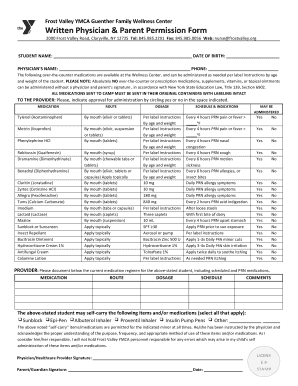
Written Physician & Parent Permission Form for EE Frost Valley Frostvalley


What is the Written Physician & Parent Permission Form For EE Frost Valley
The Written Physician & Parent Permission Form for EE Frost Valley is a critical document that ensures the safety and well-being of participants in various programs. This form is designed to collect necessary medical information and parental consent for minors participating in activities organized by Frost Valley. It serves to inform the staff about any medical conditions, allergies, or medications that may affect a child's participation, ensuring that appropriate measures can be taken in case of an emergency.
How to Use the Written Physician & Parent Permission Form For EE Frost Valley
Using the Written Physician & Parent Permission Form for EE Frost Valley involves several straightforward steps. First, parents or guardians must obtain the form, which can typically be downloaded from the Frost Valley website or requested directly from the organization. Next, they should fill out the required information, which includes details about the child's health history and any specific needs. Once completed, the form must be signed by both the parent or guardian and a licensed physician, confirming the child's fitness for participation in the program.
Steps to Complete the Written Physician & Parent Permission Form For EE Frost Valley
Completing the Written Physician & Parent Permission Form requires careful attention to detail. Here are the steps to follow:
- Download the form from the Frost Valley website or request it via email.
- Fill in the child's personal information, including name, age, and contact details.
- Provide medical history, including allergies, medications, and any chronic conditions.
- Have a licensed physician review the information and sign the form, indicating approval for participation.
- Sign the form as a parent or guardian to provide consent.
- Submit the completed form as instructed, either online or via mail.
Legal Use of the Written Physician & Parent Permission Form For EE Frost Valley
The legal use of the Written Physician & Parent Permission Form for EE Frost Valley hinges on its compliance with applicable laws and regulations. This form must be filled out accurately and signed to be considered valid. It serves as a legal document that protects both the organization and the participants by ensuring that informed consent is obtained. Additionally, it adheres to regulations regarding medical privacy and consent, safeguarding sensitive information about the child's health.
Key Elements of the Written Physician & Parent Permission Form For EE Frost Valley
Several key elements must be included in the Written Physician & Parent Permission Form for EE Frost Valley to ensure its effectiveness:
- Child's Information: Full name, date of birth, and emergency contact details.
- Medical History: Detailed account of any allergies, medications, and chronic conditions.
- Physician's Approval: Signature and contact information of the licensed physician confirming the child's health status.
- Parent/Guardian Consent: Signature of the parent or guardian, indicating informed consent for participation.
How to Obtain the Written Physician & Parent Permission Form For EE Frost Valley
Obtaining the Written Physician & Parent Permission Form for EE Frost Valley is a simple process. Parents or guardians can access the form through the official Frost Valley website, where it is typically available for download. If assistance is needed, contacting the Frost Valley office directly can provide additional support in acquiring the form. It is advisable to obtain the form well in advance of the program start date to allow sufficient time for completion and physician review.
Quick guide on how to complete written physician amp parent permission form for ee frost valley frostvalley
Effortlessly Prepare Written Physician & Parent Permission Form For EE Frost Valley Frostvalley on Any Device
Digital document management has gained traction among businesses and individuals. It offers an ideal environmentally friendly substitute for conventional printed and signed documents, allowing you to locate the appropriate form and securely store it online. airSlate SignNow equips you with all the tools necessary to create, modify, and electronically sign your documents promptly without delays. Manage Written Physician & Parent Permission Form For EE Frost Valley Frostvalley on any device using airSlate SignNow's Android or iOS applications and enhance any document-driven process today.
The simplest way to modify and electronically sign Written Physician & Parent Permission Form For EE Frost Valley Frostvalley with ease
- Locate Written Physician & Parent Permission Form For EE Frost Valley Frostvalley and then click Get Form to begin.
- Utilize the tools we provide to complete your form.
- Emphasize pertinent parts of your documents or conceal sensitive data with tools specifically offered by airSlate SignNow for that purpose.
- Generate your eSignature using the Sign feature, which takes seconds and bears the same legal validity as a traditional handwritten signature.
- Verify the information and then click on the Done button to save your changes.
- Select how you wish to distribute your form, whether by email, text message (SMS), invitation link, or download it to your computer.
Eliminate the worry of lost or misplaced documents, tedious form searches, or errors that necessitate producing new document copies. airSlate SignNow meets all your document management needs with just a few clicks from any device of your choice. Modify and electronically sign Written Physician & Parent Permission Form For EE Frost Valley Frostvalley to ensure excellent communication at every step of the form preparation process with airSlate SignNow.
Create this form in 5 minutes or less
Create this form in 5 minutes!
How to create an eSignature for the written physician amp parent permission form for ee frost valley frostvalley
How to create an electronic signature for a PDF online
How to create an electronic signature for a PDF in Google Chrome
How to create an e-signature for signing PDFs in Gmail
How to create an e-signature right from your smartphone
How to create an e-signature for a PDF on iOS
How to create an e-signature for a PDF on Android
People also ask
-
What is the Written Physician & Parent Permission Form For EE Frost Valley Frostvalley?
The Written Physician & Parent Permission Form For EE Frost Valley Frostvalley is a critical document that ensures all necessary medical permissions are obtained for participants. This form helps to safeguard the health and safety of youth during their time at Frost Valley, making it essential for all parents and guardians.
-
How do I obtain the Written Physician & Parent Permission Form For EE Frost Valley Frostvalley?
You can easily obtain the Written Physician & Parent Permission Form For EE Frost Valley Frostvalley by visiting our official website or contacting our support team. We provide downloadable versions that are easy to fill out and submit electronically via airSlate SignNow.
-
Are there any costs associated with using the Written Physician & Parent Permission Form For EE Frost Valley Frostvalley?
Using the Written Physician & Parent Permission Form For EE Frost Valley Frostvalley through airSlate SignNow is part of our cost-effective e-signature solution. While there may be associated fees for our services, completing and submitting the form electronically is often faster and more secure than traditional methods.
-
What features does airSlate SignNow offer for the Written Physician & Parent Permission Form For EE Frost Valley Frostvalley?
airSlate SignNow provides numerous features for the Written Physician & Parent Permission Form For EE Frost Valley Frostvalley, including secure e-signatures, document storage, and real-time tracking of submissions. These features streamline the process and ensure all necessary approvals are collected efficiently.
-
How can the Written Physician & Parent Permission Form For EE Frost Valley Frostvalley benefit my child?
The Written Physician & Parent Permission Form For EE Frost Valley Frostvalley ensures your child's health needs are properly addressed during their stay. By filling out this form, parents can provide critical medical information, making it easier for staff to manage any health-related situations during the program.
-
Is the Written Physician & Parent Permission Form For EE Frost Valley Frostvalley customizable?
Yes, the Written Physician & Parent Permission Form For EE Frost Valley Frostvalley can be customized to meet specific medical and permission needs. airSlate SignNow allows you to tailor the form according to your child’s requirements, ensuring all relevant information is included.
-
Can I sign the Written Physician & Parent Permission Form For EE Frost Valley Frostvalley on my mobile device?
Absolutely! airSlate SignNow is mobile-friendly, allowing you to sign the Written Physician & Parent Permission Form For EE Frost Valley Frostvalley conveniently from your smartphone or tablet. This flexibility ensures that parents can complete the form anytime and anywhere.
Get more for Written Physician & Parent Permission Form For EE Frost Valley Frostvalley
- Oregon documents form
- General durable power of attorney for property and finances or financial effective upon disability oregon form
- Essential legal life documents for baby boomers oregon form
- General durable power of attorney for property and finances or financial effective immediately oregon form
- Revocation of general durable power of attorney oregon form
- Essential legal life documents for newlyweds oregon form
- Oregon legal documents form
- Essential legal life documents for new parents oregon form
Find out other Written Physician & Parent Permission Form For EE Frost Valley Frostvalley
- Can I eSign Arkansas Life Sciences PDF
- How Can I eSign Arkansas Life Sciences PDF
- Can I eSign Connecticut Legal Form
- How Do I eSign Connecticut Legal Form
- How Do I eSign Hawaii Life Sciences Word
- Can I eSign Hawaii Life Sciences Word
- How Do I eSign Hawaii Life Sciences Document
- How Do I eSign North Carolina Insurance Document
- How Can I eSign Hawaii Legal Word
- Help Me With eSign Hawaii Legal Document
- How To eSign Hawaii Legal Form
- Help Me With eSign Hawaii Legal Form
- Can I eSign Hawaii Legal Document
- How To eSign Hawaii Legal Document
- Help Me With eSign Hawaii Legal Document
- How To eSign Illinois Legal Form
- How Do I eSign Nebraska Life Sciences Word
- How Can I eSign Nebraska Life Sciences Word
- Help Me With eSign North Carolina Life Sciences PDF
- How Can I eSign North Carolina Life Sciences PDF