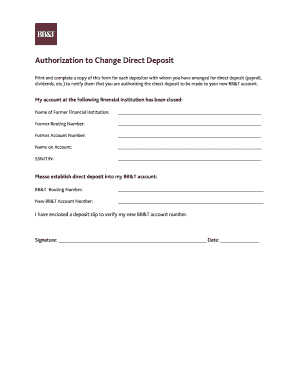
Truist Power of Attorney Form


What is the Truist Power Of Attorney Form
The Truist Power of Attorney Form is a legal document that allows an individual (the principal) to designate another person (the agent) to act on their behalf in legal, financial, or medical matters. This form is essential for individuals who want to ensure that their affairs can be managed by someone they trust, especially in situations where they may be unable to make decisions themselves. The form outlines the specific powers granted to the agent, which can range from managing bank accounts to making healthcare decisions.
How to use the Truist Power Of Attorney Form
Using the Truist Power of Attorney Form involves several steps to ensure that it is completed correctly and legally binding. First, the principal must fill out the form, providing necessary details such as their name, the agent's name, and the specific powers being granted. It is important to clearly define the scope of authority to avoid any misunderstandings. Once completed, the form should be signed in the presence of a notary public to validate the document. This notary signature is crucial for the form to be accepted by banks and other institutions.
Steps to complete the Truist Power Of Attorney Form
Completing the Truist Power of Attorney Form requires careful attention to detail. Follow these steps:
- Download the Truist Power of Attorney Form from a reliable source.
- Fill in the principal's information, including full name and address.
- Provide the agent's details, ensuring that the person chosen is trustworthy.
- Clearly specify the powers granted to the agent, such as managing finances or making healthcare decisions.
- Sign the document in front of a notary public to ensure its legal validity.
- Distribute copies of the signed form to relevant parties, including the agent and financial institutions.
Legal use of the Truist Power Of Attorney Form
The legal use of the Truist Power of Attorney Form is governed by state laws, which can vary. Generally, the form must be executed in accordance with state requirements to be considered valid. This includes proper signatures, notarization, and, in some cases, witness signatures. The powers granted can be limited or broad, depending on the principal's wishes. It is advisable for individuals to consult with a legal professional to ensure compliance with local laws and to understand the implications of granting power of attorney.
Key elements of the Truist Power Of Attorney Form
Several key elements must be included in the Truist Power of Attorney Form to ensure its effectiveness:
- Principal's Information: Full name and address of the individual granting power.
- Agent's Information: Name and contact details of the person being appointed.
- Powers Granted: A clear description of the authority being given to the agent.
- Effective Date: When the powers become active, whether immediately or upon a specific event.
- Signatures: The principal's signature and notary acknowledgment are essential for legal recognition.
How to obtain the Truist Power Of Attorney Form
The Truist Power of Attorney Form can typically be obtained through various channels. Individuals can visit the Truist Bank website or contact their local branch to request the form. Additionally, legal service websites may provide downloadable versions of the form. It is important to ensure that the form being used is the most current version to comply with legal standards. If necessary, consulting with a legal professional can provide guidance on obtaining and completing the form correctly.
Quick guide on how to complete truist power of attorney form
Effortlessly Prepare Truist Power Of Attorney Form on Any Device
Digital document handling has gained traction among businesses and individuals alike. It offers an ideal environmentally-friendly alternative to traditional printed and signed paperwork, allowing you to obtain the necessary forms and securely store them online. airSlate SignNow provides you with all the tools necessary to create, modify, and electronically sign your documents promptly without any hold-ups. Manage Truist Power Of Attorney Form on any device using the airSlate SignNow applications available for Android or iOS and enhance any document-driven process today.
How to Modify and Electronically Sign Truist Power Of Attorney Form with Ease
- Locate Truist Power Of Attorney Form and click Get Form to begin.
- Utilize the tools we offer to complete your document.
- Emphasize important sections of your documents or redact sensitive information using tools specifically provided by airSlate SignNow for that purpose.
- Generate your signature with the Sign tool, which takes mere seconds and holds the same legal validity as a conventional wet ink signature.
- Review the details and press the Done button to save your modifications.
- Choose how you wish to share your form, via email, SMS, or an invitation link, or download it to your computer.
Eliminate concerns about lost or mislaid documents, monotonous form searching, or errors that necessitate printing new document copies. airSlate SignNow meets your document management requirements in just a few clicks from any device you prefer. Modify and electronically sign Truist Power Of Attorney Form to ensure seamless communication throughout your form preparation process with airSlate SignNow.
Create this form in 5 minutes or less
Create this form in 5 minutes!
How to create an eSignature for the truist power of attorney form
How to create an electronic signature for a PDF online
How to create an electronic signature for a PDF in Google Chrome
How to create an e-signature for signing PDFs in Gmail
How to create an e-signature right from your smartphone
How to create an e-signature for a PDF on iOS
How to create an e-signature for a PDF on Android
People also ask
-
What is the Truist power of attorney form?
The Truist power of attorney form is a legal document that allows you to designate another individual to manage your financial affairs on your behalf. This form can be crucial for estate planning and ensures your financial decisions are made according to your wishes, even if you cannot act on your own.
-
How can airSlate SignNow help with the Truist power of attorney form?
AirSlate SignNow provides a user-friendly platform that enables you to easily create, send, and eSign the Truist power of attorney form electronically. This streamlines the process of managing legal documents, allowing for quicker turnaround and improved organization.
-
Is there a cost associated with using airSlate SignNow for the Truist power of attorney form?
Yes, airSlate SignNow offers various pricing plans that cater to different business needs, ensuring an affordable solution for eSigning documents such as the Truist power of attorney form. You can choose a plan that fits your budget and volume requirements.
-
What features does airSlate SignNow offer for the Truist power of attorney form?
Key features of airSlate SignNow include secure eSigning, customizable templates, real-time tracking, and cloud storage options for the Truist power of attorney form. These features enhance productivity and simplify document management.
-
Are there any integrations with airSlate SignNow for the Truist power of attorney form?
AirSlate SignNow integrates seamlessly with a variety of popular applications such as Google Drive, Salesforce, and Microsoft Office, making it easy to manage the Truist power of attorney form alongside your other tools. This integration enhances workflow efficiency and centralizes document management.
-
How secure is the airSlate SignNow platform for the Truist power of attorney form?
AirSlate SignNow prioritizes security, implementing advanced encryption protocols and compliance measures to protect the integrity of the Truist power of attorney form and other sensitive documents. You can trust that your data is safe while using our platform.
-
Can I track the status of the Truist power of attorney form once it is sent?
Yes, airSlate SignNow provides real-time tracking for the Truist power of attorney form, so you can monitor when it’s viewed, signed, and completed. This feature ensures transparency and keeps you informed throughout the signing process.
Get more for Truist Power Of Attorney Form
- Oregon identity form
- Oregon identity 497324220 form
- Identity theft by known imposter package oregon form
- Organizing your personal assets package oregon form
- Essential documents for the organized traveler package oregon form
- Or organizer form
- Postnuptial agreements package oregon form
- Letters recommendation form
Find out other Truist Power Of Attorney Form
- eSignature West Virginia Healthcare / Medical Claim Free
- How To eSignature Kansas High Tech Business Plan Template
- eSignature Kansas High Tech Lease Agreement Template Online
- eSignature Alabama Insurance Forbearance Agreement Safe
- How Can I eSignature Arkansas Insurance LLC Operating Agreement
- Help Me With eSignature Michigan High Tech Emergency Contact Form
- eSignature Louisiana Insurance Rental Application Later
- eSignature Maryland Insurance Contract Safe
- eSignature Massachusetts Insurance Lease Termination Letter Free
- eSignature Nebraska High Tech Rental Application Now
- How Do I eSignature Mississippi Insurance Separation Agreement
- Help Me With eSignature Missouri Insurance Profit And Loss Statement
- eSignature New Hampshire High Tech Lease Agreement Template Mobile
- eSignature Montana Insurance Lease Agreement Template Online
- eSignature New Hampshire High Tech Lease Agreement Template Free
- How To eSignature Montana Insurance Emergency Contact Form
- eSignature New Jersey High Tech Executive Summary Template Free
- eSignature Oklahoma Insurance Warranty Deed Safe
- eSignature Pennsylvania High Tech Bill Of Lading Safe
- eSignature Washington Insurance Work Order Fast