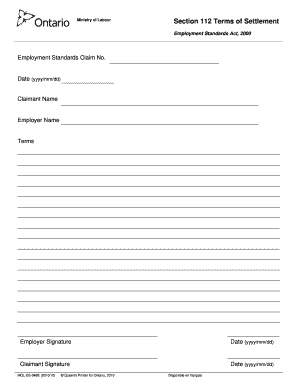
Section 112 Terms of Settlement Ontario Form


What is the Section 112 Terms Of Settlement Ontario
The Section 112 Terms Of Settlement Ontario form is a legal document used to outline the terms of a settlement agreement between parties involved in a dispute. This form serves to formalize the resolution of conflicts, ensuring that all parties understand their rights and obligations. It is commonly utilized in various legal contexts, including civil litigation and family law cases. The document typically includes details such as the nature of the dispute, the agreed-upon terms, and any conditions that must be met for the settlement to be valid.
How to use the Section 112 Terms Of Settlement Ontario
Using the Section 112 Terms Of Settlement Ontario form involves several steps to ensure that the document is completed accurately and effectively. First, all parties should review the terms of the settlement to confirm mutual understanding. Next, each party must fill out the required sections of the form, which may include personal details and specific terms of the agreement. Once completed, the form should be signed by all involved parties. It is advisable to keep copies of the signed document for future reference.
Steps to complete the Section 112 Terms Of Settlement Ontario
Completing the Section 112 Terms Of Settlement Ontario form requires careful attention to detail. Here are the steps to follow:
- Review the terms of the settlement to ensure clarity and agreement.
- Fill out the form with accurate personal information and details of the settlement.
- Include any specific conditions or stipulations that must be met.
- Ensure all parties sign the form, indicating their consent to the terms.
- Distribute copies of the signed form to all involved parties for their records.
Key elements of the Section 112 Terms Of Settlement Ontario
Several key elements are essential for the Section 112 Terms Of Settlement Ontario form to be effective:
- Identification of Parties: Clearly state the names and contact information of all parties involved.
- Details of the Dispute: Provide a brief description of the conflict that led to the settlement.
- Settlement Terms: Outline the specific terms agreed upon, including any financial obligations or actions required.
- Signatures: Ensure that all parties sign the document to validate the agreement.
- Conditions: Include any conditions that must be fulfilled for the settlement to be enforceable.
Legal use of the Section 112 Terms Of Settlement Ontario
The legal use of the Section 112 Terms Of Settlement Ontario form is crucial for ensuring that the agreement is enforceable in a court of law. To be legally binding, the document must meet specific requirements, such as mutual consent of all parties and clarity in the terms outlined. Additionally, the form should comply with relevant legal standards, including those pertaining to eSignatures if completed digitally. This ensures that the document holds up under scrutiny should any disputes arise in the future.
Obtaining the Section 112 Terms Of Settlement Ontario
The Section 112 Terms Of Settlement Ontario form can be obtained through various legal resources. Many law firms provide templates for this form, and it may also be available through court websites or legal aid organizations. It is important to ensure that the version of the form used is up-to-date and compliant with current legal standards. Consulting with a legal professional can also provide guidance on obtaining and completing the form correctly.
Quick guide on how to complete section 112 terms of settlement ontario
Complete Section 112 Terms Of Settlement Ontario effortlessly on any device
Online document management has gained traction among businesses and individuals. It offers an ideal environmentally friendly alternative to traditional printed and signed documents, allowing you to obtain the correct form and store it securely online. airSlate SignNow equips you with all the tools necessary to create, modify, and eSign your documents quickly and without delays. Handle Section 112 Terms Of Settlement Ontario on any device using airSlate SignNow Android or iOS applications and streamline any document-related process today.
How to modify and eSign Section 112 Terms Of Settlement Ontario smoothly
- Find Section 112 Terms Of Settlement Ontario and click on Get Form to begin.
- Utilize the tools we provide to finalize your document.
- Highlight pertinent sections of your documents or obscure sensitive details with tools that airSlate SignNow specifically offers for that purpose.
- Create your signature with the Sign feature, which takes mere seconds and holds the same legal validity as a conventional wet ink signature.
- Verify the information and click on the Done button to save your modifications.
- Choose how you prefer to send your form, via email, SMS, or invitation link, or download it to your computer.
Eliminate concerns about lost or misplaced documents, tedious form searches, or errors that require reprint of new document copies. airSlate SignNow fulfills your document management needs in just a few clicks from any device you prefer. Modify and eSign Section 112 Terms Of Settlement Ontario while ensuring effective communication at any stage of the form preparation process with airSlate SignNow.
Create this form in 5 minutes or less
Create this form in 5 minutes!
How to create an eSignature for the section 112 terms of settlement ontario
How to create an electronic signature for a PDF online
How to create an electronic signature for a PDF in Google Chrome
How to create an e-signature for signing PDFs in Gmail
How to create an e-signature right from your smartphone
How to create an e-signature for a PDF on iOS
How to create an e-signature for a PDF on Android
People also ask
-
What are the Section 112 Terms Of Settlement Ontario?
The Section 112 Terms Of Settlement Ontario refers to specific legal provisions in Ontario that outline the conditions under which parties can settle disputes. Understanding these terms is crucial for businesses looking to finalize agreements efficiently. By using airSlate SignNow, you can streamline the documentation involved in these settlements.
-
How does airSlate SignNow help with Section 112 Terms Of Settlement Ontario?
airSlate SignNow simplifies the process of generating and signing documents that comply with Section 112 Terms Of Settlement Ontario. Our platform offers intuitive features that ensure your agreements are securely signed and legally binding. This saves you time while ensuring compliance with local regulations.
-
What features does airSlate SignNow offer for Section 112 Terms Of Settlement Ontario?
airSlate SignNow provides features like eSignature, document templates, and automated workflows specifically designed to meet the needs of agreements under Section 112 Terms Of Settlement Ontario. These tools allow users to customize documents effortlessly while ensuring accuracy and compliance. Additionally, our platform helps you track the entire signing process.
-
Is airSlate SignNow cost-effective for managing Section 112 Terms Of Settlement Ontario?
Yes, airSlate SignNow is cost-effective for businesses dealing with Section 112 Terms Of Settlement Ontario. Our pricing plans are designed to accommodate various business sizes and needs, providing you with a flexible solution. Investing in our eSigning service can lead to signNow savings in time and resources.
-
Can I integrate airSlate SignNow with other software for Section 112 Terms Of Settlement Ontario?
Absolutely! airSlate SignNow integrates seamlessly with various software applications, which can enhance the management of Section 112 Terms Of Settlement Ontario. Whether you're using CRM systems or document management tools, our platform can enhance your workflows and streamline document management.
-
What are the benefits of using airSlate SignNow for Section 112 Terms Of Settlement Ontario?
Using airSlate SignNow for Section 112 Terms Of Settlement Ontario offers numerous benefits, including improved efficiency and reduced administrative burdens. Our platform allows users to manage settlements remotely, ensuring that parties can sign documents from anywhere. This convenience often results in faster resolution times.
-
How secure is airSlate SignNow for Section 112 Terms Of Settlement Ontario transactions?
Security is a top priority at airSlate SignNow when handling Section 112 Terms Of Settlement Ontario documents. Our platform employs advanced encryption protocols and complies with industry standards to protect your data. You can trust that your agreements will be safe and secure throughout the signing process.
Get more for Section 112 Terms Of Settlement Ontario
- Tenant consent to background and reference check pennsylvania form
- Rental agreement month form
- Residential rental lease agreement pennsylvania form
- Tenant welcome letter pennsylvania form
- Warning of default on commercial lease pennsylvania form
- Warning of default on residential lease pennsylvania form
- Pa security deposit 497324651 form
- Pennsylvania name change 497324652 form
Find out other Section 112 Terms Of Settlement Ontario
- eSignature Hawaii Sports Living Will Safe
- eSignature Hawaii Sports LLC Operating Agreement Myself
- eSignature Maryland Real Estate Quitclaim Deed Secure
- eSignature Idaho Sports Rental Application Secure
- Help Me With eSignature Massachusetts Real Estate Quitclaim Deed
- eSignature Police Document Florida Easy
- eSignature Police Document Florida Safe
- How Can I eSignature Delaware Police Living Will
- eSignature Michigan Real Estate LLC Operating Agreement Mobile
- eSignature Georgia Police Last Will And Testament Simple
- How To eSignature Hawaii Police RFP
- Can I eSignature Minnesota Real Estate Warranty Deed
- How Do I eSignature Indiana Police Lease Agreement Form
- eSignature Police PPT Kansas Free
- How Can I eSignature Mississippi Real Estate Rental Lease Agreement
- How Do I eSignature Kentucky Police LLC Operating Agreement
- eSignature Kentucky Police Lease Termination Letter Now
- eSignature Montana Real Estate Quitclaim Deed Mobile
- eSignature Montana Real Estate Quitclaim Deed Fast
- eSignature Montana Real Estate Cease And Desist Letter Easy