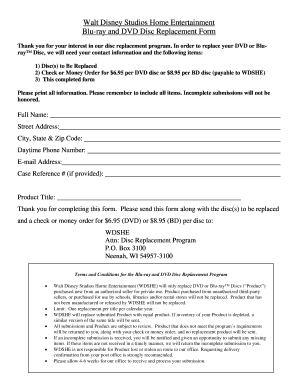
Disc Replacement Form Disney DVD & Blu Ray Help Center


What is the Disc Replacement Form Disney DVD & Blu ray Help Center
The Disc Replacement Form for Disney DVD and Blu-ray is a specific document designed to assist customers in replacing damaged or defective discs from their Disney media collections. This form is part of the customer service process that ensures users can enjoy their purchased content without interruption. It is essential for individuals who have encountered issues with their discs, such as scratches, defects, or other malfunctions that prevent playback.
How to use the Disc Replacement Form Disney DVD & Blu ray Help Center
Using the Disc Replacement Form involves a straightforward process. First, customers need to access the form through the official Disney Help Center. Once located, users should fill out the required fields with accurate information, including personal details and specifics about the disc issue. After completing the form, it can be submitted electronically or printed for mailing, depending on the options provided by Disney.
Steps to complete the Disc Replacement Form Disney DVD & Blu ray Help Center
Completing the Disc Replacement Form is simple and can be done in a few steps:
- Visit the Disney Help Center to locate the Disc Replacement Form.
- Fill in your personal information, including name, address, and contact details.
- Provide details about the disc, such as the title, purchase date, and the nature of the defect.
- Review the information for accuracy before submission.
- Submit the form electronically or print it out for mailing, following the instructions provided.
Key elements of the Disc Replacement Form Disney DVD & Blu ray Help Center
The key elements of the Disc Replacement Form include fields for personal identification, details about the defective disc, and a section for any additional comments or requests. Ensuring that all fields are filled out correctly is crucial for a smooth replacement process. Users may also need to provide proof of purchase, which can be attached to the form if submitting by mail.
Legal use of the Disc Replacement Form Disney DVD & Blu ray Help Center
The legal use of the Disc Replacement Form is governed by consumer rights and warranty laws. Customers are entitled to receive a replacement for defective products under warranty, and the form serves as a formal request for this service. It is important to retain copies of submitted forms and any correspondence with Disney to ensure compliance with consumer protection regulations.
How to obtain the Disc Replacement Form Disney DVD & Blu ray Help Center
Obtaining the Disc Replacement Form is a straightforward process. Customers can visit the Disney Help Center online, where the form is typically available for download or direct online completion. In some cases, customers may also receive the form through customer service representatives if they contact Disney support directly.
Quick guide on how to complete disc replacement form disney dvd amp blu ray help center
Complete Disc Replacement Form Disney DVD & Blu ray Help Center effortlessly on any device
Digital document management has become increasingly popular among organizations and individuals. It offers an ideal eco-friendly alternative to conventional printed and signed documents, allowing you to obtain the necessary form and securely store it online. airSlate SignNow equips you with all the resources required to create, amend, and electronically sign your documents quickly without delays. Handle Disc Replacement Form Disney DVD & Blu ray Help Center on any device using airSlate SignNow Android or iOS applications and simplify any document-related task today.
How to amend and electronically sign Disc Replacement Form Disney DVD & Blu ray Help Center with ease
- Acquire Disc Replacement Form Disney DVD & Blu ray Help Center and click Obtain Form to initiate.
- Utilize the tools we offer to finalize your form.
- Emphasize important sections of your documents or obscure sensitive information with tools specifically provided by airSlate SignNow for that purpose.
- Create your signature using the Sign feature, which takes mere moments and carries the same legal authority as a conventional handwritten signature.
- Review all the details and click the Completed button to preserve your modifications.
- Choose how you wish to submit your form, via email, text message (SMS), invitation link, or download it to your computer.
Eliminate the worry of lost or misplaced documents, tedious form searches, or mistakes necessitating the printing of new document copies. airSlate SignNow addresses all your document management needs in just a few clicks from a device of your preference. Modify and electronically sign Disc Replacement Form Disney DVD & Blu ray Help Center and ensure seamless communication at any point during your form preparation process with airSlate SignNow.
Create this form in 5 minutes or less
Create this form in 5 minutes!
How to create an eSignature for the disc replacement form disney dvd amp blu ray help center
How to create an electronic signature for a PDF online
How to create an electronic signature for a PDF in Google Chrome
How to create an e-signature for signing PDFs in Gmail
How to create an e-signature right from your smartphone
How to create an e-signature for a PDF on iOS
How to create an e-signature for a PDF on Android
People also ask
-
What is the Disc Replacement Form in the Disney DVD & Blu ray Help Center?
The Disc Replacement Form in the Disney DVD & Blu ray Help Center is a simple document you fill out to request a replacement for a damaged or defective DVD or Blu-ray disc. This process ensures you receive a quality product while enjoying your favorite Disney titles without hassle.
-
How much does it cost to use the Disc Replacement Form in the Disney DVD & Blu ray Help Center?
Using the Disc Replacement Form in the Disney DVD & Blu ray Help Center is generally free of charge, provided that your request meets the required criteria. It is always recommended to check the Help Center for any potential shipping fees or specific terms that may apply.
-
What information do I need to provide in the Disc Replacement Form?
In the Disc Replacement Form of the Disney DVD & Blu ray Help Center, you typically need to provide your contact details, purchase information, and a description of the issue with your disc. Ensuring accurate and complete information will help expedite the processing of your request.
-
How long does it take to process requests through the Disc Replacement Form?
Requests submitted through the Disc Replacement Form in the Disney DVD & Blu ray Help Center are usually processed within a few business days. Once your request is approved, you will receive confirmation and shipping details to track your replacement disc.
-
Can I submit more than one request using the Disc Replacement Form?
Yes, you can submit multiple requests through the Disc Replacement Form in the Disney DVD & Blu ray Help Center. However, it is advisable to ensure each request is for different discs or issues to avoid confusion in processing your submissions.
-
Are there any restrictions on which Disney titles are eligible for replacement?
Yes, certain restrictions may apply when using the Disc Replacement Form in the Disney DVD & Blu ray Help Center. It’s important to review the Help Center's guidelines to determine if your specific title qualifies for a replacement, especially for older or discontinued editions.
-
Is there customer support available if I encounter issues with the Disc Replacement Form?
Absolutely! If you experience any issues while filling out the Disc Replacement Form in the Disney DVD & Blu ray Help Center, customer support is available to assist you. They can help clarify any questions and guide you through the replacement process.
Get more for Disc Replacement Form Disney DVD & Blu ray Help Center
- Living trust for individual as single divorced or widow or widower with no children colorado form
- Living trust for individual who is single divorced or widow or widower with children colorado form
- Living trust for husband and wife with one child colorado form
- Colorado trust 497300148 form
- Amendment to living trust colorado form
- Colorado living form
- Colorado trust 497300151 form
- Assignment to living trust colorado form
Find out other Disc Replacement Form Disney DVD & Blu ray Help Center
- How To Sign Massachusetts Copyright License Agreement
- How Do I Sign Vermont Online Tutoring Services Proposal Template
- How Do I Sign North Carolina Medical Records Release
- Sign Idaho Domain Name Registration Agreement Easy
- Sign Indiana Domain Name Registration Agreement Myself
- Sign New Mexico Domain Name Registration Agreement Easy
- How To Sign Wisconsin Domain Name Registration Agreement
- Sign Wyoming Domain Name Registration Agreement Safe
- Sign Maryland Delivery Order Template Myself
- Sign Minnesota Engineering Proposal Template Computer
- Sign Washington Engineering Proposal Template Secure
- Sign Delaware Proforma Invoice Template Online
- Can I Sign Massachusetts Proforma Invoice Template
- How Do I Sign Oklahoma Equipment Purchase Proposal
- Sign Idaho Basic rental agreement or residential lease Online
- How To Sign Oregon Business agreements
- Sign Colorado Generic lease agreement Safe
- How Can I Sign Vermont Credit agreement
- Sign New York Generic lease agreement Myself
- How Can I Sign Utah House rent agreement format