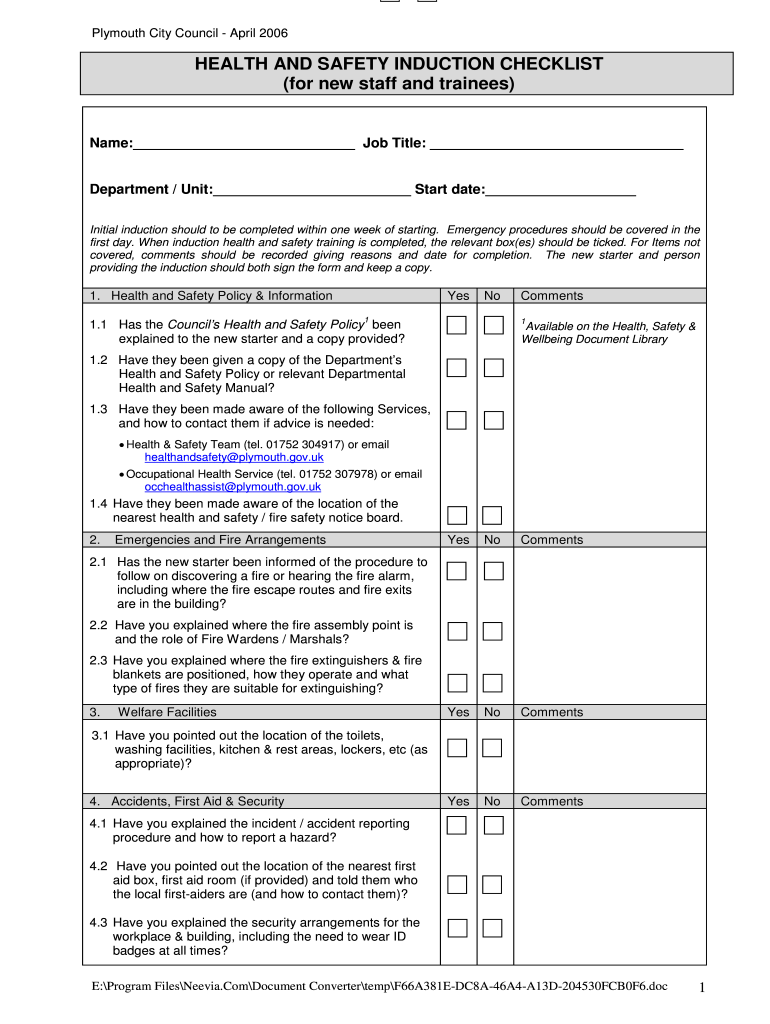
Site Safety Induction Form 2006-2026


What is the Site Safety Induction Form
The Site Safety Induction Form is a crucial document used to ensure that all individuals entering a construction site are aware of the safety protocols and procedures in place. This form serves as a record that individuals have been informed about potential hazards, safety measures, and emergency procedures relevant to the site. It is essential for maintaining a safe working environment and complying with legal safety requirements.
Key elements of the Site Safety Induction Form
When creating or reviewing a Site Safety Induction Form, several key elements should be included to ensure its effectiveness:
- Personal Information: Collect basic information such as name, contact details, and company affiliation.
- Site Rules: Clearly outline the specific safety rules and regulations that must be followed on the site.
- Hazard Awareness: Include a section that details potential hazards present on the site and how to mitigate them.
- Emergency Procedures: Provide instructions on what to do in case of an emergency, including evacuation routes and emergency contacts.
- Signature Section: Ensure there is a space for individuals to sign, confirming they have received and understood the information provided.
Steps to complete the Site Safety Induction Form
Completing the Site Safety Induction Form involves several straightforward steps:
- Gather personal information from the individual entering the site.
- Provide a thorough overview of the site rules and safety protocols.
- Discuss potential hazards and ensure the individual understands the risks involved.
- Explain the emergency procedures clearly, allowing time for questions.
- Have the individual sign the form to acknowledge their understanding and compliance.
Legal use of the Site Safety Induction Form
The legal use of the Site Safety Induction Form is critical for compliance with occupational safety regulations. This form not only serves as proof that individuals have been informed about safety protocols but also protects employers from liability in case of accidents. It is important to ensure that the form is filled out accurately and stored securely for future reference, as it may be required during inspections or investigations.
How to use the Site Safety Induction Form
The Site Safety Induction Form can be used effectively by following these guidelines:
- Distribute the form to all new employees and visitors before they enter the site.
- Use the form as a tool for training sessions, ensuring that all safety information is conveyed.
- Regularly review and update the form to reflect any changes in site safety protocols or regulations.
- Keep a record of completed forms to demonstrate compliance during audits or inspections.
Examples of using the Site Safety Induction Form
Examples of using the Site Safety Induction Form include:
- New construction workers completing the form as part of their onboarding process.
- Visitors to a construction site signing the form before entering to ensure they are aware of safety protocols.
- Contractors using the form to document safety training sessions for their teams.
Quick guide on how to complete health and safety induction checklist plymouth plymouth gov
A concise manual on how to create your Site Safety Induction Form
Finding the appropriate template can pose a difficulty when you must submit formal international documentation. Even when you possess the necessary form, it might be tedious to swiftly complete it according to all the specifications if you rely on paper copies instead of handling everything digitally. airSlate SignNow is the web-based electronic signature platform that assists you in overcoming this hurdle. It allows you to acquire your Site Safety Induction Form and efficiently fill it out and sign it on-site without the need to reprint documents in case of errors.
Follow these instructions to create your Site Safety Induction Form with airSlate SignNow:
- Click the Get Form button to upload your document to our editor instantly.
- Begin with the first empty field, enter your information, and proceed with the Next tool.
- Complete the vacant boxes using the Cross and Check tools from the top panel.
- Choose the Highlight or Line options to mark the most crucial information.
- Click on Image and upload one if your Site Safety Induction Form demands it.
- Make use of the right-side panel to add more sections for you or others to complete if needed.
- Review your responses and validate the form by clicking Date, Initials, and Sign.
- Sketch, type, upload your eSignature, or capture it using a camera or QR code.
- Conclude editing the form by clicking the Done button and selecting your file-sharing options.
Once your Site Safety Induction Form is complete, you can distribute it as you prefer - send it to your recipients via email, SMS, fax, or even print it directly from the editor. You can also securely archive all your finished documents in your account, organized in folders according to your preferences. Don’t spend time on manual form completion; explore airSlate SignNow!
Create this form in 5 minutes or less
FAQs
-
How can I convince my mother to take me seriously when it comes to my mental health? When I went to the doctor, the form I filled out indicated that I have severe anxiety and depression. It's been 5 months, and she still hasn't made an appointment.
ask her again. Do you know why she wont take you? that can be helpful. time, money, or perhaps just very very uncomfortable with this? do you have anyone else to ask if she still doesnt respond? can you go to a school nurse and maybe she can talk to your mom? ok, another option, pretend you are sick somehow or need a dr check up and note for some school sport, running, whatevee, that she would take you to the dr for. Even though she may be in the appt room with you , you can also ask your dr for a few minutes alone with the nurse and dr. good luck! wishing you the best
Create this form in 5 minutes!
How to create an eSignature for the health and safety induction checklist plymouth plymouth gov
How to create an eSignature for the Health And Safety Induction Checklist Plymouth Plymouth Gov in the online mode
How to create an electronic signature for your Health And Safety Induction Checklist Plymouth Plymouth Gov in Google Chrome
How to make an electronic signature for signing the Health And Safety Induction Checklist Plymouth Plymouth Gov in Gmail
How to make an eSignature for the Health And Safety Induction Checklist Plymouth Plymouth Gov right from your mobile device
How to create an eSignature for the Health And Safety Induction Checklist Plymouth Plymouth Gov on iOS devices
How to generate an electronic signature for the Health And Safety Induction Checklist Plymouth Plymouth Gov on Android
People also ask
-
What is an induction checklist template word?
An induction checklist template word is a customizable document designed to help businesses streamline their onboarding processes. This template ensures that all necessary steps and items are covered when bringing new employees on board. Using an induction checklist template word can improve consistency and efficiency in your hiring process.
-
How can I create an induction checklist template word?
Creating an induction checklist template word is simple with the right tools. You can use word processing software like Microsoft Word to design your template based on your organization's needs. Alternatively, airSlate SignNow offers pre-designed templates that you can easily customize to suit your specific requirements.
-
Are there any costs associated with using the induction checklist template word?
The induction checklist template word can be created for free if you choose to design it yourself in a word processor. However, if you opt for pre-made templates from airSlate SignNow, a subscription may be required. Investing in a quality template can save time and enhance your onboarding process, making the cost worthwhile.
-
What features does the induction checklist template word have?
The induction checklist template word typically includes sections for tasks, responsibilities, deadlines, and notes. airSlate SignNow provides these templates with additional features like eSignature capabilities and real-time collaboration tools. This makes it easy to ensure that all stakeholders are informed and accountable.
-
How does an induction checklist template word benefit my business?
Using an induction checklist template word can signNowly enhance your onboarding process by ensuring that all necessary steps are followed. It promotes standardized procedures, reduces errors, and saves valuable time for HR professionals. By utilizing an effective template, you can foster a more organized and welcoming environment for new hires.
-
Can I integrate the induction checklist template word with other tools?
Yes, integration is possible with various tools depending on the format you choose. If you use airSlate SignNow, you can easily integrate the induction checklist template word with other software applications for HR management. This seamless integration streamlines your workflow and enhances productivity across your organization.
-
Is the induction checklist template word customizable?
Absolutely! The induction checklist template word is highly customizable to meet the unique needs of your organization. Whether you need to add specific tasks, adjust formats, or include company branding, the flexibility of the template allows you to tailor it perfectly for your business.
Get more for Site Safety Induction Form
- New york life claim form
- 8558281488 form
- Chapter 18 section 4 america becomes a world power answer key form
- Va form 21 0960m 6 945400
- Filling station electrical periodic inspection report form
- Cross connection survey form
- Declaration of intent to homeschool federal way public schools fwps form
- Nhc partner handbook form
Find out other Site Safety Induction Form
- How To eSign Delaware Courts Form
- Can I eSign Hawaii Courts Document
- Can I eSign Nebraska Police Form
- Can I eSign Nebraska Courts PDF
- How Can I eSign North Carolina Courts Presentation
- How Can I eSign Washington Police Form
- Help Me With eSignature Tennessee Banking PDF
- How Can I eSignature Virginia Banking PPT
- How Can I eSignature Virginia Banking PPT
- Can I eSignature Washington Banking Word
- Can I eSignature Mississippi Business Operations Document
- How To eSignature Missouri Car Dealer Document
- How Can I eSignature Missouri Business Operations PPT
- How Can I eSignature Montana Car Dealer Document
- Help Me With eSignature Kentucky Charity Form
- How Do I eSignature Michigan Charity Presentation
- How Do I eSignature Pennsylvania Car Dealer Document
- How To eSignature Pennsylvania Charity Presentation
- Can I eSignature Utah Charity Document
- How Do I eSignature Utah Car Dealer Presentation