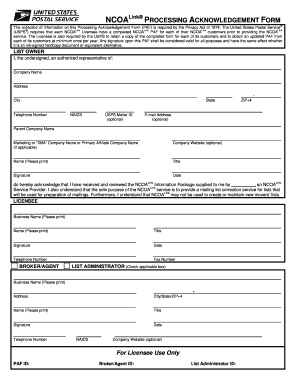
PROCESSING ACKNOWLEDGEMENT FORM RIBBS USPS Ribbs Usps


What is the Processing Acknowledgement Form RIBBS USPS?
The Processing Acknowledgement Form RIBBS USPS is a document used within the United States Postal Service (USPS) framework to acknowledge the receipt and processing of specific requests or submissions. This form serves as a formal record that indicates the USPS has received an application, request, or other relevant documentation. It is essential for maintaining clear communication between the USPS and individuals or businesses engaging with postal services.
How to Use the Processing Acknowledgement Form RIBBS USPS
Using the Processing Acknowledgement Form RIBBS USPS involves several straightforward steps. First, ensure you have the correct version of the form, which can be obtained through official USPS channels. Next, fill out the required fields accurately, providing necessary information such as your name, address, and details of the request being acknowledged. Once completed, the form should be submitted according to the guidelines provided by USPS, either online or through traditional mail. Retain a copy for your records, as it serves as proof of submission.
Steps to Complete the Processing Acknowledgement Form RIBBS USPS
Completing the Processing Acknowledgement Form RIBBS USPS involves a series of methodical steps:
- Download the form from the USPS website or obtain a physical copy.
- Read the instructions carefully to understand the requirements.
- Fill in your personal information, including your name, address, and contact details.
- Provide specific details about the request or submission you are acknowledging.
- Review the completed form for accuracy and completeness.
- Submit the form as directed, either electronically or by mailing it to the appropriate USPS office.
Legal Use of the Processing Acknowledgement Form RIBBS USPS
The legal use of the Processing Acknowledgement Form RIBBS USPS is crucial for ensuring compliance with USPS regulations. This form acts as a legally binding document that confirms the USPS has received your submission. To be considered valid, the form must be completed accurately and submitted in accordance with USPS guidelines. Retaining a copy of the form is advisable, as it may be required for future reference or in case of disputes regarding the processing of your request.
Key Elements of the Processing Acknowledgement Form RIBBS USPS
Several key elements define the Processing Acknowledgement Form RIBBS USPS:
- Personal Information: Required details such as your name, address, and contact information.
- Request Details: A clear description of the request or submission being acknowledged.
- Date of Submission: The date on which the form is filled out and submitted.
- Signature: A space for your signature, confirming the accuracy of the information provided.
Examples of Using the Processing Acknowledgement Form RIBBS USPS
Examples of using the Processing Acknowledgement Form RIBBS USPS include various scenarios where individuals or businesses need to confirm submissions. For instance, a small business might use the form to acknowledge the submission of a postal service application for a new shipping account. Similarly, an individual may complete the form when submitting a request for a change of address or forwarding service. In both cases, the form serves as a record of the submission, ensuring that the USPS has processed the request appropriately.
Quick guide on how to complete processing acknowledgement form ribbs usps ribbs usps
Handle PROCESSING ACKNOWLEDGEMENT FORM RIBBS USPS Ribbs Usps seamlessly on any device
Digital document management has become increasingly popular among companies and individuals. It offers an ideal eco-friendly alternative to conventional printed and signed documents, as you can obtain the appropriate form and securely store it online. airSlate SignNow equips you with all the necessary tools to create, modify, and eSign your documents rapidly without any holdups. Manage PROCESSING ACKNOWLEDGEMENT FORM RIBBS USPS Ribbs Usps on any platform using airSlate SignNow apps for Android or iOS and enhance any document-related process today.
How to modify and eSign PROCESSING ACKNOWLEDGEMENT FORM RIBBS USPS Ribbs Usps with ease
- Find PROCESSING ACKNOWLEDGEMENT FORM RIBBS USPS Ribbs Usps and click Get Form to initiate.
- Utilize the tools we offer to complete your document.
- Emphasize pertinent sections of the documents or redact sensitive information with tools provided by airSlate SignNow specifically for this purpose.
- Generate your eSignature using the Sign tool, which takes seconds and carries the same legal validity as a conventional wet ink signature.
- Review all details and click on the Done button to save your changes.
- Choose your preferred method to submit your form, whether by email, text message (SMS), or invitation link, or download it to your computer.
Eliminate concerns about lost or misplaced files, arduous form searches, or mistakes that necessitate printing new document copies. airSlate SignNow addresses all your document management needs in just a few clicks from a device of your choice. Alter and eSign PROCESSING ACKNOWLEDGEMENT FORM RIBBS USPS Ribbs Usps and ensure exceptional communication at every stage of your form preparation process with airSlate SignNow.
Create this form in 5 minutes or less
Create this form in 5 minutes!
How to create an eSignature for the processing acknowledgement form ribbs usps ribbs usps
How to create an electronic signature for a PDF online
How to create an electronic signature for a PDF in Google Chrome
How to create an e-signature for signing PDFs in Gmail
How to create an e-signature right from your smartphone
How to create an e-signature for a PDF on iOS
How to create an e-signature for a PDF on Android
People also ask
-
What is the PROCESSING ACKNOWLEDGEMENT FORM RIBBS USPS Ribbs Usps?
The PROCESSING ACKNOWLEDGEMENT FORM RIBBS USPS Ribbs Usps is a vital document used for acknowledging receipt of materials related to the USPS RIBBS program. It ensures that all parties involved are informed and records the transaction details. Using airSlate SignNow, you can effortlessly eSign and manage this form, enhancing efficiency and accuracy.
-
How can airSlate SignNow assist with the PROCESSING ACKNOWLEDGEMENT FORM RIBBS USPS Ribbs Usps?
airSlate SignNow simplifies the handling of the PROCESSING ACKNOWLEDGEMENT FORM RIBBS USPS Ribbs Usps by allowing users to create, send, and eSign documents seamlessly. The platform offers automated workflows that streamline the signing process. This means that you can save time and reduce errors associated with traditional paper methods.
-
What are the benefits of using airSlate SignNow for the PROCESSING ACKNOWLEDGEMENT FORM RIBBS USPS Ribbs Usps?
Using airSlate SignNow for the PROCESSING ACKNOWLEDGEMENT FORM RIBBS USPS Ribbs Usps offers several benefits, including improved turnaround time and enhanced security. The platform provides a legally binding electronic signature option and protects sensitive information. This leads to better compliance and a higher level of stakeholder trust.
-
Is there a cost associated with using airSlate SignNow for the PROCESSING ACKNOWLEDGEMENT FORM RIBBS USPS Ribbs Usps?
Yes, there is a cost associated with using airSlate SignNow, but it offers flexible pricing plans to suit different business needs. The subscription provides access to various features intended to enhance document management for the PROCESSING ACKNOWLEDGEMENT FORM RIBBS USPS Ribbs Usps. Investing in this solution can lead to signNow time and cost savings over traditional methods.
-
Does airSlate SignNow offer integration with other tools for the PROCESSING ACKNOWLEDGEMENT FORM RIBBS USPS Ribbs Usps?
Absolutely! airSlate SignNow integrates with various third-party applications, improving the handling process of the PROCESSING ACKNOWLEDGEMENT FORM RIBBS USPS Ribbs Usps. This means you can connect it with your existing CRM or document management systems, ensuring a smoother flow of information and enhancing productivity across your teams.
-
Can I access the PROCESSING ACKNOWLEDGEMENT FORM RIBBS USPS Ribbs Usps on mobile devices?
Yes, you can access airSlate SignNow's features for the PROCESSING ACKNOWLEDGEMENT FORM RIBBS USPS Ribbs Usps on mobile devices. The mobile-friendly app allows you to manage and eSign documents on the go, ensuring flexibility and productivity wherever you are. This is especially useful for users who need to authorize documents quickly while away from their desks.
-
What security measures does airSlate SignNow implement for the PROCESSING ACKNOWLEDGEMENT FORM RIBBS USPS Ribbs Usps?
airSlate SignNow prioritizes security, offering various measures to protect the PROCESSING ACKNOWLEDGEMENT FORM RIBBS USPS Ribbs Usps. The platform uses encryption, multi-factor authentication, and advanced access controls to ensure that your information remains safe. This commitment to security helps businesses comply with regulations and build trust with clients.
Get more for PROCESSING ACKNOWLEDGEMENT FORM RIBBS USPS Ribbs Usps
- Colorado procedures form
- Power attorney care children form
- Newly divorced individuals package colorado form
- Contractors forms package colorado
- Power of attorney for sale of motor vehicle colorado form
- Revocation of statutory power of attorney colorado form
- Wedding planning or consultant package colorado form
- Statutory durable power of attorney colorado form
Find out other PROCESSING ACKNOWLEDGEMENT FORM RIBBS USPS Ribbs Usps
- eSign Nebraska Healthcare / Medical Limited Power Of Attorney Mobile
- eSign Rhode Island High Tech Promissory Note Template Simple
- How Do I eSign South Carolina High Tech Work Order
- eSign Texas High Tech Moving Checklist Myself
- eSign Texas High Tech Moving Checklist Secure
- Help Me With eSign New Hampshire Government Job Offer
- eSign Utah High Tech Warranty Deed Simple
- eSign Wisconsin High Tech Cease And Desist Letter Fast
- eSign New York Government Emergency Contact Form Online
- eSign North Carolina Government Notice To Quit Now
- eSign Oregon Government Business Plan Template Easy
- How Do I eSign Oklahoma Government Separation Agreement
- How Do I eSign Tennessee Healthcare / Medical Living Will
- eSign West Virginia Healthcare / Medical Forbearance Agreement Online
- eSign Alabama Insurance LLC Operating Agreement Easy
- How Can I eSign Alabama Insurance LLC Operating Agreement
- eSign Virginia Government POA Simple
- eSign Hawaii Lawers Rental Application Fast
- eSign Hawaii Lawers Cease And Desist Letter Later
- How To eSign Hawaii Lawers Cease And Desist Letter