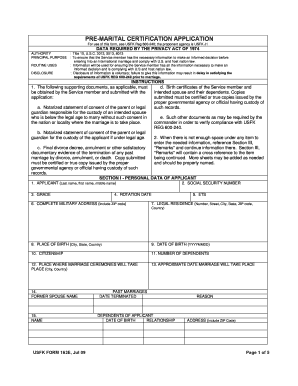
Usfk Form 163e


What is the Usfk Form 163e
The Usfk Form 163e is a specific document utilized by the United States Forces Korea (USFK) for various administrative purposes. This form is essential for service members and their families, as it facilitates processes related to military assignments and benefits. Understanding the purpose of this form is crucial for those involved in the USFK community, ensuring compliance with military regulations and the efficient handling of necessary documentation.
How to use the Usfk Form 163e
Using the Usfk Form 163e involves several steps to ensure accuracy and compliance. First, individuals must gather all necessary information, including personal details and relevant military data. Next, the form should be filled out carefully, ensuring that all sections are completed as required. Once completed, the form can be submitted electronically or in paper form, depending on the specific instructions provided by the USFK. It is important to keep a copy of the submitted form for personal records.
Steps to complete the Usfk Form 163e
Completing the Usfk Form 163e requires attention to detail. Here are the steps to follow:
- Obtain the latest version of the Usfk Form 163e from official sources.
- Fill in personal information, including name, rank, and contact details.
- Provide any required military information, such as duty station and service dates.
- Review the form for accuracy, ensuring all fields are completed.
- Submit the form according to the guidelines provided by your command.
Legal use of the Usfk Form 163e
The Usfk Form 163e must be used in accordance with military regulations and legal standards. Its legal validity is contingent upon proper completion and submission. This form serves as an official document, and any inaccuracies or omissions could lead to complications in processing requests or benefits. Therefore, it is essential to adhere to all guidelines and ensure that the form is executed correctly to maintain its legal standing.
Key elements of the Usfk Form 163e
Several key elements are critical to the Usfk Form 163e. These include:
- Personal Information: Accurate details about the individual completing the form.
- Military Information: Relevant data pertaining to service members, such as rank and duty station.
- Signature: A valid signature is required to authenticate the form.
- Date: The date of completion must be included to establish a timeline.
How to obtain the Usfk Form 163e
The Usfk Form 163e can be obtained through official military channels. Service members can access the form via their unit’s administrative office or through designated online portals. It is important to ensure that the most current version of the form is used to avoid any issues during submission.
Quick guide on how to complete usfk form 163e
Prepare Usfk Form 163e effortlessly on any device
Web-based document management has become increasingly popular among businesses and individuals. It serves as an ideal eco-friendly alternative to traditional printed and signed documents, as you can easily find the correct form and securely store it online. airSlate SignNow provides you with all the tools necessary to create, modify, and eSign your documents swiftly without delays. Manage Usfk Form 163e on any device using the airSlate SignNow Android or iOS applications and enhance any document-driven process today.
How to modify and eSign Usfk Form 163e with ease
- Find Usfk Form 163e and click Get Form to begin.
- Use the tools we offer to complete your form.
- Highlight important sections of your documents or redact sensitive information with tools that airSlate SignNow offers specifically for that purpose.
- Create your signature using the Sign feature, which takes mere seconds and carries the same legal validity as a conventional wet ink signature.
- Verify all the information and click on the Done button to save your changes.
- Choose how you wish to submit your form, via email, SMS, or invite link, or download it to your computer.
Eliminate the hassle of lost or misplaced documents, tedious form searching, or errors that necessitate printing new document copies. airSlate SignNow meets all your document management needs in just a few clicks from any device of your choice. Modify and eSign Usfk Form 163e and ensure effective communication at every stage of your form preparation process with airSlate SignNow.
Create this form in 5 minutes or less
Create this form in 5 minutes!
How to create an eSignature for the usfk form 163e
How to create an electronic signature for a PDF online
How to create an electronic signature for a PDF in Google Chrome
How to create an e-signature for signing PDFs in Gmail
How to create an e-signature right from your smartphone
How to create an e-signature for a PDF on iOS
How to create an e-signature for a PDF on Android
People also ask
-
What is the usfk form 163e and how can airSlate SignNow help?
The usfk form 163e is a document utilized by military personnel and their families for official purposes. airSlate SignNow provides an efficient platform to fill out, send, and eSign the usfk form 163e, ensuring that your documents are processed promptly and securely.
-
Is airSlate SignNow free to use for filling out the usfk form 163e?
AirSlate SignNow offers a range of pricing plans, including a free trial option. While basic features for the usfk form 163e can be accessed for free, advanced functionalities come with paid subscriptions to meet diverse needs.
-
What features does airSlate SignNow provide for the usfk form 163e?
AirSlate SignNow includes features crucial for the usfk form 163e, such as document templates, secure signing, and tracking. These features enhance the user experience, making it easier to manage all your documentation efficiently.
-
Can I integrate airSlate SignNow with other applications for processing the usfk form 163e?
Yes, airSlate SignNow offers robust integrations with various applications and services. This allows you to seamlessly connect your workflows, enhancing the processing of the usfk form 163e alongside your other essential business tools.
-
How does airSlate SignNow ensure the security of the usfk form 163e?
AirSlate SignNow prioritizes security through high-level encryption and compliance with industry standards. This ensures that your usfk form 163e and any personal information are safeguarded throughout the signing and submission process.
-
What are the benefits of using airSlate SignNow for the usfk form 163e?
Using airSlate SignNow for the usfk form 163e provides signNow time savings and reduces paperwork hassles. Its intuitive interface allows users to quickly prepare and sign documents, streamlining operations for both individuals and organizations.
-
Is mobile access available for the usfk form 163e on airSlate SignNow?
Absolutely! airSlate SignNow is mobile-friendly, allowing users to access and complete the usfk form 163e on their mobile devices. This flexibility enables users to manage their documentation from anywhere, at any time.
Get more for Usfk Form 163e
Find out other Usfk Form 163e
- Can I Sign Oklahoma Doctors LLC Operating Agreement
- Sign South Dakota Doctors LLC Operating Agreement Safe
- Sign Texas Doctors Moving Checklist Now
- Sign Texas Doctors Residential Lease Agreement Fast
- Sign Texas Doctors Emergency Contact Form Free
- Sign Utah Doctors Lease Agreement Form Mobile
- Sign Virginia Doctors Contract Safe
- Sign West Virginia Doctors Rental Lease Agreement Free
- Sign Alabama Education Quitclaim Deed Online
- Sign Georgia Education Business Plan Template Now
- Sign Louisiana Education Business Plan Template Mobile
- Sign Kansas Education Rental Lease Agreement Easy
- Sign Maine Education Residential Lease Agreement Later
- How To Sign Michigan Education LLC Operating Agreement
- Sign Mississippi Education Business Plan Template Free
- Help Me With Sign Minnesota Education Residential Lease Agreement
- Sign Nevada Education LLC Operating Agreement Now
- Sign New York Education Business Plan Template Free
- Sign Education Form North Carolina Safe
- Sign North Carolina Education Purchase Order Template Safe