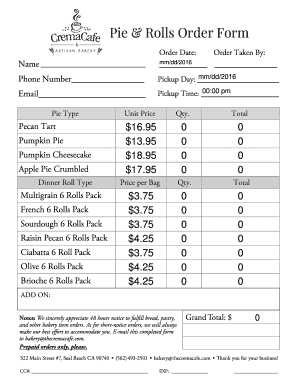
Pie Order Form


What is the Pie Order Form
The pie order form is a specialized document used by cafes and bakeries to streamline the process of ordering pies. It captures essential details such as the type of pie, quantity, customer information, and any special requests. This form is crucial for ensuring accurate orders and enhancing customer satisfaction. By utilizing a pie order form, businesses can effectively manage inventory and fulfill customer requests in a timely manner.
How to Use the Pie Order Form
Using the pie order form is straightforward. Customers can fill out the form either digitally or on paper, providing their name, contact information, and preferences for pie selection. Common fields include:
- Customer name
- Contact information
- Type of pie (e.g., apple, cherry, pumpkin)
- Quantity
- Pickup or delivery options
- Special instructions or dietary restrictions
Once completed, the form can be submitted to the cafe or bakery for processing. Digital submissions often allow for quicker confirmation and tracking of orders.
Steps to Complete the Pie Order Form
Completing the pie order form involves several clear steps:
- Begin by entering your personal information, including your name and contact details.
- Select the type of pie you wish to order from the provided options.
- Indicate the quantity of each pie type you would like to purchase.
- Choose your preferred method of receiving the order, whether for pickup or delivery.
- Provide any special instructions, such as allergies or specific delivery times.
- Review your entries for accuracy before submitting the form.
Following these steps ensures that your order is processed smoothly and meets your expectations.
Legal Use of the Pie Order Form
The pie order form is legally valid as long as it contains all necessary information and is completed accurately. When filled out electronically, it can be considered a legally binding document under U.S. law, provided it complies with eSignature regulations such as the ESIGN Act and UETA. This means that the signatures or initials provided must be verifiable and linked to the individual placing the order. Maintaining proper records of these forms can also help businesses in case of disputes or order discrepancies.
Key Elements of the Pie Order Form
Several key elements are essential for a pie order form to function effectively:
- Customer Information: Details such as name, phone number, and email address.
- Order Details: Specifics about the type and quantity of pies being ordered.
- Payment Information: Options for payment methods, including credit card or cash.
- Delivery Instructions: Clear directions for where and when the order should be delivered.
- Confirmation Section: A space for the customer to acknowledge their order and any terms and conditions.
Including these elements helps ensure that all parties are clear on the order details, reducing the risk of errors.
Form Submission Methods
Customers can submit the pie order form through various methods, depending on the establishment's capabilities:
- Online Submission: Many cafes now offer digital forms that can be filled out and submitted via their website.
- Email Submission: Customers may also have the option to download the form, complete it, and email it directly to the business.
- In-Person Submission: Customers can fill out the form at the cafe or bakery when placing their order.
- Mail Submission: Some businesses may still accept forms sent through traditional mail, although this method is less common.
Choosing the right submission method can enhance the ordering experience and ensure timely processing of requests.
Quick guide on how to complete pie order form 405542577
Effortlessly Complete Pie Order Form on Any Device
Managing documents online has gained traction among businesses and individuals alike. It serves as an excellent environmentally friendly alternative to traditional printed and signed documents, allowing you to acquire the necessary form and securely store it on the web. airSlate SignNow offers all the resources you require to create, modify, and electronically sign your documents quickly and without interruptions. Manage Pie Order Form from any device using the airSlate SignNow applications for Android or iOS and enhance any document-based process today.
The Simplest Way to Modify and Electronically Sign Pie Order Form Without Stress
- Find Pie Order Form and click on Get Form to begin.
- Utilize the tools available to complete your document.
- Emphasize relevant sections of your documents or conceal sensitive information with tools that airSlate SignNow specifically offers for this purpose.
- Generate your eSignature using the Sign tool, which takes only seconds and holds the same legal validity as a conventional handwritten signature.
- Review the details and then click the Done button to save your modifications.
- Choose how you want to send your form, whether by email, SMS, invitation link, or download it to your computer.
Eliminate concerns about lost or misplaced documents, laborious form navigation, or errors that necessitate printing fresh copies. airSlate SignNow addresses your document management requirements in just a few clicks from your preferred device. Modify and electronically sign Pie Order Form while ensuring exceptional communication throughout the document preparation process with airSlate SignNow.
Create this form in 5 minutes or less
Create this form in 5 minutes!
How to create an eSignature for the pie order form 405542577
How to create an electronic signature for a PDF online
How to create an electronic signature for a PDF in Google Chrome
How to create an e-signature for signing PDFs in Gmail
How to create an e-signature right from your smartphone
How to create an e-signature for a PDF on iOS
How to create an e-signature for a PDF on Android
People also ask
-
What is a pie order form, and how does it work?
A pie order form is a dedicated document that allows customers to specify their pie preferences, quantities, and delivery details. With airSlate SignNow, you can easily create, customize, and share your pie order form, enabling streamlined order processing and improved customer satisfaction.
-
How can I create an effective pie order form?
Creating an effective pie order form with airSlate SignNow is simple. You can start by selecting from customizable templates that fit your needs, then add fields for customer information, pie selections, and payment details to ensure a smooth ordering process.
-
What features does the airSlate SignNow pie order form offer?
The airSlate SignNow pie order form comes with features such as electronic signatures, template customization, and real-time tracking of orders. These features help streamline your order management while providing a professional experience for your customers.
-
Is there a cost associated with using the pie order form?
Using the pie order form through airSlate SignNow is cost-effective. We offer various pricing plans that cater to different business sizes, ensuring you only pay for the features you need to optimize your pie ordering process.
-
How can I integrate the pie order form with my existing system?
airSlate SignNow allows seamless integration of your pie order form with various applications, such as CRM systems and payment gateways. This integration helps automate your ordering workflow, reducing manual entry and enhancing efficiency.
-
Can I track pie orders using the order form?
Yes, you can easily track pie orders using the airSlate SignNow pie order form. The platform offers real-time status updates, so you can monitor each order from submission to fulfillment, ensuring timely deliveries to your customers.
-
What are the benefits of using an online pie order form?
Using an online pie order form simplifies the ordering process for both you and your customers. It enhances user experience through convenience, reduces errors associated with manual entries, and speeds up order fulfillment, ultimately increasing customer satisfaction.
Get more for Pie Order Form
- Connecticut landlord tenant 497301072 form
- Letter tenant about sample 497301073 form
- Letter from landlord to tenant with 30 day notice of expiration of lease and nonrenewal by landlord vacate by expiration 497301074 form
- Letter from tenant to landlord for 30 day notice to landlord that tenant will vacate premises on or prior to expiration of 497301075 form
- Letter from tenant to landlord about insufficient notice to terminate rental agreement connecticut form
- Letter change rent form
- Letter from landlord to tenant as notice to remove unauthorized inhabitants connecticut form
- Shut off notice sample form
Find out other Pie Order Form
- eSign New Jersey Car Dealer Arbitration Agreement Myself
- eSign North Carolina Car Dealer Arbitration Agreement Now
- eSign Ohio Car Dealer Business Plan Template Online
- eSign Ohio Car Dealer Bill Of Lading Free
- How To eSign North Dakota Car Dealer Residential Lease Agreement
- How Do I eSign Ohio Car Dealer Last Will And Testament
- Sign North Dakota Courts Lease Agreement Form Free
- eSign Oregon Car Dealer Job Description Template Online
- Sign Ohio Courts LLC Operating Agreement Secure
- Can I eSign Michigan Business Operations POA
- eSign Car Dealer PDF South Dakota Computer
- eSign Car Dealer PDF South Dakota Later
- eSign Rhode Island Car Dealer Moving Checklist Simple
- eSign Tennessee Car Dealer Lease Agreement Form Now
- Sign Pennsylvania Courts Quitclaim Deed Mobile
- eSign Washington Car Dealer Bill Of Lading Mobile
- eSign Wisconsin Car Dealer Resignation Letter Myself
- eSign Wisconsin Car Dealer Warranty Deed Safe
- eSign Business Operations PPT New Hampshire Safe
- Sign Rhode Island Courts Warranty Deed Online