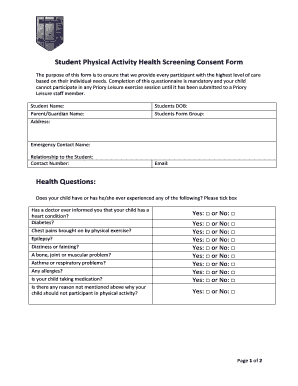
Screening Consent Form


What is the health screening consent form?
The health screening consent form is a document that allows individuals to provide their permission for healthcare providers to conduct health screenings. These screenings may involve various tests and assessments aimed at evaluating an individual's health status. The form typically includes details about the specific screenings being performed, the purpose of these screenings, and any associated risks. By signing this form, individuals acknowledge their understanding of the procedures and agree to participate in the health screening process.
How to use the health screening consent form
Using the health screening consent form involves a straightforward process. First, individuals should carefully read the entire document to understand the screenings being proposed and any potential risks involved. After reviewing the information, individuals can fill out the required sections, which may include personal information and emergency contact details. Finally, the individual needs to sign and date the form, indicating their consent for the screenings to proceed. This form can be completed digitally, ensuring a quick and efficient process.
Steps to complete the health screening consent form
Completing the health screening consent form involves several key steps:
- Review the information: Read through the form to understand the screenings and their purpose.
- Fill in personal details: Provide necessary information such as your name, date of birth, and contact information.
- Understand the risks: Acknowledge any risks associated with the screenings as outlined in the form.
- Provide consent: Sign and date the form to indicate your agreement to participate in the screenings.
Legal use of the health screening consent form
The health screening consent form is legally binding when completed correctly. For it to hold legal weight, it must meet specific requirements, such as being signed by the individual undergoing the screenings. Additionally, the form should comply with relevant laws and regulations governing consent in healthcare settings. This includes adherence to the Health Insurance Portability and Accountability Act (HIPAA) to ensure the confidentiality of personal health information.
Key elements of the health screening consent form
Several key elements are essential in a health screening consent form:
- Identification of the individual: Personal details of the person giving consent.
- Description of screenings: Clear explanations of the tests and procedures involved.
- Risks and benefits: Information on potential risks and expected benefits of the screenings.
- Signature and date: A section for the individual to sign and date the form, confirming their consent.
Examples of using the health screening consent form
The health screening consent form can be utilized in various scenarios. For instance, a workplace may require employees to complete this form before undergoing annual health assessments. Similarly, healthcare providers may ask patients to sign the form prior to performing routine screenings, such as blood pressure checks or cholesterol tests. These examples highlight the form's role in ensuring informed consent and protecting both the individual and the healthcare provider.
Quick guide on how to complete screening consent form
Accomplish Screening Consent Form effortlessly on any gadget
Digital document management has gained signNow traction among businesses and individuals alike. It offers a fantastic green alternative to conventional printed and signed papers, allowing you to obtain the right format and securely store it online. airSlate SignNow equips you with all the tools necessary to create, modify, and electronically sign your documents swiftly without delays. Handle Screening Consent Form on any device with airSlate SignNow Android or iOS applications and enhance any document-driven operation today.
Ways to modify and electronically sign Screening Consent Form with ease
- Obtain Screening Consent Form and then click Access Form to begin.
- Utilize the tools we offer to finalize your document.
- Select pertinent sections of the documents or redact sensitive information with tools that airSlate SignNow provides for that specific purpose.
- Create your electronic signature using the Sign feature, which takes moments and carries the same legal validity as a conventional wet ink signature.
- Verify all the details and then click on the Finish button to save your modifications.
- Decide how you wish to send your form, whether by email, text message (SMS), or invite link, or download it to your computer.
Eliminate concerns about lost or misplaced documents, tedious form navigation, or mistakes that require printing new document versions. airSlate SignNow meets your needs in document management in just a few clicks from any chosen device. Modify and electronically sign Screening Consent Form while ensuring excellent communication at every stage of your form preparation process with airSlate SignNow.
Create this form in 5 minutes or less
Create this form in 5 minutes!
How to create an eSignature for the screening consent form
How to create an electronic signature for a PDF online
How to create an electronic signature for a PDF in Google Chrome
How to create an e-signature for signing PDFs in Gmail
How to create an e-signature right from your smartphone
How to create an e-signature for a PDF on iOS
How to create an e-signature for a PDF on Android
People also ask
-
What is a health screening consent form?
A health screening consent form is a document that allows individuals to give permission for their health information to be collected and processed. This form is essential for compliance with privacy regulations and ensures that organizations can proceed with necessary health screenings safely.
-
How can airSlate SignNow help with health screening consent forms?
airSlate SignNow provides an easy-to-use platform for creating, sending, and eSigning health screening consent forms. Our solution simplifies the process of obtaining consent while ensuring that all documents are securely stored and easily accessible.
-
What features does airSlate SignNow offer for health screening consent forms?
With airSlate SignNow, you can customize health screening consent forms, automate workflows, and track document status in real-time. Our platform also includes templates specifically designed for health screenings to speed up the process.
-
Is airSlate SignNow cost-effective for managing health screening consent forms?
Yes, airSlate SignNow offers competitive pricing plans tailored to various business sizes, making it a cost-effective solution for managing health screening consent forms. This helps organizations save time and money while ensuring compliance with health regulations.
-
Can I integrate airSlate SignNow with other tools to manage health screening consent forms?
Absolutely! airSlate SignNow seamlessly integrates with many popular business applications, allowing you to manage health screening consent forms alongside your existing workflows. This ensures a streamlined process for handling all your documentation needs.
-
What are the benefits of using airSlate SignNow for health screening consent forms?
Using airSlate SignNow for health screening consent forms offers several benefits, including enhanced security, quicker turnaround times, and improved user experience. You can easily track consent status and access completed forms whenever needed.
-
Is my data safe when using airSlate SignNow for health screening consent forms?
Yes, your data is secure with airSlate SignNow. We employ industry-leading encryption methods and comply with relevant privacy regulations to ensure that all health screening consent forms and personal information are protected.
Get more for Screening Consent Form
- Inventory and condition of leased premises for pre lease and post lease connecticut form
- Letter from landlord to tenant with directions regarding cleaning and procedures for move out connecticut form
- Property manager agreement connecticut form
- Agreement for delayed or partial rent payments connecticut form
- Tenants maintenance repair request form connecticut
- Guaranty attachment to lease for guarantor or cosigner connecticut form
- Amendment to lease or rental agreement connecticut form
- Warning notice due to complaint from neighbors connecticut form
Find out other Screening Consent Form
- Sign Indiana Rental lease agreement forms Fast
- Help Me With Sign Kansas Rental lease agreement forms
- Can I Sign Oregon Rental lease agreement template
- Can I Sign Michigan Rental lease agreement forms
- Sign Alaska Rental property lease agreement Simple
- Help Me With Sign North Carolina Rental lease agreement forms
- Sign Missouri Rental property lease agreement Mobile
- Sign Missouri Rental property lease agreement Safe
- Sign West Virginia Rental lease agreement forms Safe
- Sign Tennessee Rental property lease agreement Free
- Sign West Virginia Rental property lease agreement Computer
- How Can I Sign Montana Rental lease contract
- Can I Sign Montana Rental lease contract
- How To Sign Minnesota Residential lease agreement
- How Can I Sign California Residential lease agreement form
- How To Sign Georgia Residential lease agreement form
- Sign Nebraska Residential lease agreement form Online
- Sign New Hampshire Residential lease agreement form Safe
- Help Me With Sign Tennessee Residential lease agreement
- Sign Vermont Residential lease agreement Safe