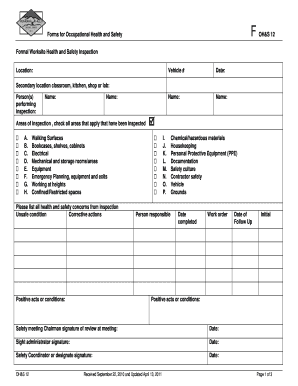
Ohs Form


What is the Ohs Form
The OHS form stands for Occupational Health and Safety form. It is a critical document used to ensure compliance with workplace health and safety regulations. This form typically includes information about workplace hazards, safety protocols, and employee health assessments. Organizations use the OHS form to document safety training, incidents, and compliance with federal and state regulations.
How to Use the Ohs Form
Using the OHS form involves several steps to ensure it meets legal and organizational requirements. First, identify the specific safety concerns relevant to your workplace. Next, gather necessary data, such as employee health records and incident reports. Complete the form by accurately filling in all required fields, ensuring clarity and completeness. Finally, submit the form to the appropriate department or regulatory body as per your organization’s protocols.
Steps to Complete the Ohs Form
Completing the OHS form requires careful attention to detail. Follow these steps:
- Review the form to understand all required sections.
- Gather relevant information, including employee details and safety training records.
- Fill in the form accurately, ensuring all fields are completed.
- Double-check for any errors or omissions.
- Submit the form according to your organization’s submission guidelines.
Legal Use of the Ohs Form
The OHS form must be used in compliance with various legal standards. In the United States, it is essential to adhere to Occupational Safety and Health Administration (OSHA) regulations. This ensures that the form is not only a tool for internal safety management but also a legally binding document that can be referenced in case of audits or inspections. Proper use of the OHS form can help organizations mitigate legal risks associated with workplace safety violations.
Key Elements of the Ohs Form
Several key elements are essential for the OHS form to be effective:
- Employee Information: Details about the employees involved, including names and positions.
- Hazard Identification: A clear description of potential hazards present in the workplace.
- Safety Protocols: Documentation of safety measures and training provided to employees.
- Incident Reporting: Sections for recording any workplace incidents or near misses.
- Compliance Signatures: Signatures from relevant personnel to validate the form.
Examples of Using the Ohs Form
Organizations utilize the OHS form in various scenarios, such as:
- Conducting regular safety audits to identify and mitigate risks.
- Documenting employee training sessions on safety practices.
- Reporting workplace accidents to ensure compliance with legal requirements.
- Creating safety action plans based on identified hazards.
Quick guide on how to complete ohs form
Complete Ohs Form effortlessly on any device
Online document management has gained popularity among businesses and individuals. It offers a perfect eco-friendly substitute for conventional printed and signed papers, allowing you to find the right form and securely store it online. airSlate SignNow provides all the necessary tools to create, modify, and eSign your documents quickly without delays. Manage Ohs Form on any device with airSlate SignNow Android or iOS applications and streamline any document-related process today.
How to modify and eSign Ohs Form with ease
- Find Ohs Form and click on Get Form to begin.
- Utilize the tools we offer to complete your form.
- Emphasize relevant sections of your documents or obscure sensitive information with tools that airSlate SignNow provides specifically for that purpose.
- Create your eSignature using the Sign tool, which takes seconds and holds the same legal significance as a conventional wet ink signature.
- Review all the information and click on the Done button to save your changes.
- Decide how you wish to deliver your form—via email, text message (SMS), or invitation link, or download it to your computer.
No more concerns about missing or mislaid documents, tedious form searching, or mistakes that necessitate printing new document copies. airSlate SignNow caters to your document management needs in just a few clicks from any device of your choice. Alter and eSign Ohs Form and ensure excellent communication at any stage of your form preparation process with airSlate SignNow.
Create this form in 5 minutes or less
Create this form in 5 minutes!
How to create an eSignature for the ohs form
How to create an electronic signature for a PDF online
How to create an electronic signature for a PDF in Google Chrome
How to create an e-signature for signing PDFs in Gmail
How to create an e-signature right from your smartphone
How to create an e-signature for a PDF on iOS
How to create an e-signature for a PDF on Android
People also ask
-
What is an OHS form and why is it important?
An OHS form, or Occupational Health and Safety form, is essential for maintaining workplace safety and compliance. It helps organizations ensure that all health and safety protocols are documented and easily accessible. Using airSlate SignNow, you can streamline the creation and signing of OHS forms to enhance efficiency and accuracy.
-
How does airSlate SignNow simplify the process of managing OHS forms?
airSlate SignNow provides an intuitive platform that allows users to create, customize, and distribute OHS forms quickly. With features like eSignature and automated workflows, you can reduce the time spent on paperwork. This efficiency helps businesses focus on maintaining a safe work environment.
-
Is there a cost associated with using airSlate SignNow for OHS forms?
Yes, airSlate SignNow offers various pricing plans that cater to different business needs. The cost-effective solutions enable businesses to manage OHS forms without breaking the budget. Visit our pricing page for more details and to find the plan that best suits your organization's requirements.
-
Can I integrate airSlate SignNow with other software for OHS form management?
Absolutely! airSlate SignNow features integration capabilities with various third-party applications, allowing seamless management of OHS forms. This integration makes it easier to connect your document workflows with existing tools and further enhances productivity.
-
What benefits does airSlate SignNow offer for creating OHS forms?
Using airSlate SignNow to create OHS forms provides numerous benefits, including quick document turnaround and enhanced security through encrypted eSignatures. You can also track document status in real-time, ensuring that all forms are completed efficiently and accurately. These features help reinforce safety measures within your organization.
-
Is it easy to get started with airSlate SignNow for OHS forms?
Yes, getting started with airSlate SignNow is user-friendly and straightforward. You can easily set up your account and begin creating OHS forms within minutes. Our comprehensive support resources also guide you through any questions you might have along the way.
-
Are OHS forms customizable in airSlate SignNow?
Yes, OHS forms in airSlate SignNow are fully customizable to meet your specific needs. You can tailor the forms with unique fields, logos, and branding elements to align with your organization's requirements. This functionality ensures that all your OHS forms reflect your company's identity.
Get more for Ohs Form
- Site work contractor package connecticut form
- Siding contractor package connecticut form
- Refrigeration contractor package connecticut form
- Drainage contractor package connecticut form
- Tax free exchange package connecticut form
- Landlord tenant sublease package connecticut form
- Buy sell agreement package connecticut form
- Option to purchase package connecticut form
Find out other Ohs Form
- Electronic signature Texas Car Dealer Purchase Order Template Online
- Electronic signature Texas Car Dealer Purchase Order Template Fast
- Electronic signature Maryland Business Operations NDA Myself
- Electronic signature Washington Car Dealer Letter Of Intent Computer
- Electronic signature Virginia Car Dealer IOU Fast
- How To Electronic signature Virginia Car Dealer Medical History
- Electronic signature Virginia Car Dealer Separation Agreement Simple
- Electronic signature Wisconsin Car Dealer Contract Simple
- Electronic signature Wyoming Car Dealer Lease Agreement Template Computer
- How Do I Electronic signature Mississippi Business Operations Rental Application
- Electronic signature Missouri Business Operations Business Plan Template Easy
- Electronic signature Missouri Business Operations Stock Certificate Now
- Electronic signature Alabama Charity Promissory Note Template Computer
- Electronic signature Colorado Charity Promissory Note Template Simple
- Electronic signature Alabama Construction Quitclaim Deed Free
- Electronic signature Alaska Construction Lease Agreement Template Simple
- Electronic signature Construction Form Arizona Safe
- Electronic signature Kentucky Charity Living Will Safe
- Electronic signature Construction Form California Fast
- Help Me With Electronic signature Colorado Construction Rental Application