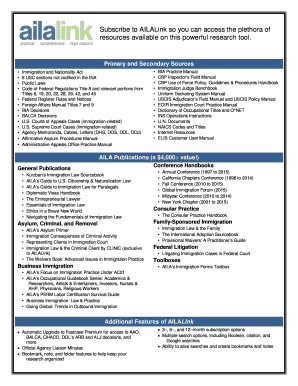
Ds 3057 Form


What is the Ds 3057?
The Ds 3057 is a form used primarily for reporting specific information related to the U.S. Department of State. It often serves as a means for individuals or businesses to provide necessary details for various administrative purposes. Understanding its function is crucial for ensuring compliance with relevant regulations and for facilitating smooth processing of requests.
How to use the Ds 3057
Using the Ds 3057 involves several straightforward steps. First, gather all required information, including personal or business details relevant to the form. Next, access the form through an official source or digital platform. Fill in the necessary fields accurately, ensuring that all data is current and complete. After completing the form, review it for any errors before submission. This attention to detail helps prevent delays in processing.
Steps to complete the Ds 3057
Completing the Ds 3057 can be broken down into several key steps:
- Gather required documentation, such as identification or business registration details.
- Access the form through a reliable source, ensuring you have the most recent version.
- Fill out the form, paying close attention to each section to ensure accuracy.
- Review the completed form for any mistakes or omissions.
- Submit the form via the prescribed method, whether online, by mail, or in person.
Legal use of the Ds 3057
The Ds 3057 is legally binding when completed and submitted according to established guidelines. To ensure its validity, it is important to comply with all relevant legal requirements, including proper signing and submission protocols. Utilizing a trusted digital platform can enhance the security and legality of the form, providing necessary compliance with eSignature regulations.
Key elements of the Ds 3057
Several key elements are essential when dealing with the Ds 3057. These include:
- Accurate personal or business information.
- Signature or electronic signature, where applicable.
- Submission date and method.
- Any required supporting documents.
Ensuring these elements are correctly addressed will facilitate smoother processing and compliance.
Form Submission Methods
The Ds 3057 can be submitted through various methods, depending on the specific requirements. Common submission methods include:
- Online submission via a secure portal.
- Mailing the completed form to the designated office.
- In-person delivery at an authorized location.
Choosing the appropriate method is crucial for timely processing and compliance with any deadlines.
Examples of using the Ds 3057
The Ds 3057 can be utilized in various scenarios, such as:
- Individuals applying for a specific government service.
- Businesses reporting necessary information for compliance purposes.
- Entities seeking to update their records with the Department of State.
Understanding these examples can help users determine when and how to effectively use the form.
Quick guide on how to complete ds 3057 100047189
Facilitate Ds 3057 effortlessly on any device
Digital document management has gained traction among businesses and individuals. It offers an ideal environmentally friendly substitute to conventional printed and signed files, as you can access the necessary form and safely store it online. airSlate SignNow equips you with all the resources needed to craft, amend, and eSign your documents rapidly without delays. Manage Ds 3057 on any platform with airSlate SignNow Android or iOS applications and enhance any document-related process today.
The most effective method to alter and eSign Ds 3057 with ease
- Find Ds 3057 and then click Get Form to begin.
- Utilize the tools we provide to submit your form.
- Highlight important sections of your documents or obscure sensitive information with tools that airSlate SignNow offers specifically for that purpose.
- Create your signature using the Sign tool, which takes mere seconds and holds the same legal validity as a traditional wet ink signature.
- Review the details and then click on the Done button to save your changes.
- Select how you wish to send your form, via email, text message (SMS), invitation link, or download it to your computer.
Eliminate concerns over lost or misplaced documents, tedious form searches, or mistakes that necessitate printing new document copies. airSlate SignNow meets your document management needs in just a few clicks from any device of your preference. Edit and eSign Ds 3057 and ensure excellent communication at every stage of your form preparation process with airSlate SignNow.
Create this form in 5 minutes or less
Create this form in 5 minutes!
How to create an eSignature for the ds 3057 100047189
How to create an electronic signature for a PDF online
How to create an electronic signature for a PDF in Google Chrome
How to create an e-signature for signing PDFs in Gmail
How to create an e-signature right from your smartphone
How to create an e-signature for a PDF on iOS
How to create an e-signature for a PDF on Android
People also ask
-
What is gulp fillable and how does it work?
Gulp fillable is a powerful feature within airSlate SignNow that allows users to create interactive, fillable forms. This tool simplifies document creation by enabling the addition of text fields, checkboxes, and dropdown lists, making it easy for recipients to complete forms electronically. By using gulp fillable, businesses can streamline their document workflows and enhance user experience.
-
What are the pricing options for using gulp fillable?
airSlate SignNow offers flexible pricing plans for businesses wanting to utilize the gulp fillable feature. Plans are tailored to fit different sizes of organizations, ensuring affordable access to fillable forms and eSigning. Detailed pricing information is available on our website, which includes specific features associated with each tier.
-
What are the key benefits of using gulp fillable?
Using gulp fillable enhances document efficiency by allowing for easy data collection and electronic signatures. This feature minimizes manual entry errors and speeds up the signing process, helping businesses achieve faster turnaround times. Additionally, gulp fillable promotes better organization and helps track documents easily.
-
Can gulp fillable forms be integrated with other software?
Yes, gulp fillable forms can be seamlessly integrated with various third-party applications to enhance workflow efficiency. airSlate SignNow supports integrations with popular tools like CRMs and project management software, enabling users to connect their fillable forms with existing systems. This connectivity allows for a more cohesive and streamlined operation.
-
How user-friendly is the gulp fillable feature?
The gulp fillable feature is designed with user-friendliness in mind, making it accessible even for those with minimal technical knowledge. With its intuitive interface, users can easily drag and drop fields to create forms that meet their specific needs. This ease of use saves time and reduces the learning curve for teams.
-
Is there customer support available for gulp fillable users?
Absolutely! airSlate SignNow provides comprehensive customer support for users of the gulp fillable feature. Our support team is available via chat, email, and phone to assist with any questions or issues you may encounter while using fillable forms. We also offer a resource library full of tutorials and FAQs.
-
What types of documents can I create with gulp fillable?
Gulp fillable allows you to create a variety of document types including contracts, surveys, applications, and more. This flexibility enables businesses in different industries to collect necessary information efficiently. By utilizing gulp fillable, you can tailor documents to meet the unique requirements of your organization.
Get more for Ds 3057
Find out other Ds 3057
- Electronic signature Vermont High Tech Contract Safe
- Electronic signature Legal Document Colorado Online
- Electronic signature Washington High Tech Contract Computer
- Can I Electronic signature Wisconsin High Tech Memorandum Of Understanding
- How Do I Electronic signature Wisconsin High Tech Operating Agreement
- How Can I Electronic signature Wisconsin High Tech Operating Agreement
- Electronic signature Delaware Legal Stock Certificate Later
- Electronic signature Legal PDF Georgia Online
- Electronic signature Georgia Legal Last Will And Testament Safe
- Can I Electronic signature Florida Legal Warranty Deed
- Electronic signature Georgia Legal Memorandum Of Understanding Simple
- Electronic signature Legal PDF Hawaii Online
- Electronic signature Legal Document Idaho Online
- How Can I Electronic signature Idaho Legal Rental Lease Agreement
- How Do I Electronic signature Alabama Non-Profit Profit And Loss Statement
- Electronic signature Alabama Non-Profit Lease Termination Letter Easy
- How Can I Electronic signature Arizona Life Sciences Resignation Letter
- Electronic signature Legal PDF Illinois Online
- How Can I Electronic signature Colorado Non-Profit Promissory Note Template
- Electronic signature Indiana Legal Contract Fast