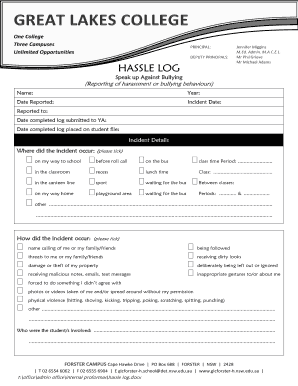
Hassle Log Form


What is the hassle log?
The hassle log is a formal document used to record and track issues or challenges encountered in various processes, particularly within organizations. This log serves as a means to document problems, their impacts, and the steps taken to resolve them. By maintaining a hassle log, businesses can identify recurring issues, improve processes, and enhance overall efficiency. It is essential for ensuring transparency and accountability in operations.
How to use the hassle log
Using the hassle log involves several straightforward steps. First, identify the issue or challenge that needs to be documented. Next, provide a detailed description of the problem, including the date it occurred and any relevant context. It is also important to note the impact of the issue on operations or stakeholders. Finally, document the actions taken to resolve the issue, along with the results of those actions. Regularly reviewing the hassle log can help teams identify trends and areas for improvement.
Steps to complete the hassle log
Completing the hassle log can be broken down into a series of clear steps:
- Identify the issue: Start by clearly defining the problem you are facing.
- Document the details: Include the date, time, and context surrounding the issue.
- Assess the impact: Describe how the issue affects operations, employees, or customers.
- Record the resolution: Note any actions taken to address the issue and their outcomes.
- Review regularly: Schedule periodic reviews of the hassle log to identify patterns and implement improvements.
Legal use of the hassle log
The hassle log can have legal implications, especially in regulated industries. It is crucial to ensure that the log is maintained accurately and consistently, as it may serve as evidence in disputes or audits. Proper documentation can help organizations demonstrate compliance with relevant laws and regulations. Additionally, retaining records of issues and their resolutions can protect businesses from liability by showing proactive management of challenges.
Key elements of the hassle log
Several key elements should be included in a hassle log to ensure its effectiveness:
- Date and time: When the issue occurred.
- Description: A detailed account of the problem.
- Impact: How the issue affected operations or stakeholders.
- Actions taken: Steps implemented to resolve the issue.
- Outcome: Results of the actions taken, including any follow-up needed.
Examples of using the hassle log
Examples of using the hassle log can vary across different industries. In a manufacturing setting, a hassle log might record equipment malfunctions, detailing the downtime and maintenance performed. In customer service, it could document recurring complaints, helping teams to identify training needs or process adjustments. By analyzing these logs, organizations can implement changes that enhance operational efficiency and customer satisfaction.
Quick guide on how to complete hassle log
Complete Hassle Log effortlessly on any device
Digital document management has gained popularity among companies and individuals. It offers an ideal eco-friendly substitute for traditional printed and signed forms, as you can easily access the necessary template and securely store it online. airSlate SignNow equips you with all the resources needed to create, modify, and electronically sign your documents swiftly without interruptions. Manage Hassle Log on any device with airSlate SignNow's Android or iOS applications and enhance any document-centric procedure today.
The easiest method to modify and eSign Hassle Log without hassle
- Locate Hassle Log and click on Get Form to initiate the process.
- Use the tools we offer to submit your form.
- Emphasize pertinent sections of your documents or redact sensitive information with tools that airSlate SignNow provides specifically for this purpose.
- Create your signature using the Sign tool, which takes mere seconds and bears the same legal significance as a conventional wet ink signature.
- Verify the details and click the Done button to save your changes.
- Choose how you want to send your form, via email, text message (SMS), or invitation link, or download it to your computer.
Say goodbye to lost or misplaced documents, tedious form searches, or errors that necessitate printing new document copies. airSlate SignNow meets your document management needs in just a few clicks from any device you prefer. Modify and eSign Hassle Log and ensure excellent communication at any stage of your form preparation process with airSlate SignNow.
Create this form in 5 minutes or less
Create this form in 5 minutes!
How to create an eSignature for the hassle log
How to create an electronic signature for a PDF online
How to create an electronic signature for a PDF in Google Chrome
How to create an e-signature for signing PDFs in Gmail
How to create an e-signature right from your smartphone
How to create an e-signature for a PDF on iOS
How to create an e-signature for a PDF on Android
People also ask
-
What is a hassle log in the context of airSlate SignNow?
A hassle log refers to the detailed record of all document management issues and resolutions encountered during the use of airSlate SignNow. It helps users track past problems, streamline their signing process, and eliminate future hassles, ensuring a smoother document workflow.
-
How does airSlate SignNow address common hassles in document signing?
airSlate SignNow minimizes hassles by providing a user-friendly interface that simplifies document signing. The platform offers automated reminders, customizable templates, and real-time tracking, signNowly reducing the confusion and errors typically associated with traditional signing methods.
-
Is there a free trial available with airSlate SignNow for new users?
Yes, airSlate SignNow offers a free trial that allows users to explore its features and functionalities, including the hassle log feature. This trial enables potential customers to experience firsthand how the solution can streamline document signing without any commitment.
-
What pricing plans does airSlate SignNow offer?
airSlate SignNow offers several pricing plans designed to cater to various business needs, starting with a basic plan for small teams and scaling to more advanced options for larger organizations. Each plan includes access to key features, such as the hassle log, ensuring organizations can manage their document workflows effectively.
-
Can airSlate SignNow integrate with other software tools?
Yes, airSlate SignNow seamlessly integrates with many popular software tools, including CRM and project management applications. This integration is designed to minimize hassle and streamline document workflows, allowing users to sign and send documents directly from their preferred platforms.
-
What features make airSlate SignNow stand out from other eSignature solutions?
airSlate SignNow offers unique features such as advanced document analytics, a hassle log, and robust security measures. These features not only enhance the signing experience but also help businesses track and analyze their document management processes effectively.
-
How can I ensure my documents are secure while using airSlate SignNow?
AirSlate SignNow employs industry-leading security protocols, including encryption and secure storage, to protect all documents. By utilizing a hassle log, users can also monitor any suspicious activities, ensuring a secure environment for document signing and management.
Get more for Hassle Log
Find out other Hassle Log
- eSignature Arkansas Doctors LLC Operating Agreement Later
- eSignature Tennessee Construction Contract Safe
- eSignature West Virginia Construction Lease Agreement Myself
- How To eSignature Alabama Education POA
- How To eSignature California Education Separation Agreement
- eSignature Arizona Education POA Simple
- eSignature Idaho Education Lease Termination Letter Secure
- eSignature Colorado Doctors Business Letter Template Now
- eSignature Iowa Education Last Will And Testament Computer
- How To eSignature Iowa Doctors Business Letter Template
- Help Me With eSignature Indiana Doctors Notice To Quit
- eSignature Ohio Education Purchase Order Template Easy
- eSignature South Dakota Education Confidentiality Agreement Later
- eSignature South Carolina Education Executive Summary Template Easy
- eSignature Michigan Doctors Living Will Simple
- How Do I eSignature Michigan Doctors LLC Operating Agreement
- How To eSignature Vermont Education Residential Lease Agreement
- eSignature Alabama Finance & Tax Accounting Quitclaim Deed Easy
- eSignature West Virginia Education Quitclaim Deed Fast
- eSignature Washington Education Lease Agreement Form Later