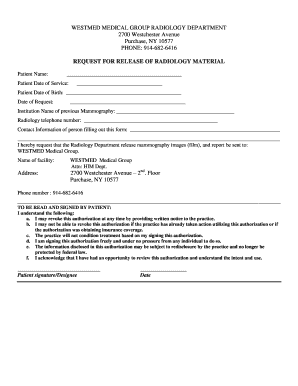
Westmed Mammogram Form


What is the Westmed Mammogram Form
The Westmed mammogram form is a specific document used to facilitate the scheduling and processing of mammogram appointments at Westmed Medical Group. This form collects essential information from patients, including personal details, medical history, and insurance information. It serves as a critical tool in ensuring that the mammogram procedure is conducted smoothly and efficiently, adhering to the healthcare provider's protocols.
How to use the Westmed Mammogram Form
To effectively use the Westmed mammogram form, patients should first download or access the form through the Westmed Medical Group's official channels. After obtaining the form, it is important to fill out all required fields accurately. Patients should provide their contact information, insurance details, and any relevant medical history that may affect the mammogram procedure. Once completed, the form can be submitted electronically or printed and delivered in person, depending on the submission options available.
Steps to complete the Westmed Mammogram Form
Completing the Westmed mammogram form involves several straightforward steps:
- Access the form: Obtain the Westmed mammogram form from the official website or designated healthcare provider.
- Fill in personal details: Provide your name, address, phone number, and date of birth.
- Include medical history: Detail any previous breast issues, surgeries, or relevant family history.
- Insurance information: Enter your insurance provider's name and policy number, if applicable.
- Review and sign: Ensure all information is accurate and sign the form to confirm consent.
- Submit the form: Choose your preferred method of submission, whether electronically or in person.
Legal use of the Westmed Mammogram Form
The legal use of the Westmed mammogram form is governed by healthcare regulations and patient privacy laws in the United States. This form must be completed with accurate information to ensure compliance with medical standards and to protect patient rights. The data collected is subject to regulations such as HIPAA, which safeguards personal health information. Properly executed, the form serves as a legally binding document that confirms the patient's consent for the mammogram procedure.
Key elements of the Westmed Mammogram Form
Several key elements are essential for the Westmed mammogram form to be valid and effective:
- Patient identification: Full name, date of birth, and contact information.
- Medical history: Relevant past medical conditions and treatments.
- Insurance details: Information regarding the patient's health insurance provider.
- Signature: A signature or electronic consent indicating the patient's agreement to undergo the procedure.
- Date of completion: The date when the form was filled out and signed.
How to obtain the Westmed Mammogram Form
Patients can obtain the Westmed mammogram form through various means. The most common method is to visit the Westmed Medical Group's official website, where the form is often available for download. Alternatively, patients may request a physical copy of the form during their visit to the facility or contact the office directly to have it emailed or mailed to them. Ensuring timely access to the form is crucial for scheduling mammogram appointments efficiently.
Quick guide on how to complete westmed mammogram form
Effortlessly prepare Westmed Mammogram Form on any device
Digital document management has gained traction among organizations and individuals. It offers an ideal environmentally friendly substitute to conventional printed and signed papers, allowing you to locate the correct form and securely store it online. airSlate SignNow provides all the necessary tools to create, modify, and electronically sign your documents swiftly without delays. Manage Westmed Mammogram Form on any platform using airSlate SignNow's Android or iOS applications and enhance any document-centric process today.
How to edit and electronically sign Westmed Mammogram Form with ease
- Obtain Westmed Mammogram Form and then click Get Form to begin.
- Utilize the tools available to complete your form.
- Emphasize important sections of the documents or hide sensitive information using tools specifically provided by airSlate SignNow for that purpose.
- Generate your signature with the Sign tool, which takes only seconds and carries the same legal validity as a conventional handwritten signature.
- Review the information and then click on the Done button to save your changes.
- Choose your preferred delivery method for your form, whether by email, SMS, invite link, or download it to your computer.
Say goodbye to lost or misplaced documents, monotonous form searching, or mistakes that necessitate printing new copies. airSlate SignNow meets all your document management needs in just a few clicks from any device you prefer. Edit and electronically sign Westmed Mammogram Form and ensure excellent communication at any stage of your form preparation process with airSlate SignNow.
Create this form in 5 minutes or less
Create this form in 5 minutes!
How to create an eSignature for the westmed mammogram form
How to create an electronic signature for a PDF online
How to create an electronic signature for a PDF in Google Chrome
How to create an e-signature for signing PDFs in Gmail
How to create an e-signature right from your smartphone
How to create an e-signature for a PDF on iOS
How to create an e-signature for a PDF on Android
People also ask
-
What is the westmed mammogram form?
The westmed mammogram form is a document used by patients to provide necessary information before undergoing a mammogram. It ensures that radiologists have all the details needed for accurate assessments. Completing the westmed mammogram form is a crucial step toward effective breast health management.
-
How can I obtain the westmed mammogram form?
You can obtain the westmed mammogram form through your healthcare provider or by visiting their official website. It’s usually available in both digital and printable formats for your convenience. Having the westmed mammogram form filled out before your appointment can expedite your visit.
-
Is there a cost associated with the westmed mammogram form?
The cost associated with the westmed mammogram form is typically included in the overall procedure price of the mammogram itself. However, it’s best to check with your healthcare provider or insurance company to confirm any potential fees. Always clarify the cost beforehand to avoid unexpected expenses.
-
What features does the westmed mammogram form offer?
The westmed mammogram form is designed to collect essential patient information such as medical history and any previous breast issues. It facilitates streamlined communication between you and your healthcare provider. Utilizing the westmed mammogram form ensures that vital data is reviewed before your examination.
-
Can I fill out the westmed mammogram form online?
Yes, many healthcare providers allow you to fill out the westmed mammogram form online. This feature enhances convenience, enabling you to complete it from the comfort of your home. Make sure to check if your provider supports online submissions for the westmed mammogram form.
-
What are the benefits of using the westmed mammogram form?
Using the westmed mammogram form ensures that you share detailed and accurate information, facilitating better diagnosis and care. It saves time during your appointment and helps healthcare professionals understand your needs more effectively. Overall, the westmed mammogram form plays a critical role in your breast health screening process.
-
Are there integrations available for the westmed mammogram form?
The westmed mammogram form can often be integrated with electronic health records (EHR) systems to streamline data management. This integration allows healthcare providers to access patient information quickly and enhance overall care efficiency. Check with your healthcare provider if they offer such integrations with the westmed mammogram form.
Get more for Westmed Mammogram Form
- Aging parent package florida form
- Sale of a business package florida form
- Legal documents for the guardian of a minor package florida form
- Health care proxy designation of health care surrogate statutory form florida
- New state resident 497303359 form
- Revocation of health care proxy florida form
- Commercial property sales package florida form
- Florida partnership form
Find out other Westmed Mammogram Form
- eSignature Ohio Non-Profit LLC Operating Agreement Later
- eSignature Ohio Non-Profit LLC Operating Agreement Easy
- How Can I eSignature Ohio Lawers Lease Termination Letter
- Can I eSignature Ohio Lawers Lease Termination Letter
- Can I eSignature Oregon Non-Profit Last Will And Testament
- Can I eSignature Oregon Orthodontists LLC Operating Agreement
- How To eSignature Rhode Island Orthodontists LLC Operating Agreement
- Can I eSignature West Virginia Lawers Cease And Desist Letter
- eSignature Alabama Plumbing Confidentiality Agreement Later
- How Can I eSignature Wyoming Lawers Quitclaim Deed
- eSignature California Plumbing Profit And Loss Statement Easy
- How To eSignature California Plumbing Business Letter Template
- eSignature Kansas Plumbing Lease Agreement Template Myself
- eSignature Louisiana Plumbing Rental Application Secure
- eSignature Maine Plumbing Business Plan Template Simple
- Can I eSignature Massachusetts Plumbing Business Plan Template
- eSignature Mississippi Plumbing Emergency Contact Form Later
- eSignature Plumbing Form Nebraska Free
- How Do I eSignature Alaska Real Estate Last Will And Testament
- Can I eSignature Alaska Real Estate Rental Lease Agreement