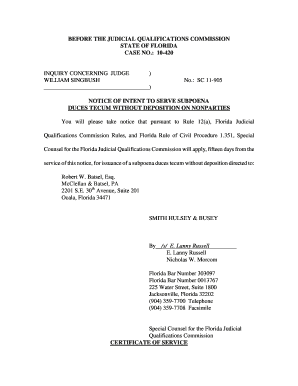
Judicial Qualifications Commission Florida Supreme Court Form


What is the Judicial Qualifications Commission Florida Supreme Court
The Judicial Qualifications Commission (JQC) of the Florida Supreme Court is a vital body responsible for overseeing the conduct of judges in Florida. Its primary mission is to ensure that judges adhere to the highest ethical standards and maintain public confidence in the judiciary. The JQC investigates allegations of misconduct, provides guidance on ethical issues, and can recommend disciplinary actions against judges. This includes censure, suspension, or even removal from office, depending on the severity of the violation. The commission plays a crucial role in upholding the integrity of the judicial system in Florida.
Steps to Complete the Judicial Qualifications Commission Florida Supreme Court Form
Completing the Judicial Qualifications Commission form involves several important steps to ensure accuracy and compliance. First, gather all necessary information, including personal details, professional history, and any relevant documentation that supports your application. Next, carefully fill out the form, ensuring that all sections are completed thoroughly. Pay close attention to any specific instructions provided within the form. Once completed, review the form for any errors or omissions before submission. Finally, submit the form through the designated method, whether online, by mail, or in person, as specified in the guidelines.
Legal Use of the Judicial Qualifications Commission Florida Supreme Court Form
The Judicial Qualifications Commission form serves a legal purpose by formally documenting an individual's qualifications and conduct as a judge. The information provided is used to assess eligibility for judicial positions and to ensure that candidates meet the required ethical standards. When filled out correctly, the form can be considered legally binding, provided it complies with relevant eSignature laws and regulations. This includes adherence to the Electronic Signatures in Global and National Commerce Act (ESIGN) and the Uniform Electronic Transactions Act (UETA), which govern the validity of electronic signatures and documents.
Eligibility Criteria for the Judicial Qualifications Commission Florida Supreme Court
To be eligible for consideration by the Judicial Qualifications Commission, candidates must meet specific criteria established by the Florida Supreme Court. Generally, this includes being a licensed attorney in Florida, having a certain number of years of legal experience, and demonstrating a commitment to ethical conduct. Additionally, candidates should not have any significant disciplinary actions against them or criminal convictions that would undermine their suitability for judicial office. Meeting these criteria is essential for maintaining the integrity of the judiciary and ensuring that only qualified individuals serve as judges.
Form Submission Methods for the Judicial Qualifications Commission Florida Supreme Court
The Judicial Qualifications Commission form can be submitted through various methods, depending on the guidelines provided. Typically, candidates have the option to submit the form online, which is often the most efficient method. Alternatively, candidates may choose to mail the completed form to the appropriate address or deliver it in person to the commission's office. It is important to follow the specific submission instructions outlined in the form to ensure timely processing and consideration of the application.
Key Elements of the Judicial Qualifications Commission Florida Supreme Court
Key elements of the Judicial Qualifications Commission include its investigative authority, ethical guidelines, and disciplinary procedures. The commission has the power to investigate complaints against judges, which may arise from public allegations or internal reviews. It operates under a set of ethical guidelines that outline the expected conduct of judges, ensuring they act with integrity and impartiality. If a violation is found, the commission can recommend various disciplinary actions, from reprimands to removal from office, thereby maintaining accountability within the judicial system.
Quick guide on how to complete judicial qualifications commission florida supreme court
Finish [SKS] effortlessly on any gadget
Digital document management has become increasingly popular among businesses and individuals. It offers an excellent environmentally-friendly substitute to traditional printed and signed documents, as you can obtain the necessary form and securely store it online. airSlate SignNow provides all the tools required to create, modify, and eSign your documents quickly without delays. Manage [SKS] on any gadget with airSlate SignNow Android or iOS applications and enhance any document-centric process today.
How to alter and eSign [SKS] effortlessly
- Find [SKS] and click on Get Form to begin.
- Utilize the tools we offer to complete your document.
- Highlight signNow sections of your documents or obscure sensitive information with tools that airSlate SignNow provides specifically for that purpose.
- Create your eSignature using the Sign tool, which takes mere seconds and holds the same legal validity as a conventional wet ink signature.
- Review the information and click on the Done button to save your modifications.
- Choose how you wish to send your form, whether by email, SMS, or invitation link, or download it to your computer.
Forget about lost or misplaced papers, tedious form searching, or mistakes that necessitate printing new document copies. airSlate SignNow meets your document management needs with just a few clicks from any device you prefer. Modify and eSign [SKS] and ensure outstanding communication at every stage of your form preparation process with airSlate SignNow.
Create this form in 5 minutes or less
Related searches to Judicial Qualifications Commission Florida Supreme Court
Create this form in 5 minutes!
How to create an eSignature for the judicial qualifications commission florida supreme court
How to create an electronic signature for a PDF online
How to create an electronic signature for a PDF in Google Chrome
How to create an e-signature for signing PDFs in Gmail
How to create an e-signature right from your smartphone
How to create an e-signature for a PDF on iOS
How to create an e-signature for a PDF on Android
People also ask
-
What is the role of the Judicial Qualifications Commission Florida Supreme Court?
The Judicial Qualifications Commission Florida Supreme Court is an agency that investigates allegations of judicial misconduct and provides recommendations for discipline. Their role is crucial in maintaining the integrity and accountability of the judicial system in Florida.
-
How can airSlate SignNow assist in legal document management related to the Judicial Qualifications Commission Florida Supreme Court?
AirSlate SignNow provides an efficient platform for managing legal documents, allowing for secure eSigning and document tracking. This helps ensure compliance with the requirements set forth by the Judicial Qualifications Commission Florida Supreme Court while streamlining your workflow.
-
Is airSlate SignNow compliant with the standards set by the Judicial Qualifications Commission Florida Supreme Court?
Yes, airSlate SignNow is designed to meet compliance standards for various legal frameworks, including those relevant to the Judicial Qualifications Commission Florida Supreme Court. This ensures that all electronic signatures and document transactions are legally binding and secure.
-
What pricing options does airSlate SignNow offer for those involved with the Judicial Qualifications Commission Florida Supreme Court?
AirSlate SignNow offers several pricing tiers to accommodate various needs, including plans tailored for legal professionals working with the Judicial Qualifications Commission Florida Supreme Court. We provide a cost-effective solution that can scale according to your document management requirements.
-
What features does airSlate SignNow provide that can benefit users related to the Judicial Qualifications Commission Florida Supreme Court?
AirSlate SignNow offers features such as customizable templates, automated workflows, and secure storage. These tools help users efficiently manage documents related to the Judicial Qualifications Commission Florida Supreme Court while ensuring ease of use and enhanced productivity.
-
Can airSlate SignNow be integrated with other platforms for handling Judicial Qualifications Commission Florida Supreme Court documents?
Absolutely! AirSlate SignNow integrates seamlessly with various applications such as Google Drive, Salesforce, and others. This allows legal professionals handling documents related to the Judicial Qualifications Commission Florida Supreme Court to maintain a streamlined workflow across all platforms.
-
How does airSlate SignNow ensure the security of documents for the Judicial Qualifications Commission Florida Supreme Court?
Security is a top priority for airSlate SignNow. We utilize advanced encryption methods and secure data storage practices to protect documents and information related to the Judicial Qualifications Commission Florida Supreme Court, ensuring that all transactions are safe and confidential.
Get more for Judicial Qualifications Commission Florida Supreme Court
Find out other Judicial Qualifications Commission Florida Supreme Court
- Sign Connecticut Real Estate Business Plan Template Simple
- How To Sign Wisconsin Plumbing Cease And Desist Letter
- Sign Colorado Real Estate LLC Operating Agreement Simple
- How Do I Sign Connecticut Real Estate Operating Agreement
- Sign Delaware Real Estate Quitclaim Deed Secure
- Sign Georgia Real Estate Business Plan Template Computer
- Sign Georgia Real Estate Last Will And Testament Computer
- How To Sign Georgia Real Estate LLC Operating Agreement
- Sign Georgia Real Estate Residential Lease Agreement Simple
- Sign Colorado Sports Lease Agreement Form Simple
- How To Sign Iowa Real Estate LLC Operating Agreement
- Sign Iowa Real Estate Quitclaim Deed Free
- How To Sign Iowa Real Estate Quitclaim Deed
- Sign Mississippi Orthodontists LLC Operating Agreement Safe
- Sign Delaware Sports Letter Of Intent Online
- How Can I Sign Kansas Real Estate Job Offer
- Sign Florida Sports Arbitration Agreement Secure
- How Can I Sign Kansas Real Estate Residential Lease Agreement
- Sign Hawaii Sports LLC Operating Agreement Free
- Sign Georgia Sports Lease Termination Letter Safe