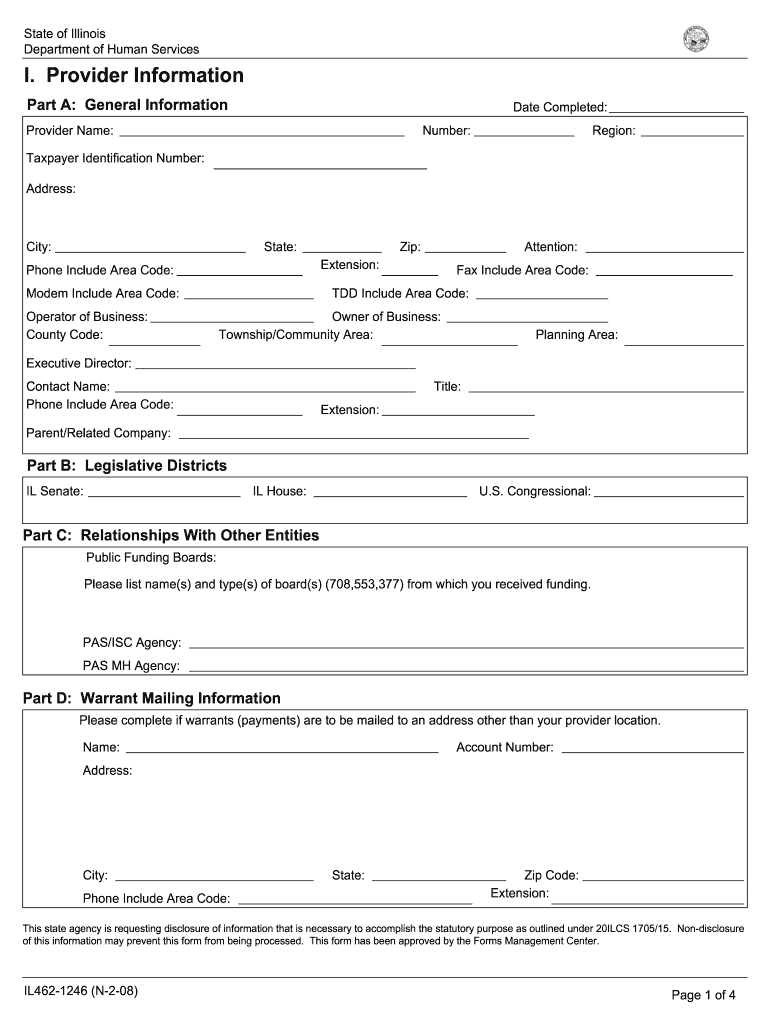
State of Illinois Department of Human Services I Dhs State Il Form


Understanding the Illinois Department of Human Services (IDHS)
The Illinois Department of Human Services (IDHS) is a state agency dedicated to providing essential services to residents in need. This includes programs related to mental health, substance abuse, and social services. The IDHS aims to enhance the quality of life for individuals and families by offering various support systems, including financial assistance, food programs, and healthcare services. Understanding the role of IDHS is crucial for accessing the appropriate resources and services available to Illinois residents.
How to Use Illinois DHS Forms
Using Illinois DHS forms involves a straightforward process designed to facilitate access to various services. First, identify the specific form you need based on the service you are seeking, such as assistance with food, healthcare, or housing. Once you have the correct form, you can fill it out either online or by printing it for manual completion. Ensure that all required fields are completed accurately to avoid delays in processing. After filling out the form, submit it according to the instructions provided, which may include online submission, mailing, or in-person delivery at designated locations.
Steps to Complete Illinois DHS Forms
Completing Illinois DHS forms requires careful attention to detail. Follow these steps to ensure a smooth process:
- Identify the specific form needed for your situation.
- Gather all necessary information and documents, such as identification and income details.
- Fill out the form completely, ensuring accuracy in all entries.
- Review the form for any errors or omissions before submission.
- Submit the form as directed, whether online, by mail, or in person.
Legal Use of Illinois DHS Forms
Illinois DHS forms are legally binding documents that require accurate and truthful information. When submitting these forms, it is essential to comply with all legal requirements, including providing necessary signatures and documentation. Misrepresentation or failure to provide accurate information can lead to legal consequences, including penalties or denial of services. Understanding the legal implications of these forms ensures that individuals can access the services they need without complications.
Eligibility Criteria for Illinois DHS Services
Eligibility for services provided by the Illinois Department of Human Services varies based on the specific program. Common criteria include income levels, residency status, and specific needs such as disability or age. It is important to review the eligibility requirements for each program to determine if you qualify for assistance. Information regarding eligibility can typically be found on the specific form or the IDHS website.
Form Submission Methods for Illinois DHS
Illinois DHS forms can be submitted through various methods to accommodate different needs. Common submission methods include:
- Online submission via the IDHS website, where applicable.
- Mailing completed forms to designated IDHS offices.
- In-person submission at local IDHS offices or community service centers.
Choosing the appropriate submission method can help ensure timely processing of your request.
Quick guide on how to complete state of illinois department of human services i dhs state il
Finalize State Of Illinois Department Of Human Services I Dhs State Il effortlessly on any gadget
Digital document management has gained traction among businesses and individuals alike. It offers an ideal environmentally friendly alternative to conventional printed and signed papers, allowing you to find the appropriate template and securely store it online. airSlate SignNow equips you with all the tools required to create, modify, and electronically sign your documents quickly without delays. Manage State Of Illinois Department Of Human Services I Dhs State Il on any gadget using airSlate SignNow Android or iOS applications and streamline any document-related process today.
The easiest method to modify and electronically sign State Of Illinois Department Of Human Services I Dhs State Il without hassle
- Obtain State Of Illinois Department Of Human Services I Dhs State Il and click on Get Form to begin.
- Utilize the tools we offer to complete your template.
- Highlight important sections of the documents or conceal sensitive information with tools that airSlate SignNow supplies specifically for that purpose.
- Create your signature using the Sign tool, which takes moments and carries the same legal validity as a conventional wet ink signature.
- Review all the details and click on the Done button to save your updates.
- Select how you wish to send your template, by email, SMS, or invitation link, or download it to your computer.
Forget about lost or misplaced documents, tedious form searching, or mistakes that necessitate printing new copies. airSlate SignNow takes care of all your needs in document management with just a few clicks from any device of your choosing. Alter and electronically sign State Of Illinois Department Of Human Services I Dhs State Il and ensure excellent communication at every stage of the template preparation process with airSlate SignNow.
Create this form in 5 minutes or less
FAQs
-
How would it play out if part of a state tried to secede to form another state of the Union?
Article 4, Section 3 of the Constitution states:New States may be admitted by the Congress into this Union; but no new State shall be formed or erected within the Jurisdiction of any other State; nor any State be formed by the Junction of two or more States, or Parts of States, without the Consent of the Legislatures of the States concerned as well as of the Congress.This is really not feasible without direct assent from the state being separated from. Both Maine and Kentucky split based on the assent of Massachusetts and Virginia under the Constitution.West Virginia was a wartime ploy, an act that held up due to the acceptance as fact that enough representatives of the state of Virginia showed up at the Wheeling Conventions to justify a state legislature. Lincoln and Congress accepted it, and in 1863, West Virginia was accepted as a state separate from Virginia. In peacetime, this arrangement would never have worked.To get the obstinate California legislature to go along with the notion of several of their prosperous counties just leave is just impossible.
-
Do I have to pay Illinois state taxes for December 2014 if I moved out of the state in November 2014?
Generally, if you have any earned income while you were a resident of your former state and that former state has an income tax, you may or are liable for any associated with that former state, depending on your tax situation.Just because you moved to another state does Not mean you do not have to pay any income taxes to the former state.You should discuss your financial/tax situation with a local tax professional to better assist you. Suggest you seek a local tax professional to assist you further instead of posting to an open online forum.
-
Where can I get a copy of the intake form Immigration Services fills out when someone wants to enter the United States?
If you’re asking for copies of the forms that you will be asked to fill out on the plane I believe they are the I-94 and 6059B forms. They are here in various languages: Print-ready layouts for CBP forms i-94, 5129, and 6059B
-
What will happen if I apply for state quota of Tamil Nadu, but I have filled state quota of Delhi while filling out the application form?
Tamil Nadu has made it very clear in its prospectus this year. Candidates who have applied for NEET as a person from other state cannot claim nativity of Tamil Nadu. Below is a snapshot from the prospectus; read point (C).
Create this form in 5 minutes!
How to create an eSignature for the state of illinois department of human services i dhs state il
How to make an electronic signature for the State Of Illinois Department Of Human Services I Dhs State Il in the online mode
How to generate an eSignature for your State Of Illinois Department Of Human Services I Dhs State Il in Chrome
How to create an electronic signature for putting it on the State Of Illinois Department Of Human Services I Dhs State Il in Gmail
How to make an electronic signature for the State Of Illinois Department Of Human Services I Dhs State Il from your smartphone
How to make an electronic signature for the State Of Illinois Department Of Human Services I Dhs State Il on iOS devices
How to generate an electronic signature for the State Of Illinois Department Of Human Services I Dhs State Il on Android
People also ask
-
What are DHS forms and how can airSlate SignNow help?
DHS forms are essential documents used for various government processes, including applications and requests. airSlate SignNow streamlines the completion and submission of these forms, allowing users to eSign and send them securely. With our platform, managing DHS forms becomes efficient, ensuring compliance and timely processing.
-
How much does airSlate SignNow cost for processing DHS forms?
The pricing for airSlate SignNow is designed to be cost-effective, especially for businesses frequently using DHS forms. We offer various subscription plans that cater to different business needs, with transparent pricing and no hidden fees. You can choose the plan that aligns best with your volume of form submissions.
-
What features does airSlate SignNow offer for managing DHS forms?
airSlate SignNow provides a range of features specifically tailored for managing DHS forms, including customizable templates, secure eSigning, and automated workflows. These tools enhance productivity by minimizing manual tasks while ensuring that all forms are filled out correctly and submitted on time. Our intuitive interface makes it easy to navigate and manage your documents.
-
Can I integrate airSlate SignNow with other applications for DHS forms?
Yes, airSlate SignNow allows seamless integration with various applications to enhance your processing of DHS forms. Whether you use CRMs, cloud storage, or other business tools, our platform can connect easily to improve your workflow. These integrations facilitate better document management and data accuracy across systems.
-
Is airSlate SignNow secure for processing sensitive DHS forms?
Absolutely, airSlate SignNow prioritizes security when handling DHS forms and other sensitive documents. We employ industry-standard encryption protocols and comply with regulatory requirements to safeguard your data. You can trust that your information is protected while in transit and at rest on our platform.
-
How do I get started with airSlate SignNow for DHS forms?
Getting started with airSlate SignNow for DHS forms is simple. Sign up for a free trial to explore our features and see how they can benefit your organization. Once you’re ready, choose a subscription plan that best suits your needs, and start managing your DHS forms efficiently.
-
What benefits does airSlate SignNow provide for businesses handling DHS forms?
Using airSlate SignNow for DHS forms provides numerous benefits, including increased efficiency, reduced turnaround time, and improved accuracy in form submissions. Our platform helps to automate document workflows, which can signNowly enhance your team's productivity. Additionally, you gain the ability to track the status of your forms in real-time.
Get more for State Of Illinois Department Of Human Services I Dhs State Il
- Missouri department of revenue property tax form
- Lesson 10 homework practice compare real numbers answer key 446991279 form
- Eng form 4900 21054396
- Mvtrip form
- Attestation statement form
- Great american restaurants donation request form
- Paste your unsigned recent color photograph form
- Hpd violation reissuance request form
Find out other State Of Illinois Department Of Human Services I Dhs State Il
- Help Me With eSign Arkansas Police Cease And Desist Letter
- How Can I eSign Rhode Island Real Estate Rental Lease Agreement
- How Do I eSign California Police Living Will
- Can I eSign South Dakota Real Estate Quitclaim Deed
- How To eSign Tennessee Real Estate Business Associate Agreement
- eSign Michigan Sports Cease And Desist Letter Free
- How To eSign Wisconsin Real Estate Contract
- How To eSign West Virginia Real Estate Quitclaim Deed
- eSign Hawaii Police Permission Slip Online
- eSign New Hampshire Sports IOU Safe
- eSign Delaware Courts Operating Agreement Easy
- eSign Georgia Courts Bill Of Lading Online
- eSign Hawaii Courts Contract Mobile
- eSign Hawaii Courts RFP Online
- How To eSign Hawaii Courts RFP
- eSign Hawaii Courts Letter Of Intent Later
- eSign Hawaii Courts IOU Myself
- eSign Hawaii Courts IOU Safe
- Help Me With eSign Hawaii Courts Cease And Desist Letter
- How To eSign Massachusetts Police Letter Of Intent