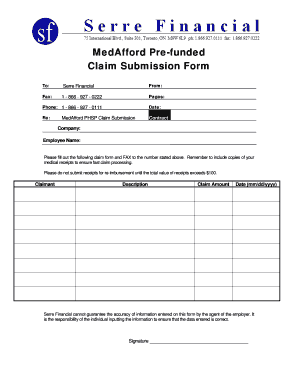
Financial Claim Form


What is the Financial Claim Form
The Financial Claim Form is a document used to formally request compensation or reimbursement for expenses incurred. This form is essential for individuals and businesses seeking to recover costs related to various financial transactions, such as medical expenses, insurance claims, or other financial liabilities. It serves as a structured way to present your claim, ensuring that all necessary details are included for processing.
How to use the Financial Claim Form
Using the Financial Claim Form involves several straightforward steps. First, gather all relevant documentation that supports your claim, such as receipts, invoices, or any other proof of expenses. Next, fill out the form accurately, providing all required information, including your contact details, the nature of the claim, and the amount requested. Once completed, review the form for any errors or omissions before submitting it to the appropriate entity, whether that be an insurance company, employer, or government agency.
Steps to complete the Financial Claim Form
Completing the Financial Claim Form requires careful attention to detail. Follow these steps to ensure accuracy:
- Read the form instructions thoroughly to understand what information is required.
- Gather all necessary documentation that supports your claim.
- Fill in your personal information, including name, address, and contact details.
- Clearly describe the nature of your claim, including dates and amounts.
- Attach supporting documents as needed.
- Review the completed form for accuracy and completeness.
- Submit the form according to the specified submission methods.
Legal use of the Financial Claim Form
The Financial Claim Form is legally binding when completed correctly and submitted to the appropriate authority. It is crucial to ensure compliance with relevant laws and regulations governing financial claims. This includes providing truthful information and maintaining accurate records of all supporting documents. Misrepresentation or fraudulent claims can lead to legal penalties, making it essential to approach the completion of this form with integrity.
Required Documents
When filing a Financial Claim Form, certain documents are typically required to substantiate your claim. These may include:
- Receipts or invoices related to the expenses incurred.
- Proof of payment, such as bank statements or credit card statements.
- Any correspondence related to the claim, including emails or letters.
- Identification documents, if required by the entity processing the claim.
Form Submission Methods
The Financial Claim Form can usually be submitted through various methods, depending on the requirements of the entity receiving the claim. Common submission methods include:
- Online submission through a secure portal.
- Mailing the completed form to the designated address.
- In-person submission at a local office or branch.
Quick guide on how to complete financial claim form
Prepare Financial Claim Form seamlessly on any device
Digital document management has gained traction among businesses and individuals alike. It offers an excellent environmentally-friendly substitute for traditional printed and signed documents, as you can easily locate the correct form and securely archive it online. airSlate SignNow equips you with all the features necessary to create, edit, and electronically sign your documents quickly without any holdups. Manage Financial Claim Form across any platform using the airSlate SignNow apps for Android or iOS, and streamline any document-related task today.
The simplest way to modify and eSign Financial Claim Form effortlessly
- Locate Financial Claim Form and click on Get Form to begin.
- Utilize the tools we provide to fill out your form.
- Emphasize important sections of the documents or redact sensitive details with tools that airSlate SignNow specifically provides for that purpose.
- Generate your eSignature using the Sign tool, which takes mere seconds and holds the same legal significance as a conventional wet ink signature.
- Review the details and click on the Done button to save your modifications.
- Select your preferred method for sending your form, whether by email, SMS, or invitation link, or download it to your computer.
Say goodbye to lost or misplaced documents, tedious form searching, or mistakes that require printing new copies. airSlate SignNow fulfills your document management needs with just a few clicks from your preferred device. Edit and eSign Financial Claim Form and ensure exceptional communication throughout the form preparation process with airSlate SignNow.
Create this form in 5 minutes or less
Create this form in 5 minutes!
How to create an eSignature for the financial claim form
How to create an electronic signature for a PDF online
How to create an electronic signature for a PDF in Google Chrome
How to create an e-signature for signing PDFs in Gmail
How to create an e-signature right from your smartphone
How to create an e-signature for a PDF on iOS
How to create an e-signature for a PDF on Android
People also ask
-
What is serre financial and how does it relate to airSlate SignNow?
Serre financial refers to the financial solutions that streamline document processes. airSlate SignNow integrates with such solutions, allowing businesses to send and eSign documents effortlessly while maintaining financial compliance.
-
What are the pricing options for airSlate SignNow that incorporate serre financial features?
AirSlate SignNow offers competitive pricing tiers designed to meet various business needs, including options that enhance serre financial capabilities. Each plan includes features that facilitate secure document management, making eSigning both cost-effective and efficient.
-
What features does airSlate SignNow provide to optimize serre financial processes?
AirSlate SignNow includes features such as customizable templates, automated workflows, and secure eSigning. These tools help organizations improve their serre financial operations by ensuring that important documents are processed swiftly and securely.
-
How does airSlate SignNow benefit businesses dealing with serre financial operations?
The primary benefit of using airSlate SignNow for serre financial operations is increased efficiency. By automating document workflows and eSigning processes, businesses can eliminate delays and reduce the risk of errors, ultimately saving time and costs.
-
Can airSlate SignNow integrate with other financial management tools to support serre financial?
Yes, airSlate SignNow seamlessly integrates with various financial management tools to bolster serre financial processes. These integrations enable businesses to sync data and enhance their document workflows, leading to a more cohesive financial management experience.
-
Is airSlate SignNow user-friendly for teams focusing on serre financial management?
Absolutely! AirSlate SignNow is designed with user-friendliness in mind, making it accessible for teams focused on serre financial management. With its intuitive interface, users can quickly send and eSign documents without extensive training.
-
What security measures does airSlate SignNow implement for serre financial documentation?
AirSlate SignNow prioritizes security with features like bank-level encryption and compliance with major regulations. This ensures that all documents related to serre financial remain confidential and protected from unauthorized access.
Get more for Financial Claim Form
- Interrogatories to plaintiff for motor vehicle occurrence iowa form
- Interrogatories to defendant for motor vehicle accident iowa form
- Llc notices resolutions and other operations forms package iowa
- Notice of dishonored check civil keywords bad check bounced check iowa form
- Iowa certificate of trust by individual iowa form
- Ia trust form
- Mutual wills containing last will and testaments for unmarried persons living together with no children iowa form
- Mutual wills package of last wills and testaments for unmarried persons living together with adult children iowa form
Find out other Financial Claim Form
- Sign Colorado Sports Lease Agreement Form Simple
- How To Sign Iowa Real Estate LLC Operating Agreement
- Sign Iowa Real Estate Quitclaim Deed Free
- How To Sign Iowa Real Estate Quitclaim Deed
- Sign Mississippi Orthodontists LLC Operating Agreement Safe
- Sign Delaware Sports Letter Of Intent Online
- How Can I Sign Kansas Real Estate Job Offer
- Sign Florida Sports Arbitration Agreement Secure
- How Can I Sign Kansas Real Estate Residential Lease Agreement
- Sign Hawaii Sports LLC Operating Agreement Free
- Sign Georgia Sports Lease Termination Letter Safe
- Sign Kentucky Real Estate Warranty Deed Myself
- Sign Louisiana Real Estate LLC Operating Agreement Myself
- Help Me With Sign Louisiana Real Estate Quitclaim Deed
- Sign Indiana Sports Rental Application Free
- Sign Kentucky Sports Stock Certificate Later
- How Can I Sign Maine Real Estate Separation Agreement
- How Do I Sign Massachusetts Real Estate LLC Operating Agreement
- Can I Sign Massachusetts Real Estate LLC Operating Agreement
- Sign Massachusetts Real Estate Quitclaim Deed Simple