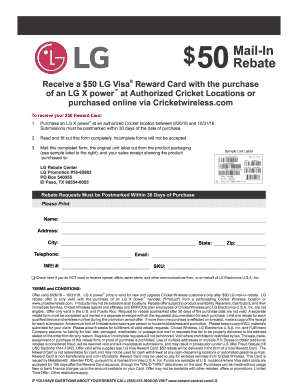
Cricket Rebate Form


What is the Cricket Rebate Form
The Cricket Rebate Form is a document used by customers to claim rebates on eligible purchases made within the Cricket Wireless service. This form is essential for customers seeking to receive financial benefits or discounts as part of promotional offers. It typically requires personal information, details of the purchase, and any relevant account information to process the rebate effectively.
How to obtain the Cricket Rebate Form
To obtain the Cricket Rebate Form, customers can visit the official Cricket Wireless website or contact their customer service for assistance. The form may also be available at authorized Cricket retailers. It is important to ensure that you have the most recent version of the form to avoid any processing delays.
Steps to complete the Cricket Rebate Form
Completing the Cricket Rebate Form involves several key steps:
- Gather necessary information, including your account details and purchase receipts.
- Fill out the form accurately, ensuring all required fields are completed.
- Attach copies of any required documentation, such as proof of purchase.
- Review the form for accuracy before submission.
- Submit the completed form according to the specified submission method.
Legal use of the Cricket Rebate Form
The Cricket Rebate Form must be used in accordance with the terms and conditions set forth by Cricket Wireless. This includes adhering to deadlines for submission and ensuring that all information provided is truthful and accurate. Misuse of the form or submission of fraudulent claims can result in penalties, including denial of the rebate and potential legal action.
Eligibility Criteria
To qualify for a rebate using the Cricket Rebate Form, customers typically need to meet specific eligibility criteria. This may include:
- Purchasing eligible devices or services within the promotional period.
- Being a current Cricket Wireless customer in good standing.
- Submitting the rebate form within the designated timeframe.
Form Submission Methods
Customers can submit the Cricket Rebate Form through various methods, including:
- Online submission via the Cricket Wireless website.
- Mailing the completed form to the specified address.
- In-person submission at authorized Cricket retail locations.
Filing Deadlines / Important Dates
It is crucial to be aware of filing deadlines associated with the Cricket Rebate Form. These deadlines vary depending on the specific promotion and can typically be found on the form itself or the Cricket Wireless website. Missing these deadlines may result in the forfeiture of the rebate opportunity.
Quick guide on how to complete cricket rebate form
Complete Cricket Rebate Form seamlessly on any device
Online document administration has gained traction among businesses and individuals. It offers a suitable eco-friendly alternative to conventional printed and signed documents, allowing you to locate the right form and securely store it online. airSlate SignNow equips you with all the necessary tools to create, modify, and electronically sign your documents swiftly without delays. Manage Cricket Rebate Form on any platform with airSlate SignNow's Android or iOS applications and simplify any document-related task today.
How to modify and electronically sign Cricket Rebate Form effortlessly
- Obtain Cricket Rebate Form and click Get Form to begin.
- Make use of the tools offered to fill out your form.
- Emphasize pertinent sections of your documents or obscure sensitive information using tools specifically provided by airSlate SignNow for that purpose.
- Create your signature with the Sign tool, which takes seconds and holds the same legal validity as a traditional ink signature.
- Review all the details and click on the Done button to preserve your modifications.
- Select your preferred method of sending your form, via email, SMS, or invitation link, or download it to your computer.
Say goodbye to lost or misplaced documents, tiring form searches, or mistakes that necessitate printing new document copies. airSlate SignNow addresses all your document administration needs in just a few clicks from any device you choose. Modify and electronically sign Cricket Rebate Form and ensure effective communication at every stage of the document preparation process with airSlate SignNow.
Create this form in 5 minutes or less
Create this form in 5 minutes!
How to create an eSignature for the cricket rebate form
How to create an electronic signature for a PDF online
How to create an electronic signature for a PDF in Google Chrome
How to create an e-signature for signing PDFs in Gmail
How to create an e-signature right from your smartphone
How to create an e-signature for a PDF on iOS
How to create an e-signature for a PDF on Android
People also ask
-
What is the Cricket Rebate Form?
The Cricket Rebate Form is a digital document that allows customers to easily apply for rebates on their cricket purchasing. It streamlines the process of submitting rebate requests, ensuring that users can complete this task efficiently while enjoying the benefits of airSlate SignNow's eSignature capabilities.
-
How do I fill out the Cricket Rebate Form?
To fill out the Cricket Rebate Form, simply access the form through our platform, input the required details, and follow the prompts to complete your submission. The entire process is user-friendly, making it quick and easy to ensure accurate information is provided.
-
Is there a cost associated with the Cricket Rebate Form?
Using the Cricket Rebate Form through airSlate SignNow is part of our overall service offerings, which come with a variety of pricing plans. Our solutions are designed to be cost-effective, supporting businesses in effectively managing their rebate processes without breaking the bank.
-
What features does the Cricket Rebate Form offer?
The Cricket Rebate Form includes features like electronic signatures, real-time tracking, and customizable templates. These features help simplify the submission process, allowing businesses to receive and manage rebate requests seamlessly and efficiently.
-
What are the benefits of using the Cricket Rebate Form?
Using the Cricket Rebate Form provides numerous benefits, such as increased efficiency in processing rebates, minimizing paperwork, and enhancing customer satisfaction. By integrating airSlate SignNow's tools, you can automate follow-ups and reduce turnaround times on rebate requests.
-
Can I integrate the Cricket Rebate Form with other systems?
Yes, the Cricket Rebate Form can be integrated with various CRM and document management systems. This allows businesses to streamline their operations and maintain synchronicity across platforms, thus enhancing overall productivity when managing rebates.
-
How secure is the Cricket Rebate Form?
The Cricket Rebate Form is secured with industry-leading encryption, protecting all sensitive customer data during the submission process. airSlate SignNow prioritizes security, ensuring that your information remains confidential and safe from unauthorized access.
Get more for Cricket Rebate Form
- Guaranty attachment to lease for guarantor or cosigner idaho form
- Amendment to lease or rental agreement idaho form
- Warning notice due to complaint from neighbors idaho form
- Lease subordination agreement idaho form
- Apartment rules and regulations idaho form
- Agreed cancellation of lease idaho form
- Amendment of residential lease idaho form
- Agreement for payment of unpaid rent idaho form
Find out other Cricket Rebate Form
- How Can I Electronic signature New Jersey Sports Purchase Order Template
- How Can I Electronic signature Louisiana Courts LLC Operating Agreement
- How To Electronic signature Massachusetts Courts Stock Certificate
- Electronic signature Mississippi Courts Promissory Note Template Online
- Electronic signature Montana Courts Promissory Note Template Now
- Electronic signature Montana Courts Limited Power Of Attorney Safe
- Electronic signature Oklahoma Sports Contract Safe
- Electronic signature Oklahoma Sports RFP Fast
- How To Electronic signature New York Courts Stock Certificate
- Electronic signature South Carolina Sports Separation Agreement Easy
- Electronic signature Virginia Courts Business Plan Template Fast
- How To Electronic signature Utah Courts Operating Agreement
- Electronic signature West Virginia Courts Quitclaim Deed Computer
- Electronic signature West Virginia Courts Quitclaim Deed Free
- Electronic signature Virginia Courts Limited Power Of Attorney Computer
- Can I Sign Alabama Banking PPT
- Electronic signature Washington Sports POA Simple
- How To Electronic signature West Virginia Sports Arbitration Agreement
- Electronic signature Wisconsin Sports Residential Lease Agreement Myself
- Help Me With Sign Arizona Banking Document