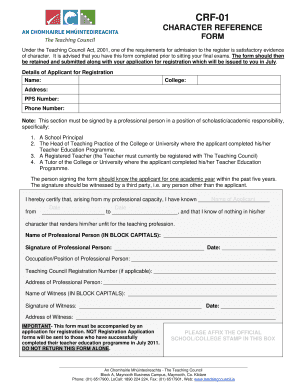
Character Reference Form Teaching Council


What is the Character Reference Form Teaching Council
The character reference form for the teaching council serves as a crucial document that provides insights into an individual's character and suitability for a teaching position. This form is typically completed by someone who knows the applicant well, such as a colleague, mentor, or community member. It aims to highlight the applicant's strengths, professional conduct, and overall character traits that are relevant to the teaching profession.
How to use the Character Reference Form Teaching Council
Using the character reference form for the teaching council involves several steps to ensure it is completed accurately and effectively. First, the individual providing the reference should carefully read the instructions provided with the form. Next, they should fill out the form with detailed and honest responses, focusing on specific examples that illustrate the applicant's qualifications and character. Once completed, the form can be submitted directly to the teaching council, either electronically or through traditional mail, depending on the council's requirements.
Steps to complete the Character Reference Form Teaching Council
Completing the character reference form for the teaching council requires attention to detail. Here are the essential steps:
- Read the instructions carefully to understand the requirements.
- Provide accurate personal information about the referee, including name, contact details, and relationship to the applicant.
- Answer all questions thoughtfully, providing specific examples of the applicant's skills and character.
- Review the completed form for accuracy and clarity.
- Submit the form according to the specified submission method, ensuring it reaches the teaching council by any deadlines.
Legal use of the Character Reference Form Teaching Council
The character reference form for the teaching council must comply with legal standards to be considered valid. This includes ensuring that the referee provides truthful and accurate information. Misrepresentation or false statements can lead to legal consequences for both the referee and the applicant. Additionally, the form may need to adhere to privacy laws, ensuring that any personal information shared is handled appropriately and securely.
Key elements of the Character Reference Form Teaching Council
Several key elements are essential in the character reference form for the teaching council. These include:
- Referee Information: Details about the person providing the reference, including their qualifications and relationship to the applicant.
- Applicant Information: Basic information about the applicant, including their teaching credentials and experience.
- Assessment of Character: A section where the referee provides insights into the applicant's character, work ethic, and suitability for teaching.
- Signature and Date: The referee must sign and date the form to validate their endorsement.
How to obtain the Character Reference Form Teaching Council
Obtaining the character reference form for the teaching council can typically be done through the council's official website or by contacting their office directly. Many councils provide the form in a downloadable PDF format, making it easy for referees to access and complete. It is important to ensure that the most current version of the form is used, as requirements may change over time.
Quick guide on how to complete character reference form teaching council
Prepare Character Reference Form Teaching Council seamlessly on any device
Digital document management has become increasingly popular among enterprises and individuals. It offers an ideal eco-friendly substitute to traditional printed and signed documents, allowing you to access the correct form and securely store it online. airSlate SignNow provides all the tools necessary to create, modify, and eSign your documentation rapidly without delays. Manage Character Reference Form Teaching Council on any platform using airSlate SignNow Android or iOS applications and simplify any document-related process today.
How to alter and eSign Character Reference Form Teaching Council effortlessly
- Find Character Reference Form Teaching Council and then click Get Form to begin.
- Utilize the tools we offer to complete your form.
- Emphasize pertinent sections of the documents or redact sensitive information with tools that airSlate SignNow provides specifically for that purpose.
- Create your eSignature using the Sign feature, which takes seconds and carries the same legal significance as a conventional wet ink signature.
- Review all the details and then click on the Done button to save your modifications.
- Choose how you would like to send your form, via email, text message (SMS), or invitation link, or download it to your computer.
Eliminate the worry of lost or misplaced documents, tedious form navigation, or errors that require printing new copies. airSlate SignNow meets all your document management needs in just a few clicks from any device you prefer. Edit and eSign Character Reference Form Teaching Council and ensure exceptional communication at every stage of your form preparation process with airSlate SignNow.
Create this form in 5 minutes or less
Create this form in 5 minutes!
How to create an eSignature for the character reference form teaching council
How to create an electronic signature for a PDF online
How to create an electronic signature for a PDF in Google Chrome
How to create an e-signature for signing PDFs in Gmail
How to create an e-signature right from your smartphone
How to create an e-signature for a PDF on iOS
How to create an e-signature for a PDF on Android
People also ask
-
What is a character reference form?
A character reference form is a document used to provide a personal recommendation for an individual, highlighting their qualities and character traits. This form is often filled out by someone who can attest to the individual's character, such as a friend, colleague, or mentor. With airSlate SignNow, you can easily create and eSign character reference forms to streamline the process.
-
How can I create a character reference form using airSlate SignNow?
Creating a character reference form with airSlate SignNow is simple. You can choose from customizable templates or start from scratch, adding your specific fields and requirements. Once created, you can send it for eSignature to the relevant parties quickly and efficiently.
-
Are there any costs associated with using airSlate SignNow for character reference forms?
Yes, airSlate SignNow offers various pricing plans designed to be cost-effective for businesses. Depending on the size of your team and your specific needs, you can choose a plan that allows you to create, send, and manage character reference forms without breaking the bank.
-
What are the benefits of using airSlate SignNow for character reference forms?
Using airSlate SignNow for character reference forms provides numerous benefits, including a user-friendly interface, quick eSigning capabilities, and secure document storage. This saves time and ensures that you can manage references efficiently, meeting deadlines and enhancing your professional processes.
-
Can I integrate airSlate SignNow with other tools for character reference forms?
Absolutely! airSlate SignNow offers integrations with various applications such as Google Drive, Dropbox, and CRM platforms. This allows you to seamlessly manage your character reference forms within tools you already use, enhancing your workflow.
-
Is it safe to store character reference forms in airSlate SignNow?
Yes, airSlate SignNow prioritizes security and compliance. Your character reference forms are stored with industry-standard encryption and access controls, ensuring that your sensitive information is protected throughout the signing process.
-
How can I share a character reference form for signature?
You can easily share a character reference form for signature via airSlate SignNow by entering the recipient's email address. The platform allows you to send the form for eSignature with just a few clicks, making it quick and efficient to collect the necessary signatures.
Get more for Character Reference Form Teaching Council
Find out other Character Reference Form Teaching Council
- How Can I Electronic signature Colorado Non-Profit Promissory Note Template
- Electronic signature Indiana Legal Contract Fast
- Electronic signature Indiana Legal Rental Application Online
- Electronic signature Delaware Non-Profit Stock Certificate Free
- Electronic signature Iowa Legal LLC Operating Agreement Fast
- Electronic signature Legal PDF Kansas Online
- Electronic signature Legal Document Kansas Online
- Can I Electronic signature Kansas Legal Warranty Deed
- Can I Electronic signature Kansas Legal Last Will And Testament
- Electronic signature Kentucky Non-Profit Stock Certificate Online
- Electronic signature Legal PDF Louisiana Online
- Electronic signature Maine Legal Agreement Online
- Electronic signature Maine Legal Quitclaim Deed Online
- Electronic signature Missouri Non-Profit Affidavit Of Heirship Online
- Electronic signature New Jersey Non-Profit Business Plan Template Online
- Electronic signature Massachusetts Legal Resignation Letter Now
- Electronic signature Massachusetts Legal Quitclaim Deed Easy
- Electronic signature Minnesota Legal LLC Operating Agreement Free
- Electronic signature Minnesota Legal LLC Operating Agreement Secure
- Electronic signature Louisiana Life Sciences LLC Operating Agreement Now