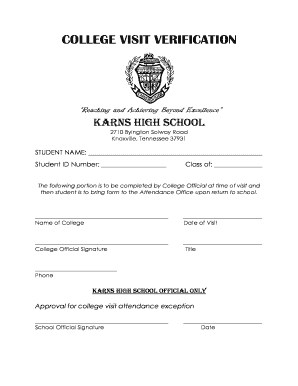
College Verification Form


What is the College Verification Form
The college verification form is a document used to confirm a student's enrollment and academic status at an educational institution. This form is often required by employers, financial aid offices, or other organizations that need to verify a student's current enrollment or past attendance. It typically includes essential details such as the student's name, the institution's name, dates of attendance, and the degree program pursued.
How to Use the College Verification Form
Using the college verification form involves several straightforward steps. First, ensure that you have the correct version of the form, which can usually be obtained from your college's registrar or student services office. Next, fill in the required information accurately, including personal details and the purpose of the verification. Once completed, submit the form according to your institution's guidelines, which may include online submission, mailing, or delivering it in person.
Steps to Complete the College Verification Form
Completing the college verification form requires attention to detail. Follow these steps for a smooth process:
- Gather necessary personal information, including your student ID, dates of attendance, and program details.
- Obtain the form from your college's official website or registrar's office.
- Fill out the form clearly, ensuring all required fields are completed.
- Review the information for accuracy to prevent delays in processing.
- Submit the form as directed, keeping a copy for your records.
Legal Use of the College Verification Form
The college verification form is legally recognized when it is completed and submitted according to institutional guidelines. It serves as an official document that can be used to verify a student's status for various purposes, such as employment or loan applications. To ensure its legal validity, the form should be signed by an authorized representative of the college, and it must adhere to relevant privacy laws, such as FERPA, which protects student information.
Key Elements of the College Verification Form
Several key elements are essential for a complete and effective college verification form. These include:
- Student Information: Full name, student ID, and contact details.
- Institution Details: Name of the college, department, and contact information for the registrar.
- Enrollment Status: Current status, including full-time or part-time enrollment.
- Dates of Attendance: Start and end dates of enrollment.
- Signature: Signature of an authorized college official to validate the form.
Examples of Using the College Verification Form
The college verification form can be used in various scenarios. Common examples include:
- Employers requesting verification of a candidate's educational background during the hiring process.
- Financial institutions needing proof of enrollment for student loan applications.
- Scholarship organizations requiring confirmation of a student's academic status.
- Internship programs that need to verify a student's current enrollment before placement.
Quick guide on how to complete school college verification slip online
Effortlessly Prepare school college verification slip online on Any Device
Digital document management has gained traction among businesses and individuals. It offers an ideal eco-friendly substitute for conventional printed and signed documents, enabling you to acquire the necessary form and securely save it online. airSlate SignNow equips you with all the tools required to create, modify, and eSign your documents swiftly without delays. Manage college verification form across any platform using the airSlate SignNow apps for Android or iOS and enhance any document-driven operation today.
The easiest way to modify and eSign college verification letter with ease
- Find college verification and click on Get Form to begin.
- Utilize the tools we provide to fill in your form.
- Emphasize pertinent sections of the documents or obscure sensitive information using tools specifically provided by airSlate SignNow for that purpose.
- Create your eSignature with the Sign tool, which takes moments and holds the same legal validity as a traditional wet ink signature.
- Verify the details and then click on the Done button to save your changes.
- Choose your preferred method to deliver your form, via email, text message (SMS), invitation link, or download it to your computer.
Say goodbye to lost or misfiled documents, tedious form hunting, or mistakes that require printing new document copies. airSlate SignNow meets all your document management needs within a few clicks from your chosen device. Modify and eSign school college verification slip and maintain exceptional communication at any stage of your form preparation process with airSlate SignNow.
Create this form in 5 minutes or less
Related searches to school verification certificate
Create this form in 5 minutes!
How to create an eSignature for the school verification letter
How to create an electronic signature for a PDF online
How to create an electronic signature for a PDF in Google Chrome
How to create an e-signature for signing PDFs in Gmail
How to create an e-signature right from your smartphone
How to create an e-signature for a PDF on iOS
How to create an e-signature for a PDF on Android
People also ask college visit form
-
What is a college verification form and why is it important?
A college verification form is a document used to confirm a student's enrollment and academic standing with their institution. It is important because it ensures that records are accurate and transparent when students apply for jobs, internships, or further education.
-
How can airSlate SignNow help with college verification forms?
airSlate SignNow provides a streamlined solution for creating, sending, and eSigning college verification forms. With our platform, you can easily manage and track the status of multiple verification requests in one user-friendly interface.
-
Is airSlate SignNow cost-effective for managing college verification forms?
Yes, airSlate SignNow offers competitive pricing plans that make it a cost-effective solution for managing college verification forms. Our pricing is designed to accommodate businesses of all sizes, ensuring you get value for your investment.
-
What features does airSlate SignNow offer for college verification forms?
airSlate SignNow includes features such as customizable templates for college verification forms, secure eSigning, document tracking, and integrations with various applications. These features enhance efficiency and ensure a seamless signing process.
-
Can I integrate airSlate SignNow with other tools I use for college verification forms?
Absolutely! airSlate SignNow offers integrations with various applications such as CRM systems and document storage solutions. This allows you to connect your existing workflows and efficiently manage your college verification forms.
-
What are the benefits of using airSlate SignNow for college verification forms?
Using airSlate SignNow for college verification forms provides numerous benefits, including improved turnaround times, increased document security, and easy accessibility. Our system helps streamline the process, reducing administrative burdens.
-
Is it easy to use airSlate SignNow for people unfamiliar with digital signing?
Yes, airSlate SignNow is designed to be user-friendly, making it accessible even for those unfamiliar with digital signing. Our intuitive interface and guided processes simplify the completion of college verification forms.
Get more for college visit verification form
Find out other college verification document
- How To eSign Vermont Non-Profit Presentation
- How Do I eSign Hawaii Orthodontists PDF
- How Can I eSign Colorado Plumbing PDF
- Can I eSign Hawaii Plumbing PDF
- How Do I eSign Hawaii Plumbing Form
- Can I eSign Hawaii Plumbing Form
- How To eSign Hawaii Plumbing Word
- Help Me With eSign Hawaii Plumbing Document
- How To eSign Hawaii Plumbing Presentation
- How To eSign Maryland Plumbing Document
- How Do I eSign Mississippi Plumbing Word
- Can I eSign New Jersey Plumbing Form
- How Can I eSign Wisconsin Plumbing PPT
- Can I eSign Colorado Real Estate Form
- How To eSign Florida Real Estate Form
- Can I eSign Hawaii Real Estate Word
- How Do I eSign Hawaii Real Estate Word
- How To eSign Hawaii Real Estate Document
- How Do I eSign Hawaii Real Estate Presentation
- How Can I eSign Idaho Real Estate Document