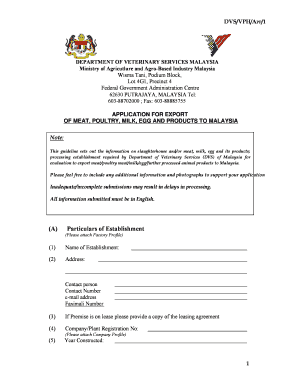
Dvs Form


What is the DVS?
The DVS, or Digital Verification System, is a form used for various verification processes in Malaysia. It serves as a crucial tool for individuals and businesses to authenticate their identity or credentials in a digital format. This system streamlines the verification process, making it easier for users to submit necessary information securely and efficiently.
How to use the DVS
Using the DVS involves a straightforward process. Users typically need to access the designated online platform where the DVS is hosted. After logging in, they can fill out the required fields, upload necessary documents, and submit the form electronically. The system then processes the information and provides verification results, which can be accessed through the same platform. This method enhances convenience and reduces the time spent on manual verification.
Steps to complete the DVS
To complete the DVS, follow these steps:
- Access the DVS portal using a secure internet connection.
- Create an account or log in if you already have one.
- Fill in the required personal or business information accurately.
- Upload any necessary supporting documents, ensuring they meet the specified format and size requirements.
- Review all entries for accuracy before submitting.
- Submit the form and await confirmation of your verification status.
Legal use of the DVS
The DVS is legally recognized for various verification purposes, provided it complies with relevant regulations. In the context of electronic documentation, it is essential that users ensure their submissions adhere to local laws governing digital signatures and electronic records. This compliance helps maintain the integrity of the verification process and ensures that the results are legally binding.
Key elements of the DVS
Several key elements define the DVS, including:
- User Authentication: Ensures that only authorized individuals can access and submit information.
- Document Upload Capability: Allows users to attach necessary files for verification.
- Real-Time Processing: Provides immediate feedback on the status of the verification.
- Compliance with Legal Standards: Adheres to regulations governing electronic documentation.
Examples of using the DVS
The DVS can be utilized in various scenarios, such as:
- Applying for government services that require identity verification.
- Submitting documents for financial transactions, like loans or mortgages.
- Verifying credentials for employment or professional licensing.
Quick guide on how to complete dvs
Effortlessly Prepare Dvs on Any Device
The management of online documents has gained traction among businesses and individuals. It offers an ideal eco-friendly substitute for conventional printed and signed papers, allowing you to access the necessary form and securely store it online. airSlate SignNow equips you with all the resources required to create, edit, and electronically sign your documents rapidly and without delays. Handle Dvs on any platform using airSlate SignNow's Android or iOS applications and enhance any document-centric process today.
The Most Efficient Way to Alter and eSign Dvs with Ease
- Find Dvs and click Get Form to begin.
- Utilize the tools we provide to fill out your form.
- Emphasize important sections of your documents or conceal sensitive information using airSlate SignNow's dedicated tools for that purpose.
- Generate your electronic signature using the Sign feature, which takes just seconds and carries the same legal validity as a traditional ink signature.
- Review all the details and click on the Done button to save your modifications.
- Select your preferred method of sharing your form, whether by email, SMS, invite link, or download it to your computer.
Eliminate concerns about lost or misplaced documents, tedious form searches, or mistakes that require printing new document copies. airSlate SignNow simplifies all your document management needs in just a few clicks, from any device you choose. Modify and eSign Dvs and ensure excellent communication at any stage of your form preparation with airSlate SignNow.
Create this form in 5 minutes or less
Create this form in 5 minutes!
How to create an eSignature for the dvs
How to create an electronic signature for a PDF online
How to create an electronic signature for a PDF in Google Chrome
How to create an e-signature for signing PDFs in Gmail
How to create an e-signature right from your smartphone
How to create an e-signature for a PDF on iOS
How to create an e-signature for a PDF on Android
People also ask
-
What is airSlate SignNow and how does it relate to dvs malaysia?
airSlate SignNow is an electronic signature solution that empowers businesses to send and eSign documents efficiently. In the context of dvs malaysia, it provides a reliable platform that enhances document workflow and compliance, making it easier for businesses to manage their agreements.
-
How does airSlate SignNow enhance the signing process for businesses in dvs malaysia?
With airSlate SignNow, businesses in dvs malaysia can streamline their signing process by allowing users to eSign documents from anywhere in real-time. This solution minimizes delays, increases efficiency, and provides an intuitive interface to easily manage document workflows.
-
What are the pricing plans for airSlate SignNow in the context of dvs malaysia?
airSlate SignNow offers various pricing plans tailored for businesses of all sizes in dvs malaysia. These plans are designed to provide cost-effective solutions while ensuring that users have access to essential features that enhance their eSigning experience.
-
What key features does airSlate SignNow provide for dvs malaysia users?
airSlate SignNow includes features like customizable templates, multi-party signing, and extensive security protocols. These capabilities ensure that businesses operating in dvs malaysia can create, send, and manage their documents seamlessly and securely.
-
Can airSlate SignNow integrate with other software commonly used in dvs malaysia?
Yes, airSlate SignNow offers integrations with a variety of tools commonly utilized in dvs malaysia, such as CRM systems and document management software. This connectivity allows businesses to leverage existing workflows and enhance productivity by integrating eSigning seamlessly.
-
What are the benefits of using airSlate SignNow for businesses in dvs malaysia?
The primary benefits of using airSlate SignNow for businesses in dvs malaysia include increased efficiency, cost savings, and enhanced security. With a user-friendly interface and robust features, businesses can manage their documents with confidence and speed.
-
Is airSlate SignNow compliant with regulations in dvs malaysia?
Absolutely, airSlate SignNow adheres to legal standards and regulations applicable in dvs malaysia. This compliance ensures that eSigned documents hold up legally, providing businesses with peace of mind in their digital documentation processes.
Get more for Dvs
Find out other Dvs
- eSign Illinois Healthcare / Medical Resignation Letter Mobile
- eSign Illinois Healthcare / Medical Job Offer Easy
- eSign Hawaii High Tech Claim Later
- How To eSign Hawaii High Tech Confidentiality Agreement
- How Do I eSign Hawaii High Tech Business Letter Template
- Can I eSign Hawaii High Tech Memorandum Of Understanding
- Help Me With eSign Kentucky Government Job Offer
- eSign Kentucky Healthcare / Medical Living Will Secure
- eSign Maine Government LLC Operating Agreement Fast
- eSign Kentucky Healthcare / Medical Last Will And Testament Free
- eSign Maine Healthcare / Medical LLC Operating Agreement Now
- eSign Louisiana High Tech LLC Operating Agreement Safe
- eSign Massachusetts Government Quitclaim Deed Fast
- How Do I eSign Massachusetts Government Arbitration Agreement
- eSign Maryland High Tech Claim Fast
- eSign Maine High Tech Affidavit Of Heirship Now
- eSign Michigan Government LLC Operating Agreement Online
- eSign Minnesota High Tech Rental Lease Agreement Myself
- eSign Minnesota High Tech Rental Lease Agreement Free
- eSign Michigan Healthcare / Medical Permission Slip Now