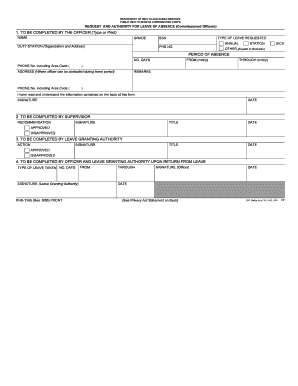
Ccmis Phs 1345 Form


What is the PHS 1342?
The PHS 1342 is a specific form used within the Public Health Service (PHS) framework. It serves various administrative purposes, including requests for leave or other official actions related to personnel management. Understanding the PHS 1342 is essential for employees who need to navigate the complexities of leave requests and other formal submissions within the PHS system.
How to use the PHS 1342
Using the PHS 1342 involves filling out the form accurately to ensure that all necessary information is provided. This includes personal identification details, the nature of the request, and any supporting documentation that may be required. It is crucial to follow the guidelines set forth by the PHS to ensure compliance and to facilitate the processing of your request.
Steps to complete the PHS 1342
Completing the PHS 1342 involves several key steps:
- Gather necessary personal information, including your employee ID and contact details.
- Clearly specify the type of request you are making, whether it be for leave or another administrative action.
- Provide any required supporting documents, such as medical certificates or justification for leave.
- Review the form for accuracy and completeness before submission.
- Submit the form through the designated channels, whether electronically or via mail.
Legal use of the PHS 1342
The PHS 1342 must be used in accordance with applicable regulations and guidelines. This includes adhering to the policies of the Public Health Service and ensuring that all information provided is truthful and accurate. Legal compliance is crucial, as improper use of the form can lead to administrative penalties or delays in processing requests.
Key elements of the PHS 1342
Key elements of the PHS 1342 include:
- Personal Information: Essential details such as name, position, and contact information.
- Request Type: A clear indication of whether the form is for leave or another administrative purpose.
- Supporting Documentation: Any additional paperwork that may be required to substantiate the request.
- Signature: The signature of the employee submitting the form, confirming the accuracy of the information provided.
Form Submission Methods
The PHS 1342 can be submitted through various methods, including:
- Online Submission: Many agencies allow for electronic submission through secure portals.
- Mail: The form can be printed and sent via postal service to the appropriate office.
- In-Person: Some employees may choose to deliver the form directly to their HR department.
Quick guide on how to complete ccmis phs 1345
Complete Ccmis Phs 1345 seamlessly on any device
Web-based document management has gained traction among organizations and individuals. It offers an ideal eco-friendly substitute for traditional printed and signed papers, allowing you to locate the necessary form and securely store it online. airSlate SignNow provides you with all the tools needed to create, modify, and eSign your documents swiftly without delays. Handle Ccmis Phs 1345 on any platform with airSlate SignNow Android or iOS applications and streamline any document-related task today.
How to edit and eSign Ccmis Phs 1345 effortlessly
- Locate Ccmis Phs 1345 and click on Get Form to begin.
- Use the tools we offer to fill out your document.
- Mark important sections of your documents or hide sensitive information with tools that airSlate SignNow specifically provides for that purpose.
- Create your eSignature using the Sign feature, which takes moments and carries the same legal validity as a conventional wet ink signature.
- Review the details and click on the Done button to save your changes.
- Choose how you want to send your form, whether by email, text message (SMS), or invitation link, or download it to your computer.
Say goodbye to lost or misfiled documents, tedious form searching, or errors that necessitate reprinting new document copies. airSlate SignNow meets all your document management needs in just a few clicks from any device of your choice. Modify and eSign Ccmis Phs 1345 and ensure excellent communication at every step of the form completion process with airSlate SignNow.
Create this form in 5 minutes or less
Create this form in 5 minutes!
How to create an eSignature for the ccmis phs 1345
How to create an electronic signature for a PDF online
How to create an electronic signature for a PDF in Google Chrome
How to create an e-signature for signing PDFs in Gmail
How to create an e-signature right from your smartphone
How to create an e-signature for a PDF on iOS
How to create an e-signature for a PDF on Android
People also ask
-
What is ease 1345 and how does it relate to airSlate SignNow?
Ease 1345 refers to the simplified process of managing document signing through airSlate SignNow. It emphasizes the platform's intuitive interface that allows users to send and eSign documents effortlessly, making it a valuable tool for businesses looking to streamline their operations.
-
What are the pricing options for airSlate SignNow?
AirSlate SignNow offers several pricing plans tailored to meet various business needs, starting from a free trial to cost-effective monthly subscriptions. The ease 1345 approach ensures that even small businesses can access top-notch features without breaking the bank.
-
What features does airSlate SignNow provide?
The platform boasts a range of features, including document templates, real-time tracking, and secure cloud storage. With ease 1345, users find these features are seamlessly integrated, enhancing their document management tasks without hassle.
-
How does airSlate SignNow improve efficiency?
By leveraging the ease 1345 principles, airSlate SignNow helps businesses save time and reduce errors associated with manual document handling. The automated workflow ensures that documents are processed quickly, allowing teams to focus on more strategic tasks.
-
Can airSlate SignNow integrate with other software?
Yes, airSlate SignNow supports integrations with various business applications like Salesforce, Google Drive, and more. These integrations enhance the ease 1345 experience by allowing users to synchronize their workflows and eliminate data silos.
-
Is airSlate SignNow secure for sensitive documents?
Absolutely! AirSlate SignNow uses advanced encryption and compliance with industry standards to ensure document security. With the ease 1345 approach, businesses can trust that their sensitive data is protected throughout the signing process.
-
What benefits can businesses expect from using airSlate SignNow?
Businesses can expect streamlined processes, cost savings, and improved customer satisfaction from using airSlate SignNow. The ease 1345 model allows for quick turnaround times and better document management, enhancing overall productivity.
Get more for Ccmis Phs 1345
- Warranty deed from limited partnership or llc is the grantor or grantee indiana form
- Indiana family 497307236 form
- In quitclaim deed 497307237 form
- Warranty deed for corporation to corporation indiana form
- Indiana warranty 497307239 form
- Warranty deed six individuals to four individuals indiana form
- Indiana ucc1 financing statement addendum indiana form
- Indiana ucc3 financing statement amendment addendum indiana form
Find out other Ccmis Phs 1345
- Electronic signature Texas Car Dealer Purchase Order Template Online
- Electronic signature Texas Car Dealer Purchase Order Template Fast
- Electronic signature Maryland Business Operations NDA Myself
- Electronic signature Washington Car Dealer Letter Of Intent Computer
- Electronic signature Virginia Car Dealer IOU Fast
- How To Electronic signature Virginia Car Dealer Medical History
- Electronic signature Virginia Car Dealer Separation Agreement Simple
- Electronic signature Wisconsin Car Dealer Contract Simple
- Electronic signature Wyoming Car Dealer Lease Agreement Template Computer
- How Do I Electronic signature Mississippi Business Operations Rental Application
- Electronic signature Missouri Business Operations Business Plan Template Easy
- Electronic signature Missouri Business Operations Stock Certificate Now
- Electronic signature Alabama Charity Promissory Note Template Computer
- Electronic signature Colorado Charity Promissory Note Template Simple
- Electronic signature Alabama Construction Quitclaim Deed Free
- Electronic signature Alaska Construction Lease Agreement Template Simple
- Electronic signature Construction Form Arizona Safe
- Electronic signature Kentucky Charity Living Will Safe
- Electronic signature Construction Form California Fast
- Help Me With Electronic signature Colorado Construction Rental Application