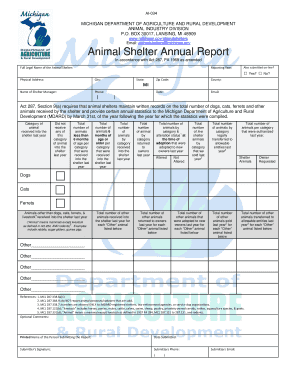
Michigan Annual Shelter Report Michigan Form


What is the Michigan Annual Shelter Report Michigan
The Michigan Annual Shelter Report is a crucial document that provides a comprehensive overview of the operations and activities of shelters within Michigan. This report is designed to gather essential data regarding shelter capacity, demographics of individuals served, and the types of services offered. It plays a significant role in assessing the effectiveness of shelter programs and informing policy decisions related to homelessness and housing assistance in the state.
How to use the Michigan Annual Shelter Report Michigan
Using the Michigan Annual Shelter Report involves several steps to ensure accurate data collection and reporting. Organizations operating shelters must compile relevant information, including the number of individuals served, types of services provided, and any challenges faced during the reporting period. Once the data is collected, it should be entered into the designated reporting system or submitted according to state guidelines. This report not only aids in compliance with state regulations but also helps in securing funding and resources for shelter operations.
Steps to complete the Michigan Annual Shelter Report Michigan
Completing the Michigan Annual Shelter Report requires a systematic approach. Follow these steps for effective completion:
- Gather all relevant data regarding shelter operations, including occupancy rates and demographics.
- Document the types of services provided, such as emergency shelter, transitional housing, and support services.
- Review state guidelines to ensure all required information is included.
- Input the collected data into the reporting format specified by the state.
- Submit the completed report by the designated deadline to the appropriate state agency.
Key elements of the Michigan Annual Shelter Report Michigan
The Michigan Annual Shelter Report includes several key elements that are vital for accurate reporting. These elements typically encompass:
- Total number of individuals served during the reporting period.
- Demographic information, including age, gender, and family status.
- Types of services provided and their utilization rates.
- Challenges faced by the shelter, such as funding shortfalls or capacity issues.
- Outcomes achieved, including successful transitions to permanent housing.
Legal use of the Michigan Annual Shelter Report Michigan
The Michigan Annual Shelter Report serves a legal purpose by ensuring that shelters comply with state regulations regarding data reporting. It is essential for shelters to accurately complete and submit this report to maintain their operational licenses and eligibility for state funding. The report also contributes to statewide assessments of homelessness and housing needs, which can influence future legislation and resource allocation.
Form Submission Methods (Online / Mail / In-Person)
Organizations can submit the Michigan Annual Shelter Report through various methods, including:
- Online submission via the designated state portal, which allows for real-time data entry and confirmation.
- Mailing a hard copy of the report to the appropriate state agency, ensuring it is postmarked by the deadline.
- In-person submission at designated state offices, which may provide immediate feedback or assistance.
Quick guide on how to complete michigan annual shelter report michigan
Prepare Michigan Annual Shelter Report Michigan effortlessly on any device
Digital document management has become increasingly popular among businesses and individuals. It offers an ideal eco-friendly substitute for conventional printed and signed documents, allowing you to obtain the correct form and securely store it online. airSlate SignNow equips you with all the tools required to create, edit, and eSign your documents swiftly without delays. Manage Michigan Annual Shelter Report Michigan on any device using airSlate SignNow apps for Android or iOS, and simplify any document-related process today.
How to edit and eSign Michigan Annual Shelter Report Michigan with ease
- Obtain Michigan Annual Shelter Report Michigan and then click Get Form to begin.
- Utilize the tools we provide to complete your document.
- Highlight pertinent sections of your documents or redact sensitive data with tools specifically designed by airSlate SignNow for that purpose.
- Create your eSignature using the Sign tool, which takes seconds and holds the same legal validity as a conventional wet ink signature.
- Review the details and then click on the Done button to save your changes.
- Select how you wish to share your form, via email, text message (SMS), or invite link, or download it to your computer.
Say goodbye to lost or misplaced documents, tedious form searches, or mistakes that require printing new document copies. airSlate SignNow addresses your document management needs in just a few clicks from any device you prefer. Edit and eSign Michigan Annual Shelter Report Michigan and ensure outstanding communication at every step of the form preparation process with airSlate SignNow.
Create this form in 5 minutes or less
Create this form in 5 minutes!
How to create an eSignature for the michigan annual shelter report michigan
How to create an electronic signature for a PDF online
How to create an electronic signature for a PDF in Google Chrome
How to create an e-signature for signing PDFs in Gmail
How to create an e-signature right from your smartphone
How to create an e-signature for a PDF on iOS
How to create an e-signature for a PDF on Android
People also ask
-
What is the Michigan Annual Shelter Report Michigan, and why is it important?
The Michigan Annual Shelter Report Michigan is a vital document that provides insights into shelter statistics and services across the state. It helps organizations and policymakers understand trends in shelter usage and needs, enabling them to make informed decisions for resource allocation.
-
How can airSlate SignNow facilitate the completion of the Michigan Annual Shelter Report Michigan?
airSlate SignNow streamlines the process of filling out and submitting the Michigan Annual Shelter Report Michigan by offering an intuitive eSigning platform. This allows organizations to quickly gather required signatures and documents, reducing bureaucratic delays associated with traditional methods.
-
What are the key features of airSlate SignNow that support the Michigan Annual Shelter Report Michigan?
airSlate SignNow offers features such as document tracking, templates, and secure cloud storage that are essential for managing the Michigan Annual Shelter Report Michigan efficiently. These features facilitate easy collaboration among team members and ensure that all necessary documentation is organized and accessible.
-
Is airSlate SignNow cost-effective for submitting the Michigan Annual Shelter Report Michigan?
Yes, airSlate SignNow provides a cost-effective solution for submitting the Michigan Annual Shelter Report Michigan. Our pricing plans are designed to suit different budgets, making it affordable for non-profits and organizations committed to improving community services.
-
Can airSlate SignNow integrate with other tools used for the Michigan Annual Shelter Report Michigan?
Absolutely! airSlate SignNow integrates seamlessly with various apps and platforms commonly used for the Michigan Annual Shelter Report Michigan. This capability ensures a smooth workflow, allowing organizations to enhance their data management and document submission processes.
-
How does airSlate SignNow enhance compliance when submitting the Michigan Annual Shelter Report Michigan?
With features that provide audit trails and secure document management, airSlate SignNow enhances compliance for organizations submitting the Michigan Annual Shelter Report Michigan. Our platform ensures that all submitted documents meet the regulatory requirements, reducing the risk of errors or omissions.
-
Can I track the status of my Michigan Annual Shelter Report Michigan submissions with airSlate SignNow?
Yes! airSlate SignNow offers real-time tracking capabilities, allowing you to monitor the status of your Michigan Annual Shelter Report Michigan submissions. This feature helps keep your entire team informed and ensures timely follow-ups where necessary.
Get more for Michigan Annual Shelter Report Michigan
Find out other Michigan Annual Shelter Report Michigan
- Electronic signature Texas Time Off Policy Later
- Electronic signature Texas Time Off Policy Free
- eSignature Delaware Time Off Policy Online
- Help Me With Electronic signature Indiana Direct Deposit Enrollment Form
- Electronic signature Iowa Overtime Authorization Form Online
- Electronic signature Illinois Employee Appraisal Form Simple
- Electronic signature West Virginia Business Ethics and Conduct Disclosure Statement Free
- Electronic signature Alabama Disclosure Notice Simple
- Electronic signature Massachusetts Disclosure Notice Free
- Electronic signature Delaware Drug Testing Consent Agreement Easy
- Electronic signature North Dakota Disclosure Notice Simple
- Electronic signature California Car Lease Agreement Template Free
- How Can I Electronic signature Florida Car Lease Agreement Template
- Electronic signature Kentucky Car Lease Agreement Template Myself
- Electronic signature Texas Car Lease Agreement Template Easy
- Electronic signature New Mexico Articles of Incorporation Template Free
- Electronic signature New Mexico Articles of Incorporation Template Easy
- Electronic signature Oregon Articles of Incorporation Template Simple
- eSignature Montana Direct Deposit Enrollment Form Easy
- How To Electronic signature Nevada Acknowledgement Letter