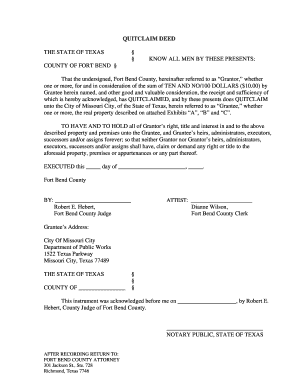
QUITCLAIM DEED Fort Bend County Form


What is the quitclaim deed in Fort Bend County?
A quitclaim deed is a legal document used to transfer ownership of real estate from one party to another without any warranties or guarantees regarding the title. In Fort Bend County, this form is commonly utilized in situations such as transferring property between family members, resolving disputes, or clarifying ownership. Unlike other types of deeds, a quitclaim deed does not guarantee that the grantor holds clear title to the property, which means the grantee assumes the risk associated with the title.
Steps to complete the quitclaim deed in Fort Bend County
Completing a quitclaim deed in Fort Bend County involves several key steps:
- Obtain the form: You can find the quitclaim deed form through the Fort Bend County Clerk's office or online legal resources.
- Fill out the form: Provide accurate information, including the names of the grantor and grantee, a legal description of the property, and any relevant details.
- Sign the document: Both parties must sign the quitclaim deed in the presence of a notary public to ensure its validity.
- File the deed: Submit the completed quitclaim deed to the Fort Bend County Clerk's office for official recording. There may be a filing fee associated with this process.
Legal use of the quitclaim deed in Fort Bend County
The quitclaim deed is legally recognized in Fort Bend County and can be used for various purposes, including property transfers between family members, divorce settlements, or clearing up title issues. However, it is important to understand that this type of deed does not provide any protection against claims from other parties. Therefore, it is advisable to conduct a title search before using a quitclaim deed to ensure that the property is free of liens or encumbrances.
Required documents for the quitclaim deed in Fort Bend County
When preparing to file a quitclaim deed in Fort Bend County, certain documents are necessary:
- Completed quitclaim deed form: Ensure all required fields are filled out accurately.
- Identification: Valid identification for both the grantor and grantee may be required.
- Legal description of the property: This should be a precise description, typically found in the property's existing deed.
- Notary acknowledgment: The signatures on the quitclaim deed must be notarized to validate the document.
Filing methods for the quitclaim deed in Fort Bend County
In Fort Bend County, you can file the quitclaim deed through various methods:
- In-person: Visit the Fort Bend County Clerk's office to submit the deed directly.
- By mail: Send the completed quitclaim deed to the Clerk's office via postal service. Ensure you include any required fees and a self-addressed stamped envelope for the return.
- Online: Some counties offer electronic filing options. Check with the Fort Bend County Clerk's office for available online services.
Key elements of the quitclaim deed in Fort Bend County
Understanding the key elements of a quitclaim deed is crucial for its proper execution:
- Grantor and grantee information: Clearly state the names and addresses of both parties involved in the transaction.
- Property description: Include a detailed legal description of the property being transferred.
- Consideration: Mention any monetary or non-monetary consideration involved in the transfer, even if it is nominal.
- Notary signature: Ensure the document is signed in the presence of a notary public to make it legally binding.
Quick guide on how to complete quitclaim deed fort bend county
Complete QUITCLAIM DEED Fort Bend County easily on any gadget
Digital document management has become increasingly favored by businesses and individuals. It offers an ideal eco-friendly alternative to traditional printed and signed documents, as you can access the correct form and securely store it online. airSlate SignNow equips you with all the necessary tools to create, modify, and eSign your documents promptly without any holdups. Manage QUITCLAIM DEED Fort Bend County on any gadget with airSlate SignNow Android or iOS applications and simplify your document-related tasks today.
The simplest method to modify and eSign QUITCLAIM DEED Fort Bend County effortlessly
- Obtain QUITCLAIM DEED Fort Bend County and click Get Form to begin.
- Utilize the features we provide to complete your document.
- Emphasize important sections of the documents or redact sensitive information with tools that airSlate SignNow offers specifically for that purpose.
- Generate your eSignature using the Sign tool, which takes mere seconds and holds the same legal validity as a traditional wet ink signature.
- Verify the details and click the Done button to save your modifications.
- Select how you wish to send your form, via email, text message (SMS), or invitation link, or download it to your computer.
Forget about lost or misplaced documents, tedious searches for forms, or errors that necessitate printing new copies. airSlate SignNow addresses all your document management needs in just a few clicks from any device you select. Modify and eSign QUITCLAIM DEED Fort Bend County and guarantee seamless communication at every stage of the form preparation process with airSlate SignNow.
Create this form in 5 minutes or less
Create this form in 5 minutes!
How to create an eSignature for the quitclaim deed fort bend county
How to create an electronic signature for a PDF online
How to create an electronic signature for a PDF in Google Chrome
How to create an e-signature for signing PDFs in Gmail
How to create an e-signature right from your smartphone
How to create an e-signature for a PDF on iOS
How to create an e-signature for a PDF on Android
People also ask
-
What is the process for a Fort Bend County name change using airSlate SignNow?
To initiate a Fort Bend County name change using airSlate SignNow, you need to complete the name change application form and provide any required documents. Once your forms are ready, you can securely eSign them online. This makes the overall process efficient and convenient, allowing you to focus on other important tasks.
-
How much does airSlate SignNow cost for handling a Fort Bend County name change?
airSlate SignNow offers various pricing plans that cater to different needs, including those specifically for managing a Fort Bend County name change. You can explore these options on our website to choose the best plan that suits your budget and requirements. The invaluable features included ensure you get the most out of your investment.
-
What features does airSlate SignNow offer for Fort Bend County name change?
AirSlate SignNow provides a user-friendly interface, document templates, and robust eSignature capabilities that simplify the Fort Bend County name change process. Additional features such as real-time tracking and reminders ensure that you never miss a deadline, making your experience smoother and more manageable.
-
Are there any benefits to using airSlate SignNow for a Fort Bend County name change?
Using airSlate SignNow for a Fort Bend County name change streamlines the filing process, saving you both time and effort. The electronic signing and document management features ensure your paperwork is handled efficiently. Additionally, you can make amendments easily and securely online, providing flexibility in your name change journey.
-
Can airSlate SignNow integrate with other applications for Fort Bend County name change?
Yes, airSlate SignNow can seamlessly integrate with various applications that may assist in your Fort Bend County name change process. This includes tools for document storage, CRM systems, and more. These integrations help you manage all aspects of your name change efficiently in one place.
-
What types of documents can I eSign for a Fort Bend County name change?
For a Fort Bend County name change, you can eSign the name change application, affidavit, and any other necessary legal documents required. airSlate SignNow supports multiple document formats, making it easy to upload, edit, and sign necessary paperwork. This flexibility helps ensure that your name change is processed without unnecessary delays.
-
Is airSlate SignNow secure for a Fort Bend County name change?
Absolutely! airSlate SignNow takes security seriously, especially when it comes to your Fort Bend County name change documents. Our platform uses advanced encryption and secure servers to protect your data, ensuring that your personal information remains confidential throughout the process.
Get more for QUITCLAIM DEED Fort Bend County
- Legal last will and testament form for married person with adult and minor children massachusetts
- Ma legal form
- Mutual wills package with last wills and testaments for married couple with adult and minor children massachusetts form
- Ma widow form
- Legal last will and testament form for widow or widower with minor children massachusetts
- Legal last will form for a widow or widower with no children massachusetts
- Legal last will and testament form for a widow or widower with adult and minor children massachusetts
- Legal last will and testament form for divorced and remarried person with mine yours and ours children massachusetts
Find out other QUITCLAIM DEED Fort Bend County
- How To Sign Texas Doctors PDF
- Help Me With Sign Arizona Education PDF
- How To Sign Georgia Education Form
- How To Sign Iowa Education PDF
- Help Me With Sign Michigan Education Document
- How Can I Sign Michigan Education Document
- How Do I Sign South Carolina Education Form
- Can I Sign South Carolina Education Presentation
- How Do I Sign Texas Education Form
- How Do I Sign Utah Education Presentation
- How Can I Sign New York Finance & Tax Accounting Document
- How Can I Sign Ohio Finance & Tax Accounting Word
- Can I Sign Oklahoma Finance & Tax Accounting PPT
- How To Sign Ohio Government Form
- Help Me With Sign Washington Government Presentation
- How To Sign Maine Healthcare / Medical PPT
- How Do I Sign Nebraska Healthcare / Medical Word
- How Do I Sign Washington Healthcare / Medical Word
- How Can I Sign Indiana High Tech PDF
- How To Sign Oregon High Tech Document