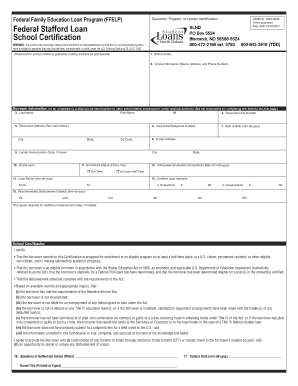
Bank Account Form Sample


What is the Bank Account Form Sample
The bank account form sample serves as a template used by individuals or businesses to initiate the process of opening a bank account. This form typically collects essential information such as the applicant's name, address, Social Security number, and contact details. It may also require information about the type of account being opened, whether it is a checking, savings, or business account. Understanding this form is crucial for ensuring that all necessary information is accurately provided, facilitating a smoother account opening process.
Key Elements of the Bank Account Form Sample
A well-structured bank account form sample includes several key elements that are vital for its completion. These elements often consist of:
- Personal Information: Full name, address, date of birth, and Social Security number.
- Account Type: Specification of the type of account being opened, such as individual, joint, or business.
- Contact Information: Phone number and email address for communication purposes.
- Identification Documents: Requirements for government-issued ID or other verification documents.
- Signature Section: A space for the applicant's signature, which is necessary for legal validation.
Steps to Complete the Bank Account Form Sample
Completing the bank account form sample involves several straightforward steps:
- Gather Required Information: Collect all necessary personal and financial information before starting the form.
- Fill Out the Form: Carefully enter your details in the designated fields, ensuring accuracy and completeness.
- Review the Information: Double-check all entries for any errors or omissions that could delay processing.
- Attach Required Documents: Include any identification or additional documents requested by the bank.
- Sign the Form: Provide your signature at the end of the form to validate your application.
Legal Use of the Bank Account Form Sample
The legal use of the bank account form sample is crucial for establishing a formal banking relationship. When filled out correctly, this form serves as a binding agreement between the account holder and the bank. It is essential to comply with all legal requirements, including providing accurate information and necessary documentation. Failure to do so may result in the rejection of the application or legal issues down the line.
Form Submission Methods
The bank account form sample can typically be submitted through various methods, depending on the bank's policies:
- Online Submission: Many banks offer digital platforms where you can fill out and submit the form electronically.
- Mail: You may also print the completed form and send it via postal mail to the bank's designated address.
- In-Person: Visiting a local branch allows you to submit the form directly to a bank representative, who can assist with any questions.
Eligibility Criteria
Eligibility criteria for opening a bank account using the form sample may vary by institution but generally include:
- Being at least eighteen years old, or having a parent or guardian co-sign if underage.
- Providing valid identification, such as a driver's license or passport.
- Having a Social Security number or Individual Taxpayer Identification Number (ITIN).
- Meeting any minimum deposit requirements set by the bank.
Quick guide on how to complete bank account form sample
Effortlessly Prepare Bank Account Form Sample on Any Gadget
Digital document management has become increasingly favored by organizations and individuals. It presents a superb eco-friendly substitute for traditional printed and signed documents, as you can acquire the necessary form and securely store it online. airSlate SignNow equips you with all the resources needed to develop, alter, and electronically sign your documents rapidly without holdups. Handle Bank Account Form Sample on any device with airSlate SignNow's Android or iOS applications and enhance any document-driven process today.
Steps to Alter and Electronically Sign Bank Account Form Sample with Ease
- Find Bank Account Form Sample and click Acquire Form to begin.
- Utilize the resources we provide to complete your document.
- Emphasize critical parts of your documents or obscure sensitive information with tools that airSlate SignNow specifically supplies for that purpose.
- Generate your electronic signature using the Sign feature, which takes mere seconds and holds the same legal validity as a conventional wet ink signature.
- Review the details and click the Finish button to store your modifications.
- Choose your delivery method for the form, whether by email, SMS, or invitation link, or download it to your computer.
Put an end to missing or lost files, tedious form hunting, or errors that necessitate printing new document copies. airSlate SignNow meets your document management needs in just a few clicks from any device you prefer. Modify and electronically sign Bank Account Form Sample and guarantee excellent communication at every phase of the form preparation process with airSlate SignNow.
Create this form in 5 minutes or less
Create this form in 5 minutes!
How to create an eSignature for the bank account form sample
How to create an electronic signature for a PDF online
How to create an electronic signature for a PDF in Google Chrome
How to create an e-signature for signing PDFs in Gmail
How to create an e-signature right from your smartphone
How to create an e-signature for a PDF on iOS
How to create an e-signature for a PDF on Android
People also ask
-
What is an account form example in airSlate SignNow?
An account form example in airSlate SignNow refers to a sample form that businesses can customize for their specific needs. This template allows users to gather crucial information efficiently, ensuring a seamless document signing experience.
-
How can I create an account form example using airSlate SignNow?
Creating an account form example in airSlate SignNow is straightforward. Simply log in, select 'Create Form,' and use the intuitive drag-and-drop editor to add fields, such as text boxes and signature lines, tailored to your business requirements.
-
Are there any costs associated with using account form examples?
While airSlate SignNow offers various pricing plans, account form examples can be accessed through any subscription. Each plan is designed to provide value with features like secure eSigning and form customization, ensuring you get the most out of your investment.
-
What features can I expect from account form examples in airSlate SignNow?
When using account form examples in airSlate SignNow, you can expect useful features such as templates, automation options, and real-time collaboration tools. These features make it easy to streamline your document processes and improve overall efficiency.
-
What are the benefits of using account form examples?
Utilizing account form examples can signNowly enhance your workflow by decreasing document turnaround time and improving accuracy. Moreover, these forms are customizable, allowing businesses to tailor them to their specific operational needs.
-
Can I integrate other applications with my account form example?
Yes, airSlate SignNow allows seamless integration with various applications, enhancing the functionality of your account form example. This capability means you can sync data across platforms, improving efficiency and reducing manual entry errors.
-
Is it easy to share account form examples with clients?
Absolutely! Sharing account form examples with clients in airSlate SignNow is simple and secure. You can send forms directly via email or generate a shareable link, ensuring that your clients can quickly access and complete the necessary information.
Get more for Bank Account Form Sample
- Landscape contract for contractor maine form
- Commercial contract for contractor maine form
- Excavator contract for contractor maine form
- Renovation contract for contractor maine form
- Concrete mason contract for contractor maine form
- Demolition contract for contractor maine form
- Framing contract for contractor maine form
- Security contract for contractor maine form
Find out other Bank Account Form Sample
- Can I Electronic signature Mississippi Rental property lease agreement
- Can I Electronic signature New York Residential lease agreement form
- eSignature Pennsylvania Letter Bankruptcy Inquiry Computer
- Electronic signature Virginia Residential lease form Free
- eSignature North Dakota Guarantee Agreement Easy
- Can I Electronic signature Indiana Simple confidentiality agreement
- Can I eSignature Iowa Standstill Agreement
- How To Electronic signature Tennessee Standard residential lease agreement
- How To Electronic signature Alabama Tenant lease agreement
- Electronic signature Maine Contract for work Secure
- Electronic signature Utah Contract Myself
- How Can I Electronic signature Texas Electronic Contract
- How Do I Electronic signature Michigan General contract template
- Electronic signature Maine Email Contracts Later
- Electronic signature New Mexico General contract template Free
- Can I Electronic signature Rhode Island Email Contracts
- How Do I Electronic signature California Personal loan contract template
- Electronic signature Hawaii Personal loan contract template Free
- How To Electronic signature Hawaii Personal loan contract template
- Electronic signature New Hampshire Managed services contract template Computer