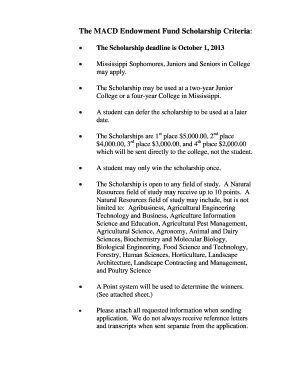
Macd Endowment Fund Scholarship Form


What is the Macd Endowment Fund Scholarship Form
The Macd Endowment Fund Scholarship Form is a critical document designed to facilitate the application process for scholarships offered by the Macd Endowment Fund. This form collects essential information from applicants, including personal details, academic achievements, and financial need. By completing this form, applicants can express their eligibility and interest in receiving financial support for their educational pursuits. The form is structured to ensure that all necessary information is captured to assist the selection committee in making informed decisions regarding scholarship awards.
How to use the Macd Endowment Fund Scholarship Form
Using the Macd Endowment Fund Scholarship Form involves several straightforward steps. First, applicants should obtain the form, which can typically be found on the Macd Endowment Fund's official website or through educational institutions that partner with the fund. Once in possession of the form, applicants need to carefully read the instructions provided. It is essential to fill out the form completely and accurately, providing all requested information. After completing the form, applicants should review it for any errors before submitting it according to the specified submission methods.
Steps to complete the Macd Endowment Fund Scholarship Form
Completing the Macd Endowment Fund Scholarship Form requires careful attention to detail. Here are the steps to follow:
- Download or access the scholarship form from the designated source.
- Read the guidelines thoroughly to understand the requirements.
- Fill in personal information, including name, address, and contact details.
- Provide educational background, including current school and GPA.
- Detail any extracurricular activities and community service involvement.
- State your financial needs and any other relevant information.
- Review the completed form for accuracy and completeness.
- Submit the form through the specified method, whether online, by mail, or in person.
Legal use of the Macd Endowment Fund Scholarship Form
The Macd Endowment Fund Scholarship Form is legally binding once it is completed and submitted in accordance with the fund's guidelines. To ensure its legal standing, the form must be filled out truthfully, and any required signatures must be provided. The use of e-signatures is permissible, provided that the signing process complies with relevant laws, such as the ESIGN Act and UETA. It is important for applicants to understand that providing false information can lead to disqualification from the scholarship process and potential legal repercussions.
Eligibility Criteria
Eligibility for the Macd Endowment Fund Scholarship is determined by specific criteria outlined in the scholarship guidelines. Generally, applicants must be enrolled or planning to enroll in an accredited educational institution. Additional criteria may include academic performance, financial need, and community involvement. Each scholarship cycle may have unique requirements, so it is crucial for applicants to review the eligibility criteria carefully before applying to ensure they meet all necessary qualifications.
Required Documents
Along with the Macd Endowment Fund Scholarship Form, applicants may need to submit additional documents to support their application. Commonly required documents include:
- A copy of the applicant's academic transcripts.
- Letters of recommendation from teachers or community leaders.
- A personal statement or essay outlining educational goals and aspirations.
- Financial documents, such as tax returns or FAFSA information, to demonstrate need.
It is important to check the specific requirements for each scholarship cycle, as additional documentation may be requested.
Quick guide on how to complete macd endowment fund scholarship form
Effortlessly Prepare Macd Endowment Fund Scholarship Form on Any Device
Digital document management has gained traction among businesses and individuals alike. It offers an ideal environmentally friendly alternative to traditional printed and signed documents, as you can easily locate the necessary form and securely archive it online. airSlate SignNow equips you with all the resources required to create, edit, and eSign your documents swiftly without hassles. Handle Macd Endowment Fund Scholarship Form on any device with the airSlate SignNow Android or iOS applications and streamline any document-related task today.
The Easiest Way to Edit and eSign Macd Endowment Fund Scholarship Form with Ease
- Locate Macd Endowment Fund Scholarship Form and click Get Form to begin.
- Utilize the tools we offer to complete your form.
- Emphasize important parts of your documents or obscure sensitive information with tools specifically designed for that purpose by airSlate SignNow.
- Generate your signature using the Sign tool, which takes just moments and carries the same legal validity as a conventional wet ink signature.
- Review all the details and then click the Done button to secure your modifications.
- Select your preferred method for sending your form, whether by email, SMS, invitation link, or downloading it to your computer.
Eliminate the worry of lost or misfiled documents, tedious form navigation, or errors that necessitate printing new copies. airSlate SignNow fulfills your document management needs with just a few clicks from your chosen device. Edit and eSign Macd Endowment Fund Scholarship Form and ensure effective communication throughout your form preparation journey with airSlate SignNow.
Create this form in 5 minutes or less
Create this form in 5 minutes!
How to create an eSignature for the macd endowment fund scholarship form
How to create an electronic signature for a PDF online
How to create an electronic signature for a PDF in Google Chrome
How to create an e-signature for signing PDFs in Gmail
How to create an e-signature right from your smartphone
How to create an e-signature for a PDF on iOS
How to create an e-signature for a PDF on Android
People also ask
-
What is the macd endowment fund and how does it work?
The macd endowment fund is a financial tool that allows organizations to securely manage and grow their assets over time. It typically focuses on long-term investment strategies to provide ongoing support for various initiatives within an organization. By understanding how the macd endowment fund operates, businesses can leverage its potential to enhance their financial sustainability.
-
What are the key benefits of investing in a macd endowment fund?
Investing in a macd endowment fund offers several benefits, including stable returns and financial security for your organization. This fund encourages prudent management of assets, ensuring that your investments grow over time. Additionally, it can provide consistent funding for crucial programs and services, thereby enhancing your overall financial health.
-
How does the macd endowment fund support non-profit organizations?
The macd endowment fund plays a crucial role in supporting non-profit organizations by providing a reliable source of funding. This type of fund helps ensure that non-profits can continue their work even during economic downturns. By building a strong financial foundation, the macd endowment fund allows these organizations to focus on their mission and community impact.
-
What features should I look for in a macd endowment fund?
When evaluating a macd endowment fund, consider features such as diversification of investments, a transparent fee structure, and a history of strong returns. Additionally, look for funds that have clear reporting and accountability measures in place. Ensuring that the fund aligns with your financial goals and values is also important.
-
How are fees structured in a macd endowment fund?
Fees associated with a macd endowment fund can vary widely based on the managing organization. Typically, these fees may include management fees, performance fees, and administrative costs. It's essential to review the fee structure carefully to understand how they may impact your overall returns.
-
Can I integrate a macd endowment fund with other financial tools?
Yes, a macd endowment fund can often be integrated with other financial tools and platforms to streamline your financial management process. This integration can facilitate better tracking of investments and performance. Be sure to check with your fund manager to understand the integration options available.
-
What is the ideal duration for investing in a macd endowment fund?
The ideal duration for investing in a macd endowment fund is generally long-term, as these funds are designed to support organizations over many years. A longer investment horizon allows for the compounding of returns, which can signNowly enhance the fund’s growth. It's advisable to align your investment timeline with your organization's financial needs.
Get more for Macd Endowment Fund Scholarship Form
- Notice of intent not to renew at end of specified term from landlord to tenant for residential property michigan form
- Notice of intent not to renew at end of specified term from landlord to tenant for nonresidential or commercial property 497311457 form
- Demand for statement of labor and material furnished by corporation or llc michigan form
- Michigan amount form
- Agreed written termination of lease by landlord and tenant michigan form
- Michigan corporation llc 497311462 form
- Mi labor form
- Notice of breach of written lease for violating specific provisions of lease with right to cure for residential property from 497311465 form
Find out other Macd Endowment Fund Scholarship Form
- How To eSign Louisiana Unlimited Power of Attorney
- eSign Oklahoma Unlimited Power of Attorney Now
- How To eSign Oregon Unlimited Power of Attorney
- eSign Hawaii Retainer for Attorney Easy
- How To eSign Texas Retainer for Attorney
- eSign Hawaii Standstill Agreement Computer
- How Can I eSign Texas Standstill Agreement
- How To eSign Hawaii Lease Renewal
- How Can I eSign Florida Lease Amendment
- eSign Georgia Lease Amendment Free
- eSign Arizona Notice of Intent to Vacate Easy
- eSign Louisiana Notice of Rent Increase Mobile
- eSign Washington Notice of Rent Increase Computer
- How To eSign Florida Notice to Quit
- How To eSign Hawaii Notice to Quit
- eSign Montana Pet Addendum to Lease Agreement Online
- How To eSign Florida Tenant Removal
- How To eSign Hawaii Tenant Removal
- eSign Hawaii Tenant Removal Simple
- eSign Arkansas Vacation Rental Short Term Lease Agreement Easy