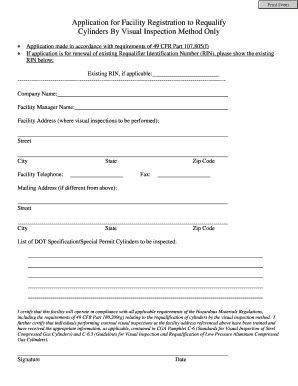
Rin Application Form


What is the Rin Application
The Rin application is a crucial document used in various regulatory processes, particularly for individuals and businesses in the United States. It serves as a formal request for a Registration Identification Number (RIN), which is essential for compliance with specific legal and tax obligations. This application is often required when engaging in activities that necessitate identification by government agencies, ensuring that all parties involved are properly documented and recognized within the system.
How to Use the Rin Application
Using the Rin application involves several steps to ensure that all necessary information is accurately provided. First, gather all required documents that support your application. This may include identification, proof of residency, and any relevant business documentation. Next, fill out the application form carefully, ensuring that all fields are completed with accurate information. After completing the form, review it for any errors before submission. It is essential to follow the specific guidelines provided by the issuing authority to avoid delays in processing.
Steps to Complete the Rin Application
Completing the Rin application requires attention to detail and adherence to specific protocols. Here are the steps:
- Obtain the Rin application form from the appropriate regulatory body.
- Fill out the form with accurate personal and business information.
- Attach any required supporting documents, such as identification and proof of address.
- Review the application for completeness and accuracy.
- Submit the application through the designated method, whether online, by mail, or in person.
Legal Use of the Rin Application
The Rin application must be used in accordance with legal standards to ensure its validity. This includes adhering to the guidelines set forth by the relevant regulatory authorities. The application serves as a legal document that can be referenced in compliance audits and other official matters. Using the application improperly or submitting false information can lead to penalties or legal repercussions, making it essential to approach the process with integrity and transparency.
Required Documents
When applying for a RIN, specific documents are typically required to support your application. These may include:
- Government-issued identification (e.g., driver's license, passport)
- Proof of address (e.g., utility bill, lease agreement)
- Business documentation if applicable (e.g., articles of incorporation, business license)
Having these documents ready can streamline the application process and help ensure that your application is processed without unnecessary delays.
Who Issues the Form
The Rin application form is typically issued by state or federal regulatory agencies, depending on the context in which the RIN is required. It is important to identify the correct agency that governs the specific requirements for your situation. This could include the Internal Revenue Service (IRS) for tax-related applications or state departments for business registrations. Understanding which entity issues the form is crucial for ensuring compliance and proper submission.
Quick guide on how to complete rin application
Complete Rin Application seamlessly on any device
Online document management has become increasingly favored by companies and individuals. It offers an ideal eco-friendly substitute for traditional printed and signed documents, enabling you to access the necessary form and securely store it online. airSlate SignNow provides you with all the resources required to create, modify, and eSign your documents quickly without delays. Handle Rin Application on any platform using airSlate SignNow Android or iOS applications and simplify any document-related task today.
How to modify and eSign Rin Application effortlessly
- Find Rin Application and click on Get Form to begin.
- Make use of the tools we provide to complete your document.
- Highlight important sections of the documents or black out sensitive information with tools that airSlate SignNow specifically offers for that purpose.
- Create your eSignature with the Sign feature, which takes mere seconds and carries the same legal validity as a conventional handwritten signature.
- Review all the details and click on the Done button to save your changes.
- Select your preferred method to send your form, whether by email, SMS, inviting link, or download it to your computer.
Eliminate worries about lost or misplaced documents, tedious form searches, or mistakes that require new document copies. airSlate SignNow fulfills all your document management needs in just a few clicks from your chosen device. Modify and eSign Rin Application and ensure excellent communication at every stage of the form preparation process with airSlate SignNow.
Create this form in 5 minutes or less
Create this form in 5 minutes!
How to create an eSignature for the rin application
How to create an electronic signature for a PDF online
How to create an electronic signature for a PDF in Google Chrome
How to create an e-signature for signing PDFs in Gmail
How to create an e-signature right from your smartphone
How to create an e-signature for a PDF on iOS
How to create an e-signature for a PDF on Android
People also ask
-
Where is the rin number on registration for airSlate SignNow?
The rin number on registration for airSlate SignNow can typically be found in the account settings once you log in. Navigate to the 'Account Info' section, and you should see your rin number clearly displayed. This number is essential for verifying your account and accessing registration features.
-
How much does it cost to use airSlate SignNow and where is the rin number on registration?
airSlate SignNow offers a variety of pricing plans to fit different business needs, starting from a free trial to premium packages. Regardless of your chosen plan, locating the rin number on registration remains consistent within your account settings. Reviewing pricing details can help you choose the best fit while having easy access to your rin number.
-
What features does airSlate SignNow offer related to document signing?
airSlate SignNow provides a wide range of features including document templates, eSigning capabilities, and real-time collaboration. Additionally, information such as where is the rin number on registration is easily accessible, ensuring you have everything needed to manage your documents efficiently. These features empower businesses to streamline their document processes.
-
Is airSlate SignNow suitable for small businesses and where is the rin number on registration?
Yes, airSlate SignNow is designed to cater to small businesses as well as large enterprises. The platform offers a user-friendly interface and cost-effective solutions, making it suitable for teams of all sizes. For small business owners, knowing where is the rin number on registration is important for managing their accounts on the go.
-
Can airSlate SignNow integrate with other software applications?
The platform supports integration with various software applications, including popular CRMs and productivity tools. Understanding where is the rin number on registration is essential during setup to ensure integration features are fully utilized. This interoperability enhances the overall functionality of the eSigning process.
-
What are the benefits of using airSlate SignNow for document management?
airSlate SignNow simplifies document management through its automated workflows and secure eSigning options, which can signNowly enhance productivity. Users can easily find where is the rin number on registration within their accounts, allowing for quick access to necessary details. This streamlining of processes saves time and reduces operational costs.
-
How secure is airSlate SignNow when handling sensitive documents?
airSlate SignNow employs high-level security measures, including encryption and secure storage, to protect sensitive document information. Whenever you need to review where is the rin number on registration, you can be assured that your data remains secure. This commitment to security makes airSlate SignNow a reliable choice for businesses handling confidential documents.
Get more for Rin Application
- Residential real estate sales disclosure statement michigan form
- Notice of dishonored check civil keywords bad check bounced check michigan form
- Mutual wills containing last will and testaments for unmarried persons living together with no children michigan form
- Mutual wills package of last wills and testaments for unmarried persons living together with adult children michigan form
- Mutual wills or last will and testaments for unmarried persons living together not married with minor children michigan form
- Non marital agreement form
- Michigan divorce children form
- Michigan judgment form
Find out other Rin Application
- How Do I eSignature Montana Construction Claim
- eSignature Construction PPT New Jersey Later
- How Do I eSignature North Carolina Construction LLC Operating Agreement
- eSignature Arkansas Doctors LLC Operating Agreement Later
- eSignature Tennessee Construction Contract Safe
- eSignature West Virginia Construction Lease Agreement Myself
- How To eSignature Alabama Education POA
- How To eSignature California Education Separation Agreement
- eSignature Arizona Education POA Simple
- eSignature Idaho Education Lease Termination Letter Secure
- eSignature Colorado Doctors Business Letter Template Now
- eSignature Iowa Education Last Will And Testament Computer
- How To eSignature Iowa Doctors Business Letter Template
- Help Me With eSignature Indiana Doctors Notice To Quit
- eSignature Ohio Education Purchase Order Template Easy
- eSignature South Dakota Education Confidentiality Agreement Later
- eSignature South Carolina Education Executive Summary Template Easy
- eSignature Michigan Doctors Living Will Simple
- How Do I eSignature Michigan Doctors LLC Operating Agreement
- How To eSignature Vermont Education Residential Lease Agreement