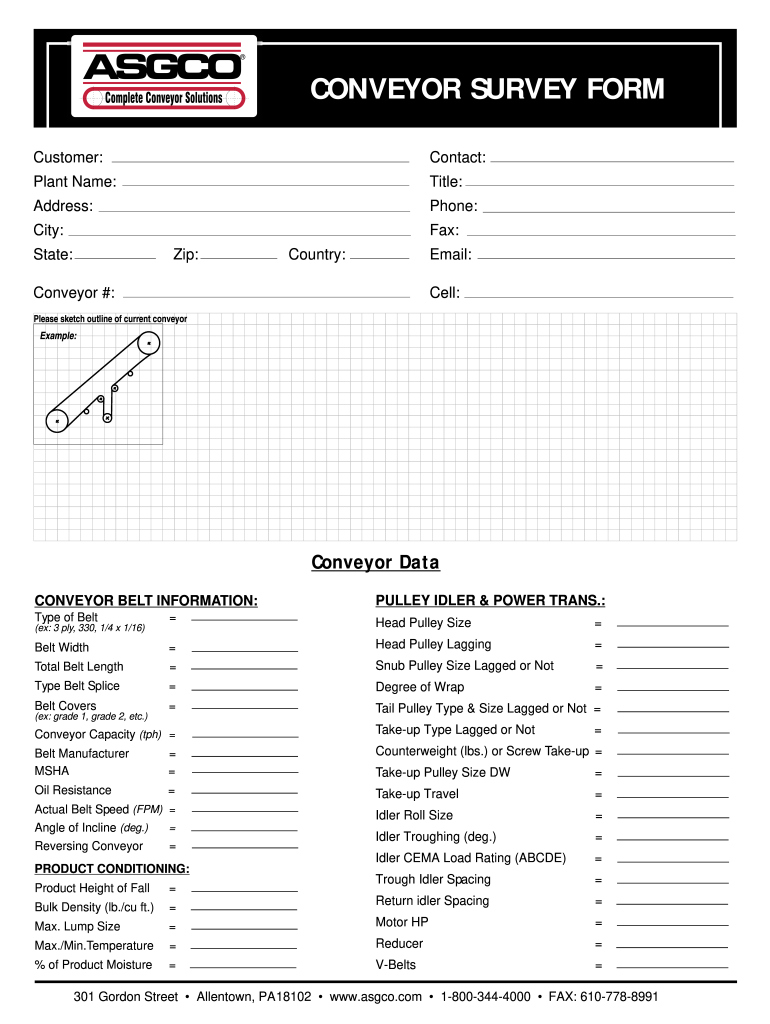
Conveyor Survey Form


What is the Conveyor Survey?
The Conveyor Survey is a specialized form designed to assess the condition and performance of conveyor systems. This form collects essential data regarding the operational efficiency, maintenance needs, and safety compliance of conveyor belts used in various industries. By utilizing a sign survey form, businesses can ensure that their conveyor systems are functioning optimally, which is crucial for maintaining productivity and safety standards.
How to Use the Conveyor Survey
To effectively use the Conveyor Survey, follow these steps:
- Identify the specific conveyor system that requires assessment.
- Gather relevant operational data, including maintenance records and performance metrics.
- Fill out the sign survey form by providing accurate information regarding the conveyor's current condition.
- Review the completed form for any errors or omissions before submission.
- Submit the form to the designated authority or department for analysis and recommendations.
Steps to Complete the Conveyor Survey
Completing the Conveyor Survey involves several key steps:
- Start by downloading the sign survey template from a trusted source.
- Provide basic information such as the name of the facility, location, and contact details.
- Document specific details about the conveyor system, including model number, installation date, and any previous inspections.
- Assess the current state of the conveyor by answering questions related to its operation, maintenance history, and any observed issues.
- Sign and date the form to validate the information provided.
Legal Use of the Conveyor Survey
The Conveyor Survey must comply with relevant legal standards to ensure its validity. This includes adherence to regulations set forth by the Occupational Safety and Health Administration (OSHA) and other industry-specific guidelines. Utilizing a reliable e-signature solution, such as signNow, can help ensure that the signatures on the form are legally binding. This compliance is essential for protecting both the organization and its employees.
Key Elements of the Conveyor Survey
When filling out the Conveyor Survey, it is important to include the following key elements:
- Facility Information: Name, address, and contact details.
- Conveyor Details: Model, installation date, and maintenance history.
- Operational Assessment: Current performance metrics and any issues encountered.
- Signatures: Authorized personnel must sign the form to validate the information.
Examples of Using the Conveyor Survey
The Conveyor Survey can be utilized in various scenarios, such as:
- Conducting routine inspections to ensure compliance with safety regulations.
- Assessing the need for repairs or upgrades to improve operational efficiency.
- Documenting maintenance history for future reference and audits.
- Facilitating communication between maintenance teams and management regarding the condition of conveyor systems.
Quick guide on how to complete conveyor survey form asgco conveyor solutions
Complete Conveyor Survey seamlessly on any device
Online document management has become widespread among businesses and individuals. It offers an ideal eco-friendly alternative to conventional printed and signed documents, as you can access the correct form and securely save it online. airSlate SignNow equips you with all the tools needed to create, modify, and eSign your documents efficiently without delays. Manage Conveyor Survey on any device using airSlate SignNow's Android or iOS apps and enhance any document-related procedure today.
The simplest way to alter and eSign Conveyor Survey effortlessly
- Obtain Conveyor Survey and press Get Form to begin.
- Utilize the tools we offer to complete your document.
- Emphasize important sections of your documents or conceal sensitive information with tools specifically designed for that purpose by airSlate SignNow.
- Generate your signature using the Sign tool, which takes mere seconds and possesses the same legal validity as a traditional wet ink signature.
- Review all the details and click on the Done button to secure your modifications.
- Choose how you would like to send your form, via email, text message (SMS), invitation link, or download it to your computer.
Eliminate concerns about lost or misplaced documents, tedious form searches, or errors that necessitate printing new document copies. airSlate SignNow fulfills all your document management needs in just a few clicks from any device you prefer. Alter and eSign Conveyor Survey and guarantee exceptional communication at every stage of your form preparation process with airSlate SignNow.
Create this form in 5 minutes or less
FAQs
-
What's the easiest survey form application to fill out on a mobile device?
I’d like to recommend you MySurveyLab - a professional survey tool.It enables users to create attractive surveys with responsive design. It means that they will look great at any type of devices: PCs, tablets or smartphones.The tool is really flexible: you can use it for creating short polls, quizzes, and advanced survey researches as well.Here is the list of main features, that you might be interested in:more than 20 types of questions.Many methods of sharing surveys:as a linkemail, email-embedded surveyweb widget or pop-up,QR code surveys,offline surveys with the mobile app.Survey branding. This feature will help you to create really attractive surveys. Moreover, you will be able to fit it to your company’s branding - add the logo, change colors, fonts, opacity and etc.Advanced survey logic. This function enables you to create different question paths for different respondents. It can be based on previous answers, contact information, type of the device.Multi-language surveys. Also right-to-left written languages.Real-time reports, which can be downloaded in PDF, PowerPoint, Excel, and SPSS.Report filtering. An innovative feature, which helps to compare reports, respondents and etc.Dashboards. Another one feature, that helps with data analysis. It provides you with information about your respondents in a really attractive and understandable way.The tool has a free trial! So don’t hesitate to sign in and check all the possibilities.Hope to be helpful! Good luck!
-
How can I get a lot of people to fill out my Google form survey for a research paper?
First of all, to get a lot of responses for your survey don't forget to follow main rules of creating a survey. Here are some of them:Create and design an invitation page, sett the information about why it is so important for you to get the answers there; also write the purpose of your survey.Make your survey short. Remember that people spend their time answering questions.Preset your goal, decide what information you want to get in the end. Prepare list of questions, which would be the most important for you.Give your respondents enough time to answer a survey.Don't forget to say "Thank you!", be polite.Besides, if you want to get more responses, you can use these tips:1.The first one is to purchase responses from survey panel. You can use MySurveyLab’s survey panel for it. In this case you will get reliable and useful results. You can read more about it here.2.If you don’t want to spent money for responses, you can use the second solution. The mentioned tool enables sharing the survey via different channels: email (invitations and e-mail embedded surveys, SMS, QR codes, as a link.You can share the link on different social media, like Twitter, Facebook, Facebook groups, different forums could be also useful, Pinterest, LinkedIn, VKontakte and so on… I think that if you use all these channels, you could get planned number of responses.Hope to be helpful! Good luck!
-
How can I get more people to fill out my survey?
Make it compellingQuickly and clearly make these points:Who you are and why you are doing thisHow long it takesWhats in it for me -- why should someone help you by completing the surveyExample: "Please spend 3 minutes helping me make it easier to learn Mathematics. Answer 8 short questions for my eternal gratitude and (optional) credit on my research findings. Thank you SO MUCH for helping."Make it convenientKeep it shortShow up at the right place and time -- when people have the time and inclination to help. For example, when students are planning their schedules. Reward participationOffer gift cards, eBooks, study tips, or some other incentive for helping.Test and refineTest out different offers and even different question wording and ordering to learn which has the best response rate, then send more invitations to the offer with the highest response rate.Reward referralsIf offering a reward, increase it for referrals. Include a custom invite link that tracks referrals.
-
What form or survey allows a user to fill out twice?
You have the option with SurveyGizmo. You can allow respondents to answer multiple times, or you can Set Up Duplicate Protection.
-
How come no-one filled out our survey? I sent out a Google Form from Gmail. Out of 500, not one responded..
Are you sure the recipients got the form? Did you also send to a test account?People think it is spamThe questions are: hard to understand, illogical, stupid, not relevant, ...The form looks like crapThe form is hard to fill out, e.g., text that needs to be filled out instead of radio buttons and check boxesThe choices does not apply/are not well thought out...Did you put in a comment field where people could write anything?Did you try to get someone to fill out the form while you watched them and ask them to say out loud what were thinking while filling out the form?
-
If you left a survey for burglars to fill out the next time they ransacked your home, how would they rate the experience?
How did you learn about us?Rumors about rural houses having little Security.Location: 5/10Location was alright. Around 500 meters to the nearest neighbor. But unfortunately an hour away from any sizable population (20,000 plus being a sizable population.)Transportation: 10/10Transportation was top notch. The owners of the property never lock their Minivan or Pick-up truck. The keys are always left in the vehicles. Both are moderately new and somewhat non-descriptive so a perfect getaway vehicle. Not only did they provide vehicles they also kept trailers in a easily accessible unlocked shed.Security: 9/10Security was lax. There is a gate but it isn’t locked. Doors aren’t locked unless the house is left unoccupied for more than 2 weeks. No cameras made it really easy. They did have a dog which made it a bit of a pain. He was easily disposed of as he was just a Labrador Retriever puppy. Owners are very light sleepers don’t rob if they’re around.Products: 10/10No place has better selection. The place had 3 DSLR cameras, 3 Workstation class desktops, 3 tablets, 4 drones, 6 Smartphones, 9 external monitors and 11 laptops. All of the items were of premium design and value (aka Apples or equivalent). The freezers and shelves were well stocked the rest of the property was much more appealing though.They also had a shop on the property with many tools ranging from mechanics to carpentry to fabrication. The tools were of medium quality. The shop also stored 2 ATV for added convenience. The shop wasn’t the jackpot though.The shed was the real treasure trove. This drive in shed held heavy equipment all with the keys in the ignition for easy accessibility. The average equipment’s value was around $100,000, with a combined value of around $1.5 Million. Unfortunately the heavy equipment is hard to transport and the market is too small to get away with it.The products all seemed gift wrapped for the taking. Everything was easy to find as it looked organized.Laws in the area: 10/10Owners aren’t allowed to use lethal force or even have a premeditated weapon for self defense. A robber in the area once accidentally locked himself into the garage place he was robbing. As the owners did not come home for a couple days he resorted to eating dog food. The end result was the owners were charged for negligence of the robber. Laws almost protect us. Owners are not supposed to attack us in any way or they may be charged.Would you recommend to your friends?If everybody is gone a resounding yes. Unfortunately that’s not very often as the house is occupied by Home-schooling kids, a Writer and the owner is a farmer who mostly works on property. Also if you intend to use brute force, bring a weapon. All the occupants are big. The average height is around 6 feet.BTW bring friends to help loot. It really requires a team of people to loot the place.
-
How can I get more parents to fill out my survey?
It sounds like you are working off of a list survey or google form survey. If this is the case, a simple thing to get parents is to ask your own. Funny enough parents normally know parents and having your parents share your survey with their friends or thru social media will help you build a network of parents.Another good way to get more parents is by joining parenting groups and asking for parents feedback. Make sure to include what the survey is about and what their opinions may impact. Most of the time when you state how giving an opinion in a survey may impact people are more willing to participate.If you are using a panel survey, it’s a simple click of a button to sort your demographics. Or you can always ask a pre qualification question.
Create this form in 5 minutes!
How to create an eSignature for the conveyor survey form asgco conveyor solutions
How to create an eSignature for your Conveyor Survey Form Asgco Conveyor Solutions in the online mode
How to create an eSignature for the Conveyor Survey Form Asgco Conveyor Solutions in Google Chrome
How to create an electronic signature for signing the Conveyor Survey Form Asgco Conveyor Solutions in Gmail
How to make an eSignature for the Conveyor Survey Form Asgco Conveyor Solutions straight from your mobile device
How to generate an electronic signature for the Conveyor Survey Form Asgco Conveyor Solutions on iOS devices
How to generate an eSignature for the Conveyor Survey Form Asgco Conveyor Solutions on Android OS
People also ask
-
What is a sign survey template?
A sign survey template is a pre-designed document that allows users to collect signatures from respondents for various survey purposes. Using airSlate SignNow, you can create a customized sign survey template that streamlines the process of gathering feedback and consent effectively and efficiently.
-
How can I create a sign survey template with airSlate SignNow?
Creating a sign survey template with airSlate SignNow is simple and user-friendly. You just need to choose from our library of customizable templates, add your questions, and adjust the design to fit your brand. Once completed, you can send it out for signatures electronically in minutes.
-
What are the key features of a sign survey template?
The key features of a sign survey template include customizable fields, electronic signatures, automated workflows, and real-time tracking. These features ensure that you can efficiently gather, manage, and analyze responses while providing a seamless signing experience for your recipients.
-
Is the sign survey template secure?
Yes, the sign survey template offered by airSlate SignNow is highly secure. It incorporates bank-grade encryption and follows industry standards to protect your data. You can be confident that all signed documents are stored securely and comply with regulations such as GDPR.
-
Can I integrate the sign survey template with other tools?
Absolutely! airSlate SignNow allows you to integrate your sign survey template with various third-party applications such as CRM systems, project management tools, and cloud storage solutions. This ensures a seamless workflow, enabling you to manage your surveys and documents across multiple platforms.
-
What is the pricing structure for using the sign survey template?
The pricing structure for the sign survey template varies based on the features and capabilities you need. airSlate SignNow offers flexible pricing plans, including monthly and annual subscriptions, which provide access to all essential features for creating and sending sign survey templates.
-
What benefits does using a sign survey template provide?
Using a sign survey template greatly enhances efficiency and accuracy in collecting signatures. With airSlate SignNow, businesses can save time, reduce paperwork, and ensure that every response is securely stored and easily accessible. This process helps in gaining valuable insights faster.
Get more for Conveyor Survey
- How to fill bn2 form kenya
- Sports coach application form
- Onbowork in progresschristaformspdfdl1 018 002 wpd junkmail co
- Curtin university international application form
- Certification letter for victim of family violence for waiver of electric form
- Blank 3rd party authorization form
- 740np wh es form
- Rule 17 200form 227 request for relief in a dissolution of marriage with children
Find out other Conveyor Survey
- Electronic signature Indiana Banking Contract Safe
- Electronic signature Banking Document Iowa Online
- Can I eSignature West Virginia Sports Warranty Deed
- eSignature Utah Courts Contract Safe
- Electronic signature Maine Banking Permission Slip Fast
- eSignature Wyoming Sports LLC Operating Agreement Later
- Electronic signature Banking Word Massachusetts Free
- eSignature Wyoming Courts Quitclaim Deed Later
- Electronic signature Michigan Banking Lease Agreement Computer
- Electronic signature Michigan Banking Affidavit Of Heirship Fast
- Electronic signature Arizona Business Operations Job Offer Free
- Electronic signature Nevada Banking NDA Online
- Electronic signature Nebraska Banking Confidentiality Agreement Myself
- Electronic signature Alaska Car Dealer Resignation Letter Myself
- Electronic signature Alaska Car Dealer NDA Mobile
- How Can I Electronic signature Arizona Car Dealer Agreement
- Electronic signature California Business Operations Promissory Note Template Fast
- How Do I Electronic signature Arkansas Car Dealer Claim
- Electronic signature Colorado Car Dealer Arbitration Agreement Mobile
- Electronic signature California Car Dealer Rental Lease Agreement Fast