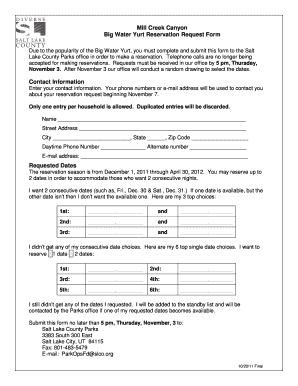
Mill Creek Canyon Big Water Yurt Reservation Request Form Recreation Slco


Understanding the Mill Creek Canyon Big Water Yurt Reservation Request Form
The Mill Creek Canyon Big Water Yurt Reservation Request Form is a crucial document for individuals looking to reserve a yurt in the scenic Mill Creek Canyon area. This form serves as an official request to secure a specific yurt for a designated period, ensuring that your accommodation needs are met. It includes essential details such as the dates of your stay, the number of guests, and any special requirements you may have. Completing this form accurately is vital for a successful reservation.
Steps to Complete the Mill Creek Canyon Big Water Yurt Reservation Request Form
Completing the Mill Creek Canyon Big Water Yurt Reservation Request Form involves several straightforward steps:
- Gather necessary information, including your contact details and reservation dates.
- Fill out the form with accurate information regarding the number of guests and any specific requests.
- Review the completed form to ensure all details are correct.
- Submit the form electronically or via the specified submission method.
Following these steps will help streamline the reservation process and minimize any potential issues.
Legal Use of the Mill Creek Canyon Big Water Yurt Reservation Request Form
The Mill Creek Canyon Big Water Yurt Reservation Request Form is legally binding once submitted. To ensure its validity, the form must be completed in accordance with the established guidelines. This includes providing accurate information and adhering to any specific requirements outlined by the managing authority. An electronic signature may be required to confirm your agreement to the terms and conditions associated with the reservation.
Key Elements of the Mill Creek Canyon Big Water Yurt Reservation Request Form
Several key elements are essential to the Mill Creek Canyon Big Water Yurt Reservation Request Form:
- Personal Information: Your name, contact number, and email address.
- Reservation Details: Dates of stay and the number of guests.
- Special Requests: Any additional needs, such as accessibility requirements.
- Payment Information: Details regarding the reservation fee and payment method.
Including all these elements will facilitate a smooth reservation process.
How to Use the Mill Creek Canyon Big Water Yurt Reservation Request Form
Using the Mill Creek Canyon Big Water Yurt Reservation Request Form is a straightforward process. Begin by accessing the form through the designated platform. Fill in the required fields with accurate information, ensuring that all details align with your reservation needs. After completing the form, review it for accuracy before submitting it electronically. This method not only saves time but also provides a record of your request.
Obtaining the Mill Creek Canyon Big Water Yurt Reservation Request Form
The Mill Creek Canyon Big Water Yurt Reservation Request Form can typically be obtained from the official recreation management website or local administrative offices. Ensure you have the most current version of the form to avoid any complications during the reservation process. If you encounter any issues accessing the form, consider reaching out to the relevant authority for assistance.
Quick guide on how to complete mill creek canyon big water yurt reservation request form recreation slco
Complete Mill Creek Canyon Big Water Yurt Reservation Request Form Recreation Slco seamlessly on any device
Digital document management has gained traction among businesses and individuals. It offers an ideal environmentally friendly alternative to conventional printed and signed documents, as you can obtain the correct form and securely archive it online. airSlate SignNow equips you with all the tools necessary to create, edit, and eSign your documents quickly without delays. Manage Mill Creek Canyon Big Water Yurt Reservation Request Form Recreation Slco on any device using airSlate SignNow apps for Android or iOS and enhance any document-focused process today.
The simplest way to edit and eSign Mill Creek Canyon Big Water Yurt Reservation Request Form Recreation Slco effortlessly
- Obtain Mill Creek Canyon Big Water Yurt Reservation Request Form Recreation Slco and click Get Form to begin.
- Utilize the tools we provide to complete your form.
- Emphasize pertinent sections of your documents or obscure sensitive information with tools that airSlate SignNow offers specifically for that purpose.
- Create your signature with the Sign feature, which takes only seconds and holds the same legal authority as a conventional wet ink signature.
- Review all the details and click the Done button to preserve your changes.
- Choose how you wish to send your form, via email, text message (SMS), invitation link, or download it to your computer.
Eliminate concerns about lost or misplaced documents, tedious form searches, or mistakes that necessitate printing new document copies. airSlate SignNow meets your document management needs in just a few clicks from your preferred device. Edit and eSign Mill Creek Canyon Big Water Yurt Reservation Request Form Recreation Slco and ensure excellent communication throughout your form preparation process with airSlate SignNow.
Create this form in 5 minutes or less
Create this form in 5 minutes!
How to create an eSignature for the mill creek canyon big water yurt reservation request form recreation slco
How to create an electronic signature for a PDF online
How to create an electronic signature for a PDF in Google Chrome
How to create an e-signature for signing PDFs in Gmail
How to create an e-signature right from your smartphone
How to create an e-signature for a PDF on iOS
How to create an e-signature for a PDF on Android
People also ask
-
What are the pricing options for Millcreek yurt reservations?
Pricing for Millcreek yurt reservations varies based on the season and yurt type. Typically, rates fluctuate, offering budget-friendly options and premium experiences. For detailed pricing information and availability, it's best to visit our website or contact our reservations team.
-
What amenities are included with my Millcreek yurt reservations?
Each yurt at Millcreek is equipped with essential amenities to enhance your stay, including heating, comfortable beds, and cooking facilities. Enjoy nature with a stunning view from your yurt, ensuring a cozy and memorable experience. Specific amenities may vary by yurt, so check our listings for more details.
-
How do I make a Millcreek yurt reservation?
Making a Millcreek yurt reservation is simple! You can easily reserve online through our official website, where you'll find an intuitive booking system. Alternatively, you can also call our customer service for assistance with your booking.
-
Can I cancel or modify my Millcreek yurt reservations?
Yes, you can cancel or modify your Millcreek yurt reservations, subject to our cancellation policy. We strive to accommodate changes to your booking, so be sure to review the specific terms and conditions related to your reservation. For assistance, contact our support team.
-
What is the check-in and check-out time for Millcreek yurt reservations?
Check-in time for Millcreek yurt reservations is usually set at 3 PM, while check-out is by 11 AM. This allows us to prepare the yurts for incoming guests. We encourage you to plan your arrival and departure accordingly for a smooth experience.
-
Are pets allowed with Millcreek yurt reservations?
We know pets are part of the family, but please note that Millcreek yurt reservations generally do not accommodate pets. For guests who wish to travel with their furry friends, we recommend checking our pet-friendly guidelines or looking for nearby options that meet your needs.
-
What can I do during my stay at Millcreek with my yurt reservation?
During your stay at Millcreek, there are plenty of outdoor activities to enjoy, including hiking, biking, and exploring nature trails. The surrounding area offers beautiful landscapes and wildlife viewing, making it an ideal retreat for nature lovers. Check our events calendar for any special activities scheduled during your visit.
Get more for Mill Creek Canyon Big Water Yurt Reservation Request Form Recreation Slco
- Buyers notice to seller for vacant possession of a tenant occupied form
- Woodhill college school fees form
- Blank kbc check form
- Teign school absence form
- Paye settlement agreement examples form
- Customer refund form
- Application for migration certificate mit adt university form
- Hero mike lupica pdf form
Find out other Mill Creek Canyon Big Water Yurt Reservation Request Form Recreation Slco
- Sign Arkansas Doctors LLC Operating Agreement Free
- Sign California Doctors Lease Termination Letter Online
- Sign Iowa Doctors LLC Operating Agreement Online
- Sign Illinois Doctors Affidavit Of Heirship Secure
- Sign Maryland Doctors Quitclaim Deed Later
- How Can I Sign Maryland Doctors Quitclaim Deed
- Can I Sign Missouri Doctors Last Will And Testament
- Sign New Mexico Doctors Living Will Free
- Sign New York Doctors Executive Summary Template Mobile
- Sign New York Doctors Residential Lease Agreement Safe
- Sign New York Doctors Executive Summary Template Fast
- How Can I Sign New York Doctors Residential Lease Agreement
- Sign New York Doctors Purchase Order Template Online
- Can I Sign Oklahoma Doctors LLC Operating Agreement
- Sign South Dakota Doctors LLC Operating Agreement Safe
- Sign Texas Doctors Moving Checklist Now
- Sign Texas Doctors Residential Lease Agreement Fast
- Sign Texas Doctors Emergency Contact Form Free
- Sign Utah Doctors Lease Agreement Form Mobile
- Sign Virginia Doctors Contract Safe