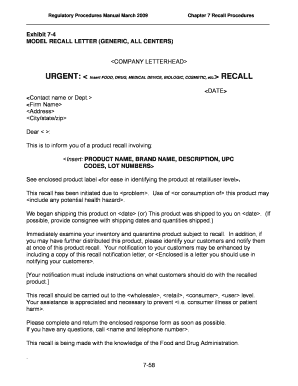
Fda Recall Letter Template Form


What is the FDA recall letter template
The FDA recall letter template is a structured document used by businesses to notify consumers, retailers, and distributors about a product recall. This template serves as a formal communication tool to ensure that all necessary information is conveyed clearly and effectively. It typically includes details such as the product name, reason for the recall, potential risks, and instructions for returning or disposing of the affected product. Utilizing a standardized format helps maintain consistency and ensures compliance with regulatory requirements.
Key elements of the FDA recall letter template
An effective FDA recall letter template should contain several essential elements to ensure clarity and compliance. These include:
- Product Information: Clearly state the product name, model number, and any relevant identifiers.
- Reason for Recall: Explain the specific safety concern or defect that prompted the recall.
- Health Risks: Outline any potential health risks associated with the product.
- Instructions: Provide clear instructions for consumers on how to return or dispose of the product safely.
- Contact Information: Include contact details for further inquiries or assistance.
How to use the FDA recall letter template
Using the FDA recall letter template involves several steps to ensure that all necessary information is accurately filled out. Begin by downloading the template from a reliable source. Next, customize the template by filling in the specific details related to your product recall. Ensure that the information is clear and concise, avoiding any ambiguity. After completing the template, review it for accuracy and compliance with FDA guidelines before distributing it to affected parties.
Steps to complete the FDA recall letter template
Completing the FDA recall letter template requires careful attention to detail. Follow these steps for an effective completion:
- Download the Template: Obtain the FDA recall letter template from a trusted source.
- Fill in Product Details: Enter the product name, model, and relevant identifiers.
- Explain the Recall Reason: Clearly describe the issue leading to the recall.
- Identify Health Risks: Mention any potential risks to consumers.
- Provide Instructions: Include detailed instructions for returning or disposing of the product.
- Review and Edit: Check for accuracy and clarity before finalizing the letter.
Legal use of the FDA recall letter template
The legal use of the FDA recall letter template is crucial for compliance with federal regulations. The letter must adhere to the guidelines set forth by the FDA, ensuring that all necessary information is disclosed to protect consumer safety. Failure to comply with these regulations can result in legal repercussions for the company. Therefore, it is essential to ensure that the letter is not only informative but also meets all legal requirements.
Examples of using the FDA recall letter template
Examples of using the FDA recall letter template can provide valuable insights into its practical application. For instance, a food manufacturer may issue a recall letter for a contaminated product, detailing the specific batch numbers and the potential health risks associated with consumption. Another example could involve a toy manufacturer recalling a product due to a choking hazard, where the letter outlines the specific models affected and provides instructions for safe disposal. These examples highlight the importance of clarity and thoroughness in communication during a recall situation.
Quick guide on how to complete fda recall letter template
Complete Fda Recall Letter Template effortlessly on any device
Digital document management has gained traction among organizations and individuals. It offers an ideal eco-friendly alternative to conventional printed and signed documents, allowing you to find the necessary form and securely store it online. airSlate SignNow equips you with all the tools needed to create, edit, and eSign your documents swiftly without delays. Handle Fda Recall Letter Template on any platform using airSlate SignNow's Android or iOS applications and simplify any document-related process today.
How to modify and eSign Fda Recall Letter Template with ease
- Find Fda Recall Letter Template and click Get Form to begin.
- Utilize the tools we provide to fill out your document.
- Emphasize pertinent sections of your documents or black out sensitive information using tools specifically offered by airSlate SignNow for this purpose.
- Generate your signature with the Sign feature, which takes just seconds and holds the same legal validity as a conventional wet ink signature.
- Review all the details and click the Done button to save your modifications.
- Select how you wish to send your form, via email, SMS, or invitation link, or download it to your computer.
Say goodbye to lost or misplaced files, tedious form searching, or errors that necessitate printing new document copies. airSlate SignNow addresses all your needs in document management with just a few clicks from any device of your preference. Modify and eSign Fda Recall Letter Template while ensuring excellent communication at every stage of the form preparation process with airSlate SignNow.
Create this form in 5 minutes or less
Create this form in 5 minutes!
How to create an eSignature for the fda recall letter template
How to create an electronic signature for a PDF online
How to create an electronic signature for a PDF in Google Chrome
How to create an e-signature for signing PDFs in Gmail
How to create an e-signature right from your smartphone
How to create an e-signature for a PDF on iOS
How to create an e-signature for a PDF on Android
People also ask
-
What is a recall letter format?
A recall letter format is a structured template used to communicate the retraction of a previously sent document or notice. It typically includes details about the original document, the reason for the recall, and instructions for recipients. Understanding the recall letter format is crucial for maintaining clear communication and compliance.
-
How can airSlate SignNow help with creating a recall letter format?
airSlate SignNow provides an intuitive platform that simplifies the creation of various document templates, including a recall letter format. Users can customize their templates easily and ensure that all required fields are included for clarity and professionalism. This streamlines the process for businesses needing to retract documents efficiently.
-
What are the pricing options for airSlate SignNow?
airSlate SignNow offers several pricing tiers to accommodate businesses of all sizes looking to use the recall letter format and other document solutions. Plans typically range from basic features for startups to comprehensive packages for larger organizations. Each plan includes essential features tailored to enhance document management efforts.
-
Can I integrate airSlate SignNow with other applications for recall letter formats?
Yes, airSlate SignNow offers seamless integrations with various third-party applications, making it easy to use your recall letter format across all platforms. Whether you use CRM, cloud storage, or project management tools, integrating these functions maximizes efficiency. This allows for better workflow and enhanced document tracking.
-
What features does airSlate SignNow offer for managing recall letter formats?
airSlate SignNow includes essential features such as customizable templates, electronic signatures, and secure storage for your recall letter formats. The platform allows users to collaborate in real-time, track document status, and automate alerts for pending actions. These features ensure that managing your documents is simple and effective.
-
Is airSlate SignNow user-friendly for drafting a recall letter format?
Absolutely! airSlate SignNow is designed with user-friendliness in mind, making it simple to draft a recall letter format even for those unfamiliar with document design. The drag-and-drop interface and user tutorials facilitate easy navigation and creation. You'll be able to generate professional documents without extensive training.
-
What are the benefits of using airSlate SignNow for recall letter formats?
Using airSlate SignNow for your recall letter formats enhances efficiency and accuracy in document handling. With features like electronic signatures and template management, businesses can save time and reduce administrative errors. Additionally, the platform offers robust security, ensuring your documents are protected throughout the process.
Get more for Fda Recall Letter Template
Find out other Fda Recall Letter Template
- eSign Arkansas Construction Permission Slip Easy
- eSign Rhode Island Charity Rental Lease Agreement Secure
- eSign California Construction Promissory Note Template Easy
- eSign Colorado Construction LLC Operating Agreement Simple
- Can I eSign Washington Charity LLC Operating Agreement
- eSign Wyoming Charity Living Will Simple
- eSign Florida Construction Memorandum Of Understanding Easy
- eSign Arkansas Doctors LLC Operating Agreement Free
- eSign Hawaii Construction Lease Agreement Mobile
- Help Me With eSign Hawaii Construction LLC Operating Agreement
- eSign Hawaii Construction Work Order Myself
- eSign Delaware Doctors Quitclaim Deed Free
- eSign Colorado Doctors Operating Agreement Computer
- Help Me With eSign Florida Doctors Lease Termination Letter
- eSign Florida Doctors Lease Termination Letter Myself
- eSign Hawaii Doctors Claim Later
- eSign Idaho Construction Arbitration Agreement Easy
- eSign Iowa Construction Quitclaim Deed Now
- How Do I eSign Iowa Construction Quitclaim Deed
- eSign Louisiana Doctors Letter Of Intent Fast