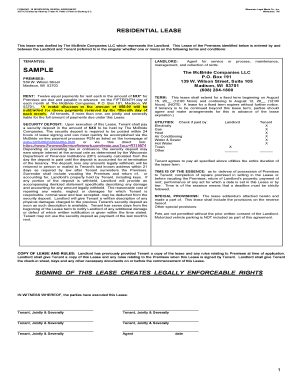
Form No 19 Residential Rental Agreement


What is the Form No 19 Residential Rental Agreement
The Form No 19 Residential Rental Agreement is a legally binding document used in the state of Wisconsin to outline the terms and conditions of a rental arrangement between a landlord and a tenant. This agreement specifies the rights and responsibilities of both parties, including rental amount, payment due dates, security deposits, and maintenance obligations. It serves as a crucial reference point for resolving disputes and ensuring compliance with state laws governing residential leases.
How to use the Form No 19 Residential Rental Agreement
To effectively use the Form No 19 Residential Rental Agreement, both the landlord and tenant should carefully review the document to understand its terms. The form should be filled out completely, with all relevant details included, such as the names of the parties involved, property address, rental amount, and lease duration. Once both parties agree to the terms, they should sign the document to make it legally binding. It is advisable to keep a copy for personal records and provide one to the tenant as well.
Steps to complete the Form No 19 Residential Rental Agreement
Completing the Form No 19 Residential Rental Agreement involves several key steps:
- Gather necessary information, including the landlord's and tenant's names, contact details, and property address.
- Determine the rental amount and payment schedule, including due dates and acceptable payment methods.
- Outline the duration of the lease, specifying the start and end dates.
- Include any additional clauses, such as pet policies, maintenance responsibilities, and rules regarding property use.
- Review the completed form for accuracy and clarity before signing.
Legal use of the Form No 19 Residential Rental Agreement
The legal use of the Form No 19 Residential Rental Agreement is contingent upon compliance with Wisconsin state laws. To ensure that the agreement is enforceable, it must be signed by both parties and include all required elements, such as the rental terms and conditions. Additionally, the form should adhere to any local regulations that may impact rental agreements. Understanding these legal requirements helps protect both the landlord's and tenant's rights.
Key elements of the Form No 19 Residential Rental Agreement
Key elements of the Form No 19 Residential Rental Agreement include:
- Identification of the landlord and tenant, including full names and contact information.
- Description of the rental property, including the address and any specific unit details.
- Rental amount and payment terms, including due dates and late fees.
- Lease duration, specifying the start and end dates of the rental period.
- Security deposit requirements and conditions for its return.
- Rules regarding property maintenance and tenant responsibilities.
State-specific rules for the Form No 19 Residential Rental Agreement
State-specific rules for the Form No 19 Residential Rental Agreement are essential for compliance with Wisconsin's rental laws. These rules dictate various aspects of the rental agreement, including the maximum allowable security deposit, eviction procedures, and tenant rights. Familiarity with these regulations ensures that both landlords and tenants understand their obligations and can avoid potential legal issues during the rental period.
Quick guide on how to complete form no 19 residential rental agreement
Complete Form No 19 Residential Rental Agreement effortlessly on any device
Managing documents online has become increasingly popular among businesses and individuals. It offers an ideal eco-friendly alternative to traditional printed and signed documents, as you can access the correct form and securely store it online. airSlate SignNow provides all the tools you need to create, modify, and eSign your documents quickly without delays. Handle Form No 19 Residential Rental Agreement on any device using the airSlate SignNow Android or iOS applications and simplify your document-related tasks today.
How to alter and eSign Form No 19 Residential Rental Agreement with ease
- Find Form No 19 Residential Rental Agreement and click on Get Form to begin.
- Use the tools we provide to complete your form.
- Select important sections of the documents or conceal sensitive information with tools specifically offered by airSlate SignNow for that purpose.
- Generate your eSignature using the Sign tool, which takes mere seconds and carries the same legal validity as a traditional handwritten signature.
- Review all the details and click on the Done button to save your changes.
- Select how you wish to send your form, whether by email, text message (SMS), invite link, or download it to your computer.
Eliminate concerns about lost or misplaced documents, time-consuming searches, or errors that necessitate printing new copies. airSlate SignNow meets your document management needs in just a few clicks from your preferred device. Modify and eSign Form No 19 Residential Rental Agreement and ensure effective communication throughout the document preparation process with airSlate SignNow.
Create this form in 5 minutes or less
Create this form in 5 minutes!
How to create an eSignature for the form no 19 residential rental agreement
How to create an electronic signature for a PDF online
How to create an electronic signature for a PDF in Google Chrome
How to create an e-signature for signing PDFs in Gmail
How to create an e-signature right from your smartphone
How to create an e-signature for a PDF on iOS
How to create an e-signature for a PDF on Android
People also ask
-
What is a form 19 residential rental agreement?
A form 19 residential rental agreement is a legal document that outlines the terms and conditions of a rental arrangement between a landlord and tenant. It includes details such as rent amount, lease duration, and the rights and responsibilities of both parties. By using airSlate SignNow, you can easily create and manage your form 19 residential rental agreement.
-
How much does it cost to use airSlate SignNow for my form 19 residential rental agreement?
airSlate SignNow offers competitive pricing plans tailored to various needs, including those specific to managing form 19 residential rental agreements. Our plans are designed to provide a cost-effective solution for eSigning and document management. Visit our pricing page to find the plan that best suits your rental management needs.
-
What features are included with the form 19 residential rental agreement in airSlate SignNow?
With airSlate SignNow, your form 19 residential rental agreement includes features such as easy document editing, customizable templates, and secure eSigning options. Additionally, you can track the status of your agreements in real-time, ensuring a smooth rental process. Our platform simplifies the entire leasing process.
-
How can I benefit from using airSlate SignNow for my form 19 residential rental agreement?
Using airSlate SignNow for your form 19 residential rental agreement streamlines the rental management process, saving you time and resources. Our platform allows for quick document creation and easy eSigning, reducing the need for physical paperwork. This ensures that you can manage rentals efficiently while staying compliant with legal requirements.
-
Is airSlate SignNow secure for storing my form 19 residential rental agreement?
Yes, airSlate SignNow prioritizes the security of your documents, including the form 19 residential rental agreement. Our platform uses industry-standard encryption and secure cloud storage to protect your data. You can trust that your rental agreements are safe and accessible whenever you need them.
-
Can I integrate airSlate SignNow with other tools for my form 19 residential rental agreement?
Absolutely! airSlate SignNow offers integrations with various tools and platforms, allowing you to manage your form 19 residential rental agreement seamlessly. Whether you need to connect with CRM systems or property management software, our platform's integrations enhance your workflow and efficiency.
-
How do I create a form 19 residential rental agreement using airSlate SignNow?
Creating a form 19 residential rental agreement on airSlate SignNow is straightforward. Simply log into your account, choose the template for a residential rental agreement, and fill in the necessary details. Once completed, you can easily share it with tenants for eSigning, streamlining the entire process.
Get more for Form No 19 Residential Rental Agreement
- Living trust for individual who is single divorced or widow or widower with no children utah form
- Living trust for individual who is single divorced or widow or widower with children utah form
- Living trust for husband and wife with one child utah form
- Living trust for husband and wife with minor and or adult children utah form
- Utah trust 497427646 form
- Living trust property record utah form
- Utah trust 497427648 form
- Assignment to living trust utah form
Find out other Form No 19 Residential Rental Agreement
- How To eSignature Kansas High Tech Business Plan Template
- eSignature Kansas High Tech Lease Agreement Template Online
- eSignature Alabama Insurance Forbearance Agreement Safe
- How Can I eSignature Arkansas Insurance LLC Operating Agreement
- Help Me With eSignature Michigan High Tech Emergency Contact Form
- eSignature Louisiana Insurance Rental Application Later
- eSignature Maryland Insurance Contract Safe
- eSignature Massachusetts Insurance Lease Termination Letter Free
- eSignature Nebraska High Tech Rental Application Now
- How Do I eSignature Mississippi Insurance Separation Agreement
- Help Me With eSignature Missouri Insurance Profit And Loss Statement
- eSignature New Hampshire High Tech Lease Agreement Template Mobile
- eSignature Montana Insurance Lease Agreement Template Online
- eSignature New Hampshire High Tech Lease Agreement Template Free
- How To eSignature Montana Insurance Emergency Contact Form
- eSignature New Jersey High Tech Executive Summary Template Free
- eSignature Oklahoma Insurance Warranty Deed Safe
- eSignature Pennsylvania High Tech Bill Of Lading Safe
- eSignature Washington Insurance Work Order Fast
- eSignature Utah High Tech Warranty Deed Free