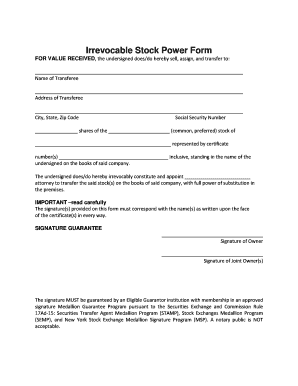
Stock Power Form


What is the Stock Power Form
The stock power form is a legal document used to transfer ownership of stocks from one party to another. This form serves as a means of endorsement, allowing the owner of the stock to authorize the transfer of their shares without the need for a physical stock certificate. It is particularly useful in situations where the stock is held in electronic form or when the stockholder wishes to simplify the transfer process. The stock power form includes essential information such as the name of the stockholder, the name of the transferee, the number of shares being transferred, and any relevant stock details.
How to Use the Stock Power Form
Using the stock power form involves several straightforward steps. First, ensure that you have the correct form template, which can be obtained online or through your financial institution. Next, fill in the required fields, including the names of both the transferor and transferee, the number of shares, and the stock details. After completing the form, both parties must sign it to validate the transfer. It is advisable to keep a copy of the signed form for your records. Once signed, the form can be submitted to the relevant financial institution or brokerage for processing.
Steps to Complete the Stock Power Form
Completing the stock power form requires attention to detail to ensure a smooth transfer process. Follow these steps:
- Obtain the stock power form template from a reliable source.
- Fill in the name of the current stockholder and the transferee.
- Specify the number of shares being transferred and the stock's details.
- Include the date of the transfer.
- Both parties must sign the form, ensuring their signatures match those on file with the brokerage.
- Make copies of the completed form for your records.
- Submit the signed form to the brokerage or financial institution for processing.
Legal Use of the Stock Power Form
The stock power form is legally binding when executed correctly. To ensure its validity, the form must be signed by the stockholder and, in some cases, notarized. Compliance with state laws and regulations is crucial, as these can vary. The use of a reputable electronic signature service can enhance the legal standing of the document, providing additional security and compliance with e-signature laws such as the ESIGN Act and UETA. It is advisable to consult with a legal professional if there are any uncertainties regarding the form's use.
Key Elements of the Stock Power Form
Several key elements must be included in the stock power form to ensure its effectiveness:
- Transferor's Information: Name and address of the current stockholder.
- Transferee's Information: Name and address of the person receiving the shares.
- Stock Details: Name of the corporation, type of stock, and number of shares being transferred.
- Signatures: Signatures of both the transferor and transferee, along with the date of signing.
Examples of Using the Stock Power Form
The stock power form can be utilized in various scenarios, such as:
- Transferring shares as a gift to a family member or friend.
- Facilitating the sale of shares to a buyer.
- Transferring shares to a trust or estate as part of estate planning.
- Changing the ownership of shares due to a corporate merger or acquisition.
Quick guide on how to complete stock power form
Complete Stock Power Form effortlessly on any gadget
Web-based document management has become favored by businesses and individuals. It offers an ideal eco-friendly substitute for conventional printed and signed paperwork, as you can locate the right form and securely store it online. airSlate SignNow equips you with all the resources required to create, modify, and electronically sign your documents swiftly without delays. Handle Stock Power Form on any device with airSlate SignNow Android or iOS applications and simplify any document-related task today.
How to modify and electronically sign Stock Power Form without stress
- Obtain Stock Power Form and then click Get Form to begin.
- Utilize the tools we provide to fill out your form.
- Emphasize pertinent sections of the documents or obscure sensitive information with tools that airSlate SignNow offers explicitly for that function.
- Create your electronic signature using the Sign tool, which takes moments and carries the same legal validity as a conventional wet ink signature.
- Review the details and then click on the Done button to finalize your modifications.
- Choose how you wish to share your form, via email, SMS, or invitation link, or download it to your computer.
Put aside concerns about lost or misplaced files, tedious form retrieval, or mistakes that necessitate printing new document copies. airSlate SignNow addresses all your requirements in document management with just a few clicks from any device of your preference. Modify and electronically sign Stock Power Form and guarantee excellent communication at every phase of the form preparation process with airSlate SignNow.
Create this form in 5 minutes or less
Create this form in 5 minutes!
How to create an eSignature for the stock power form
How to create an electronic signature for a PDF online
How to create an electronic signature for a PDF in Google Chrome
How to create an e-signature for signing PDFs in Gmail
How to create an e-signature right from your smartphone
How to create an e-signature for a PDF on iOS
How to create an e-signature for a PDF on Android
People also ask
-
What is a stock power and how does it work?
A stock power is a legal document that allows one party to transfer ownership of stocks to another party. It acts as a signed authorization for the transfer, making the process smoother and faster. With airSlate SignNow, you can create and eSign stock power documents efficiently, ensuring the accurate transfer of stock ownership.
-
How can airSlate SignNow simplify the stock power transfer process?
airSlate SignNow streamlines the stock power transfer process by allowing users to create, send, and eSign documents online. This eliminates the hassle of printing and mailing physical documents. Moreover, the platform provides instant notifications once the stock power is signed, keeping all parties informed.
-
Is there a cost associated with using airSlate SignNow for stock power documents?
Yes, airSlate SignNow offers a range of pricing plans tailored to different business needs. These plans provide a cost-effective solution for managing stock power documents and other eSignature requirements. You can choose a plan based on your frequency of use and the number of users needed.
-
What features does airSlate SignNow offer for stock power documentation?
airSlate SignNow provides features such as customizable templates for stock power documents, secure eSigning, document tracking, and cloud storage. These features ensure that you can manage your stock powers efficiently while maintaining complete control over the signing process.
-
Can airSlate SignNow integrate with other software for managing stock power?
Yes, airSlate SignNow offers integrations with various essential business applications, enhancing its functionality. You can connect it with CRM systems, cloud storage solutions, and more, ensuring that your stock power documents are integrated seamlessly into your existing workflows.
-
What are the benefits of using airSlate SignNow for stock power?
Using airSlate SignNow for stock power comes with several benefits, including increased efficiency, reduced paperwork, and enhanced security. The eSignature process is fast and legally binding, making it ideal for businesses looking to streamline their stock transfer activities.
-
Is airSlate SignNow compliant with legal standards for stock power documents?
Yes, airSlate SignNow complies with legal standards for electronic signatures in accordance with the ESIGN Act and UETA. This means that your signed stock power documents are legally valid and enforceable, providing you with peace of mind when transferring stock ownership.
Get more for Stock Power Form
- Letter interrogatories sample form
- Letter requesting client pension plan account statements for union member minnesota form
- Mn administrator form
- Discovery cover letter for service of discovery requests minnesota form
- Deposition subpoena tecum form
- Order temporary relief form
- Letter regarding agreement for monthly temporary maintenance payments minnesota form
- Letter to client regarding rehearing statement cover letter minnesota form
Find out other Stock Power Form
- How Can I eSignature Oregon Government PDF
- How Can I eSignature Oklahoma Government Document
- How To eSignature Texas Government Document
- Can I eSignature Vermont Government Form
- How Do I eSignature West Virginia Government PPT
- How Do I eSignature Maryland Healthcare / Medical PDF
- Help Me With eSignature New Mexico Healthcare / Medical Form
- How Do I eSignature New York Healthcare / Medical Presentation
- How To eSignature Oklahoma Finance & Tax Accounting PPT
- Help Me With eSignature Connecticut High Tech Presentation
- How To eSignature Georgia High Tech Document
- How Can I eSignature Rhode Island Finance & Tax Accounting Word
- How Can I eSignature Colorado Insurance Presentation
- Help Me With eSignature Georgia Insurance Form
- How Do I eSignature Kansas Insurance Word
- How Do I eSignature Washington Insurance Form
- How Do I eSignature Alaska Life Sciences Presentation
- Help Me With eSignature Iowa Life Sciences Presentation
- How Can I eSignature Michigan Life Sciences Word
- Can I eSignature New Jersey Life Sciences Presentation