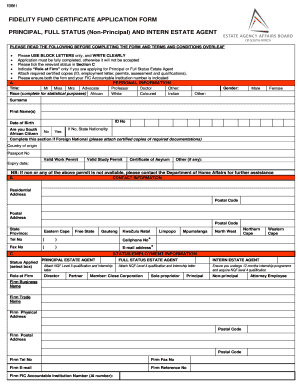
Fidelity Fund Certificate PDF Form


What is the Fidelity Fund Certificate PDF?
The Fidelity Fund Certificate PDF is an official document that serves as proof of a real estate agent's compliance with state regulations regarding fidelity funds. This certificate is essential for real estate professionals to demonstrate their financial responsibility and commitment to protecting client funds. The document typically includes key information such as the agent's name, license number, and the validity period of the certificate. Understanding the purpose and content of this PDF is crucial for agents who wish to operate legally and maintain trust with their clients.
How to Obtain the Fidelity Fund Certificate PDF
To obtain the Fidelity Fund Certificate PDF, real estate agents must complete the application for the fidelity fund certificate. This process usually involves submitting specific documentation to the appropriate state regulatory agency. Agents should gather necessary materials, such as proof of licensure and any required fees. After submitting the application, agents can expect a processing period during which the agency reviews the application for completeness and compliance with state laws. Once approved, the certificate will be issued in PDF format, which can be printed or stored digitally.
Steps to Complete the Fidelity Fund Certificate PDF
Completing the Fidelity Fund Certificate PDF involves several important steps to ensure accuracy and compliance. First, agents should download the application form from their state’s regulatory website. Next, they need to fill out the required personal and professional information, including their real estate license details. It is essential to review the form for any errors or omissions before submission. Once completed, agents must sign the document, which may require electronic or physical signatures, depending on state regulations. Finally, the completed form should be submitted to the relevant authority, either electronically or via mail.
Legal Use of the Fidelity Fund Certificate PDF
The legal use of the Fidelity Fund Certificate PDF is governed by state regulations that outline the responsibilities of real estate agents regarding client funds. This certificate serves as a legal assurance that agents are compliant with fiduciary duties and have taken steps to protect clients' financial interests. Using the certificate in business transactions not only enhances the agent's credibility but also helps to mitigate potential legal issues related to mismanagement of funds. Agents should ensure that their certificate is current and readily available for verification by clients and regulatory bodies.
Required Documents for the Fidelity Fund Certificate Application
When applying for the Fidelity Fund Certificate, agents must prepare several required documents to support their application. Commonly required documents include:
- Proof of real estate licensure
- Identification documents, such as a driver's license or passport
- Completed application form for the fidelity fund certificate
- Payment of any applicable fees
It is advisable for agents to check with their state’s regulatory agency for any additional requirements that may be specific to their jurisdiction.
Eligibility Criteria for the Fidelity Fund Certificate
Eligibility for the Fidelity Fund Certificate varies by state but generally includes criteria such as being a licensed real estate agent in good standing. Agents must not have any disciplinary actions or unresolved complaints against their license. Additionally, they may need to demonstrate a certain level of experience in the real estate industry. Meeting these eligibility criteria is essential for a successful application, as it ensures that only qualified professionals are entrusted with handling client funds.
Quick guide on how to complete fidelity fund certificate pdf
Complete Fidelity Fund Certificate Pdf effortlessly on any device
Digital document management has become increasingly favored by businesses and individuals alike. It offers an ideal eco-friendly substitute for traditional printed and signed documents, as you can easily locate the appropriate form and securely save it online. airSlate SignNow equips you with all the necessary tools to create, modify, and electronically sign your documents promptly without delays. Manage Fidelity Fund Certificate Pdf on any device using airSlate SignNow's Android or iOS applications and simplify any document-based task today.
The simplest way to modify and electronically sign Fidelity Fund Certificate Pdf with ease
- Locate Fidelity Fund Certificate Pdf and click Get Form to begin.
- Utilize the tools we offer to complete your document.
- Mark important sections of your documents or obscure sensitive information with features that airSlate SignNow specifically provides for that purpose.
- Generate your electronic signature using the Sign tool, which takes mere seconds and holds the same legal significance as a traditional handwritten signature.
- Verify the details and click the Done button to save your modifications.
- Select your preferred method to send your form, whether via email, SMS, or invite link, or download it to your computer.
Eliminate concerns about lost or misplaced files, tedious document searching, or errors that necessitate printing new document copies. airSlate SignNow addresses your document management needs in just a few clicks from any device of your choosing. Modify and electronically sign Fidelity Fund Certificate Pdf and ensure outstanding communication throughout your form preparation journey with airSlate SignNow.
Create this form in 5 minutes or less
Create this form in 5 minutes!
How to create an eSignature for the fidelity fund certificate pdf
How to create an electronic signature for a PDF online
How to create an electronic signature for a PDF in Google Chrome
How to create an e-signature for signing PDFs in Gmail
How to create an e-signature right from your smartphone
How to create an e-signature for a PDF on iOS
How to create an e-signature for a PDF on Android
People also ask
-
What is an application for fidelity fund certificate?
An application for fidelity fund certificate is a formal request to obtain a certificate that provides financial protection to customers against misappropriation of trust funds. This certificate is essential in various professional services where client funds are handled, ensuring trust and compliance in financial transactions.
-
How can airSlate SignNow assist with the application for fidelity fund certificate?
AirSlate SignNow streamlines the process of submitting your application for fidelity fund certificate by allowing you to create, send, and eSign the necessary documents securely. This not only saves time but also enhances accuracy, ensuring your application meets all requirements.
-
What is the pricing structure for using airSlate SignNow when applying for a fidelity fund certificate?
AirSlate SignNow offers competitive pricing plans that cater to various business needs, allowing you to efficiently manage your application for fidelity fund certificate. Plans include features for document management and eSigning, providing excellent value for your investment.
-
What features does airSlate SignNow offer for document management during the application process?
With airSlate SignNow, you gain access to a suite of powerful features, including document templates, collaborative tools, and real-time tracking. These features enable you to manage your application for fidelity fund certificate with ease and ensure that all stakeholders are informed throughout the process.
-
Are there any integrations available with airSlate SignNow for submitting my application for fidelity fund certificate?
Yes, airSlate SignNow offers integrations with various third-party applications, enhancing your workflow for submitting your application for fidelity fund certificate. These integrations streamline data transfer and allow you to utilize other business tools efficiently.
-
What benefits does using airSlate SignNow provide when applying for a fidelity fund certificate?
Using airSlate SignNow for your application for fidelity fund certificate provides several benefits, including increased efficiency, reduced errors, and improved compliance. The platform is user-friendly and designed to simplify complex document processes, making it a valuable tool for businesses.
-
Can I track the status of my application for fidelity fund certificate with airSlate SignNow?
Absolutely! AirSlate SignNow allows you to track the status of your application for fidelity fund certificate in real-time. You will receive notifications and updates, ensuring that you are always informed about the progress and any required actions.
Get more for Fidelity Fund Certificate Pdf
- Bill of sale with warranty by individual seller minnesota form
- Bill of sale with warranty for corporate seller minnesota form
- Bill of sale without warranty by individual seller minnesota form
- Bill of sale without warranty by corporate seller minnesota form
- Minnesota chapter 13 form
- Verification of creditors matrix minnesota form
- Mn discharge 497312681 form
- Paying collecting form
Find out other Fidelity Fund Certificate Pdf
- eSign Hawaii General Patient Information Fast
- Help Me With eSign Rhode Island Accident Medical Claim Form
- eSignature Colorado Demand for Payment Letter Mobile
- eSignature Colorado Demand for Payment Letter Secure
- eSign Delaware Shareholder Agreement Template Now
- eSign Wyoming Shareholder Agreement Template Safe
- eSign Kentucky Strategic Alliance Agreement Secure
- Can I eSign Alaska Equipment Rental Agreement Template
- eSign Michigan Equipment Rental Agreement Template Later
- Help Me With eSignature Washington IOU
- eSign Indiana Home Improvement Contract Myself
- eSign North Dakota Architectural Proposal Template Online
- How To eSignature Alabama Mechanic's Lien
- Can I eSign Alabama Car Insurance Quotation Form
- eSign Florida Car Insurance Quotation Form Mobile
- eSign Louisiana Car Insurance Quotation Form Online
- Can I eSign Massachusetts Car Insurance Quotation Form
- eSign Michigan Car Insurance Quotation Form Online
- eSign Michigan Car Insurance Quotation Form Mobile
- eSignature Massachusetts Mechanic's Lien Online