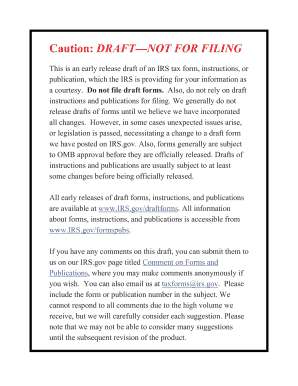
Form 1125 a


What is the Form 1125 A
The Form 1125 A is a tax form used by businesses to report the cost of goods sold (COGS) for the Internal Revenue Service (IRS). This form is essential for corporations, partnerships, and sole proprietors who need to accurately calculate their gross income. Completing this form helps ensure compliance with IRS regulations and provides a clear picture of a business's financial performance. It is particularly relevant for entities engaged in manufacturing, retail, or wholesale activities.
How to use the Form 1125 A
Using the Form 1125 A involves several steps to ensure accurate reporting of costs associated with goods sold. Taxpayers must gather relevant financial data, including inventory costs, direct labor expenses, and overhead costs. The form requires detailed information about the inventory at the beginning and end of the tax year, as well as any purchases made during the year. Properly filling out this form allows businesses to determine their COGS, which directly affects their taxable income.
Steps to complete the Form 1125 A
Completing the Form 1125 A involves a systematic approach:
- Gather necessary financial records, including inventory counts and cost details.
- Enter the beginning inventory value at the start of the tax year.
- List all purchases made throughout the year that contribute to inventory.
- Calculate the ending inventory value at the close of the tax year.
- Complete the calculations for COGS by using the formula: Beginning Inventory + Purchases - Ending Inventory.
- Review the form for accuracy before submission.
Legal use of the Form 1125 A
The legal use of the Form 1125 A is crucial for businesses to ensure compliance with IRS guidelines. This form must be filed accurately and on time to avoid penalties. It serves as an official record of a business's COGS, which can be subject to audit by the IRS. Properly completing and submitting this form helps maintain the integrity of financial reporting and supports the legal standing of the business in tax matters.
Filing Deadlines / Important Dates
Filing deadlines for the Form 1125 A align with the overall tax filing deadlines for businesses. Generally, corporations must file their tax returns by the fifteenth day of the fourth month following the end of their tax year. For partnerships and sole proprietors, the deadline is typically the fifteenth day of the fourth month after the end of the tax year as well. It is essential to be aware of these deadlines to avoid late filing penalties and ensure timely compliance.
Required Documents
To complete the Form 1125 A, several documents are typically required:
- Financial statements, including profit and loss statements.
- Inventory records showing beginning and ending inventory values.
- Purchase invoices for inventory items acquired during the tax year.
- Documentation of direct labor and overhead costs related to production.
Penalties for Non-Compliance
Failure to comply with the requirements of the Form 1125 A can result in significant penalties. The IRS may impose fines for late filing, inaccurate reporting, or failure to file altogether. These penalties can vary based on the severity of the non-compliance and may include interest on unpaid taxes. Businesses should prioritize accurate and timely submission to avoid these financial repercussions.
Quick guide on how to complete form 1125 a 100020600
Accomplish Form 1125 A seamlessly on any gadget
Digital document management has gained traction among businesses and individuals. It offers an ideal sustainable substitute for traditional printed and signed documents, allowing you to access the necessary form and securely store it online. airSlate SignNow equips you with all the resources you require to create, alter, and electronically sign your papers swiftly without delays. Manage Form 1125 A on any gadget with airSlate SignNow Android or iOS applications and enhance any document-oriented process today.
Ways to alter and electronically sign Form 1125 A effortlessly
- Find Form 1125 A and click Get Form to begin.
- Leverage the tools we provide to complete your form.
- Emphasize essential sections of the documents or obscure sensitive information with tools that airSlate SignNow supplies specifically for that purpose.
- Create your signature using the Sign tool, which takes seconds and holds the same legal validity as a conventional wet ink signature.
- Review the details and click the Done button to save your changes.
- Choose how you wish to send your form, via email, SMS, or invitation link, or download it to your computer.
Eliminate concerns about lost or misplaced files, cumbersome form navigation, or mistakes that necessitate printing new document copies. airSlate SignNow fulfills all your document management requirements in just a few clicks from any device you prefer. Modify and electronically sign Form 1125 A and ensure outstanding communication at any phase of your form preparation process with airSlate SignNow.
Create this form in 5 minutes or less
Create this form in 5 minutes!
How to create an eSignature for the form 1125 a 100020600
How to create an electronic signature for a PDF online
How to create an electronic signature for a PDF in Google Chrome
How to create an e-signature for signing PDFs in Gmail
How to create an e-signature right from your smartphone
How to create an e-signature for a PDF on iOS
How to create an e-signature for a PDF on Android
People also ask
-
What is form 1125 a?
Form 1125 A is a tax form used by businesses to report the cost of goods sold. It is an essential part of the corporation's tax filings, especially for those needing to detail their inventory and production costs efficiently. Using tools like airSlate SignNow can help streamline the signing and submission process for form 1125 A.
-
How can airSlate SignNow help with form 1125 a?
airSlate SignNow provides a powerful platform for businesses to digitally sign and manage documents, including form 1125 A. With features like templates and automated workflows, users can complete and eSign form 1125 A quickly, ensuring accuracy and compliance with tax regulations.
-
Is there a cost associated with using airSlate SignNow for form 1125 a?
Yes, airSlate SignNow offers various pricing plans tailored to different business needs, including options for digital signing of form 1125 A. The pricing is competitive and designed to deliver excellent value, especially when considering the efficiency gained in managing tax documents.
-
What features does airSlate SignNow offer for completing form 1125 a?
The airSlate SignNow platform includes essential features like easy document sharing, reminders for signatures, and versatile integrations with popular apps. These features facilitate the smooth processing of form 1125 A, making it easier to gather required signatures and submit the form on time.
-
Can I integrate airSlate SignNow with other tools for form 1125 a management?
Absolutely! airSlate SignNow offers seamless integrations with various applications, enhancing the management of form 1125 A. This allows businesses to connect their existing tools for accounting or project management, improving overall efficiency in the document workflow.
-
What benefits can I expect from using airSlate SignNow for form 1125 a?
By using airSlate SignNow for form 1125 A, you can expect to save time, reduce paperwork, and enhance document security. The platform's user-friendly interface makes it easy to prepare and sign forms, promoting a more organized and efficient filing process for your business’s tax obligations.
-
Is there support available if I encounter issues with form 1125 a on airSlate SignNow?
Yes, airSlate SignNow provides robust customer support for users needing assistance with form 1125 A. Whether you have questions about features or need help troubleshooting, the support team is available to ensure you can efficiently manage your document signing needs.
Get more for Form 1125 A
- Minnesota escrow form
- Release of rent minnesota form
- Minnesota possession form
- Annual minutes minnesota minnesota form
- Notices resolutions simple stock ledger and certificate minnesota form
- Minutes for organizational meeting minnesota minnesota form
- Sample transmittal letter to secretary of states office to file articles of incorporation minnesota minnesota form
- Hearing notice form
Find out other Form 1125 A
- Can I eSign Arkansas Life Sciences PDF
- How Can I eSign Arkansas Life Sciences PDF
- Can I eSign Connecticut Legal Form
- How Do I eSign Connecticut Legal Form
- How Do I eSign Hawaii Life Sciences Word
- Can I eSign Hawaii Life Sciences Word
- How Do I eSign Hawaii Life Sciences Document
- How Do I eSign North Carolina Insurance Document
- How Can I eSign Hawaii Legal Word
- Help Me With eSign Hawaii Legal Document
- How To eSign Hawaii Legal Form
- Help Me With eSign Hawaii Legal Form
- Can I eSign Hawaii Legal Document
- How To eSign Hawaii Legal Document
- Help Me With eSign Hawaii Legal Document
- How To eSign Illinois Legal Form
- How Do I eSign Nebraska Life Sciences Word
- How Can I eSign Nebraska Life Sciences Word
- Help Me With eSign North Carolina Life Sciences PDF
- How Can I eSign North Carolina Life Sciences PDF