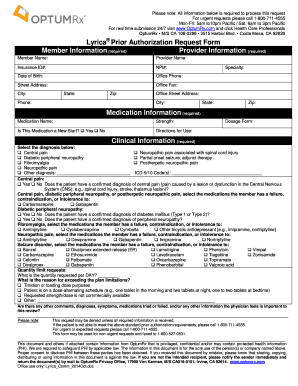
Optumrx Cover Any Form of Replacement


What is the Optumrx Cover Any Form of Replacement
The Optumrx cover any form of testosterone replacement refers to the specific documentation and procedures required for obtaining coverage for testosterone replacement therapy through Optumrx. This therapy is often prescribed to address low testosterone levels in men and can take various forms, including injections, patches, and gels. Understanding this coverage is essential for patients seeking treatment, as it outlines what is required to ensure that their therapy is covered by insurance.
How to Use the Optumrx Cover Any Form of Replacement
Utilizing the Optumrx cover any form of testosterone replacement involves several steps. First, patients should consult with their healthcare provider to confirm the need for testosterone therapy. Once prescribed, the patient can obtain the necessary forms from Optumrx. These forms typically require personal information, details about the prescribed therapy, and the healthcare provider's information. After completing the forms, patients can submit them electronically or via traditional mail, depending on their preference and the options provided by Optumrx.
Steps to Complete the Optumrx Cover Any Form of Replacement
Completing the Optumrx cover any form of testosterone replacement involves a systematic approach:
- Consult your healthcare provider to receive a prescription for testosterone therapy.
- Gather the required documentation, including personal identification and insurance information.
- Fill out the Optumrx forms accurately, ensuring all required fields are completed.
- Submit the forms through the preferred method, either electronically or by mail.
- Follow up with Optumrx to confirm receipt and approval of your submission.
Legal Use of the Optumrx Cover Any Form of Replacement
The legal use of the Optumrx cover any form of testosterone replacement is governed by both federal and state regulations. These regulations ensure that the forms are completed accurately and that the information provided is truthful. Additionally, eSignatures on these forms must comply with the Electronic Signatures in Global and National Commerce Act (ESIGN) and the Uniform Electronic Transactions Act (UETA), which validate the electronic submission of documents.
Required Documents for the Optumrx Cover Any Form of Replacement
To successfully complete the Optumrx cover any form of testosterone replacement, several documents are typically required:
- Prescription from a licensed healthcare provider.
- Proof of identity, such as a driver's license or state ID.
- Insurance information, including policy numbers and provider details.
- Completed Optumrx forms with all necessary signatures.
Form Submission Methods
Patients can submit the Optumrx cover any form of testosterone replacement through various methods. The most common methods include:
- Online submission via the Optumrx portal, which allows for quick processing.
- Mailing the completed forms to the designated Optumrx address.
- In-person submission at select healthcare facilities that partner with Optumrx.
Quick guide on how to complete optumrx cover any form of replacement
Complete Optumrx Cover Any Form Of Replacement smoothly on any device
Digital document management has gained popularity among companies and individuals. It offers an ideal eco-friendly substitute for conventional printed and signed documents, as you can easily locate the appropriate form and securely archive it online. airSlate SignNow provides you with all the resources you require to create, modify, and electronically sign your documents quickly without waiting. Handle Optumrx Cover Any Form Of Replacement on any device with the airSlate SignNow apps for Android or iOS and enhance any document-based procedure today.
The easiest method to alter and eSign Optumrx Cover Any Form Of Replacement without hassle
- Find Optumrx Cover Any Form Of Replacement and click on Get Form to begin.
- Make use of the tools we provide to complete your form.
- Emphasize important sections of the documents or conceal sensitive information with tools that airSlate SignNow offers specifically for that purpose.
- Create your eSignature using the Sign tool, which takes mere seconds and carries the same legal validity as a traditional wet ink signature.
- Review all the details and click on the Done button to save your modifications.
- Select how you wish to send your form, whether by email, SMS, or a sharing link, or download it to your computer.
Eliminate worries about lost or misplaced documents, tedious form searches, or errors that necessitate printing new document copies. airSlate SignNow meets your document management needs in just a few clicks from any device of your preference. Alter and eSign Optumrx Cover Any Form Of Replacement while ensuring effective communication at every stage of the form preparation process with airSlate SignNow.
Create this form in 5 minutes or less
Create this form in 5 minutes!
How to create an eSignature for the optumrx cover any form of replacement
How to create an electronic signature for a PDF online
How to create an electronic signature for a PDF in Google Chrome
How to create an e-signature for signing PDFs in Gmail
How to create an e-signature right from your smartphone
How to create an e-signature for a PDF on iOS
How to create an e-signature for a PDF on Android
People also ask
-
What is the coverage of OptumRx for testosterone replacement therapy?
OptumRx covers various forms of testosterone replacement therapy, ensuring patients have access to necessary treatments. It is advisable to check with your specific plan to confirm which products are included and any potential out-of-pocket costs you might incur.
-
Are there any age restrictions for OptumRx coverage on testosterone replacement therapy?
Generally, OptumRx does not impose strict age restrictions on testosterone replacement therapy, as coverage may depend on medical necessity and physician recommendations. Patients should consult their healthcare provider to discuss eligibility.
-
What are the primary benefits of using OptumRx for testosterone replacement?
Using OptumRx for testosterone replacement offers cost savings and convenient access to necessary medications. Many plans include comprehensive coverage, allowing patients to focus on their health without excessive financial burdens.
-
How does OptumRx determine the pricing for testosterone replacement medications?
OptumRx assesses pricing for testosterone replacement medications based on the negotiated rates with pharmaceutical companies and other factors like plan design. This can lead to varying costs, so it is best to review your specific benefits to understand pricing.
-
Can I use OptumRx with my current healthcare provider for testosterone therapy?
Yes, you can use OptumRx with your current healthcare provider for testosterone therapy. Just ensure that your provider submits the necessary information and prescriptions in compliance with the coverage guidelines set by OptumRx.
-
How do I file a claim if my testosterone replacement therapy is not covered by OptumRx?
If your testosterone replacement therapy is not covered, you can file a claim with OptumRx by providing detailed documentation and a written appeal. Include your prescription information and any supporting documents from your healthcare provider to enhance your chances of approval.
-
Is there an online portal where I can manage my OptumRx prescription for testosterone replacement therapy?
Yes, OptumRx offers an online portal where you can manage your prescriptions, including those for testosterone replacement therapy. You can refill medications, track orders, and access important information directly through the portal.
Get more for Optumrx Cover Any Form Of Replacement
- Lease subordination agreement missouri form
- Apartment rules and regulations missouri form
- Agreed cancellation of lease missouri form
- Amendment residential lease 497313279 form
- Agreement for payment of unpaid rent missouri form
- Commercial lease assignment from tenant to new tenant missouri form
- Tenant consent to background and reference check missouri form
- Buldings for lease in oran missiouri form
Find out other Optumrx Cover Any Form Of Replacement
- eSign Virginia Business Operations Affidavit Of Heirship Mobile
- eSign Nebraska Charity LLC Operating Agreement Secure
- How Do I eSign Nevada Charity Lease Termination Letter
- eSign New Jersey Charity Resignation Letter Now
- eSign Alaska Construction Business Plan Template Mobile
- eSign Charity PPT North Carolina Now
- eSign New Mexico Charity Lease Agreement Form Secure
- eSign Charity PPT North Carolina Free
- eSign North Dakota Charity Rental Lease Agreement Now
- eSign Arkansas Construction Permission Slip Easy
- eSign Rhode Island Charity Rental Lease Agreement Secure
- eSign California Construction Promissory Note Template Easy
- eSign Colorado Construction LLC Operating Agreement Simple
- Can I eSign Washington Charity LLC Operating Agreement
- eSign Wyoming Charity Living Will Simple
- eSign Florida Construction Memorandum Of Understanding Easy
- eSign Arkansas Doctors LLC Operating Agreement Free
- eSign Hawaii Construction Lease Agreement Mobile
- Help Me With eSign Hawaii Construction LLC Operating Agreement
- eSign Hawaii Construction Work Order Myself