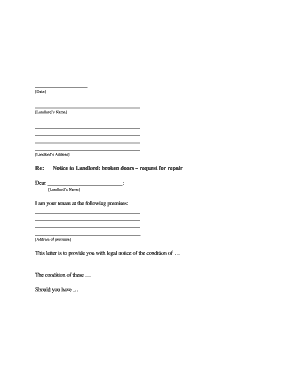
Request for Repair Form


What is the request for repair?
The request for repair is a formal document used to notify a landlord or property manager about necessary repairs or maintenance issues within a rental property. This form serves as a written record of the tenant's request, ensuring that both parties are aware of the issues that need to be addressed. It typically includes details such as the tenant's contact information, the specific nature of the repair needed, and any relevant deadlines for addressing the issue. By using this form, tenants can ensure their requests are documented and can be tracked effectively.
How to use the request for repair
Using the request for repair form involves several straightforward steps. First, tenants should accurately fill out their personal information, including their name, address, and contact details. Next, they should describe the repair needed in detail, specifying the location and nature of the issue. It is important to include any relevant dates, such as when the problem was first noticed. Once completed, the form can be submitted to the landlord or property management, either digitally or in print. Keeping a copy for personal records is also advisable to track the request's status.
Steps to complete the request for repair
Completing the request for repair form requires careful attention to detail. Here are the essential steps:
- Begin by entering your full name and contact information.
- Specify the address of the rental property where the repair is needed.
- Clearly describe the issue, including specifics about what needs to be repaired.
- Include the date you first noticed the problem.
- Sign and date the form to validate your request.
- Submit the form to your landlord or property manager through your preferred method.
Legal use of the request for repair
The request for repair form holds legal significance as it documents the tenant's notification to the landlord regarding necessary repairs. In many jurisdictions, landlords are legally obligated to maintain rental properties in a habitable condition, which includes addressing repair requests in a timely manner. By submitting this form, tenants can establish a formal record that may be useful in any potential disputes regarding property maintenance or habitability issues.
Key elements of the request for repair
Several key elements should be included in a request for repair form to ensure it is effective and legally binding. These elements typically include:
- Tenant Information: Full name, address, and contact details.
- Property Details: Address of the rental property.
- Description of the Issue: A detailed account of the repair needed.
- Date of Notification: When the issue was first reported.
- Signature: The tenant's signature to confirm the request.
Examples of using the request for repair
Examples of situations where a request for repair form may be used include:
- Reporting a leaky faucet or plumbing issue.
- Notifying the landlord about a malfunctioning heating or cooling system.
- Requesting repairs for broken windows or doors.
- Addressing pest control issues within the rental unit.
Quick guide on how to complete request for repair
Effortlessly prepare Request For Repair on any device
Digital document management has become increasingly popular among businesses and individuals. It offers a perfect environmentally friendly substitute for traditional printed and signed papers, allowing you to access the necessary form and securely store it online. airSlate SignNow equips you with all the resources required to create, edit, and electronically sign your documents swiftly without delays. Handle Request For Repair on any platform using airSlate SignNow's Android or iOS applications and simplify any document-related task today.
The easiest way to modify and electronically sign Request For Repair smoothly
- Find Request For Repair and click Get Form to begin.
- Utilize the tools we offer to fill out your form.
- Highlight important parts of the documents or obscure sensitive information with tools specifically provided by airSlate SignNow for that purpose.
- Create your eSignature using the Sign tool, which takes mere seconds and holds the same legal validity as a conventional wet ink signature.
- Review all the details and click the Done button to save your changes.
- Select how you wish to send your form, whether via email, SMS, invitation link, or download it to your computer.
Forget about lost or misplaced documents, tedious form searching, or errors that necessitate printing new document copies. airSlate SignNow meets your document management needs in just a few clicks from any device you prefer. Edit and electronically sign Request For Repair to ensure excellent communication at every stage of your form preparation process with airSlate SignNow.
Create this form in 5 minutes or less
Create this form in 5 minutes!
How to create an eSignature for the request for repair
How to create an electronic signature for a PDF online
How to create an electronic signature for a PDF in Google Chrome
How to create an e-signature for signing PDFs in Gmail
How to create an e-signature right from your smartphone
How to create an e-signature for a PDF on iOS
How to create an e-signature for a PDF on Android
People also ask
-
What is a request for repair in airSlate SignNow?
A request for repair in airSlate SignNow refers to the electronic process of requesting repairs for documents or workflows. This feature allows users to streamline communication and quickly address any issues related to document transactions, ensuring timely and efficient resolutions.
-
How can I create a request for repair in airSlate SignNow?
To create a request for repair in airSlate SignNow, simply access the document you need help with and utilize the built-in comments or help features. This allows you to clearly communicate the repair needed and get feedback directly from your team, ensuring nothing gets overlooked.
-
Does airSlate SignNow charge for requests for repair?
There are no additional charges specifically for submitting a request for repair in airSlate SignNow. The platform is designed to provide value through features like this, making document management easier without hidden costs, so you can focus on your business.
-
What benefits does airSlate SignNow offer for managing repair requests?
With airSlate SignNow, managing repair requests becomes straightforward thanks to its user-friendly interface and collaboration tools. Users can easily track the status of requests, receive comments, and access a centralized location for all repair-related documents, enhancing productivity.
-
Can I integrate airSlate SignNow with other systems for repair requests?
Yes, airSlate SignNow supports a variety of integrations that can enhance your request for repair process. You can connect it with CRM systems, project management tools, and other software applications, allowing seamless data transfer and improving overall efficiency.
-
Is airSlate SignNow suitable for small businesses handling repair requests?
Absolutely! airSlate SignNow is a cost-effective solution designed for businesses of all sizes, including small businesses managing repair requests. Its intuitive platform enables teams to streamline document handling and repair processes without incurring heavy expenses.
-
How secure is my information when making a request for repair in airSlate SignNow?
Security is a priority for airSlate SignNow. When making a request for repair, your information is encrypted and protected with industry-standard security measures, ensuring that sensitive data remains confidential and secure throughout the process.
Get more for Request For Repair
- Missouri trust 497313345 form
- Amendment to living trust missouri form
- Missouri trust form
- Missouri trust 497313348 form
- Missouri assignment 497313349 form
- Notice of assignment to living trust missouri form
- Revocation of living trust missouri form
- Letter to lienholder to notify of trust missouri form
Find out other Request For Repair
- How To eSign Delaware Courts Form
- Can I eSign Hawaii Courts Document
- Can I eSign Nebraska Police Form
- Can I eSign Nebraska Courts PDF
- How Can I eSign North Carolina Courts Presentation
- How Can I eSign Washington Police Form
- Help Me With eSignature Tennessee Banking PDF
- How Can I eSignature Virginia Banking PPT
- How Can I eSignature Virginia Banking PPT
- Can I eSignature Washington Banking Word
- Can I eSignature Mississippi Business Operations Document
- How To eSignature Missouri Car Dealer Document
- How Can I eSignature Missouri Business Operations PPT
- How Can I eSignature Montana Car Dealer Document
- Help Me With eSignature Kentucky Charity Form
- How Do I eSignature Michigan Charity Presentation
- How Do I eSignature Pennsylvania Car Dealer Document
- How To eSignature Pennsylvania Charity Presentation
- Can I eSignature Utah Charity Document
- How Do I eSignature Utah Car Dealer Presentation