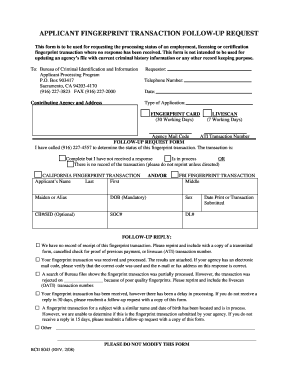
Applicant Fingerprint Transaction Follow Up Request Form


What is the Applicant Fingerprint Transaction Follow Up Request Form
The Applicant Fingerprint Transaction Follow Up Request Form is a crucial document used primarily in the context of background checks and security clearances. This form allows individuals to request updates or follow-ups regarding their fingerprint submission, which is often required for employment, licensing, or other official purposes. The form serves as a formal means of communication between the applicant and the agency responsible for processing fingerprint information, ensuring transparency and accountability in the background check process.
How to use the Applicant Fingerprint Transaction Follow Up Request Form
To effectively use the Applicant Fingerprint Transaction Follow Up Request Form, begin by accurately filling out all required fields. This typically includes personal information such as your name, address, date of birth, and any identification numbers associated with your fingerprint submission. After completing the form, review it for accuracy before submitting it to the appropriate agency. Depending on the agency's requirements, you may submit the form online, via mail, or in person. Ensure you keep a copy for your records.
Steps to complete the Applicant Fingerprint Transaction Follow Up Request Form
Completing the Applicant Fingerprint Transaction Follow Up Request Form involves several key steps:
- Gather necessary personal information, including identification numbers and submission details.
- Access the form through the appropriate agency's website or office.
- Fill out the form, ensuring all fields are completed accurately.
- Review the form for any errors or omissions.
- Submit the form according to the agency's specified submission method.
Legal use of the Applicant Fingerprint Transaction Follow Up Request Form
The legal use of the Applicant Fingerprint Transaction Follow Up Request Form is governed by various federal and state regulations. It is essential to use this form in accordance with the laws surrounding background checks and privacy. The form must be submitted to the correct agency to ensure that it is processed legally and efficiently. Additionally, maintaining confidentiality and protecting personal information is crucial throughout the process.
Key elements of the Applicant Fingerprint Transaction Follow Up Request Form
Key elements of the Applicant Fingerprint Transaction Follow Up Request Form include:
- Applicant Information: Full name, address, and contact details.
- Submission Details: Date of fingerprint submission and any reference numbers.
- Request Type: Specific follow-up request or inquiry regarding the status of the fingerprint check.
- Signature: Required to authenticate the request.
Form Submission Methods
The Applicant Fingerprint Transaction Follow Up Request Form can typically be submitted through various methods, including:
- Online: Many agencies offer an online submission option for convenience.
- Mail: You may print the completed form and send it to the designated agency address.
- In-Person: Some applicants may prefer to submit the form directly at the agency's office.
Quick guide on how to complete applicant fingerprint transaction follow up request form
Prepare Applicant Fingerprint Transaction Follow Up Request Form effortlessly on any device
Online document management has become increasingly popular among businesses and individuals. It offers an ideal eco-friendly substitute for traditional printed and signed documents, allowing you to obtain the correct form and securely save it online. airSlate SignNow equips you with all the tools necessary to create, modify, and eSign your documents swiftly without delays. Manage Applicant Fingerprint Transaction Follow Up Request Form on any platform using airSlate SignNow Android or iOS applications and simplify any document-related process today.
How to modify and eSign Applicant Fingerprint Transaction Follow Up Request Form with ease
- Locate Applicant Fingerprint Transaction Follow Up Request Form and click Get Form to begin.
- Utilize the tools we provide to complete your document.
- Emphasize important sections of your documents or redact sensitive information with tools specifically designed for that purpose by airSlate SignNow.
- Generate your eSignature using the Sign tool, which takes only seconds and has the same legal validity as a conventional wet signature.
- Review the details and click on the Done button to save your modifications.
- Select your preferred method to send your form, whether by email, text message (SMS), invitation link, or download it to your computer.
Eliminate concerns about lost or misplaced files, time-consuming form searches, or mistakes that necessitate printing new document copies. airSlate SignNow meets your document management needs in just a few clicks from any device you prefer. Modify and eSign Applicant Fingerprint Transaction Follow Up Request Form to ensure seamless communication at every step of your form preparation with airSlate SignNow.
Create this form in 5 minutes or less
Create this form in 5 minutes!
How to create an eSignature for the applicant fingerprint transaction follow up request form
How to create an electronic signature for a PDF online
How to create an electronic signature for a PDF in Google Chrome
How to create an e-signature for signing PDFs in Gmail
How to create an e-signature right from your smartphone
How to create an e-signature for a PDF on iOS
How to create an e-signature for a PDF on Android
People also ask
-
What is the Applicant Fingerprint Transaction Follow Up Request Form?
The Applicant Fingerprint Transaction Follow Up Request Form is a crucial document used to ensure that applicants can easily follow up on their fingerprint transaction statuses. This form streamlines communication and enhances tracking, making the process more efficient for both applicants and agencies. Utilizing this form helps maintain transparency and provides assurance regarding the fingerprinting process.
-
How can I access the Applicant Fingerprint Transaction Follow Up Request Form?
You can access the Applicant Fingerprint Transaction Follow Up Request Form directly through our airSlate SignNow platform. Simply log in to your account and navigate to the forms section, where you can find and fill out the form. Our user-friendly interface ensures that even those unfamiliar with digital forms can complete it with ease.
-
Is there a cost associated with the Applicant Fingerprint Transaction Follow Up Request Form?
The cost for using the Applicant Fingerprint Transaction Follow Up Request Form depends on your subscription plan with airSlate SignNow. We offer various pricing tiers that accommodate businesses of all sizes. By signing up for our service, you can enjoy unlimited access to the form and additional features at a competitive rate.
-
What are the key features of the Applicant Fingerprint Transaction Follow Up Request Form?
The Applicant Fingerprint Transaction Follow Up Request Form includes essential features such as electronic signature capabilities, document tracking, and automated reminders. These functionalities streamline the follow-up process, making it easier for applicants to stay informed about their status. Additionally, our platform allows easy modifications to the form for specific use cases.
-
How does the Applicant Fingerprint Transaction Follow Up Request Form benefit users?
The benefits of using the Applicant Fingerprint Transaction Follow Up Request Form include improved communication and reduced processing times for applicants. By providing a clear method for follow-up, this form increases user satisfaction and trust in the application process. It also helps organizations maintain better records and enhance their operational efficiency.
-
Can the Applicant Fingerprint Transaction Follow Up Request Form be integrated with other tools?
Yes, the Applicant Fingerprint Transaction Follow Up Request Form can be seamlessly integrated with other tools and applications within the airSlate ecosystem. This includes CRM systems, document management platforms, and more. These integrations help centralize data and ensure a cohesive workflow for managing transactions effectively.
-
Is the Applicant Fingerprint Transaction Follow Up Request Form secure?
Absolutely! The Applicant Fingerprint Transaction Follow Up Request Form is designed with high-level security measures to protect sensitive information. airSlate SignNow employs encryption and complies with relevant regulations, ensuring that all data shared through the form is secure and confidential. Your privacy and security are our top priorities.
Get more for Applicant Fingerprint Transaction Follow Up Request Form
Find out other Applicant Fingerprint Transaction Follow Up Request Form
- Electronic signature Utah Plumbing Last Will And Testament Free
- Electronic signature Washington Plumbing Business Plan Template Safe
- Can I Electronic signature Vermont Plumbing Affidavit Of Heirship
- Electronic signature Michigan Real Estate LLC Operating Agreement Easy
- Electronic signature West Virginia Plumbing Memorandum Of Understanding Simple
- Electronic signature Sports PDF Alaska Fast
- Electronic signature Mississippi Real Estate Contract Online
- Can I Electronic signature Missouri Real Estate Quitclaim Deed
- Electronic signature Arkansas Sports LLC Operating Agreement Myself
- How Do I Electronic signature Nevada Real Estate Quitclaim Deed
- How Can I Electronic signature New Jersey Real Estate Stock Certificate
- Electronic signature Colorado Sports RFP Safe
- Can I Electronic signature Connecticut Sports LLC Operating Agreement
- How Can I Electronic signature New York Real Estate Warranty Deed
- How To Electronic signature Idaho Police Last Will And Testament
- How Do I Electronic signature North Dakota Real Estate Quitclaim Deed
- Can I Electronic signature Ohio Real Estate Agreement
- Electronic signature Ohio Real Estate Quitclaim Deed Later
- How To Electronic signature Oklahoma Real Estate Business Plan Template
- How Can I Electronic signature Georgia Sports Medical History