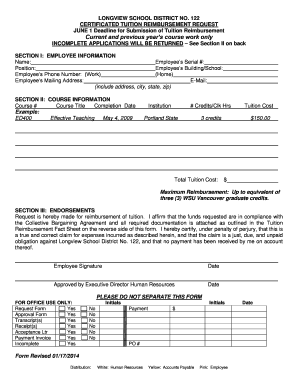
Tuition Reimbursement Form Certificated Longview School District


What is the Tuition Reimbursement Form Certificated Longview School District
The Tuition Reimbursement Form Certificated Longview School District is a specific document designed for employees seeking financial assistance for educational expenses. This form allows certificated staff members to request reimbursement for tuition costs incurred while pursuing further education, which is often essential for professional development and career advancement within the district. By filling out this form, employees can ensure that they are following the proper procedures to receive reimbursement according to district policies.
How to use the Tuition Reimbursement Form Certificated Longview School District
Using the Tuition Reimbursement Form involves several straightforward steps. First, employees must obtain the form, which can typically be found on the Longview School District's official website or through the human resources department. Once the form is acquired, employees should carefully read the instructions provided to ensure all required information is included. This may include details about the educational institution, course descriptions, and the amount of tuition paid. After completing the form, it should be submitted to the designated office for processing.
Steps to complete the Tuition Reimbursement Form Certificated Longview School District
Completing the Tuition Reimbursement Form requires attention to detail. Here are the steps to follow:
- Gather necessary documentation, such as proof of enrollment and payment receipts.
- Fill out the form with accurate personal information, including your name, position, and contact details.
- Provide details about the course or program, including the name of the institution and course title.
- Specify the amount of tuition you are requesting for reimbursement.
- Review the form for accuracy and completeness before submission.
Key elements of the Tuition Reimbursement Form Certificated Longview School District
The Tuition Reimbursement Form includes several key elements that must be completed for successful processing. These elements typically consist of:
- Employee Information: Name, position, and contact details.
- Course Information: Title of the course, institution name, and dates of attendance.
- Tuition Amount: Total amount paid for the course.
- Supporting Documents: Attachments such as receipts and proof of payment.
Eligibility Criteria
To qualify for tuition reimbursement through the Longview School District, employees must meet specific eligibility criteria. Generally, these criteria include being a certificated employee in good standing, enrolling in courses that are relevant to their current position or future career within the district, and maintaining a minimum grade requirement. Additionally, employees may need to submit the reimbursement request within a specified timeframe after course completion.
Form Submission Methods
Employees can submit the Tuition Reimbursement Form through various methods, depending on the district's guidelines. Common submission methods include:
- Online Submission: Some districts may allow electronic submission via a dedicated portal.
- Mail: The completed form can be sent to the human resources department via postal service.
- In-Person: Employees may also choose to deliver the form directly to the appropriate office.
Quick guide on how to complete tuition reimbursement form certificated longview school district
Complete Tuition Reimbursement Form Certificated Longview School District effortlessly on any device
Digital document management has become increasingly popular among organizations and individuals. It offers an excellent eco-friendly alternative to conventional printed and signed paperwork, as you can easily find the appropriate form and securely save it online. airSlate SignNow equips you with all the tools necessary to create, edit, and eSign your documents quickly and without delays. Manage Tuition Reimbursement Form Certificated Longview School District on any platform using airSlate SignNow's Android or iOS applications and enhance any document-oriented operation today.
How to modify and eSign Tuition Reimbursement Form Certificated Longview School District with ease
- Find Tuition Reimbursement Form Certificated Longview School District and click Get Form to begin.
- Utilize the tools we offer to fill out your form.
- Highlight pertinent sections of the documents or redact sensitive information using tools that airSlate SignNow provides specifically for that purpose.
- Generate your signature with the Sign tool, which takes mere seconds and carries the same legal validity as a conventional wet ink signature.
- Review all the information and click on the Done button to save your changes.
- Select how you wish to send your form, via email, SMS, or invite link, or download it to your computer.
Say goodbye to lost or misplaced documents, tedious form searches, or mistakes that necessitate printing new copies. airSlate SignNow fulfills your document management needs in just a few clicks from any device you choose. Modify and eSign Tuition Reimbursement Form Certificated Longview School District and ensure exceptional communication throughout the form preparation process with airSlate SignNow.
Create this form in 5 minutes or less
Create this form in 5 minutes!
How to create an eSignature for the tuition reimbursement form certificated longview school district
How to create an electronic signature for a PDF online
How to create an electronic signature for a PDF in Google Chrome
How to create an e-signature for signing PDFs in Gmail
How to create an e-signature right from your smartphone
How to create an e-signature for a PDF on iOS
How to create an e-signature for a PDF on Android
People also ask
-
What is the Tuition Reimbursement Form Certificated Longview School District?
The Tuition Reimbursement Form Certificated Longview School District is a specific document designed for certificated staff seeking reimbursement for their tuition expenses. This form simplifies the process of submitting educational expenses for review and approval. With airSlate SignNow, you can electronically sign and manage this document with ease, ensuring you meet all necessary deadlines.
-
How can I access the Tuition Reimbursement Form Certificated Longview School District?
You can easily access the Tuition Reimbursement Form Certificated Longview School District through the Longview School District's official website or by contacting the HR department for assistance. Additionally, airSlate SignNow allows you to securely store and retrieve this form digitally, making it readily available whenever you need to submit it.
-
What features does airSlate SignNow offer for the Tuition Reimbursement Form Certificated Longview School District?
airSlate SignNow provides various features for the Tuition Reimbursement Form Certificated Longview School District, including electronic signatures, document editing, and audit trails. These features enhance the efficiency of submitting and processing reimbursement requests. Moreover, real-time notifications keep you updated on the status of your submission.
-
How does airSlate SignNow simplify the reimbursement process?
airSlate SignNow simplifies the Tuition Reimbursement Form Certificated Longview School District process by allowing users to fill out the form digitally, reducing paperwork. The eSigning feature expedites approval from relevant parties, and automated reminders ensure you never miss a deadline. This streamlined approach saves time and improves communication.
-
Are there any costs associated with using airSlate SignNow for the Tuition Reimbursement Form Certificated Longview School District?
While the Tuition Reimbursement Form Certificated Longview School District is a free document provided by the district, using airSlate SignNow may involve subscription fees for premium features. However, its cost-effective solutions for eSigning and document management often justify the investment for schools and staff alike. Reviewing pricing options on airSlate’s site can provide clarity.
-
Can I integrate airSlate SignNow with other systems for managing the Tuition Reimbursement Form Certificated Longview School District?
Yes, airSlate SignNow offers integrations with various systems such as Google Drive, Dropbox, and CRM platforms. These integrations allow for seamless document management and storage related to the Tuition Reimbursement Form Certificated Longview School District. This flexibility enhances workflow efficiency and accessibility of documents.
-
What benefits does airSlate SignNow provide for educators regarding the Tuition Reimbursement Form Certificated Longview School District?
For educators, airSlate SignNow provides signNow benefits when handling the Tuition Reimbursement Form Certificated Longview School District, such as expedited processing times and enhanced tracking of submissions. This tool empowers educators to manage their reimbursement requests with confidence and transparency while maintaining compliance with district policies.
Get more for Tuition Reimbursement Form Certificated Longview School District
- Mt landlord form
- Montana emancipation form
- Notice of appeal montana 497316516 form
- Petition for hearing industrial injury montana form
- Montana subpoena 497316518 form
- Montana subpoena 497316519 form
- Name change instructions and forms package for an adult montana
- Montana name change instructions and forms package for a minor montana
Find out other Tuition Reimbursement Form Certificated Longview School District
- Can I eSign Washington Charity LLC Operating Agreement
- eSign Wyoming Charity Living Will Simple
- eSign Florida Construction Memorandum Of Understanding Easy
- eSign Arkansas Doctors LLC Operating Agreement Free
- eSign Hawaii Construction Lease Agreement Mobile
- Help Me With eSign Hawaii Construction LLC Operating Agreement
- eSign Hawaii Construction Work Order Myself
- eSign Delaware Doctors Quitclaim Deed Free
- eSign Colorado Doctors Operating Agreement Computer
- Help Me With eSign Florida Doctors Lease Termination Letter
- eSign Florida Doctors Lease Termination Letter Myself
- eSign Hawaii Doctors Claim Later
- eSign Idaho Construction Arbitration Agreement Easy
- eSign Iowa Construction Quitclaim Deed Now
- How Do I eSign Iowa Construction Quitclaim Deed
- eSign Louisiana Doctors Letter Of Intent Fast
- eSign Maine Doctors Promissory Note Template Easy
- eSign Kentucky Construction Claim Online
- How Can I eSign Maine Construction Quitclaim Deed
- eSign Colorado Education Promissory Note Template Easy