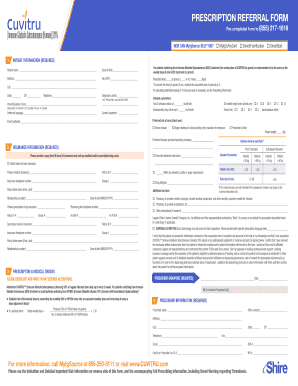
Cuvitru Prescription Referral Form


What is the Cuvitru Prescription Referral Form
The Cuvitru prescription referral form is a crucial document used in the healthcare sector, specifically for patients requiring Cuvitru, a medication used for treating certain immunodeficiency disorders. This form facilitates communication between healthcare providers and pharmacies, ensuring that patients receive the necessary medication in a timely manner. It typically includes patient information, prescribing physician details, and specific instructions regarding the medication's administration.
How to use the Cuvitru Prescription Referral Form
Using the Cuvitru prescription referral form involves several key steps. First, healthcare providers must accurately fill out the form with the patient's personal and medical information. This includes the patient’s name, date of birth, insurance details, and medical history relevant to the prescription. Next, the prescribing physician must provide their information and sign the form to validate the prescription. Finally, the completed form can be submitted to the pharmacy either electronically or in hard copy, depending on the pharmacy's submission guidelines.
Steps to complete the Cuvitru Prescription Referral Form
Completing the Cuvitru prescription referral form requires attention to detail to ensure all necessary information is included. Follow these steps:
- Gather patient information, including full name, date of birth, and insurance details.
- Document relevant medical history that supports the need for Cuvitru.
- Fill in the prescribing physician's details, including their name, contact information, and medical license number.
- Clearly specify the dosage and administration instructions for Cuvitru.
- Ensure the form is signed by the prescribing physician to authenticate the prescription.
- Review the completed form for accuracy before submission.
Legal use of the Cuvitru Prescription Referral Form
The legal use of the Cuvitru prescription referral form is governed by various regulations to ensure patient safety and compliance with healthcare laws. It is essential that the form is filled out accurately and completely, as any errors could lead to delays in treatment or legal repercussions for healthcare providers. The form must also comply with state and federal regulations regarding patient information confidentiality, such as HIPAA, to protect sensitive patient data during the referral process.
Key elements of the Cuvitru Prescription Referral Form
Several key elements must be included in the Cuvitru prescription referral form to ensure its effectiveness and legality. These elements include:
- Patient Information: Full name, date of birth, and insurance details.
- Prescribing Physician Information: Name, contact information, and medical license number.
- Medication Details: Specific dosage, frequency, and administration instructions for Cuvitru.
- Signature: The prescribing physician's signature to validate the prescription.
- Submission Instructions: Clear guidelines on how to submit the form to the pharmacy.
Form Submission Methods
The Cuvitru prescription referral form can be submitted through various methods, depending on the pharmacy's capabilities. Common submission methods include:
- Online Submission: Many pharmacies accept electronic submissions through secure platforms, allowing for faster processing.
- Mail: The completed form can be printed and mailed to the pharmacy, though this may take longer.
- In-Person: Patients or healthcare providers can deliver the form directly to the pharmacy for immediate processing.
Quick guide on how to complete cuvitru prescription referral form
Complete Cuvitru Prescription Referral Form effortlessly on any device
Managing documents online has become increasingly favored by businesses and individuals alike. It serves as an ideal eco-friendly alternative to conventional printed and signed documents, allowing you to locate the appropriate form and securely store it in the cloud. airSlate SignNow equips you with all the tools necessary to create, modify, and electronically sign your documents quickly and efficiently. Manage Cuvitru Prescription Referral Form on any device using airSlate SignNow applications for Android or iOS and enhance any document-oriented procedure today.
The simplest way to modify and eSign Cuvitru Prescription Referral Form without hassle
- Find Cuvitru Prescription Referral Form and click on Get Form to begin.
- Make use of the tools we provide to complete your document.
- Emphasize pertinent sections of the documents or redact sensitive information with tools that airSlate SignNow specifically offers for that purpose.
- Create your signature using the Sign feature, which takes mere seconds and holds the same legal significance as a traditional wet signature.
- Review all the details then click on the Done button to save your changes.
- Select your preferred method to submit your form, whether via email, text message (SMS), invite link, or download it to your computer.
Eliminate worries about lost or misfiled documents, tedious form searches, or errors that necessitate printing new document copies. airSlate SignNow addresses your document management needs in just a few clicks from any device of your preference. Modify and electronically sign Cuvitru Prescription Referral Form and guarantee excellent communication at every phase of the form preparation process with airSlate SignNow.
Create this form in 5 minutes or less
Create this form in 5 minutes!
How to create an eSignature for the cuvitru prescription referral form
How to create an electronic signature for a PDF online
How to create an electronic signature for a PDF in Google Chrome
How to create an e-signature for signing PDFs in Gmail
How to create an e-signature right from your smartphone
How to create an e-signature for a PDF on iOS
How to create an e-signature for a PDF on Android
People also ask
-
What is a cuvitru prescription referral form?
A cuvitru prescription referral form is a document used to submit requests for Cuvitru medication. It helps healthcare providers ensure patients receive their prescriptions efficiently. This form makes the referral process smoother and faster, benefiting both patients and healthcare professionals.
-
How does airSlate SignNow enhance the cuvitru prescription referral form process?
With airSlate SignNow, you can easily create, send, and eSign cuvitru prescription referral forms online. This platform streamlines the process by automating document workflows and ensuring quick access for all parties involved. Moreover, it reduces the chances of errors and delays in prescription management.
-
Are there any costs associated with using the cuvitru prescription referral form on airSlate SignNow?
While airSlate SignNow offers various pricing plans, the cost for processing a cuvitru prescription referral form can vary based on your selected features. Generally, users find that the solution is cost-effective compared to traditional methods. It's advisable to review the pricing plans to find the best fit for your needs.
-
Can I integrate airSlate SignNow with other healthcare software when using the cuvitru prescription referral form?
Yes, airSlate SignNow offers seamless integrations with various healthcare and CRM software. This allows you to enhance the functionality of the cuvitru prescription referral form. By integrating with existing systems, you can improve workflow efficiency and data management.
-
What are the benefits of using airSlate SignNow for the cuvitru prescription referral form?
Using airSlate SignNow for the cuvitru prescription referral form saves time and reduces paperwork. It provides a user-friendly interface that simplifies the document signing process. Additionally, the platform ensures compliance and security, giving you peace of mind while managing sensitive information.
-
Is the cuvitru prescription referral form customizable on airSlate SignNow?
Absolutely! airSlate SignNow allows users to customize their cuvitru prescription referral forms according to specific needs. You can add fields, modify templates, and ensure that the form aligns with the requirements of your practice or institution.
-
How can I track the status of my cuvitru prescription referral form in airSlate SignNow?
airSlate SignNow provides tracking features that allow users to monitor the status of cuvitru prescription referral forms in real time. You can receive notifications once the forms are viewed and signed, ensuring that you are always updated on the progress. This feature enhances communication and coordination between providers and patients.
Get more for Cuvitru Prescription Referral Form
- Sheetrock drywall contractor package montana form
- Flooring contractor package montana form
- Trim carpentry contractor package montana form
- Fencing contractor package montana form
- Hvac contractor package montana form
- Landscaping contractor package montana form
- Commercial contractor package montana form
- Excavation contractor package montana form
Find out other Cuvitru Prescription Referral Form
- Sign Minnesota Real Estate Rental Lease Agreement Now
- How To Sign Minnesota Real Estate Residential Lease Agreement
- Sign Mississippi Sports Confidentiality Agreement Computer
- Help Me With Sign Montana Sports Month To Month Lease
- Sign Mississippi Real Estate Warranty Deed Later
- How Can I Sign Mississippi Real Estate Affidavit Of Heirship
- How To Sign Missouri Real Estate Warranty Deed
- Sign Nebraska Real Estate Letter Of Intent Online
- Sign Nebraska Real Estate Limited Power Of Attorney Mobile
- How Do I Sign New Mexico Sports Limited Power Of Attorney
- Sign Ohio Sports LLC Operating Agreement Easy
- Sign New Jersey Real Estate Limited Power Of Attorney Computer
- Sign New Mexico Real Estate Contract Safe
- How To Sign South Carolina Sports Lease Termination Letter
- How Can I Sign New York Real Estate Memorandum Of Understanding
- Sign Texas Sports Promissory Note Template Online
- Sign Oregon Orthodontists Last Will And Testament Free
- Sign Washington Sports Last Will And Testament Free
- How Can I Sign Ohio Real Estate LLC Operating Agreement
- Sign Ohio Real Estate Quitclaim Deed Later